Νιώσατε ποτέ ότι οι διαφάνειες του PowerPoint σας χρειάζονται λίγη περισσότερη ένταση; Λοιπόν, σας έχουμε μερικά συναρπαστικά νέα! Η επέκταση AhaSlides 2024 για το PowerPoint είναι εδώ για να κάνει τις παρουσιάσεις σας πολύ πιο διαδραστικές και διασκεδαστικές.
- 📌 Σωστά, το AhaSlides είναι πλέον διαθέσιμο ως extension για το PowerPoint (επέκταση PPT), με νέα δυναμικά εργαλεία:
- Ζωντανές Ψηφοφορία: Συλλέξτε απόψεις κοινού σε πραγματικό χρόνο.
- Word Cloud: Οπτικοποιήστε τις απαντήσεις για άμεση ενημέρωση.
- Ε & Α: Ανοίξτε τον λόγο για ερωτήσεις και συζητήσεις.
- Περιστρεφόμενος τροχός: Προσθέστε μια νότα έκπληξης και διασκέδασης.
- Επιλέξτε την απάντηση: Δοκιμάστε τις γνώσεις με συναρπαστικά κουίζ.
- Επιλογή εικόνας: Προτιμήσεις μετρητή με οπτικές επιλογές.
- Πίνακας κατάταξης: Διαγωνισμός φιλικός προς τα καύσιμα.
- και πολλά άλλα!
Ας δούμε τι μπορούμε να κάνουμε:
Πίνακας περιεχομένων
- Μεταμορφώστε τις παρουσιάσεις σας στο PowerPoint με το πρόσθετο AhaSlides
- Βασικά χαρακτηριστικά του AhaSlides για το PowerPoint 2016
- Βελτιωμένες δυνατότητες για PowerPoint 2019 και νεότερες εκδόσεις
- Πώς να αξιοποιήσετε στο έπακρο τα AhaSlides στο PowerPoint
- Μπόνους – Συμβουλές για τη δημιουργία μιας αποτελεσματικής δημοσκόπησης
- Συμπέρασμα
Επισκόπηση
| Μπορώ να εισαγάγω διαφάνειες PowerPoint απευθείας στο AhaSlides; | Ναι |
| Μπορώ να εισαγάγω AhaSlides στο PowerPoint; | Ναι, ελέγξτε έξω πώς να χρησιμοποιούν τώρα! |
| Πόσες διαφάνειες AhaSlides μπορώ να προσθέσω στο PowerPoint; | ΑΠΕΡΙΟΡΙΣΤΕΣ |
Συμβουλές για καλύτερη δέσμευση
Εδώ είναι μερικές εμπνεύσεις και ιδέες που θα σας βοηθήσουν να γίνετε πιο επαγγελματίες καθημερινά.
- Δημιουργία διαδραστικού Powerpoint το 2024 δωρεάν
- 10 καλύτερα πρόσθετα Powerpoint το 2024
- Mentimeter σε PowerPoint εναντίον AhaSlides: Ο απόλυτος οδηγός

Ξεκινήστε σε δευτερόλεπτα.
Αποκτήστε δωρεάν πρότυπο κουίζ ppt. Εγγραφείτε δωρεάν και πάρτε ό,τι θέλετε από τη βιβλιοθήκη προτύπων!
🚀 Στα σύννεφα ☁️
Μεταμορφώστε τις παρουσιάσεις σας στο PowerPoint με το πρόσθετο AhaSlides
Ξεκλειδώστε όλες τις δυνατότητες των παρουσιάσεών σας με τη νέα επέκταση AhaSlides για το PowerPoint. Ενσωματώστε απρόσκοπτα δημοσκοπήσεις, δυναμικά σύννεφα λέξεων και πολλά άλλα απευθείας στις διαφάνειές σας.
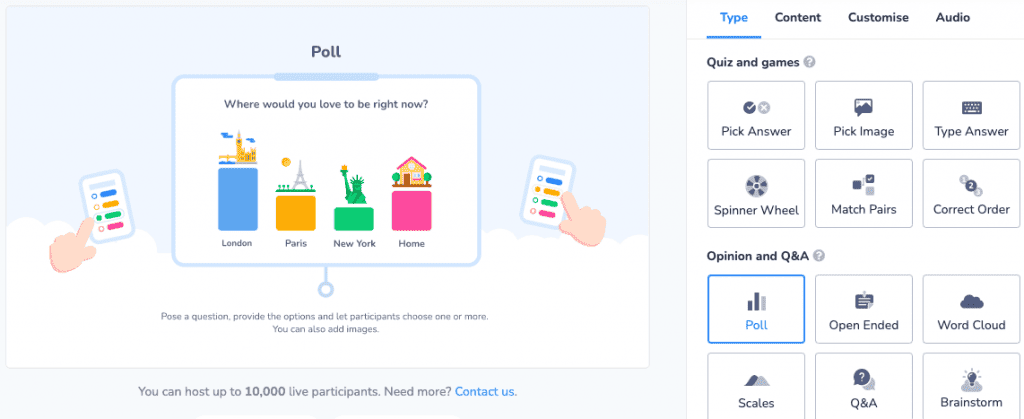
Είναι ο τέλειος τρόπος για να:
- Λήψη σχολίων κοινού: Λάβετε πληροφορίες σε πραγματικό χρόνο
- Ξεκινήστε ζωντανές συζητήσεις: Διευκόλυνση της αλληλεπίδρασης και της ανταλλαγής ιδεών.
- Κρατήστε όλους αφοσιωμένους: Διατηρήστε τα επίπεδα ενέργειας καθ' όλη τη διάρκεια της παρουσίασής σας.
Βασικά χαρακτηριστικά που διατίθενται στο AhaSlides για το PowerPoint 2016
1/ Ζωντανές δημοσκοπήσεις
Συγκεντρώστε άμεσα πληροφορίες κοινού και αυξήστε τη συμμετοχή με δημοσκόπηση σε πραγματικό χρόνο ενσωματωμένο στις διαφάνειές σας.
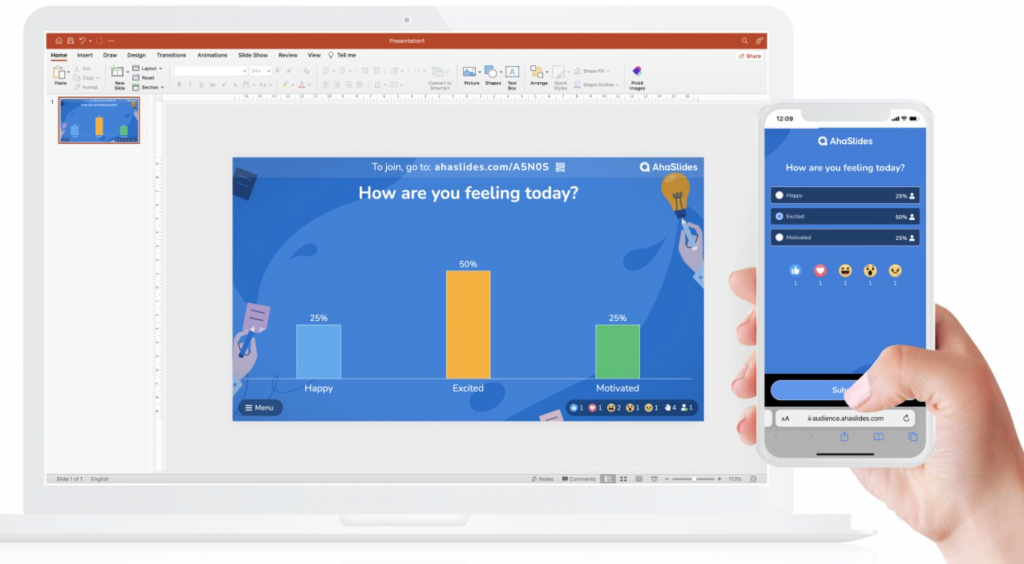
2/ Σύννεφο Λέξεων
Μετατρέψτε τις ιδέες σε εντυπωσιακά γραφικά. Μετατρέψτε τα λόγια του κοινού σας σε μια συναρπαστική οπτική απεικόνιση με σύννεφο λέξης. Δείτε τις πιο συνηθισμένες απαντήσεις που αποκτούν εξέχουσα θέση, αποκαλύπτοντας τάσεις και μοτίβα για ισχυρές πληροφορίες και εντυπωσιακή αφήγηση.

3/ Ερωτήσεις και απαντήσεις
Δημιουργήστε έναν ειδικό χώρο για ερωτήσεις και απαντήσεις, δίνοντας τη δυνατότητα στους συμμετέχοντες να αναζητήσουν διευκρινίσεις και να εξερευνήσουν ιδέες. Η προαιρετική ανώνυμη λειτουργία ενθαρρύνει ακόμη και τους πιο διστακτικούς να ασχοληθούν.
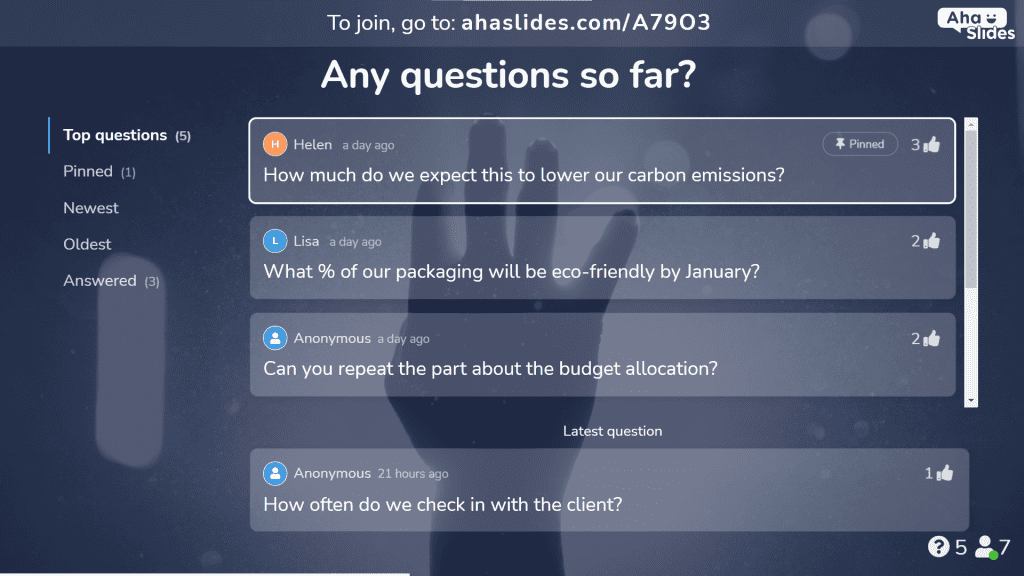
4/ Περιστρεφόμενος τροχός
Δώστε μια δόση διασκέδασης και αυθορμητισμού! Χρησιμοποιήστε το περιστρεφόμενο τροχό για τυχαίες επιλογές, δημιουργία θεμάτων ή ακόμα και ανταμοιβές έκπληξη.
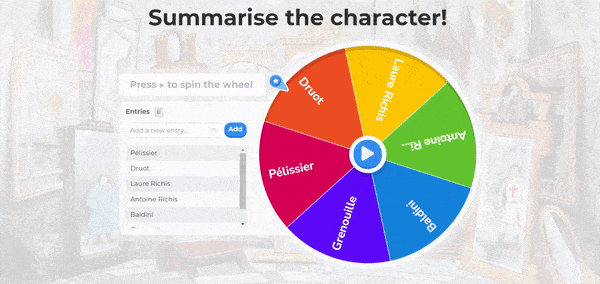
5/ Επιλέξτε απάντηση
Προκαλέστε το κοινό σας με ερωτήσεις πολλαπλής επιλογής ενσωματωμένες απευθείας στις διαφάνειές σας. Δοκιμάστε τις γνώσεις σας, πυροδοτήστε φιλικό ανταγωνισμό και συγκεντρώστε απόψεις με συναρπαστικά κουίζ πολλαπλής επιλογής ενσωματωμένα στις διαφάνειές σας.
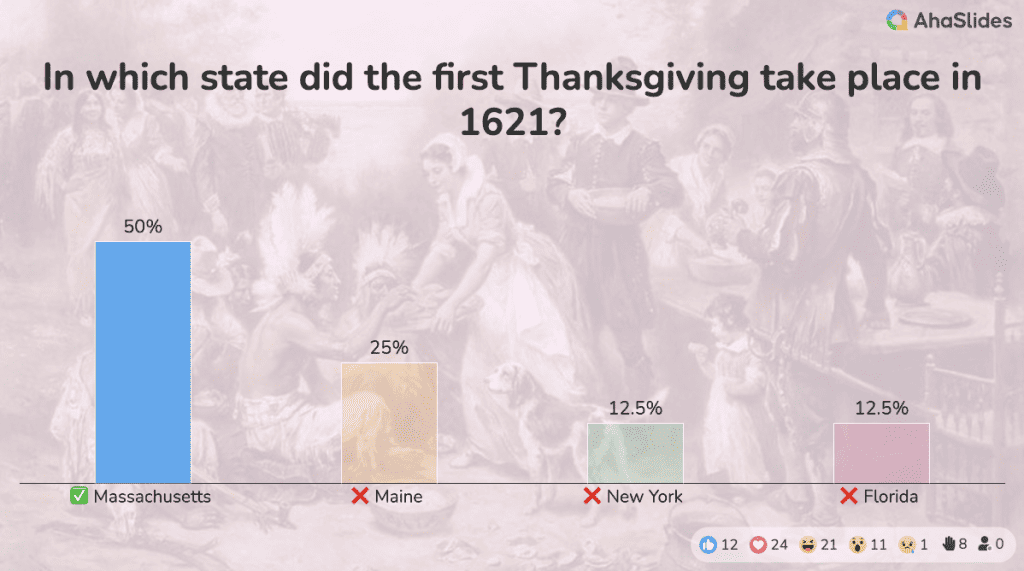
6/ Επιλογή εικόνας
Αυξήστε την οπτική αλληλεπίδραση και αποκτήστε πολύτιμες πληροφορίες επιτρέποντας στο κοινό σας να επιλέξει τις αγαπημένες του εικόνες.
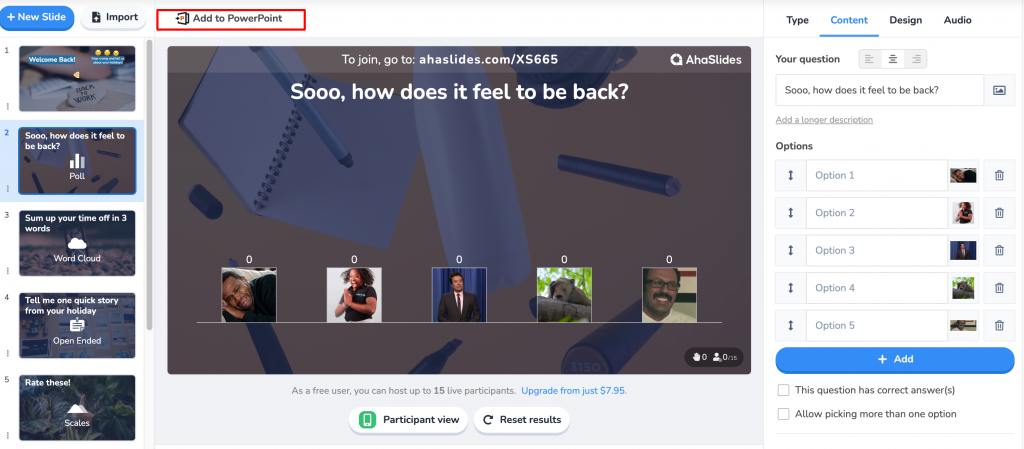
7/ Πίνακας κατάταξης
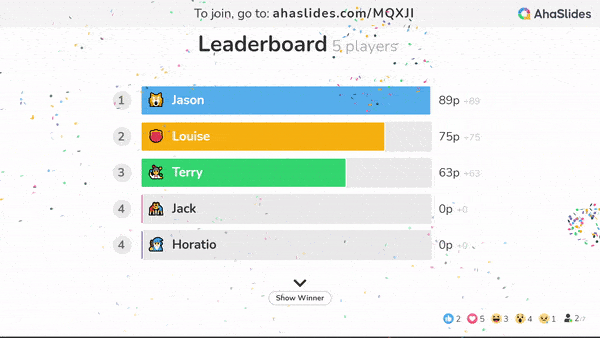
Τροφοδοτήστε τον ενθουσιασμό και ενισχύστε τη συμμετοχή με έναν ζωντανό πίνακα κατάταξης που παρουσιάζει κορυφαίες επιδόσεις. Αυτό είναι τέλειο για να παίξετε τις παρουσιάσεις σας και να παρακινήσετε το κοινό σας να συμμετέχει πιο ενεργά.
Βελτιωμένες δυνατότητες για PowerPoint 2019 και νεότερες εκδόσεις
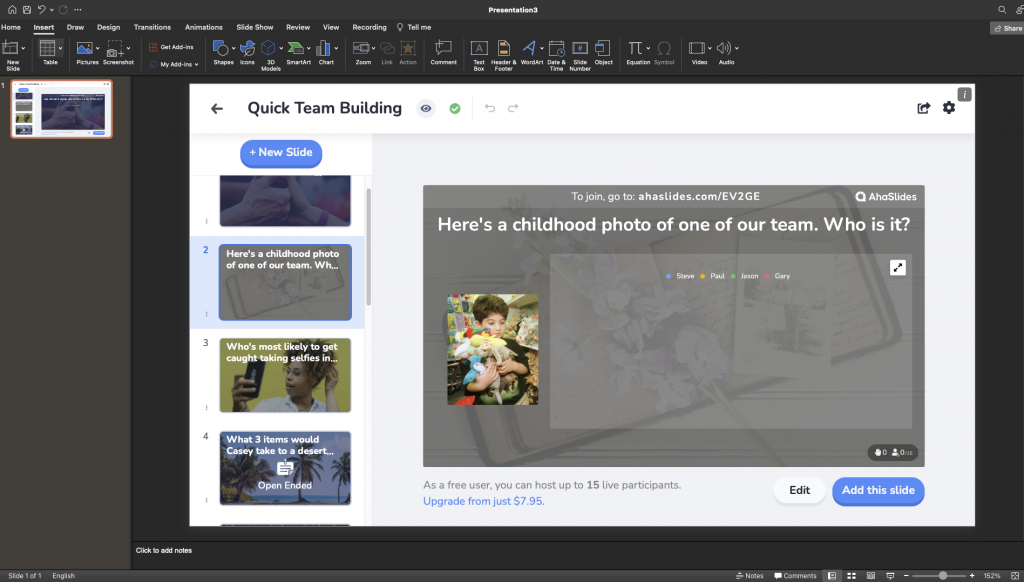
Εάν χρησιμοποιείτε PowerPoint 2019 ή νεότερη έκδοση, θα απολαύσετε μια πλήρως ενσωματωμένη εμπειρία AhaSlides με χαρακτηριστικά και πρότυπα για εύκολη δημιουργία, επεξεργασία και παρουσίαση διαδραστικών στοιχείων. Αυτή η απρόσκοπτη ενσωμάτωση προσφέρει:
- Απρόσκοπτη δημιουργία και επεξεργασία: Σχεδιάστε και τροποποιήστε στοιχεία AhaSlides απευθείας μέσα στο PowerPoint – δεν χρειάζεται να κάνετε ζογκλερικά με εφαρμογές.
- Βελτιωμένη εμπειρία χρήστη: Απολαύστε μια πιο ομαλή και πιο εύχρηστη ροή εργασίας που σας επιτρέπει να εστιάζετε στο περιεχόμενο της παρουσίασής σας και όχι στις τεχνικές ρυθμίσεις.
Πώς να αξιοποιήσετε στο έπακρο τα AhaSlides στο PowerPoint
1/ Επέκταση για το PowerPoint 2016
Ακολουθήστε τα απλά βήματα παρακάτω και θα έχετε μια τέλεια συνδυαστική παρουσίαση:
- Ανοίξτε το PowerPoint και κάντε κλικ στο Κύριο θέμα καρτέλα, ακολουθούμενο από Λήψη πρόσθετων. Στη συνέχεια, αναζητήστε AhaSlides και κάντε κλικ στο κουμπί Πρόσθεση.
- Συνδέση στον λογαριασμό σας AhaSlides και δημιουργήστε διαφάνειες στην καρτέλα AhaSlides.
- Αφού δημιουργήσετε μια διαφάνεια, επιλέξτε να Προσθήκη στο PowerPoint , τότε αντίγραφο ο σύνδεσμος που μόλις δημιουργήθηκε.
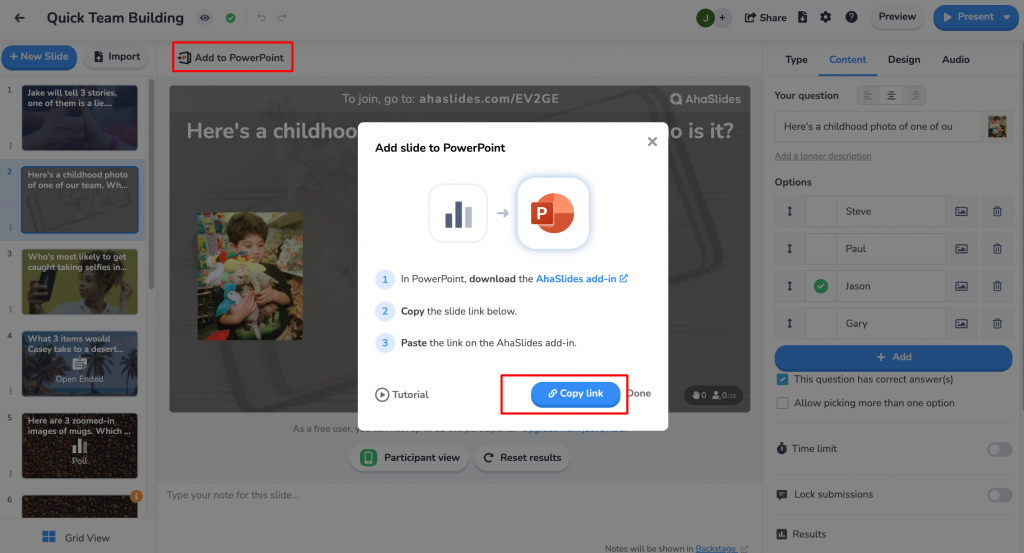
- Επιστρέφοντας στην παρουσίαση, ζυμαρικά τον σύνδεσμο και θα μεταφορτωθεί αυτόματα.
- Το μόνο που μένει να κάνετε είναι να προσκαλέσετε το κοινό σας να ψηφίσει στέλνοντάς τους τον μοναδικό σας κωδικό QR!
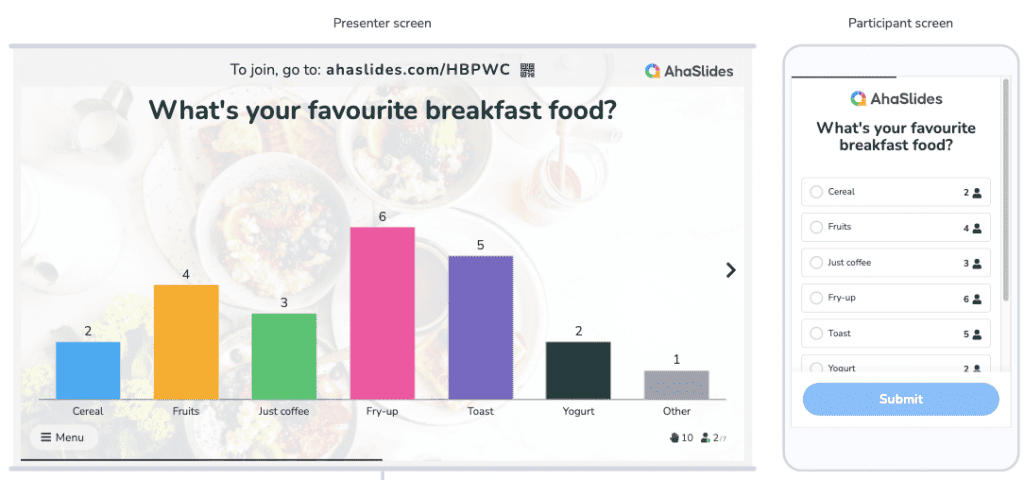
2/ Επέκταση για PowerPoint 2019 και νεότερες εκδόσεις
Όπως και στην έκδοση του 2016, θα χρειαστεί πρώτα να εγκαταστήσετε το πρόσθετο AhaSlides στην κορδέλα του PowerPoint. Πρέπει να συνδεθείτε στον λογαριασμό σας AhaSlides ή να εγγραφείτε, αν δεν το έχετε κάνει ήδη.
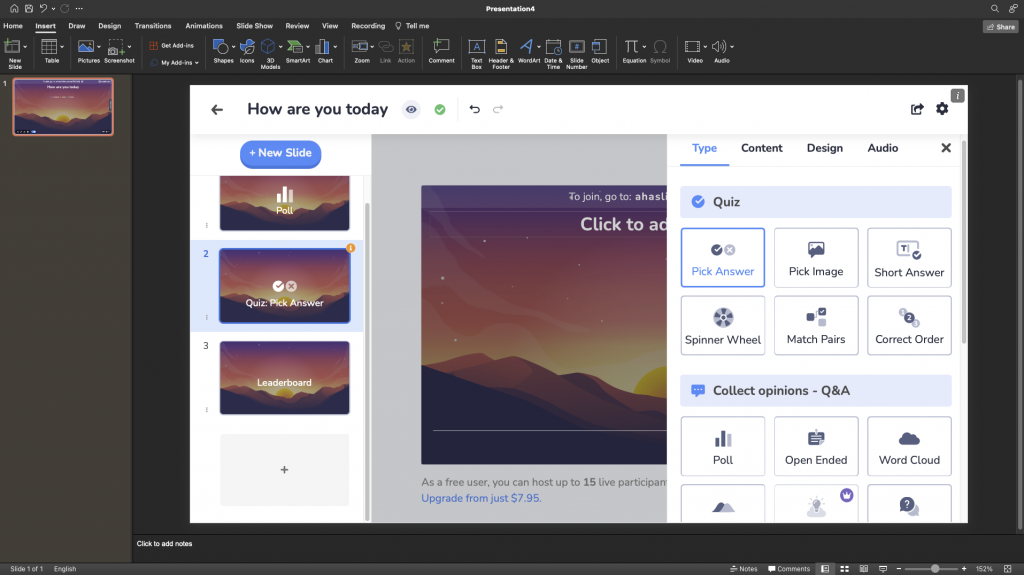
Μόλις εγκατασταθεί το πρόσθετο, δεν χρειάζεται πλέον να ενσωματώνετε κάθε διαδραστικό στοιχείο στις διαφάνειές σας. Αντίθετα, μπορείτε να δημιουργήσετε και να σχεδιάσετε απευθείας διαδραστικές δημοσκοπήσεις, σύννεφα λέξεων, συνεδρίες ερωτήσεων και απαντήσεων και πολλά άλλα, απευθείας μέσα στις διαφάνειες του PowerPoint σας.. Αυτή η απρόσκοπτη ενσωμάτωση επιτρέπει μια πιο ομαλή ρύθμιση και μια πιο βελτιωμένη εμπειρία παρουσίασης.
3/ Εισαγάγετε διαφάνειες PowerPoint απευθείας στο AhaSlides
Εκτός από τη χρήση της νέας επέκτασης για το PowerPoint, μπορείτε να εισαγάγετε διαφάνειες PowerPoint απευθείας στο AhaSlides. Η παρουσίασή σας πρέπει να είναι μόνο σε αρχείο PDF, PPT ή PPTX. Έως 50MB και χωρητικότητα 100 διαφανειών.
Μπόνους – Συμβουλές για τη δημιουργία μιας αποτελεσματικής δημοσκόπησης
Ο σχεδιασμός μιας εξαιρετικής δημοσκόπησης υπερβαίνει τους μηχανισμούς. Δείτε πώς μπορείτε να διασφαλίσετε ότι οι δημοσκοπήσεις σας θα τραβήξουν πραγματικά την προσοχή του κοινού σας:
- Διατηρήστε το συνομιλητικό: Χρησιμοποιήστε απλή, φιλική γλώσσα που κάνει τις ερωτήσεις σας εύκολα κατανοητές, σαν να συνομιλείτε με έναν φίλο.
- Εστίαση στα γεγονότα: Επιμείνετε σε ουδέτερες, αντικειμενικές ερωτήσεις. Αποθηκεύστε σύνθετες απόψεις ή προσωπικά θέματα για έρευνες όπου αναμένονται πιο λεπτομερείς απαντήσεις.
- Προσφέρετε σαφείς επιλογές: Περιορίστε τις επιλογές σε 4 ή λιγότερες (συμπεριλαμβανομένης μιας επιλογής «Άλλο»). Οι πάρα πολλές επιλογές μπορούν να κατακλύσουν τους συμμετέχοντες.
- Στόχος η αντικειμενικότητα: Αποφύγετε καθοδηγητικές ή μεροληπτικές ερωτήσεις. Θέλετε ειλικρινείς γνώσεις, όχι λοξά αποτελέσματα.
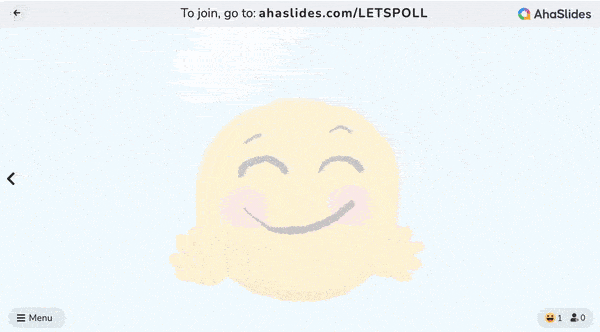
Παράδειγμα:
- Λιγότερο ελκυστικό: «Ποιο από αυτά τα χαρακτηριστικά είναι πιο σημαντικό για εσάς;»
- Πιο ελκυστικό: «Ποιο είναι το ένα χαρακτηριστικό που δεν μπορείς να ζήσεις χωρίς;»
Θυμηθείτε, μια συναρπαστική δημοσκόπηση ενθαρρύνει τη συμμετοχή και παρέχει πολύτιμα σχόλια!
Συμπέρασμα
AhaSlides είναι ένα ευέλικτο και εύχρηστο λογισμικό παρουσιάσεων χωρίς χρόνο εκμάθησης. Σας επιτρέπει να προσθέτετε συνδέσμους, βίντεο, ζωντανά κουίζ και πολλά άλλα στην παρουσίασή σας με ευκολία. Μην ξεχνάτε ότι είμαστε εδώ για να κάνουμε τις παρουσιάσεις σας καλύτερες, πιο διαδραστικές και να προσελκύσουμε ένα ευρύτερο κοινό.







