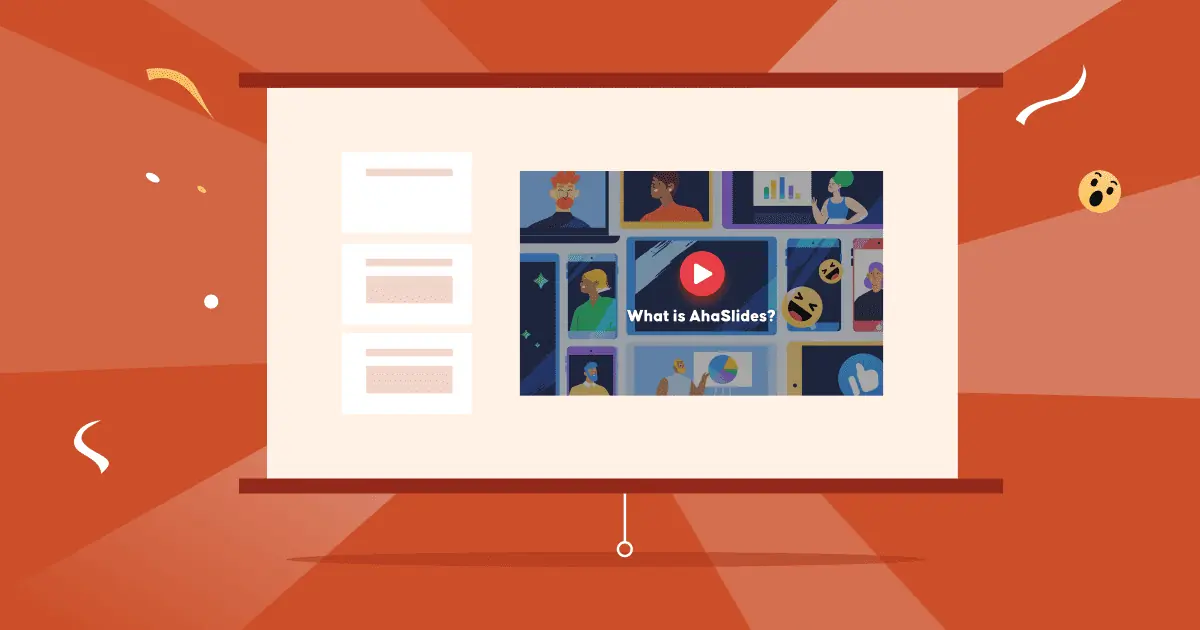Είναι δυνατή η προσθήκη μουσικής στο PowerPoint; Πώς να βάλετε ένα τραγούδι στο powerpoint; Πώς να προσθέσετε μουσική σε ένα PPT γρήγορα και άνετα;
Το PowerPoint είναι ένα από τα πιο δημοφιλή εργαλεία παρουσίασης παγκοσμίως, που χρησιμοποιείται ευρέως για δραστηριότητες στην τάξη, συνέδρια, επαγγελματικές συναντήσεις, εργαστήρια και άλλα. Μια παρουσίαση είναι επιτυχημένη καθώς μπορεί να προσελκύσει το κοινό κατά τη μετάδοση πληροφοριών.
Οι εικαστικές τέχνες, η μουσική, τα γραφικά, τα μιμίδια και οι σημειώσεις του ομιλητή... είναι απαραίτητα συμπληρώματα που συμβάλλουν στην επιτυχία της παρουσίασης. Στο προηγούμενο άρθρο, παρουσιάσαμε πώς να προσθέσετε σημειώσεις σε διαφάνειεςΏρα λοιπόν να μάθετε πώς να προσθέτετε μουσική σε ένα PPT.
| Πόσα τραγούδια πρέπει να παίξω σε μια παρουσίαση 10 λεπτών; | Μέγιστο 2 |
| Τι είδους μουσική υπόκρουση ppt πρέπει να χρησιμοποιώ ενώ μιλάω; | Ορχηστρικό, Χωρίς στίχους |
| Πότε πρέπει να ακούω μουσική κατά τη διάρκεια της παρουσίασης; | Ώρα έναρξης, λήξης και διαλείμματος |
Πίνακας περιεχομένων
- Πόσο σημαντική είναι η προσθήκη μουσικής σε ένα PPT;
- Πώς να προσθέσετε μουσική σε ένα PPT;
- Εναλλακτικοί τρόποι προσθήκης μουσικής σε ένα PPT
- Βασικές τακτικές
- Συχνές Ερωτήσεις

Γιατί είναι σημαντική η προσθήκη μουσικής σε ένα PPT;
Η μουσική μπορεί να βελτιώσει μια παρουσίαση. Σύμφωνα με τους ειδικούς, η αποτελεσματική εμπλοκή των ακροατών καθ' όλη τη διάρκεια της παρουσίασης εμπλέκει το συναίσθημα και τη σκέψη τους. Η μουσική είναι ένας καλύτερος τρόπος για να διεγείρετε και να φωτίσετε τον εγκέφαλό τους.
Σύμφωνα με Ψυχολογία Σήμερα, η τυχαιότητα της επιλογής μουσικής επηρεάζει έντονα την αύξηση της ντοπαμίνης. Η προσεκτική ενσωμάτωση τραγουδιών και μουσικών στυλ στην παρουσίασή σας μπορεί να σας βοηθήσει να προσελκύσετε περισσότερη προσοχή και να βελτιώσετε την απορρόφηση της γνώσης.
Πώς να προσθέσετε μουσική σε ένα PPT;
Πώς να προσθέσετε μουσική σε ένα PPT – Μουσική υπόκρουση
Μπορείτε να αναπαράγετε ένα τραγούδι στις διαφάνειές σας γρήγορα και αυτόματα σε μερικά βήματα:
- Στις Κύριο θέμα καρτέλα, επιλέξτε Ήχουκαι μετά κάντε κλικ στο Ήχος στον υπολογιστή μου
- Περιηγηθείτε στο αρχείο μουσικής που έχετε ήδη ετοιμάσει και, στη συνέχεια, επιλέξτε Κύριο θέμα.
- Στις Αναπαραγωγή καρτέλα, υπάρχουν δύο επιλογές. Επιλέγω Παίξτε στο παρασκήνιο εάν θέλετε να αναπαράγετε μουσική αυτόματα από την αρχή έως το τέλος ή επιλέξτε Χωρίς στυλ αν θέλετε να παίξετε τη μουσική όταν θέλετε με ένα κουμπί.

Να είστε διαδραστικός με το AhaSlides
Εκτός από μουσική, ας προσθέσουμε διαδραστικά κουίζ, σύννεφο λέξεων και ζωντανή δημοσκόπηση στο PowerPoint σας. Εγγραφείτε δωρεάν και δείτε τις διαδραστικές μας διαφάνειες από τη βιβλιοθήκη προτύπων!
🚀 Στα σύννεφα ☁️
🎊 Δείτε το AhaSlides – Επέκταση για το Powerpoint
How to add music in a PPT �� Sound effects
Λοιπόν, πώς να εισάγετε μουσική στο PowerPoint; Μπορεί να αναρωτιέστε αν το PowerPoint προσφέρει δωρεάν ηχητικά εφέ και πώς να προσθέσετε ηχητικά εφέ στις διαφάνειές σας. Μην ανησυχείτε, είναι παιχνιδάκι.
- Στην αρχή, μην ξεχάσετε να ρυθμίσετε τη λειτουργία Animation. Επιλέξτε το κείμενο/αντικείμενο, κάντε κλικ στην επιλογή "Animations" και επιλέξτε το επιθυμητό εφέ.
- Μεταβείτε στο «Παράθυρο κινούμενων εικόνων». Στη συνέχεια, αναζητήστε το κάτω βέλος στο μενού στα δεξιά και κάντε κλικ στις «Επιλογές εφέ».
- Υπάρχει ένα επόμενο αναδυόμενο παράθυρο στο οποίο μπορείτε να επιλέξετε τα ενσωματωμένα ηχητικά εφέ που θα ενσωματώσετε στο κινούμενο κείμενο/αντικείμενο, τον χρονισμό και πρόσθετες ρυθμίσεις.
- Αν θέλετε να αναπαράγετε τα ηχητικά εφέ σας, επιλέξτε "Άλλος ήχος" στο αναπτυσσόμενο μενού και περιηγηθείτε στο αρχείο ήχου από τον υπολογιστή σας.
Πώς να προσθέσετε μουσική σε ένα PPT – ενσωμάτωση μουσικής από υπηρεσίες streaming
Καθώς πολλές υπηρεσίες online streaming απαιτούν συνδρομή επί πληρωμή για να αποφύγετε ενοχλητικές διαφημίσεις, μπορείτε να επιλέξετε να αναπαράγετε μουσική online ή να την κατεβάσετε ως Mp3 και να την εισαγάγετε στις διαφάνειές σας ακολουθώντας τα παρακάτω βήματα:
- Κάντε κλικ στην καρτέλα "Εισαγωγή" και, στη συνέχεια, στην επιλογή "Ήχος".
- Επιλέξτε «Ήχος/Βίντεο στο διαδίκτυο» από το αναπτυσσόμενο μενού.
- Επικολλήστε τον σύνδεσμο προς το τραγούδι που αντιγράψατε νωρίτερα στο πεδίο "Από URL" και κάντε κλικ στην επιλογή "Εισαγωγή".
- Το PowerPoint θα προσθέσει τη μουσική στη διαφάνειά σας και μπορείτε να προσαρμόσετε τις επιλογές αναπαραγωγής στην καρτέλα Εργαλεία ήχου που εμφανίζεται όταν επιλέγετε το αρχείο ήχου.
Συμβουλές: Μπορείτε επίσης να χρησιμοποιήσετε ένα διαδικτυακό εργαλείο παρουσίασης για να προσαρμόσετε το PPT σας και να εισαγάγετε μουσική. Δείτε το στο επόμενο μέρος.
Πώς να προσθέσετε μουσική σε ένα PPT – Μερικές χρήσιμες συμβουλές για εσάς
- Εάν θέλετε να αναπαράγετε τυχαία μια σειρά τραγουδιών σε όλη την παρουσίασή σας μέχρι να ολοκληρωθεί, μπορείτε να τακτοποιήσετε το τραγούδι σε διαφορετικές διαφάνειες ή να χρησιμοποιήσετε εφαρμογές τρίτων.
- Μπορείτε εύκολα να περικόψετε τον ήχο απευθείας σε διαφάνειες PPT για να αφαιρέσετε το περιττό μουσικό μέρος.
- Μπορείτε να επιλέξετε το εφέ Fade στις επιλογές Fade Duration για να ορίσετε τους χρόνους fade-in και fade-out.
- Προετοιμάστε τον τύπο Mp3 εκ των προτέρων.
- Αλλάξτε το εικονίδιο ήχου για να κάνετε τη διαφάνειά σας να φαίνεται πιο φυσική και οργανωμένη.
Εναλλακτικοί τρόποι προσθήκης μουσικής σε ένα PPT
Η εισαγωγή μουσικής στο PowerPoint μπορεί να μην είναι ο μόνος τρόπος για να κάνετε την παρουσίασή σας πιο αποτελεσματική. Υπάρχουν διάφοροι τρόποι για να δημιουργήστε ένα διαδραστικό PowerPoint με ένα διαδικτυακό εργαλείο όπως το AhaSlides.
Μπορείτε να προσαρμόσετε ελεύθερα το περιεχόμενο των διαφανειών και τη μουσική στην εφαρμογή AhaSlides. Με ένα εύχρηστο περιβάλλον εργασίας, δεν θα σας πάρει πολύ χρόνο για να εξοικειωθείτε με την εφαρμογή. Μπορείτε να οργανώσετε μουσικά παιχνίδια για να διασκεδάσετε σε διαφορετικές περιστάσεις και εκδηλώσεις, όπως πάρτι τάξης, ομαδική εργασία, ομαδικές συναντήσεις και πολλά άλλα.
AhaSlides είναι μια συνεργασία με το PowerPoint, ώστε να μπορείτε να σχεδιάζετε άνετα την παρουσίασή σας AhaSlides πρότυπα και ενσωματώστε τα απευθείας στο PowerPoint.
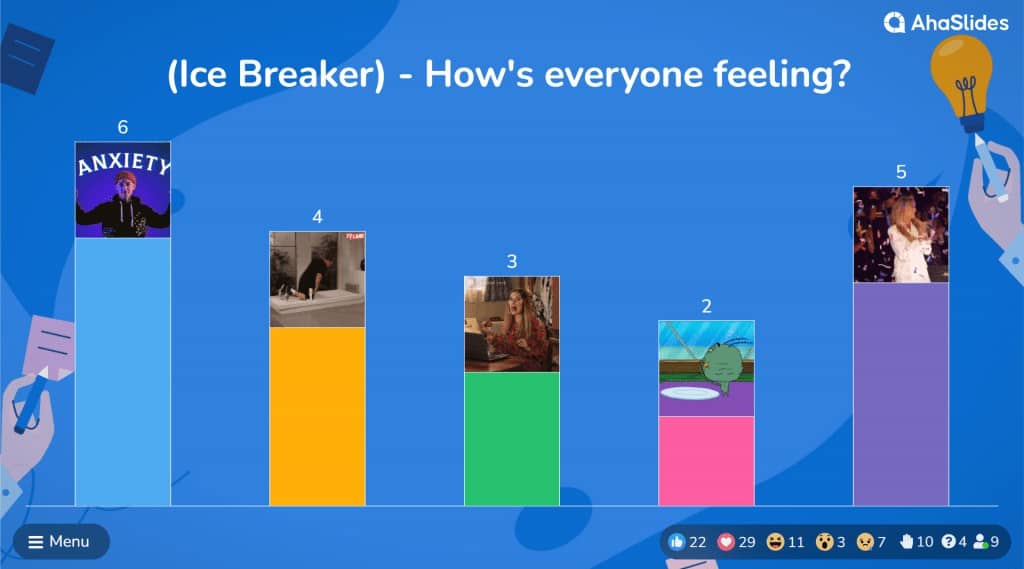
Βασικές τακτικές
Λοιπόν, ξέρετε πώς να προσθέσετε μουσική σε ένα PPT; Συνοψίζοντας, η εισαγωγή ορισμένων τραγουδιών ή ηχητικών εφέ στις διαφάνειές σας είναι ευεργετική. Ωστόσο, η παρουσίαση των ιδεών σας μέσω PPT χρειάζεται κάτι περισσότερο από αυτό. η μουσική είναι μόνο ένα μέρος. Θα πρέπει να συνδυάσετε με άλλα στοιχεία για να διασφαλίσετε ότι η παρουσίασή σας λειτουργεί και επιτυγχάνει το καλύτερο αποτέλεσμα.
Με πολλά εξαιρετικά χαρακτηριστικά, AhaSlides μπορεί να είναι η καλύτερη επιλογή σας για να αναβαθμίσετε την παρουσίασή σας στο επόμενο επίπεδο.
🎊 Μάθετε περισσότερα: AI Online Quiz Creator | Κάντε τα Κουίζ ζωντανά
Συχνές Ερωτήσεις
Γιατί να προσθέσω μουσική σε ένα Powerpoint;
Για να γίνει η παρουσίαση πιο ελκυστική και πιο εύκολη στην κατανόηση. Καθώς το σωστό ηχητικό κομμάτι θα βοηθούσε τους συμμετέχοντες να εστιάσουν καλύτερα στο περιεχόμενο.
Τι είδους μουσική πρέπει να παίξω στην παρουσίαση;
Ανάλογα με το σενάριο, θα πρέπει να χρησιμοποιείτε στοχαστική μουσική για συναισθηματικά ή σοβαρά θέματα ή θετική ή αισιόδοξη μουσική για να δημιουργήσετε μια πιο ανάλαφρη διάθεση.
Λίστα μουσικής για παρουσιάσεις ppt που πρέπει να συμπεριλάβω στην παρουσίασή μου;
Μουσική υπόκρουση με όργανα, αισιόδοξα και δυναμικά κομμάτια, μουσική με θέμα, κλασική μουσική, τζαζ και μπλουζ, ήχοι της φύσης, κινηματογραφικές παρτιτούρες, λαϊκή και παγκόσμια μουσική, μουσική που δίνει κίνητρο και εμπνέει, ηχητικά εφέ και μερικές φορές η σιωπή λειτουργεί! Μην αισθάνεστε την ανάγκη να προσθέσετε μουσική σε κάθε διαφάνεια. χρησιμοποιήστε την στρατηγικά όταν ενισχύει το μήνυμα.