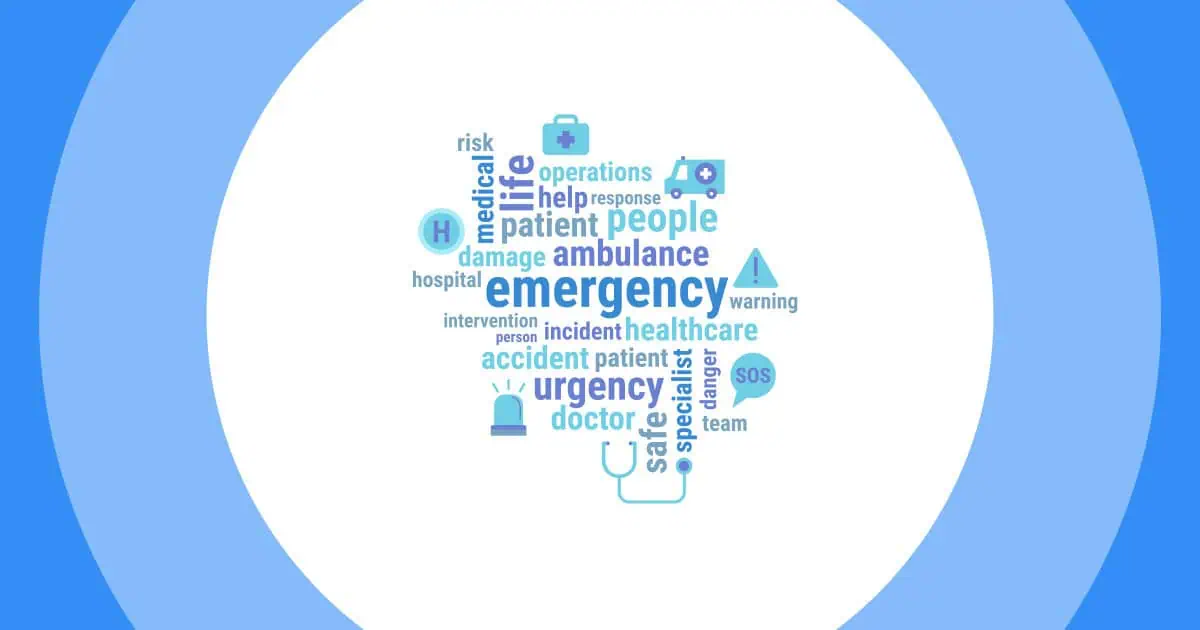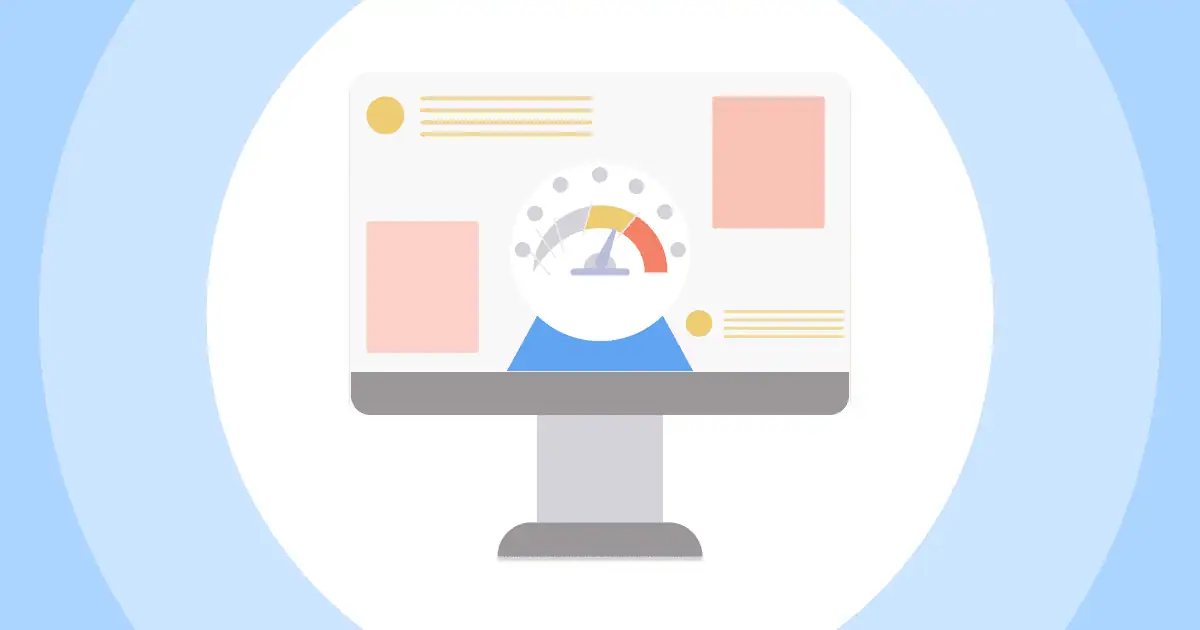Λοιπόν, πώς να ενσωματώστε βίντεο στο Mentimeter Παρουσίαση; Το Mentimeter είναι μια διαδραστική εφαρμογή παρουσιάσεων με έδρα τη Στοκχόλμη της Σουηδίας. Η εφαρμογή επιτρέπει στους χρήστες να δημιουργούν παρουσιάσεις και να λαμβάνουν σχόλια από το κοινό μέσω δημοσκοπήσεων, γραφημάτων, κουίζ, ερωτήσεων και απαντήσεων και άλλων διαδραστικών λειτουργιών. Το Mentimeter εξυπηρετεί μαθήματα, συναντήσεις, συνέδρια και άλλες ομαδικές δραστηριότητες.
Πίνακας περιεχομένων
- Πώς να ενσωματώσετε βίντεο σε μια παρουσίαση Mentimeter;
- Πώς να ενσωματώσετε βίντεο σε μια παρουσίαση AhaSlides;
- Μαρτυρίες Πελατών
- Τελική Συμπέρασμα
Περισσότερες συμβουλές με το AhaSlides
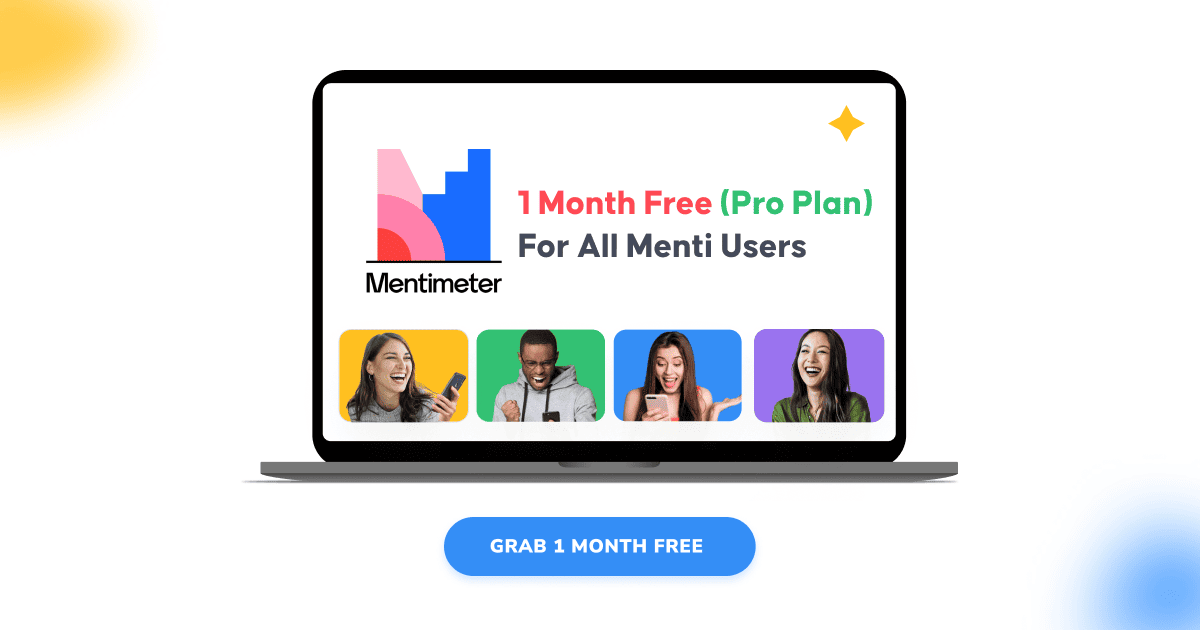
🎊 1 μήνας δωρεάν – Πρόγραμμα Aha Pro
Αποκλειστικά, μόνο για χρήστες Menti! Διοργανώστε δωρεάν εκδηλώσεις, έως και 10.000 συμμετέχοντες για τον 1ο μήνα! Χρησιμοποιήστε το AhaSlides δωρεάν σε 30 ημέρες! Περιορισμένες θέσεις
🚀 Εγγραφείτε Δωρεάν ☁️
Πώς να ενσωματώσετε βίντεο σε παρουσίαση Mentimeter;
Τώρα, λοιπόν, δουλεύετε πάνω στην παρουσίασή σας στο Mentimeter. Υπάρχει αυτό το ένα βίντεο στο YouTube που είναι απαραίτητο για την κατά τα άλλα τέλεια διαφάνειά σας. Ωστόσο, για κάποιο λόγο, δεν μπορείτε να ενσωματώσετε το βίντεο. Έψαξες ξανά και ξανά στο Google. Έτσι καταλήξατε σε αυτό το ιστολόγιο. Θέλετε να μάθετε πώς. Πρέπει να ξέρετε κιόλας. Αυτό το βίντεο στο YouTube είναι το παν στην παρουσίασή σας.
Έχω άσχημα νέα για εσάς. Δυστυχώς, εσείς Δεν είναι δυνατή η ενσωμάτωση βίντεο στο MentimeterΑπλώς δεν είναι διαθέσιμο. Ενώ οι χρήστες του Mentimeter ζητούν αυτήν τη λειτουργία εδώ και πολλά χρόνια, για κάποιο μυστηριώδη λόγο, δεν έχει ακόμη εφαρμοστεί.
Αλλά... πριν απελπιστείτε, υπάρχουν και καλά νέα. AhaSlides θα ερχόταν να σώσει την κατάσταση (τουλάχιστον τη δική σου)!
Το AhaSlides είναι ένα πλήρως ενσωματωμένο λογισμικό παρουσιάσεων, που παρέχει στους χρήστες του όλα τα απαραίτητα εργαλεία για να δημιουργήσουν μια δυναμική και συμπεριληπτική εμπειρία για το κοινό τους. Εκτός από τις επιλογές ερωτήσεων και απαντήσεων και δημοσκοπήσεων, μπορείτε να ρυθμίσετε τη διαφάνεια περιεχομένου και το παιχνίδι κουίζ, να ενσωματώσετε φωτογραφίες και βίντεο για να προσθέσετε περισσότερο βάθος και να εμπλέξετε το κοινό σας, για παράδειγμα. ΔΩΡΕΆΝ!
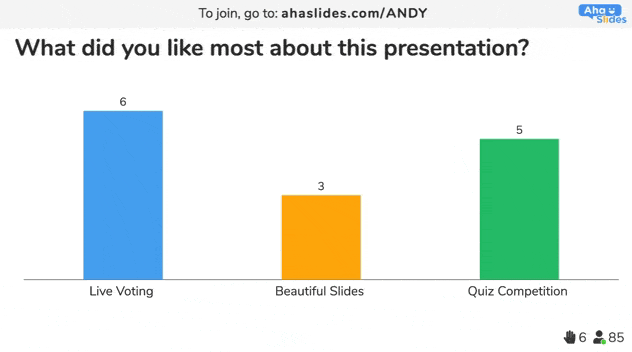
Πώς να ενσωματώσετε βίντεο σε μια παρουσίαση AhaSlides;
Τώρα, εάν είστε εξοικειωμένοι με το Mentimeter, χρησιμοποιείτε AhaSlides θα πρέπει να είναι κάτι αυτονόητο για εσάς. Για να ενσωματώσετε το βίντεό σας στο YouTube, το μόνο που χρειάζεται να κάνετε είναι να δημιουργήσετε μια νέα διαφάνεια περιεχομένου YouTube στον πίνακα επεξεργασίας και να εισαγάγετε τον σύνδεσμο του βίντεό σας στο απαιτούμενο πλαίσιο.
«BB-Μα... δεν χρειάζεται να ξανακάνω την παρουσίασή μου από την αρχή;», θα ρωτήσετε. Όχι, δεν χρειάζεται. Το AhaSlides διαθέτει μια λειτουργία εισαγωγής που σας επιτρέπει να ανεβάσετε την παρουσίασή σας σε . Ppt or . Pdf μορφή, ώστε να μπορείτε να μετατρέψετε την παρουσίασή σας απευθείας στην υπηρεσία. Με αυτόν τον τρόπο, μπορείτε να εκκινήσετε την παρουσίασή σας και να συνεχίσετε να εργάζεστε από εκεί που την αφήσατε.
Διαβάστε επίσης: Πώς να δημιουργήσετε μια διαδραστική παρουσίαση PowerPoint
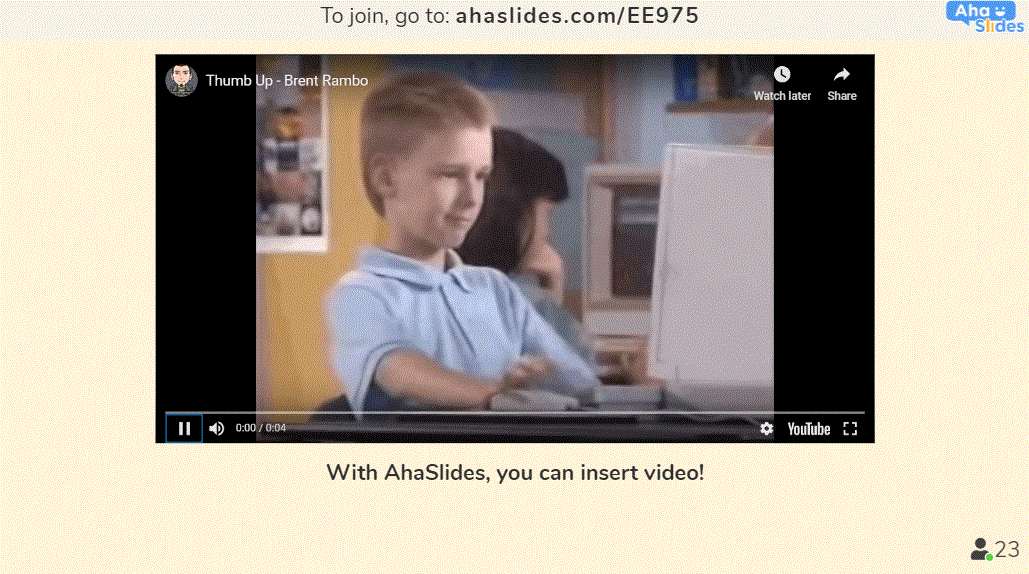
Μπορείτε να προβάλετε ένας πλήρης πίνακας σύγκρισης Mentimeter vs AhaSlides εδώ.
Οι διοργανωτές παγκόσμιων εκδηλώσεων Σκέψεις για το AhaSlides
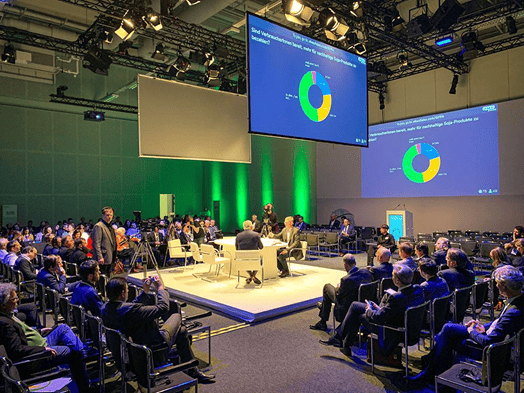
"Χρησιμοποιήσαμε το AhaSlides σε ένα διεθνές συνέδριο στο Βερολίνο. 160 συμμετέχοντες και τέλεια απόδοση του λογισμικού. Η ηλεκτρονική υποστήριξη ήταν φανταστική. Ευχαριστούμε! ????"
Norbert Breuer από την Επικοινωνία WPR - Γερμανία
"Ευχαριστούμε AhaSlides! Χρησιμοποιήθηκε σήμερα το πρωί στη συνάντηση MQ Data Science, με περίπου 80 άτομα και λειτούργησε τέλεια. Οι άνθρωποι λάτρεψαν τα ζωντανά κινούμενα γραφήματα και το ανοιχτό κείμενο "noticeboard" και συλλέξαμε μερικά πραγματικά ενδιαφέροντα δεδομένα, με γρήγορο και αποτελεσματικό τρόπο."
Iona Beange από Το Πανεπιστήμιο του Εδιμβούργου - Ηνωμένο Βασίλειο
Τελική Συμπέρασμα
Είναι αλήθεια ότι δεν μπορείτε να ενσωματώσετε βίντεο YouTube σε μια παρουσίαση Mentimeter. Ενώ σκέφτεστε αν θα καθοδηγήσετε απλώς το κοινό σας χωρίς ένα ενδιαφέρον βίντεο ή αν θα εναλλάσσεστε μεταξύ της παρουσίασής σας και του YouTube, υπάρχει πάντα μια καλύτερη λύση. AhaSlides, μπορείτε να έχετε τα καλύτερα και των δύο κόσμων – ένα ωραίο βίντεο τοποθετημένο τακτοποιημένα στην παρουσίασή σας!
Είναι μόνο ένα κλικ μακριά - Εγγραφείτε για έναν δωρεάν λογαριασμό AhaSlides και ενσωματώστε τα βίντεό σας στην παρουσίασή σας!