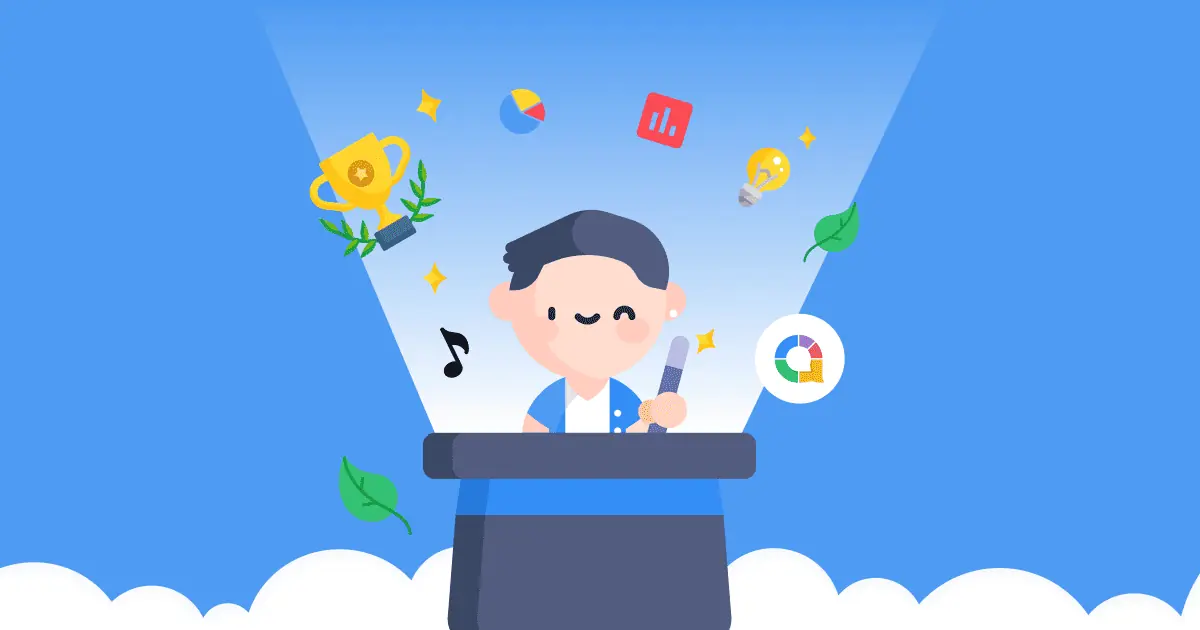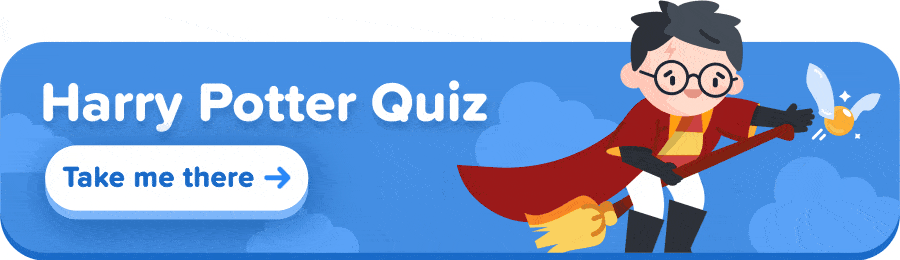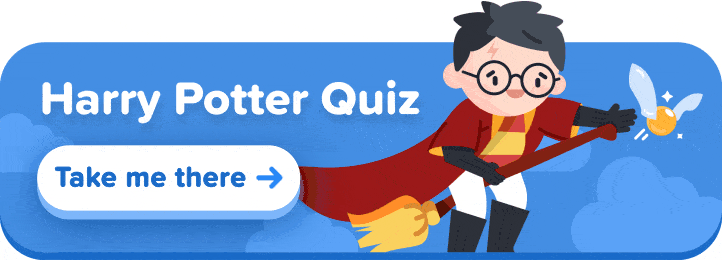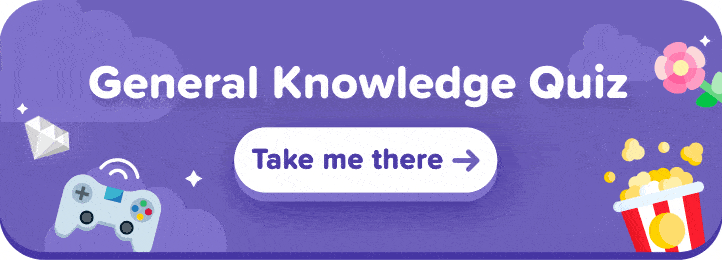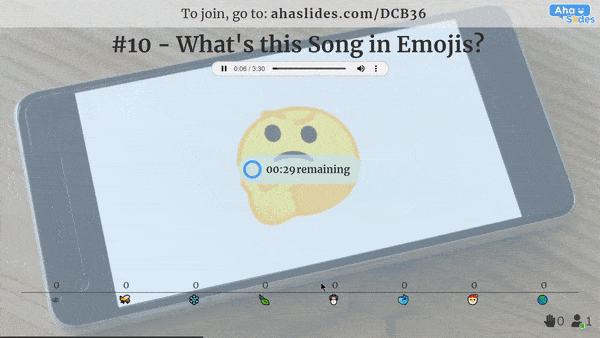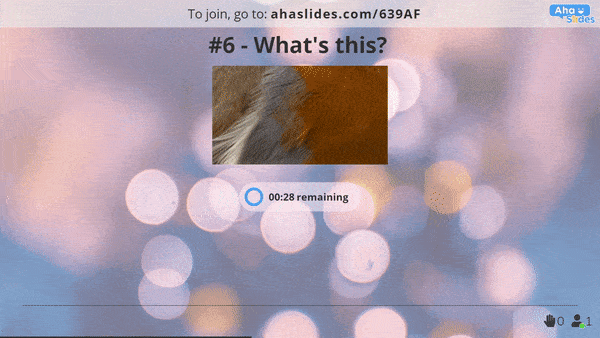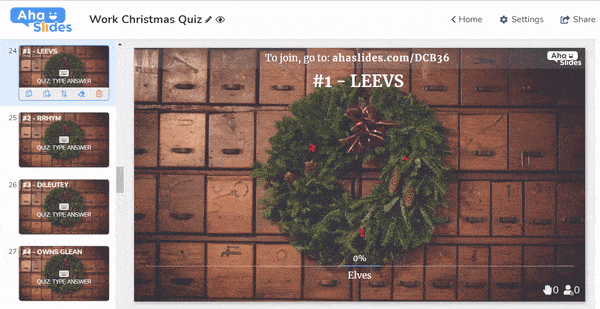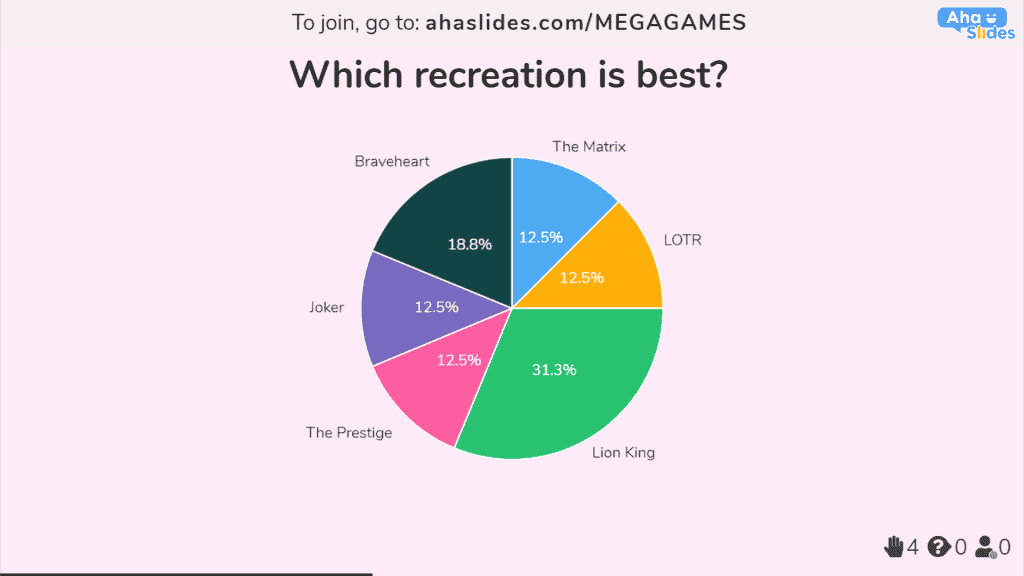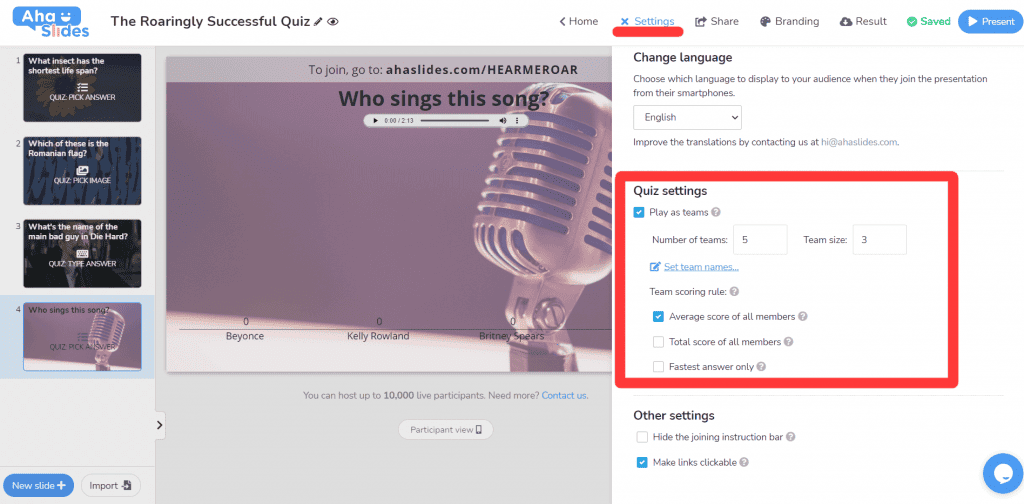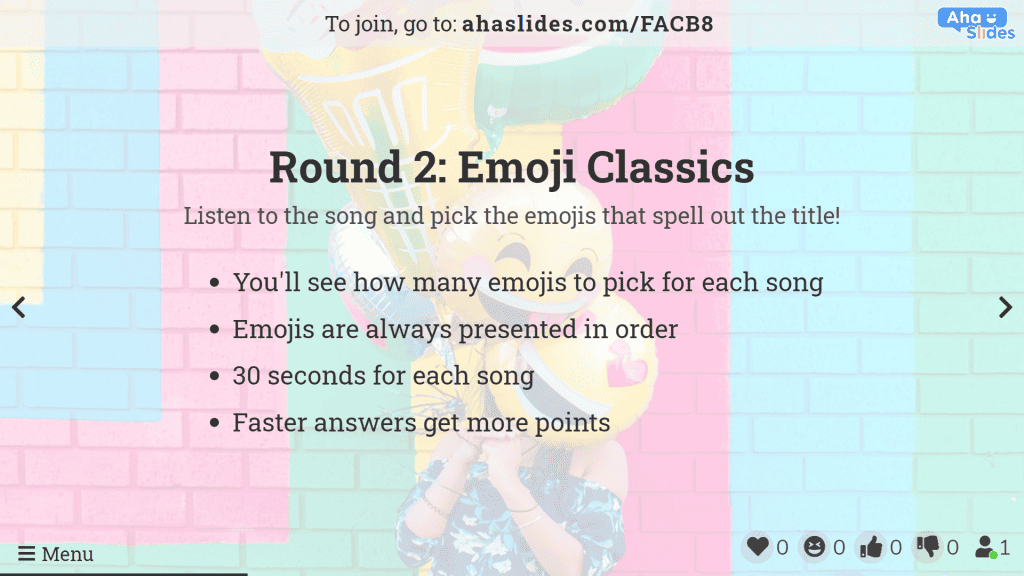Πώς να φτιάξετε ένα κουίζΕίναι πανεύκολο! Αν πρόκειται να θυμόμαστε το 2023 για οτιδήποτε, ας είναι η γέννηση των διαδικτυακών κουίζ. Ο πυρετός των διαδικτυακών κουίζ εξαπλώθηκε σε όλο τον κόσμο σαν κάποιο είδος ανώνυμου αερομεταφερόμενου ιού, μαγεύοντας τους παίκτες και αφήνοντάς τους με μια καυτή ερώτηση:
Πώς μπορώ να κάνω ένα κουίζ σαν επαγγελματίας;
Τα AhaSlides έχουν ασχοληθεί με το κουίζ (το «κουίζ») από πριν ο πυρετός των κουίζ και άλλες διάφορες μολύνσεις κατακλύσουν τον κόσμο. Έχουμε γράψει έναν εξαιρετικά γρήγορο οδηγό AhaGuide για να δημιουργήσετε ένα κουίζ σε 4 απλά βήματα, με 15 συμβουλές για να φτάσετε στον θρίαμβο των κουίζ!
Περισσότερες διασκεδάσεις με το AhaSlides
- Διασκεδαστικές Ιδέες Κουίζ
- Έπρεπε να ξέρω αυτό το παιχνίδι
- Δύσκολες ερωτήσεις με απαντήσεις
- Περισσότερα παιχνίδια με το AhaSlides Δημόσια βιβλιοθήκη προτύπων

Ξεκινήστε σε δευτερόλεπτα.
Προσθέστε περισσότερη διασκέδαση με τον καλύτερο δωρεάν περιστρεφόμενο τροχό που είναι διαθέσιμος σε όλες τις παρουσιάσεις του AhaSlides, έτοιμοι να μοιραστείτε με το πλήθος σας!
🚀 Πιάσε το δωρεάν κουίζ ☁️
Ο οδηγός σας για το πώς να κάνετε ένα κουίζ
Πότε και πώς να κάνετε ένα κουίζ
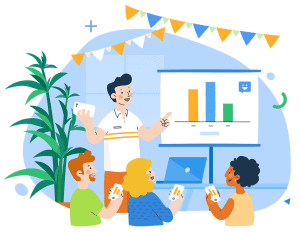
Υπάρχουν ορισμένες καταστάσεις όπου φαίνονται κουίζ, εικονικά ή ζωντανά Φτιαγμένο στα μέτρα σου για τις γιορτές…
Στη δουλειά – Το να συναντιόμαστε με συναδέλφους μερικές φορές μοιάζει με μια αγγαρεία, αλλά αφήστε αυτή την υποχρέωση να γίνει μια συνεργασία που θα σας κάνει να νιώσετε καλά με μερικούς γύρους κουίζ που σπάνε τον πάγο. Οι δραστηριότητες που ενισχύουν το δέσιμο της ομάδας δεν χρειάζεται να είναι φανταχτερές.
⭐ Θέλετε να μάθετε περισσότερα; Έχουμε το απόλυτος οδηγός για ένα εικονικό πάρτι της εταιρείας, καθώς και ιδέες για ομαδικά παγοθραυστικά.
Στα Χριστούγεννα – Τα Χριστούγεννα έρχονται και παρέρχονται, αλλά τα κουίζ έρχονται για να μείνουν και για τις επόμενες γιορτές. Έχοντας βιώσει μια τέτοια αύξηση ενδιαφέροντος το 2020, βλέπουμε τα κουίζ ως την κατεξοχήν δραστηριότητα των κουίζ από τώρα και στο εξής.
⭐ Θέλετε να μάθετε περισσότερα; Κάντε κλικ στους συνδέσμους εδώ για να πραγματοποιήσετε λήψη του οικογένεια, δουλειά, μουσική, εικόνα or ταινία Χριστουγεννιάτικα κουίζ δωρεάν! (Μετάβαση στο τέλος αυτού του άρθρου για να δείτε προεπισκοπήσεις πριν από τη λήψη).
Εβδομαδιαία, στο Pub – Τώρα που επιστρέψαμε στις παμπ, έχουμε έναν ακόμη λόγο να γιορτάσουμε. Οι νέες βελτιώσεις στην τεχνολογία των κουίζ καθιστούν το αξιόπιστο κουίζ για παμπ ένα πραγματικό πολυμεσικό θέαμα.
⭐ Θέλετε να μάθετε περισσότερα; Πίνετε αλκοόλ και κάνετε κουίζ; Εγγραφείτε μας. Ακολουθούν μερικές συμβουλές και έμπνευση για τη διεξαγωγή ενός εικονικού κουίζ σε παμπ.
Νύχτα χαμηλού κλειδιού – Ποιος δεν αγαπάει μια βραδιά στο σπίτι; Το 2020 μας δίδαξε ότι δεν χρειάζεται να φύγουμε από το σπίτι μας για να βιώσουμε ουσιαστική κοινωνική αλληλεπίδραση. Τα κουίζ μπορούν να αποτελέσουν μια εξαιρετική προσθήκη σε μια εβδομαδιαία βραδιά εικονικών παιχνιδιών, βραδιά κινηματογράφου ή γευσιγνωσία μπύρας νύχτα!
Psst, χρειάζεστε κάποια δωρεάν πρότυπα κουίζ;
Είσαι τυχερός! Κάντε κλικ στα παρακάτω banner για να δείτε μερικά άμεσα, δωρεάν κουίζ προς λήψη για να παίξετε με τους φίλους σας!
⭐ Εναλλακτικά, εκτός από το πώς να κάνετε ένα κουίζ, μπορείτε να δείτε και το δικό μας ολόκληρη τη βιβλιοθήκη κουίζ εδώ. Επιλέξτε οποιοδήποτε κουίζ κατεβάστε, αλλάξτε και παίξτε δωρεάν!
Πώς να χρησιμοποιήσετε αυτά τα πρότυπα
- Κάντε κλικ σε οποιοδήποτε από τα παραπάνω banner για να δείτε τις ερωτήσεις στο πρόγραμμα επεξεργασίας AhaSlides.
- Αλλάξτε ό,τι θέλετε στα πρότυπα (τώρα είναι δικό σας!)
- Μοιραστείτε τον μοναδικό κωδικό συμμετοχής ή τον κωδικό QR με τους παίκτες σας και αρχίστε να τους ρωτάτε!
Βήμα 1 – Επιλέξτε τη δομή σας

Πριν ξεκινήσετε οτιδήποτε, θα πρέπει να ορίσετε τη δομή που θα ακολουθήσει το κουίζ σας. Με αυτό εννοούμε…
- Πόσους γύρους θα έχετε;
- Ποιοι θα είναι οι γύροι;
- Σε ποια σειρά θα είναι οι γύροι;
- Θα υπάρξει γύρος μπόνους;
Αν και οι περισσότερες από αυτές τις ερωτήσεις είναι απλές, οι ειδικοί στα κουίζ κολλάνε φυσικά στη δεύτερη. Το να καταλάβεις ποιους γύρους να συμπεριλάβεις δεν είναι ποτέ εύκολο, αλλά ακολουθούν μερικές συμβουλές για να το κάνεις πιο εύκολο:
#1 – Συνδυασμός Γενικού και Ειδικού
Θα λέγαμε περίπου Το 75% του κουίζ σας θα πρέπει να είναι «γενικοί γύροι»Γενικές γνώσεις, ειδήσεις, μουσική, γεωγραφία, επιστήμη και φύση – όλα αυτά είναι εξαιρετικοί «γενικοί» γύροι που δεν απαιτούν εξειδικευμένες γνώσεις. Κατά κανόνα, αν τα μάθατε στο σχολείο, είναι ένας γενικός γύρος.
Αυτό φεύγει 25% του κουίζ σας για «συγκεκριμένους γύρους», με άλλα λόγια, αυτοί οι εξειδικευμένοι γύροι για τους οποίους δεν υπάρχει μάθημα στο σχολείο. Μιλάμε για θέματα όπως το ποδόσφαιρο, ο Χάρι Πότερ, διασημότητες, βιβλία, η Marvel και ούτω καθεξής. Δεν θα μπορούν όλοι να απαντήσουν σε κάθε ερώτηση, αλλά αυτοί θα είναι εξαιρετικοί γύροι για μερικούς.
#2 – Κάντε μερικούς προσωπικούς γύρους
Αν γνωρίζετε καλά τους παίκτες του κουίζ σας, όπως αν είναι φίλοι ή συγγενείς, μπορείτε να έχετε ολόκληρους γύρους με βάση τους και τις περιπέτειές τους. Ακολουθούν μερικά παραδείγματα:
- Ποιός είναι αυτός? – Ζητήστε φωτογραφίες μωρών από κάθε παίκτη και ζητήστε από τους υπόλοιπους να μαντέψουν ποιος είναι.
- Ποιoι το είπα? – Περιηγηθείτε στους τοίχους των φίλων σας στο Facebook και διαλέξτε τις πιο ντροπιαστικές αναρτήσεις – βάλτε τες στο κουίζ σας και ρωτήστε ποιος τις δημοσίευσε.
- Ποιος το σχεδίασε; – Ζητήστε από τους παίκτες σας να ζωγραφίσουν μια έννοια, όπως «πολυτέλεια» ή «κρίση» και στη συνέχεια να σας στείλουν τα σχέδιά τους. Ανεβάστε κάθε εικόνα στο κουίζ σας και ρωτήστε ποιος τη ζωγράφισε.
Υπάρχουν τόσα πολλά που μπορείς να κάνεις για έναν προσωπικό γύρο. Η πιθανότητα να ξεκαρδιστείς είναι υψηλή σε σχεδόν οτιδήποτε επιλέξεις.
#3 – Δοκιμάστε μερικούς γύρους παζλ
Το διαδικτυακό λογισμικό είναι θετικά παλλόμενη με ευκαιρίες για κάποιους εξωφρενικούς, εκτός των γύρων του κουτιού. Οι γύροι παζλ είναι ένα ωραίο διάλειμμα από την τυπική μορφή κουίζ και προσφέρουν κάτι μοναδικό για να δοκιμάσετε τον εγκέφαλο με διαφορετικό τρόπο.
Ακολουθούν μερικοί γύροι παζλ με τους οποίους είχαμε επιτυχία στο παρελθόν:
Ονομάστε το στο Emojis
Σε αυτό, παίζετε ένα τραγούδι ή δείχνετε μια εικόνα και κάνετε τους παίκτες να γράφουν το όνομα στα emoji.
Μπορείτε να το κάνετε αυτό προσφέροντας πολλαπλές επιλογές emoji ή ζητώντας από τους παίκτες να πληκτρολογήσουν τα emoji μόνοι τους. Στη διαφάνεια του πίνακα κατάταξης μετά τη διαφάνεια του κουίζ, μπορείτε να αλλάξετε τον τίτλο στη σωστή απάντηση και να δείτε ποιος την απάντησε σωστά!
Μεγέθυνση στις εικόνες
Εδώ, οι παίκτες μαντέψουν ποια είναι η πλήρης εικόνα από ένα τμήμα με μεγέθυνση.
Ξεκινήστε ανεβάζοντας μια εικόνα σε ένα επιλέξτε απάντηση or πληκτρολογήστε απάντηση κουίζ διαφάνεια και περικοπή της εικόνας σε μια μικρή ενότητα. Στη διαφάνεια του βαθμολογικού πίνακα αμέσως μετά, ορίστε την πλήρη εικόνα ως εικόνα φόντου.
Ανακοίνωση λέξεων
Ένα κλασικό κουίζ, αυτό. Οι παίκτες πρέπει απλώς να ξεκαθαρίσουν τη σωστή απάντηση από ένα γράφημα.
Απλώς γράψτε ένα γράφημα της απάντησης (χρησιμοποιήστε ένα ιστότοπος αναγράμματος να το διευκολύνει) και να το θέσουμε ως τίτλο ερώτησης Φανταστικό για γρήγορο γύρο.
Περισσότερα σαν αυτό ⭐ Ρίξτε μια ματιά σε αυτήν την υπέροχη λίστα 41 εναλλακτικοί γύροι κουίζ, όλα λειτουργούν στο AhaSlides.
#4 – Κερδίστε έναν γύρο μπόνους
Ένας γύρος μπόνους είναι όπου μπορείτε να βγείτε λίγο έξω από τα συνηθισμένα. Μπορείτε να ξεφύγετε εντελώς από τη μορφή ερωτήσεων και απαντήσεων και να επιλέξετε κάτι εντελώς πιο εκκεντρικό:
- Οικιακή αναψυχή – Ζητήστε από τους παίκτες σας να αναδημιουργήσουν μια διάσημη σκηνή ταινίας με οτιδήποτε βρουν στο σπίτι. Ψήφισε στο τέλος και απονείμετε τους βαθμούς στην πιο δημοφιλή αναψυχή.
- Κυνήγι θησαυρού – Δώστε σε κάθε παίκτη την ίδια λίστα και δώστε τους 5 λεπτά για να βρουν πράγματα γύρω από τα σπίτια τους που ταιριάζουν με αυτήν την περιγραφή. Όσο πιο εννοιολογικές οι οδηγίες, τόσο πιο ξεκαρδιστικά τα αποτελέσματα!
Περισσότερα σαν αυτό ⭐ Θα βρείτε πολλές ακόμη εξαιρετικές ιδέες για τη δημιουργία ενός γύρου μπόνους κουίζ σε αυτό το άρθρο – 30 εντελώς δωρεάν ιδέες εικονικού πάρτι.
Βήμα 2 – Επιλέξτε τις ερωτήσεις σας

Μπαίνουμε τώρα στην ουσία της δημιουργίας ενός κουίζ. Οι ερωτήσεις σας πρέπει να είναι...
- Σχετικά
- Ένα μείγμα δυσκολιών
- Σύντομη και απλή
- Ποικίλο είδος
Να θυμάστε ότι είναι αδύνατο να καλύψουμε όλες τις ανάγκες των πάντων με κάθε ερώτηση. Το να την κρατάτε απλή και ποικίλη είναι το κλειδί για την επιτυχία στο κουίζ!
#5 – Κάντε το να ταυτιστείτε
Εκτός κι αν κάνεις ένα συγκεκριμένος γύρος, θα θέλετε να διατηρήσετε ερωτήσεις όσο το δυνατόν πιο ανοιχτόΔεν έχει νόημα να έχεις ένα σωρό Πώς συνάντησα τη μητέρα σας ερωτήσεις στον γύρο γενικών γνώσεων, επειδή δεν είναι σχετικό με άτομα που δεν το έχουν δει ποτέ.
Αντ 'αυτού, βεβαιωθείτε ότι κάθε ερώτηση σε έναν γενικό γύρο είναι, λοιπόν, γενικόςΗ αποφυγή αναφορών στην ποπ κουλτούρα είναι πιο εύκολη στα λόγια παρά στην πράξη, επομένως ίσως είναι καλή ιδέα να κάνετε μια δοκιμαστική εκτέλεση μερικών ερωτήσεων για να δείτε αν είναι σχετικές με άτομα διαφορετικών ηλικιών και υποβάθρων.
#6 – Ποικίλε τη Δυσκολία
Μερικές εύκολες ερωτήσεις ανά γύρο κρατούν όλους τους συμμετέχοντες, αλλά μερικές δύσκολες ερωτήσεις κρατούν όλους ασχολούνται. Η μεταβολή της δυσκολίας των ερωτήσεων σας σε έναν γύρο είναι ένας σίγουρος τρόπος για να κάνετε ένα επιτυχημένο κουίζ.
Μπορείτε να το κάνετε αυτό με έναν από τους δύο τρόπους…
- Παραγγείλετε ερωτήσεις από εύκολο σε σκληρό – Ερωτήσεις που γίνονται πιο δύσκολες καθώς προχωρά ο γύρος είναι αρκετά συνηθισμένη πρακτική.
- Παραγγείλετε τυχαία εύκολες και δύσκολες ερωτήσεις – Αυτό κρατάει τους πάντες σε εγρήγορση και διασφαλίζει ότι η αλληλεπίδραση δεν θα μειωθεί.
Σε ορισμένους γύρους είναι πολύ πιο εύκολο από άλλους να γνωρίζετε τη δυσκολία των ερωτήσεών σας. Για παράδειγμα, μπορεί να είναι δύσκολο να γνωρίζετε πόσο δύσκολες θα βρουν οι άνθρωποι δύο ερωτήσεις σε έναν γύρο γενικών γνώσεων, αλλά είναι αρκετά εύκολο να μαντέψετε το ίδιο σε έναν γύρο. παζλ γύρο.
Ίσως είναι καλύτερο να χρησιμοποιήσετε και τους δύο παραπάνω τρόπους για να διαφοροποιήσετε τη δυσκολία όταν δημιουργείτε ένα κουίζ. Απλώς βεβαιωθείτε ότι είναι πραγματικά ποικίλο! Δεν υπάρχει τίποτα χειρότερο από το να βρίσκει ένα ολόκληρο κοινό το κουίζ βαρετά εύκολο ή απογοητευτικά δύσκολο.
#7 – Κρατήστε το σύντομο και απλό
Η διατήρηση σύντομων και απλών ερωτήσεων διασφαλίζει ότι είναι σαφή και εύκολη στην ανάγνωσηΚανείς δεν θέλει επιπλέον δουλειά για να καταλάβει μια ερώτηση και είναι απλά ντροπιαστικό, ως υπεύθυνος του κουίζ, να σου ζητηθεί να διευκρινίσεις τι εννοείς!
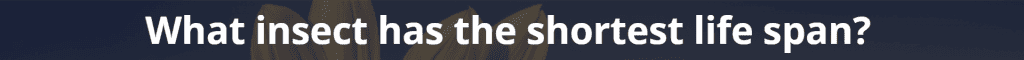
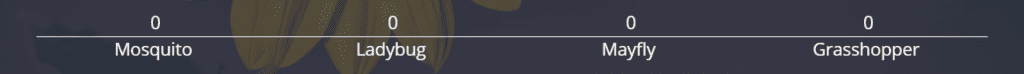
Αυτή η συμβουλή είναι ιδιαίτερα σημαντική αν το επιλέξετε δώστε περισσότερους πόντους για ταχύτερες απαντήσεις. Όταν ο χρόνος είναι ουσιαστικός, οι ερωτήσεις πρέπει πάντοτε να γράφονται όσο το δυνατόν πιο απλά.
#8 – Χρησιμοποιήστε μια ποικιλία τύπων
Η ποικιλία είναι το μπαχαρικό της ζωής, σωστά; Λοιπόν μπορεί σίγουρα να είναι το μπαχαρικό του κουίζ σας επίσης.
Το να έχετε 40 ερωτήσεις πολλαπλής επιλογής στη σειρά δεν είναι αρκετό για τους σημερινούς παίκτες κουίζ. Για να διοργανώσετε ένα επιτυχημένο κουίζ τώρα, θα πρέπει να προσθέσετε και κάποιους άλλους τύπους:
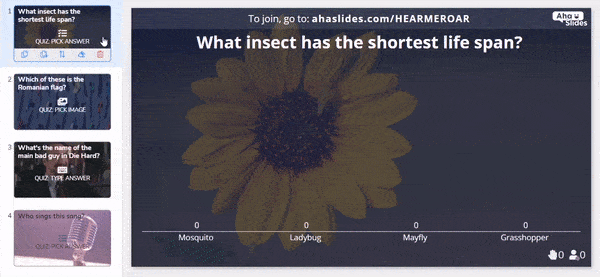
- Πολλαπλή επιλογή – 4 επιλογές, η 1 είναι σωστή – σχεδόν τόσο απλό όσο φαίνεται!
- Επιλογή εικόνας – 4 εικόνες, 1 είναι σωστή – ιδανική για γεωγραφία, τέχνη, αθλητισμό και άλλους γύρους με επίκεντρο την εικόνα.
- Πληκτρολογήστε απάντηση – Δεν παρέχονται επιλογές, μόνο 1 σωστή απάντηση (αν και μπορείτε να εισαγάγετε άλλες αποδεκτές απαντήσεις). Αυτός είναι ένας πολύ καλός τρόπος για να κάνετε οποιαδήποτε ερώτηση πιο δύσκολη.
- Ήχου – Ένα ηχητικό απόσπασμα που μπορεί να αναπαραχθεί σε μια ερώτηση πολλαπλής επιλογής, επιλογής εικόνας ή τύπου απάντησης. Ιδανικό για τη φύση ή μουσικοί γύροι.
Βήμα 3 – Κάντε το ενδιαφέρον

Αφού τακτοποιήσατε τη δομή και τις ερωτήσεις, ήρθε η ώρα να κάνετε το κουίζ σας να λάμψει. Δείτε πώς μπορείτε να το κάνετε...
- Προσθήκη φόντου
- Ενεργοποίηση ομαδικού παιχνιδιού
- Επιβράβευση γρηγορότερων απαντήσεων
- Κράτηση του βαθμολογικού πίνακα
Η εξατομίκευση με γραφικά και η προσθήκη μερικών επιπλέον ρυθμίσεων μπορούν πραγματικά να οδηγήσουν το κουίζ σας στο επόμενο επίπεδο.
#9 – Προσθήκη Φόντου
Δεν μπορούμε πραγματικά να υπερεκτιμήσουμε πόσο πολύ μπορεί να προσθέσει ένα απλό υπόβαθρο σε ένα κουίζ. τόσα πολλά υπέροχες εικόνες και GIF στα χέρια σας, γιατί να μην προσθέσετε μία σε κάθε ερώτηση;
Με τα χρόνια που φτιάχνουμε κουίζ στο διαδίκτυο, έχουμε βρει μερικούς τρόπους για να αξιοποιήσουμε το φόντο.
- Χρήση ένα φόντο σε κάθε διαφάνεια ερωτήσεων ανά γύρο. Αυτό βοηθά στην ενοποίηση όλων των ερωτήσεων του γύρου κάτω από το θέμα του γύρου.
- Χρήση διαφορετικό υπόβαθρο σε κάθε διαφάνεια ερωτήσεων. Αυτή η μέθοδος απαιτεί περισσότερο χρόνο για να κάνει ένα κουίζ, αλλά ένα υπόβαθρο ανά ερώτηση κρατά τα πράγματα ενδιαφέροντα.
- Χρήση υπόβαθρα για να δώσουμε ενδείξειςΜέσω φόντων, είναι δυνατό να δοθεί μια μικρή, οπτική ένδειξη για ιδιαίτερα δύσκολες ερωτήσεις.
- Χρήση υπόβαθρα ως μέρος μιας ερώτησης. Το φόντο μπορεί να είναι υπέροχο για γύρους εικόνων μεγέθυνσης (ρίξτε μια ματιά το παραπάνω παράδειγμα).
Πρωτότυπο 👊 Το AhaSlides έχει πλήρως ενσωματωμένες βιβλιοθήκες εικόνων και GIF διαθέσιμες για όλους τους χρήστες. Απλώς αναζητήστε τη βιβλιοθήκη, επιλέξτε την εικόνα, περικόψτε την σύμφωνα με τις προτιμήσεις σας και αποθηκεύστε την!
#10 – Ενεργοποιήστε το ομαδικό παιχνίδι
Αν ψάχνετε για μια επιπλέον δόση ανταγωνιστικού πάθους στο κουίζ σας, το ομαδικό παιχνίδι μπορεί να είναι αυτό που χρειάζεστε. Ανεξάρτητα από τον αριθμό των παικτών που έχετε, το να τους έχετε να αγωνίζονται σε ομάδες μπορεί να οδηγήσει σε σοβαρή εμπλοκή και μια ακμή που είναι δύσκολο να αποτυπωθεί όταν παίζεις σόλο.
Δείτε πώς μπορείτε να μετατρέψετε οποιοδήποτε κουίζ σε ομαδικό κουίζ στο AhaSlides:
Από τα 3 σκορ κανόνες βαθμολόγησης ομάδας Στο AhaSlides, θα συνιστούσαμε «μέση βαθμολογία» ή «συνολική βαθμολογία» όλων των μελών. Οποιαδήποτε από αυτές τις επιλογές διασφαλίζει ότι όλα τα μέλη παραμένουν σταθερά στην μπάλα από φόβο μήπως απογοητεύσουν τους συμπαίκτες τους!
#11 – Επιβραβεύστε τις πιο γρήγορες απαντήσεις
Ένας άλλος τρόπος για να αυξήσετε τον ενθουσιασμό, αν θέλετε να δημιουργήσετε ένα κουίζ, είναι να ανταμείψετε τις πιο γρήγορες απαντήσεις. Αυτό προσθέτει ένα ακόμη ανταγωνιστικό στοιχείο και σημαίνει ότι οι παίκτες θα περιμένουν κάθε επόμενη ερώτηση με κομμένη την ανάσα.
Αυτή είναι μια αυτόματη ρύθμιση στο AhaSlides, αλλά μπορείτε να το βρείτε σε κάθε ερώτηση στην καρτέλα Περιεχόμενο:
Protip 👊 Προς πραγματικά Ανεβάζοντας τον πήχη, μπορείτε να μειώσετε τον χρόνο απάντησης. Αυτό, σε συνδυασμό με την επιβράβευση των γρηγορότερων απαντήσεων, σημαίνει ότι θα έχετε έναν συναρπαστικό γύρο ταχύτητας όπου η αναποφασιστικότητα μπορεί να σας κοστίσει σοβαρούς πόντους!
#12 – Απόκρυψη του Πίνακα Κατάταξης
Ένα υπέροχο κουίζ έχει να κάνει με το σασπένς, σωστά; Αυτή η αντίστροφη μέτρηση για τον τελικό νικητή θα έχει σίγουρα μερικές καρδιές στο στόμα τους.
Ένας από τους καλύτερους τρόπους για να δημιουργήσετε αγωνία όπως αυτό είναι να αποκρύψετε τα αποτελέσματα μέχρι μετά από μια μεγάλη ενότητα για μια δραματική αποκάλυψη. Υπάρχουν δύο σχολές σκέψης εδώ:
- Στο τέλος του κουίζ – Μόνο ένας πίνακας κατάταξης αποκαλύπτεται σε όλο το κουίζ, ακριβώς στο τέλος, έτσι ώστε κανείς να μην έχει ιδέα για τη θέση του μέχρι να ανακοινωθεί.
- Μετά από κάθε γύρο – Έναν πίνακα κατάταξης στην τελευταία διαφάνεια κουίζ κάθε γύρου, ώστε οι παίκτες να μπορούν να παρακολουθούν την πρόοδό τους.
Το AhaSlides προσθέτει έναν πίνακα κατάταξης σε κάθε διαφάνεια κουίζ που προσθέτετε, αλλά μπορείτε να τον αφαιρέσετε είτε κάνοντας κλικ στην επιλογή «αφαίρεση πίνακα κατάταξης» στη διαφάνεια κουίζ είτε διαγράφοντας τον πίνακα κατάταξης από το μενού πλοήγησης:
Protip 👊 Προσθέστε μια διαφάνεια επικεφαλίδας που δημιουργεί αγωνία μεταξύ της τελικής διαφάνειας του κουίζ και του βαθμολογικού πίνακα. Ο ρόλος της διαφάνειας επικεφαλίδας είναι να ανακοινώνει τον επερχόμενο βαθμολογικό πίνακα και να προσθέτει στο δράμα, ενδεχομένως μέσω κειμένου, εικόνων και ήχου.
Βήμα #4 – Παρουσιάστε σαν επαγγελματίας!

Όλα έτοιμα; Ήρθε η ώρα να διοχετεύσετε τον εσωτερικό σας παρουσιαστή κουίζ με τους ακόλουθους τρόπους…
- Παρουσιάζουμε κάθε γύρο διεξοδικά
- Διαβάζοντας δυνατά τις ερωτήσεις
- Προσθέτοντας ενδιαφέροντα factoids
#13 – Παρουσιάστε τους Γύρους (Διαρκώς!)
Πότε ήταν η τελευταία φορά που κάνατε ένα κουίζ και δεν είχατε καμία οδηγία σχετικά με τη μορφή εκ των προτέρων; Οι επαγγελματίες πάντοτε εισαγάγετε τη μορφή του κουίζ, καθώς και τη μορφή που θα λάβει κάθε γύρος.
Για παράδειγμα, δείτε πώς χρησιμοποιήσαμε ένα διαφάνεια κεφαλίδας για να εισαγάγουμε έναν από τους γύρους μας Κουίζ Μουσικής Χριστουγέννων:
- Στρογγυλός αριθμός και τίτλος.
- Σύντομη εισαγωγή για το πώς λειτουργεί ο γύρος.
- Κανόνες κουκκίδων για κάθε ερώτηση.
Το να έχετε σαφείς οδηγίες για τις σύντομες και απλές ερωτήσεις σας σημαίνει ότι υπάρχει δεν υπάρχει περιθώριο ασάφειας στο κουίζ σας. Εάν δεν είστε σίγουροι πόσο καλά έχετε περιγράψει τους κανόνες ενός ιδιαίτερα περίπλοκου γύρου, ζητήστε από ένα δείγμα ατόμων να δοκιμάσουν τη διαφάνεια τίτλου σας για να δείτε αν την καταλαβαίνουν.
Φροντίστε να διαβάσετε τις οδηγίες δυνατά για να βελτιώσετε τον επαγγελματισμό. Μην αφήνετε τους παίκτες σας να τις διαβάσουν απλώς! Μιλώντας εκ των οποίων…
#14 – Διαβάστε το δυνατά
Είναι πολύ εύκολο να βλέπεις τις λέξεις στην οθόνη και να αφήνεις τους παίκτες του κουίζ σου να τις διαβάζουν μόνοι τους. Αλλά από πότε τα κουίζ υποτίθεται ότι είναι σιωπηλά;
Κάνοντας ένα κουίζ στο Διαδίκτυο σημαίνει να παρουσιάσεις ένα κουίζ όσο πιο επαγγελματικά μπορείς, και το να παρουσιάσεις ένα κουίζ σημαίνει να προσελκύσεις τους παίκτες μέσω της όρασης και του ήχου.
Ακολουθούν μερικές μίνι συμβουλές για την ανάγνωση του κουίζ σας:
- Να είστε δυνατοί και περήφανοι – Μην διστάσετε να κάνετε την παρουσίαση! Η παρουσίαση σίγουρα δεν είναι κάτι που αρέσει σε όλους, αλλά η ενίσχυση της φωνής σας είναι ένας πολύ καλός τρόπος για να δείξετε αυτοπεποίθηση και να κάνετε τους ανθρώπους να σας προσέξουν.
- Διαβάστε αργά – Ο τρόπος είναι αργά και καθαρά. Ακόμα κι αν διαβάζετε πιο αργά από ό,τι διαβάζουν οι άλλοι, εξακολουθείτε να προβάλλετε αυτοπεποίθηση και να φαίνεστε επαγγελματίες.
- Διαβάστε τα πάντα δύο φορές – Αναρωτηθήκατε ποτέ γιατί ο Αλεξάντερ Άρμστρονγκ από το Άσκοπο Διαβάζει κάθε ερώτηση δύο φορές; Για να σκοτώσει τον χρόνο στην τηλεόραση, ναι, αλλά και για να διασφαλίσει ότι όλοι έχουν κατανοήσει πλήρως την ερώτηση και βοηθάει να γεμίσει η σιωπή ενώ απαντούν.
#15 – Προσθέστε ενδιαφέροντα στοιχεία
Δεν έχει να κάνει μόνο με τον ανταγωνισμό! Τα κουίζ μπορούν επίσης να αποτελέσουν μια τεράστια μαθησιακή εμπειρία, γι' αυτό και είναι τόσο δημοφιλές στις τάξεις.
Ανεξάρτητα από το κοινό στο οποίο απευθύνεται το κουίζ σας, όλοι αγαπούν ένα ενδιαφέρον γεγονός. Αν υπάρχει ένα ιδιαίτερα ενδιαφέρον γεγονός που προκύπτει όταν κάνετε έρευνα για μια ερώτηση, σημειώστε το και αναφέρετέ το κατά τη διάρκεια των αποτελεσμάτων της ερώτησης.
Η επιπλέον προσπάθεια θα εκτιμηθεί, σίγουρα!
Εκεί το έχετε – πώς να φτιάξετε ένα διαδικτυακό κουίζ σε 4 βήματα. Ας ελπίσουμε ότι οι 15 παραπάνω συμβουλές θα σας οδηγήσουν στην επιτυχία του διαδικτυακού κουίζ με τους φίλους, την οικογένεια, τους συναδέλφους ή τους μαθητές σας!
Είστε έτοιμοι να δημιουργήσετε;
Κάντε κλικ παρακάτω για να ξεκινήσετε το ταξίδι σας στο master quiz!
Συχνές Ερωτήσεις
Πώς δημιουργείτε μια φόρμα κουίζ;
Όταν δημιουργείτε ένα κουίζ στο AhaSlides, η επιλογή της λειτουργίας Self-paced στις Ρυθμίσεις θα επιτρέψει στους συμμετέχοντες να συμμετάσχουν και να το κάνουν οποιαδήποτε στιγμή. Μπορείτε να μοιραστείτε το κουίζ μέσω email, κοινωνικών μέσων ή ακόμα και να τοποθετήσετε τον σύνδεσμο στην ιστοσελίδα σας μαζί με ένα ελκυστικό κουμπί/εικόνα CTA.
Πώς κάνετε ένα καλό κουίζ;
Ορίστε με σαφήνεια τον σκοπό και το κοινό στο οποίο απευθύνεται το κουίζ. Πρόκειται για επανάληψη στην τάξη, για παιχνίδι ή για αξιολόγηση γνώσεων; Βεβαιωθείτε ότι έχετε συμπεριλάβει μια ποικιλία τύπων ερωτήσεων – πολλαπλής επιλογής, σωστό/λάθος, αντιστοίχιση, συμπλήρωση κενού. Κρατήστε τον πίνακα κατάταξης για να πυροδοτήσετε το ανταγωνιστικό πνεύμα όλων. Με αυτές τις συμβουλές, ένα καλό κουίζ είναι καθ' οδόν.
Πώς μπορώ να κάνω το κουίζ μου διασκεδαστικό;
Η πρώτη μας συμβουλή για το πώς να φτιάξετε ένα κουίζ είναι να μην το σκέφτεστε πολύ ή να μην το παίρνετε πολύ σοβαρά στη διαδικασία. Ένα διασκεδαστικό κουίζ που κεντρίζει το ενδιαφέρον του κοινού έχει στοιχεία έκπληξης, οπότε ενσωματώστε την τυχαιότητα με ερωτήσεις έκπληξης και μίνι παιχνίδια μεταξύ των γύρων, όπως έναν περιστρεφόμενο τροχό που προσθέτει τυχαία 500 πόντους στον επιλεγμένο. Μπορείτε επίσης να το μετατρέψετε σε παιχνίδι με ένα θέμα (διαστημικός αγώνας, τηλεπαιχνίδι κ.λπ.), πόντους, ζωές, power-ups για να παρακινήσετε τους παίκτες.