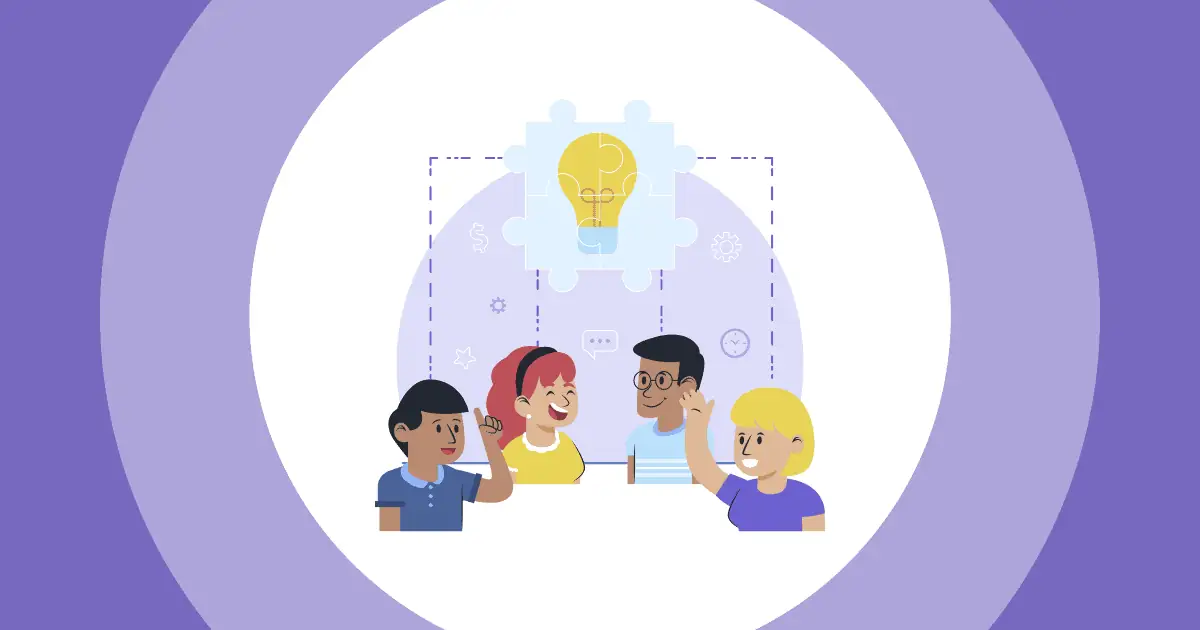Ξέρεις πώς να αξιοποιήσεις Περιστρεφόμενος τροχός PowerPoint για την καλύτερη παρουσίασή σας;
Τις τελευταίες δεκαετίες, πολλά νέα λογισμικά παρουσιάσεων εισάγονται στην αγορά κάθε χρόνο με πολλές εντυπωσιακές λειτουργίες και χαρακτηριστικά. Παρ 'όλα αυτά, το PowerPoint εξακολουθεί να κατέχει την αναντικατάστατη θέση του στη μάθηση και την επεξεργασία εργασίας.
Επισκόπηση
| Αριθμός περιστροφών για τη γεννήτρια περιστροφής τροχών AhaSlides; | ΑΠΕΡΙΟΡΙΣΤΕΣ |
| Μπορούν οι δωρεάν χρήστες να χρησιμοποιήσουν τον δημιουργό τροχού περιστροφής στο AhaSlides; | Ναι |
| Μπορούν οι δωρεάν χρήστες να αποθηκεύσουν τον Τροχό σε δωρεάν λειτουργία με το AhaSlides; | Ναι |
| Μπορώ να προσθέσω τον τροχό περιστροφής AhaSlides στο Powerpoint; | Ναι |
Έτσι, τα περισσότερα εργαλεία διαδικτυακών παρουσιάσεων εξελίσσονται ως εξής: Επεκτάσεις PowerPoint και πρόσθετα προς αποφυγή Θάνατος μέσω PowerPoint. Μία από τις ευγενείς τάσεις για την αποτελεσματική διακόσμηση της παρουσίασής σας είναι το PowerPoint Spinning Wheel. Ευτυχώς, η AhaSlides συνεργάζεται με το PowerPoint και το Google Slides, ώστε να μπορείτε να εισάγετε εύκολα το πρότυπο Spin the Wheel στο PowerPoint δωρεάν ανά πάσα στιγμή.
Αν αναρωτιέστε γιατί το PowerPoint με το Spinning Wheel μπορεί να σας βοηθήσει να βελτιώσετε την απόδοσή σας, ορίστε.
Πίνακας Περιεχομένων
- Επισκόπηση
- Τι είναι το Spinning Wheel PowerPoint;
- Γιατί είναι ωφέλιμο το Spinning Wheel PowerPoint;
- Πώς να δημιουργήσετε το AhaSlides Wheel as Spinning Wheel PowerPoint
- Συμβουλές για την αξιοποίηση του PowerPoint του Spinning Wheel
- Βασικές τακτικές
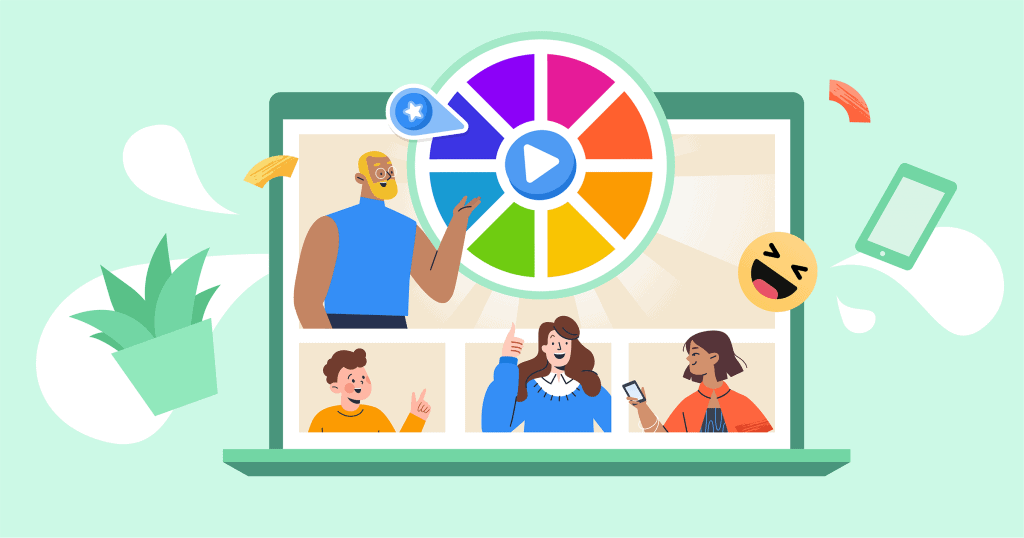
Τι είναι το Spinning Wheel PowerPoint;
Τι είναι λοιπόν ένα Spinning Wheel PowerPoint; Όπως γνωρίζετε, υπάρχουν πολλές εφαρμογές που μπορούν να ενσωματωθούν σε διαφάνειες του PowerPoint ως πρόσθετα, όπως και το Spinner Wheel. Η έννοια του Spinning Wheel PowerPoint μπορεί να γίνει κατανοητή ως ένα εικονικό και διαδραστικό εργαλείο για την προσέλκυση ομιλητών και κοινού μέσω παιχνιδιών και κουίζ, τα οποία λειτουργούσαν με βάση τη θεωρία πιθανοτήτων.
Ειδικότερα, εάν σχεδιάζετε την παρουσίασή σας με δραστηριότητες όπως το Wheel of Fortune, καλώντας τυχαία ονόματα, ερωτήσεις, βραβεία και άλλα, χρειάζεται ένα διαδραστικό spinner που μπορεί εύκολα να επεξεργαστεί αφού ενσωματωθεί σε διαφάνειες του PowerPoint.
🎉 Συμβουλές για να δημιουργήσετε περισσότερα Powerpoint Memes
Γιατί είναι ωφέλιμο το Spinning Wheel PowerPoint;
Είναι αναμφισβήτητο ότι το Spinner Wheel μπορεί να βοηθήσει την παρουσίασή σας να είναι πιο πειστική και περιεκτική, γεγονός που έχει ισχυρό αντίκτυπο στην απόδοση τόσο του επιχειρηματικού όσο και του εκπαιδευτικού πλαισίου. Πώς όμως μπορεί να βοηθήσει;
Για παράδειγμα, όταν κάνετε παρουσιάσεις στο εταιρικό σας εργαστήριο με πελάτες, η προσθήκη μερικών παιχνιδιών ppt με περιστρεφόμενο τροχό μπορεί να είναι μια καλή ιδέα για να διασκεδάσετε τους πελάτες και να τους δώσετε έναν νέο τρόπο αλληλεπίδρασης με τον ομιλητή. Ο περιστρεφόμενος τροχός των βραβείων λειτουργεί καλύτερα για το κομμάτι του διαγωνισμού, καθώς οι συμμετέχοντες το βρίσκουν πολύ συναρπαστικό κερδίζοντας απρόβλεπτες ανταμοιβές.
Ή αν είστε υπεύθυνοι για εκπαιδευτικά εργαστήρια ή δραστηριότητες στην τάξη, το να παίζετε τυχαία κουίζ γνώσεων σε τυχαίους μαθητές μπορεί να τους δώσει έναν τρόπο να κάνουν καταιγισμό ιδεών και να τους κρατήσει συγκεντρωμένους στις διαλέξεις.
📌 Χρησιμοποιήστε τα AhaSlides Τροχός περιστροφής για περισσότερες διασκεδαστικές και ενδιαφέρουσες στιγμές στην παρουσίαση!
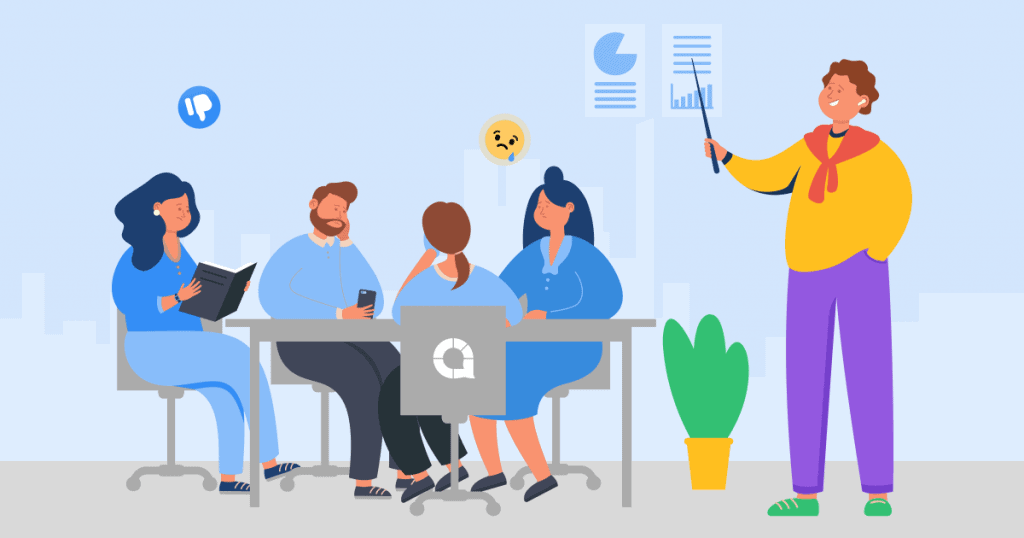
Πώς να δημιουργήσετε το AhaSlides Wheel ως Spinning Wheel PowerPoint
Αν ψάχνετε για ένα επεξεργάσιμο και κατεβαστό εργαλείο περιστροφής για το PowerPoint, το ẠhaSlides είναι πιθανώς η καλύτερη επιλογή σας. Οι λεπτομερείς οδηγίες για την εισαγωγή ενός ζωντανού τροχού περιστροφής στο PowerPoint είναι παρακάτω:
- Εγγραφη στον λογαριασμό σας στο AhaSlides και δημιουργήστε τον τροχό περιστροφής στην καρτέλα AhaSlides.
- Αφού δημιουργήσετε τον περιστρεφόμενο τροχό, επιλέξτε να Προσθήκη στο PowerPoint , τότε αντίγραφο Ο σύνδεσμος του τροχού περιστροφής μόλις προσαρμόστηκε.
- Ανοίξτε το PowerPoint και επιλέξτε το Κύριο θέμα καρτέλα ακολουθούμενη από Λήψη πρόσθετων.
- Στη συνέχεια, αναζητήστε AhaSlides και κάντε κλικ στο κουμπί Πρόσθεση και ζυμαρικά ο σύνδεσμος του Spinner Wheel (Όλα τα δεδομένα και οι επεξεργασίες θα ενημερωθούν σε πραγματικό χρόνο).
- Το υπόλοιπο είναι η κοινή χρήση του συνδέσμου ή του μοναδικού κωδικού QR στο κοινό σας για να τους ζητήσετε να συμμετάσχουν στην εκδήλωση.
Επιπλέον, ορισμένοι από εσάς μπορεί να προτιμάτε να εργαστείτε απευθείας στις Παρουσιάσεις Google με τους συναδέλφους σας. Σε αυτήν την περίπτωση, μπορείτε επίσης να δημιουργήσετε έναν περιστρεφόμενο τροχό για τις Παρουσιάσεις Google ακολουθώντας τα παρακάτω βήματα:
Επιπλέον, ορισμένοι από εσάς μπορεί να προτιμάτε να εργαστείτε απευθείας στις Παρουσιάσεις Google με τους συναδέλφους σας. Σε αυτήν την περίπτωση, μπορείτε επίσης να δημιουργήσετε έναν περιστρεφόμενο τροχό για τις Παρουσιάσεις Google ακολουθώντας τα παρακάτω βήματα:
- Ανοίξτε την παρουσίασή σας στις Παρουσιάσεις Google, επιλέξτε "Αρχεία«, έπειτα πηγαίνετε στο»Δημοσίευση στον Ιστό".
- Στην καρτέλα «Σύνδεσμος», κάντε κλικ στο «Δημοσίευση (Θη λειτουργία ρύθμισης είναι επεξεργάσιμη για εργασία στην εφαρμογή AhaSlides αργότερα)
- αντίγραφο ο παραγόμενος σύνδεσμος.
- Συνδεθείτε στο AhaSlides λογαριασμό, δημιουργήστε ένα πρότυπο Spinner Wheel, μεταβείτε στη Διαφάνεια περιεχομένου και επιλέξτε το πλαίσιο Google Slides στην καρτέλα "Τύπος" ή μεταβείτε απευθείας στην καρτέλα "Περιεχόμενο".
- Ενσωμάτωση τον δημιουργημένο σύνδεσμο στο πλαίσιο με τίτλο "Δημοσιευμένος σύνδεσμος Google Slides".
Αναχώρηση: 3 βήματα για τη δημιουργία μιας διαδραστικής παρουσίασης Google Slides χρησιμοποιώντας το AhaSlides
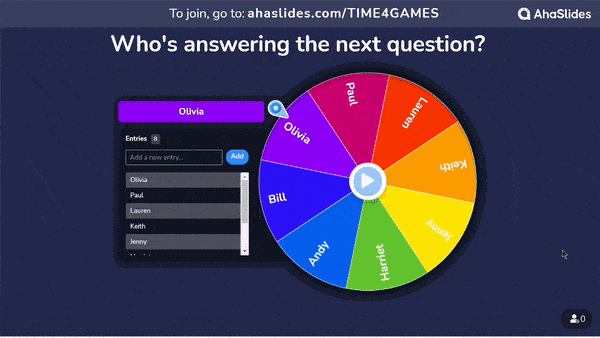
Συμβουλές για την αξιοποίηση του PowerPoint του Spinning Wheel
Τώρα που ξέρετε πώς να δημιουργήσετε ένα PowerPoint με περιστρεφόμενο τροχό και για να σας ευχηθούμε μια επιτυχημένη παρουσίαση, υπάρχουν μερικές χρήσιμες συμβουλές για να προσαρμόσετε το καλύτερο πρότυπο PowerPoint με περιστρεφόμενο τροχό:
Προσαρμόστε το Spinner Wheel με βασικά βήματαΜπορείτε να προσθέσετε οποιοδήποτε κείμενο ή αριθμούς στο πλαίσιο εισαγωγής, αλλά το γράμμα θα εξαφανιστεί όταν οι σφήνες είναι πάρα πολλές. Μπορείτε επίσης να επεξεργαστείτε τα ηχητικά εφέ, τον χρόνο περιστροφής και το φόντο, καθώς και να αφαιρέσετε συναρτήσεις για να διαγράψετε προηγούμενα αποτελέσματα προσγείωσης.
Επιλέξτε τα σωστά παιχνίδια PowerPoint Spinning Wheel: Ίσως θέλετε να προσθέσετε πολλές προκλήσεις ή διαδικτυακά κουίζ στην παρουσίασή σας για να τραβήξετε την προσοχή των συμμετεχόντων, αλλά Μην κάνετε υπερβολική ή λανθασμένη χρήση του περιεχομένου.
Σχεδιάστε το PowerPoint Prize Wheel στο κουπόνι σαςt: Συνήθως, είναι δύσκολο να ελέγξετε την πιθανότητα νίκης, αν και ορισμένες εφαρμογές μπορεί να σας δίνουν τον έλεγχο συγκεκριμένων αποτελεσμάτων. Αν δεν θέλετε να χάσετε την ευκαιρία, μπορείτε να ορίσετε το εύρος αξίας του βραβείου σας όσο το δυνατόν περισσότερο.
Κουίζ σχεδιασμού: Εάν σκοπεύετε να χρησιμοποιήσετε το Quiz Challenge στην παρουσίασή σας, σκεφτείτε να σχεδιάσετε έναν τροχό ονομάτων για να καλέσετε τον τυχαίο συμμετέχοντα συνδυάζοντας διαφορετικές ερωτήσεις αντί να τις συμπιέσετε σε έναν περιστρεφόμενο τροχό. Και οι ερωτήσεις πρέπει να είναι νευρικές και όχι προσωπικές.
Ιδέες για παγοθραυστικά: αν θέλετε ένα παιχνίδι με περιστρεφόμενο τροχό για να ζεστάνει την ατμόσφαιρα, μπορείτε να δοκιμάσετε: Θα προτιμούσατε… με τυχαίες ερωτήσεις;
Επιπλέον, πολλά διαθέσιμα πρότυπα PowerPoint Spinning Wheel μπορούν να ληφθούν από τους ιστότοπους, κάτι που τελικά μπορεί να σας εξοικονομήσει χρόνο, προσπάθεια και χρήματα. Δείτε το πρότυπο AhaSlides Spin The Wheel αμέσως!
👆 Δείτε: Πώς να φτιάξετε έναν τροχό που γυρίζει το 2024 (+22 ιδέες για παιχνίδια!), μαζί με τα πιο αστεία θέματα Powerpoint
Βασικές τακτικές
Μια παρουσίαση μπορεί να είναι διασκεδαστική και διαδραστική, αρκεί να κατανοήσετε πώς συνδέεται με το κοινό. Η μετατροπή ενός απλού προτύπου PowerPoint σε ένα ελκυστικό δεν είναι καθόλου δύσκολη. Μην φοβάστε αν αρχίσετε να μαθαίνετε να προσαρμόζετε ένα πρότυπο PPT για το έργο σας, καθώς υπάρχουν πολλοί τρόποι για να βελτιώσετε τις παρουσιάσεις σας, λαμβάνοντας υπόψη ότι το PowerPoint με τον Τροχό Περιστροφής είναι μόνο ένας από αυτούς.
Εάν χρειάζεστε περισσότερη υποστήριξη για λειτουργίες όπως WordClouds, Κουίζ, Παιχνίδι, Σπάσιμο του πάγου και πολλά άλλα για να αναβαθμίσετε την παρουσίασή σας, ξεκινήστε αμέσως με το AhaSlides.

Ξεκινήστε σε δευτερόλεπτα.
Ψάχνετε ακόμα για δωρεάν πρότυπα PowerPoint με ρολό; Εγγραφείτε σήμερα και πάρτε ό,τι θέλετε από τη βιβλιοθήκη προτύπων!
🚀 Στα σύννεφα ☁️