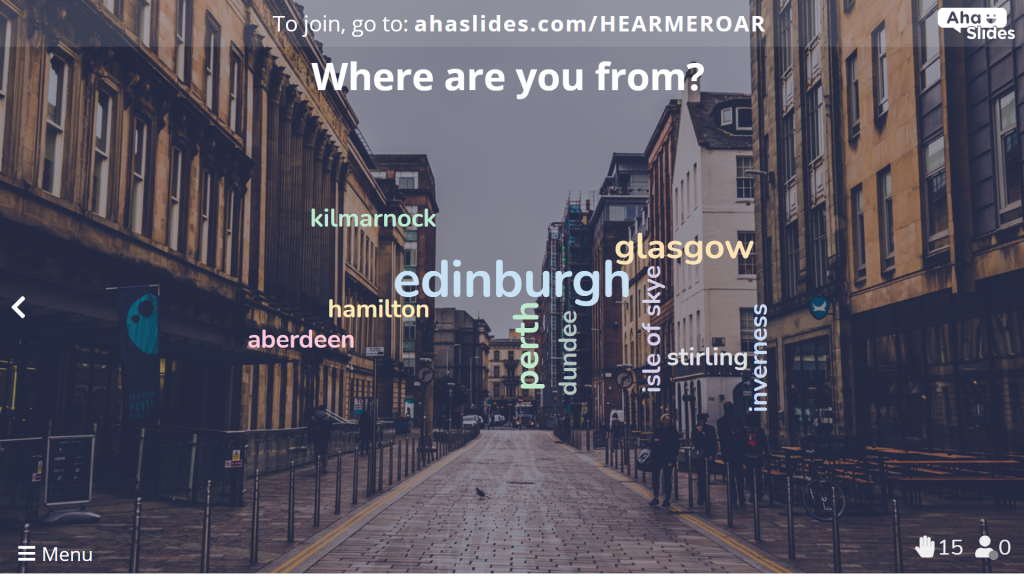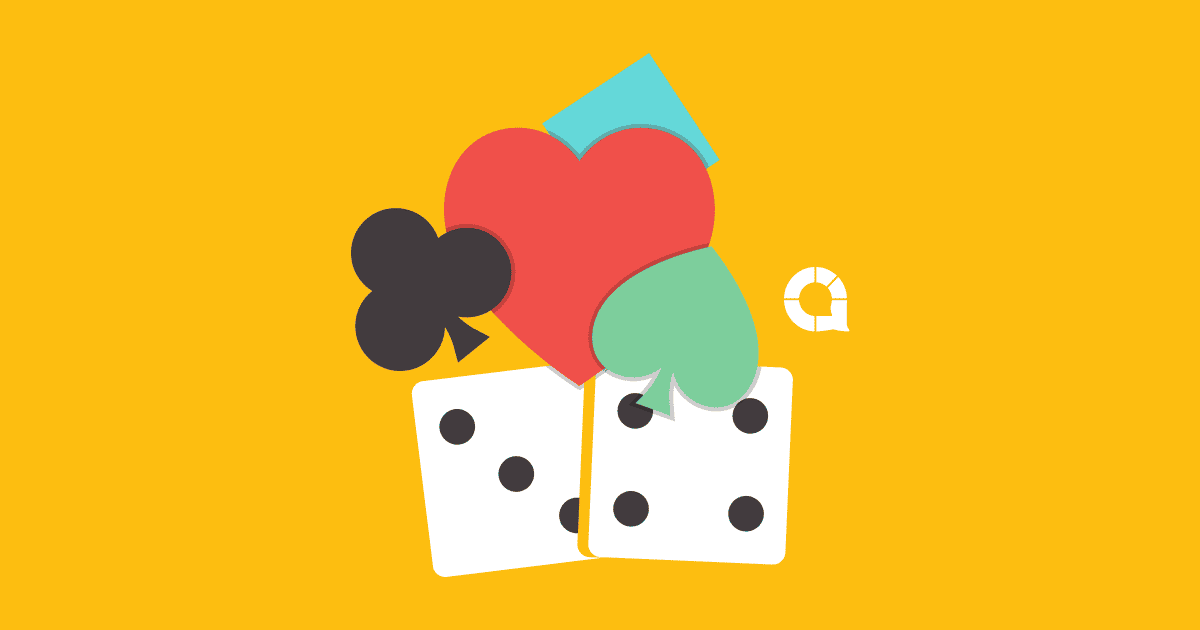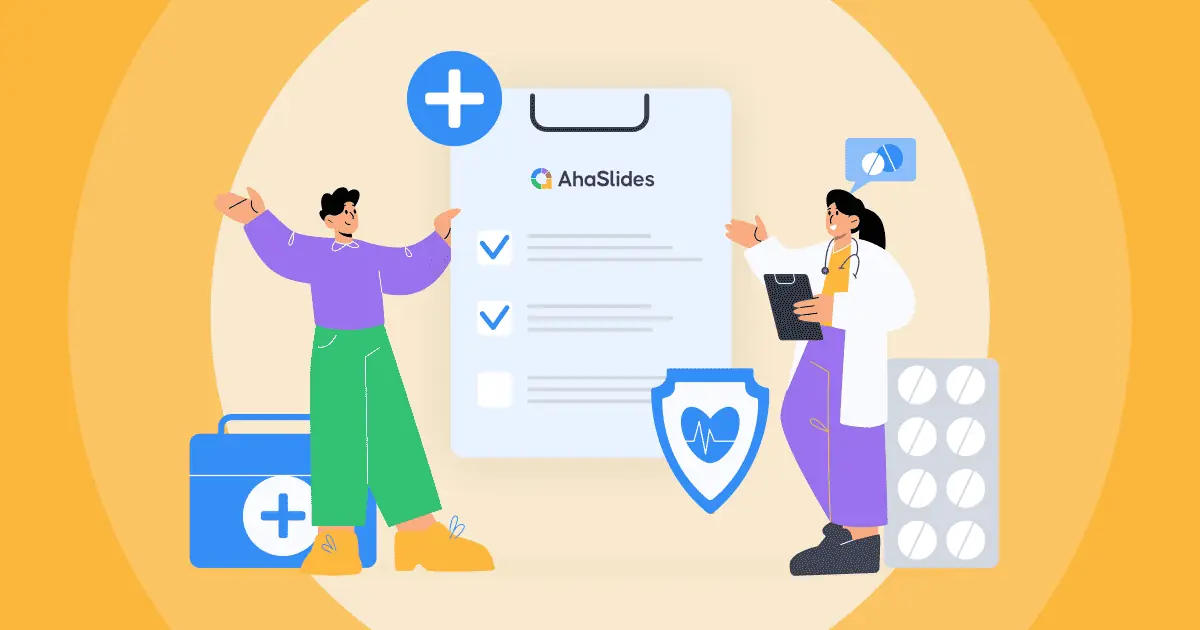आभासी सुविधा यहाँ रहने के लिए है, लेकिन आमने-सामने प्रशिक्षण से संक्रमण आभासी प्रशिक्षण कई फैसिलिटेटर्स के एहसास से अक्सर अधिक काम होता है।
इसलिए हम अनुकूलन करते हैं। वर्चुअल ट्रेनिंग सेशन होस्ट करने के लिए यह 2022 गाइड विधियों के सुचारू माइग्रेशन के लिए 17 टिप्स और टूल के साथ आता है। चाहे आप कितने भी समय से ट्रेनिंग सेशन का नेतृत्व कर रहे हों, हमें यकीन है कि आपको नीचे दिए गए ऑनलाइन ट्रेनिंग टिप्स में कुछ उपयोगी मिलेगा!
ऑनलाइन प्रशिक्षण युक्तियों के लिए मार्गदर्शिका
- टिप # 1: एक योजना बनाएं
- टिप #2: वर्चुअल सत्र आयोजित करें
- टिप # 3: नियमित रूप से ब्रेक लें
- युक्ति # 4: अपना समय माइक्रो-मैनेज करें
- टिप # 5: बर्फ को तोड़ें
- टिप # 6: कुछ गेम्स खेलें
- टिप # 7: उन्हें यह सिखाने दो
- टिप # 8: पुन: सक्रियण का उपयोग करें
- टिप # 9: 10, 20, 30 नियम का पालन करें
- टिप # 10: विज़ुअल प्राप्त करें
- टिप # 11: चर्चा, चर्चा, बहस
- टिप # 12: बैकअप लें
- टिप #13: जानकारी इकट्ठा करें
- टिप # 14: पोल पर जाएं
- टिप # 15: ओपन एंडेड बनें
- टिप # 16: क्यू एंड ए सेगमेंट
- टिप # 17: पॉप ए क्विज़
- अक्सर पूछे जाने वाले प्रश्न
बेहतर जुड़ाव के लिए टिप्स
- परम एचआरएम में प्रशिक्षण और विकास 2024 में
- ऑनलाइन होस्ट करने के लिए सर्वश्रेष्ठ विचार एचआर कार्यशालाएं 2024 में
- प्रशिक्षण चेकलिस्ट उदाहरण 2024 में

अपनी टीम को प्रशिक्षित करने के तरीके खोज रहे हैं?
AhaSlides पर एक मजेदार क्विज़ के ज़रिए अपने टीम के सदस्यों को इकट्ठा करें। AhaSlides टेम्पलेट लाइब्रेरी से मुफ़्त क्विज़ लेने के लिए साइन अप करें!
🚀 फ्री क्विज ☁️ लें
वर्चुअल ट्रेनिंग क्या है?
सीधे शब्दों में कहें, आभासी प्रशिक्षण प्रशिक्षण है जो ऑनलाइन होता है, जैसा कि आमने-सामने होता है। प्रशिक्षण कई डिजिटल रूप ले सकता है, जैसे कि ए webinar, YouTube स्ट्रीम या इन-कंपनी वीडियो कॉल, वीडियो कॉन्फ्रेंसिंग और अन्य ऑनलाइन टूल के माध्यम से सभी सीखने, अभ्यास और परीक्षण के साथ।
एक के रूप में वर्चुअल फैसिलिटेटरप्रशिक्षण को ट्रैक पर रखना और समूह का नेतृत्व करना आपका काम है प्रस्तुतियों, विचार - विमर्श, मामले के अध्ययन और ऑनलाइन गतिविधियोंयदि यह नियमित प्रशिक्षण सत्र से बहुत अलग नहीं लगता है, तो इसे बिना किसी भौतिक सामग्री के और अपनी ओर घूरते हुए चेहरों के एक बड़े ग्रिड के साथ आज़माएं!
आभासी प्रशिक्षण क्यों?
स्पष्ट महामारी प्रूफ बोनस के अलावा, कई कारण हैं जो आप 2022 में आभासी प्रशिक्षण की तलाश कर रहे हैं:
- सुविधा - वर्चुअल ट्रेनिंग इंटरनेट कनेक्शन के साथ कहीं भी हो सकती है। घर पर कनेक्ट करना सुबह की लंबी दिनचर्या और आमने-सामने की ट्रेनिंग के लिए दो लंबी यात्राओं से कहीं ज़्यादा बेहतर है।
- हरा - कार्बन उत्सर्जन का एक भी मिलीग्राम खर्च नहीं हुआ!
- सस्ता - कोई कमरे का किराया नहीं, कोई भोजन उपलब्ध नहीं कराना और कोई परिवहन लागत नहीं।
- गुमनामी - प्रशिक्षुओं को अपने कैमरे बंद करने दें और गुमनाम रूप से प्रश्नों का उत्तर दें; इससे निर्णय का सारा डर दूर हो जाता है और एक मुक्त प्रवाह, खुले प्रशिक्षण सत्र में योगदान मिलता है।
- भविष्य - जैसे-जैसे काम तेजी से दूर-दराज के इलाकों में होता जाएगा, वर्चुअल ट्रेनिंग भी तेजी से लोकप्रिय होती जाएगी। इसके फायदे पहले से ही इतने हैं कि उन्हें नज़रअंदाज़ नहीं किया जा सकता!
आभासी प्रशिक्षण में सबसे बड़ी अनुकूलन चुनौतियां
हालाँकि वर्चुअल ट्रेनिंग आपको और आपके प्रशिक्षुओं दोनों को बहुत सारे लाभ प्रदान कर सकती है, लेकिन यह बदलाव कभी भी सहज नहीं होता है। जब तक आप ऑनलाइन प्रशिक्षण आयोजित करने की अपनी क्षमता के बारे में आश्वस्त न हो जाएँ, तब तक इन चुनौतियों और अनुकूलन विधियों को ध्यान में रखें।
| चुनौती | कैसे एडाप्ट करें |
|---|---|
| कोई भौतिक सामग्री नहीं | ऑनलाइन टूल का उपयोग करें जो आमने-सामने होने पर उपयोग किए जाने वाले टूल को दोहराते और सुधारते हैं। |
| कोई भौतिक उपस्थिति नहीं | सभी को जोड़े रखने के लिए वीडियो कॉन्फ्रेंसिंग, स्क्रीन शेयरिंग और इंटरैक्शन सॉफ्टवेयर का उपयोग करें। |
| घर विचलित | नियमित ब्रेक और अच्छे समय प्रबंधन के साथ घरेलू जीवन के लिए ठहरें। |
| समूह कार्य करने के लिए कड़ी मेहनत | समूह कार्य को व्यवस्थित करने के लिए ब्रेकआउट कमरों का उपयोग करें। |
| जूम एल्गोरिथ्म अधिक मुखर वक्ताओं पसंद करते हैं | जूम चैट, लाइव पोलिंग और लिखित प्रश्नों का उपयोग करें ताकि यह सुनिश्चित किया जा सके कि हर किसी के पास एक आवाज है। |
| संभावित सॉफ्टवेयर समस्याएं | ठीक से योजना बनाएं, पहले से परीक्षण करें और बैकअप लें! |
⏰ स्ट्रक्चरिंग टिप्स
आभासी प्रशिक्षण। खासकर ऑनलाइन स्पेस में चीजों को दिलचस्प बनाए रखना वास्तव में आसान नहीं है। विभिन्न गतिविधियों की एक श्रृंखला के साथ एक भरोसेमंद संरचना होने से चीज़ें बहुत आसान हो जाती हैं।
टिप # 1: एक योजना बनाएं
आभासी प्रशिक्षण सत्र के लिए हम जो सबसे महत्वपूर्ण सलाह दे सकते हैं, वह है एक योजना के माध्यम से अपनी संरचना को परिभाषित करें। आपकी योजना आपके ऑनलाइन सत्र का ठोस आधार है; वह चीज जो सब कुछ ट्रैक पर रखती है।
यदि आप कुछ समय से प्रशिक्षण ले रहे हैं, तो बढ़िया है, संभवतः आपके पास पहले से ही एक योजना होगी। फिर भी, आभासी वर्चुअल प्रशिक्षण सत्र का हिस्सा उन समस्याओं को जन्म दे सकता है, जिन्हें आपने ऑफ़लाइन दुनिया में नहीं माना होगा।
अपने सत्र के बारे में प्रश्न लिखकर शुरू करें और यह सुनिश्चित करने के लिए कि आप क्या कार्यवाही करेंगे, यह आसानी से हो जाएगा:
| प्रशन | कार्यs |
|---|---|
| मैं वास्तव में अपने प्रशिक्षुओं से क्या सीखना चाहता हूं? | सत्र के अंत तक पहुंचने के उद्देश्यों को सूचीबद्ध करें। |
| मैं इसे सिखाने के लिए क्या उपयोग करने जा रहा हूं? | ऑनलाइन उपकरण सूचीबद्ध करें जो आपको सत्र को सुविधाजनक बनाने में मदद करेंगे। |
| मैं किस शिक्षण पद्धति का उपयोग करने जा रहा हूं? | सूचीबद्ध करें कि आप पढ़ाने के लिए कौन सी शैली का उपयोग करेंगे (चर्चा, भूमिका निभाना, व्याख्यान...) |
| मैं उनकी शिक्षा का मूल्यांकन कैसे करूँ? | उन तरीकों की सूची बनाएं जिनसे आप उनकी समझ का परीक्षण करेंगे (प्रश्नोत्तरी, उन्हें सिखाने दें...) |
| यदि मैं तकनीकी समस्याओं का सामना करता हूं तो मैं क्या करने जा रहा हूं? | समस्याओं के मामले में व्यवधान को कम करने के लिए अपनी ऑनलाइन कार्यप्रणाली के विकल्पों की सूची बनाएं। |

एक बार जब आप ऐसा कर लें, तो अपने द्वारा अभी सूचीबद्ध की गई क्रियाओं का उपयोग करके अपने सत्र की संरचना की योजना बनाएँ। प्रत्येक खंड के लिए मुख्य शिक्षण बिंदु, आपके द्वारा उपयोग किए जाने वाले ऑनलाइन उपकरण, इसके लिए समय सीमा, आप समझ का परीक्षण कैसे करेंगे और यदि कोई तकनीकी समस्या आती है तो आप क्या करेंगे, लिखें।
प्रोटिप 👊: पर एक प्रशिक्षण सबक की योजना बनाने के बारे में अधिक महान सुझावों की जाँच करें mindtools.comउनके पास एक प्रशिक्षण पाठ टेम्पलेट भी है जिसे आप डाउनलोड कर सकते हैं, अपने स्वयं के आभासी प्रशिक्षण सत्र के लिए अनुकूलित कर सकते हैं और अपने उपस्थित लोगों के साथ साझा कर सकते हैं, ताकि वे जान सकें कि सत्र में क्या अपेक्षित है।
टिप # 2: वर्चुअल ब्रेकआउट सेशन पकड़ो
आईटी इस हमेशा आभासी प्रशिक्षण गतिविधियों के दौरान चर्चा को प्रोत्साहित करना एक अच्छा विचार है, खासकर जब आप इसे छोटे ऑनलाइन समूहों में कर सकते हैं।
बड़े पैमाने पर चर्चा जितनी भी उत्पादक हो सकती है, कम से कम एक 'बिछड़ने का सत्र' (अलग-अलग समूहों में छोटे पैमाने पर कुछ चर्चाएं) सहभागिता को बढ़ाने और समझ का परीक्षण करने के लिए बहुत उपयोगी हो सकती हैं।
ज़ूम एक मीटिंग में 50 ब्रेकआउट सेशन तक की सुविधा देता है। यह संभावना नहीं है कि आपको सभी 50 की आवश्यकता होगी, जब तक कि आप 100 से ज़्यादा लोगों को प्रशिक्षण नहीं दे रहे हों, लेकिन 3 या 4 प्रशिक्षुओं के समूह बनाने के लिए उनमें से कुछ का उपयोग करना आपकी संरचना में एक बढ़िया समावेश है।
आइए आपके वर्चुअल ब्रेकआउट सत्र के लिए कुछ सुझाव देखें:
- लचीले बनें - आपके प्रशिक्षुओं के बीच सीखने की कई शैलियाँ होंगी। लचीला बनकर और ब्रेकआउट समूहों को गतिविधियों की सूची में से चुनने की अनुमति देकर सभी की ज़रूरतों को पूरा करने की कोशिश करें। सूची में एक संक्षिप्त प्रस्तुति देना, एक वीडियो बनाना, एक परिदृश्य को फिर से प्रस्तुत करना आदि शामिल हो सकते हैं।
- पुरस्कार प्रदान करें - यह कम उत्साहित उपस्थित लोगों के लिए अच्छी प्रेरणा है। सर्वश्रेष्ठ प्रस्तुति/वीडियो/रोल प्ले के लिए कुछ रहस्य पुरस्कारों का वादा आमतौर पर अधिक और बेहतर प्रस्तुतियाँ देने के लिए प्रेरित करता है।
- समय का एक अच्छा हिस्सा है - आपके वर्चुअल प्रशिक्षण सत्र में समय कीमती हो सकता है, लेकिन सहकर्मी सीखने के सकारात्मक पहलू बहुत सारे हैं जिन्हें अनदेखा नहीं किया जा सकता। प्रत्येक समूह के लिए तैयारी में कम से कम 15 मिनट और प्रस्तुति में 5 मिनट का समय दें; यह संभावना है कि यह आपके सत्र से कुछ बेहतरीन जानकारी प्राप्त करने के लिए पर्याप्त होगा।
टिप # 3: नियमित रूप से ब्रेक लें
हमें शायद इस समय ब्रेक के लाभों के बारे में बताने की आवश्यकता नहीं है - सबूत हर जगह है.
ध्यान योजना है विशेष रूप से ऑनलाइन अंतरिक्ष में क्षणभंगुर जबकि घर से प्रशिक्षण विकर्षणों का एक गुच्छा प्रस्तुत करता है जो एक आभासी सत्र को पटरी से उतार सकता है। लघु, नियमित अंतराल में उपस्थित लोगों को जानकारी पचाने और उनके घरेलू जीवन के आवश्यक कार्यों को पूरा करने में मदद मिलती है।
युक्ति # 4: अपना समय माइक्रो-मैनेज करें
प्रकाश और हवादार के रूप में आप अपने आभासी प्रशिक्षण सत्र में वातावरण रखना चाहते हैं, वहाँ कुछ समय जब आप की आवश्यकता हो सकती है ठंड, कठिन समय प्रबंधन कौशल सब कुछ जांच में रखने के लिए।
प्रशिक्षण संगोष्ठियों के कार्डिनल पापों में से एक बहुत अधिक द्वारा चलाने के लिए सभी-बहुत आम प्रवृत्ति है कोई समय की मात्रा। यदि आपके प्रशिक्षण सेमिनार में उपस्थित लोगों को थोड़े समय के लिए भी रुकना पड़ता है, तो आप कुर्सियों पर कुछ असहज सरसराहट और स्क्रीन के बाहर घड़ी की ओर क्षणिक नज़रें देखना शुरू कर देंगे।

अपना समय सही पाने के लिए, इन युक्तियों को आज़माएं:
- सेट यथार्थवादी समय सीमा प्रत्येक गतिविधि के लिए।
- एक मत पूर्व परीक्षण परिवार / दोस्तों के साथ यह देखने के लिए कि कितने लंबे खंड हैं।
- वर्गों को नियमित रूप से बदलें - ऑनलाइन ध्यान अवधि कम होती है।
- सदैव आपके द्वारा असाइन किए गए समय से चिपके रहें प्रत्येक अनुभाग के लिए और जिस समय आपको सौंपा गया है, उससे चिपके रहें आपके सेमिनार के लिए!
यदि एक खंड है ओवररन करने के लिए, आपको बाद के सेक्शन को ध्यान में रखना चाहिए जिसे आप समायोजित करने के लिए कम कर सकते हैं। इसी तरह, यदि आप अंतिम चरण में पहुंच रहे हैं और अभी भी 30 मिनट बाकी हैं, तो अपने पास कुछ समय-भरने वाले उपाय रखें जो अंतराल को भर सकें।
🏄♂️ वर्चुअल प्रशिक्षण – गतिविधि युक्तियाँ
अपनी ओर से सभी प्रस्तुतियों के बाद (और निश्चित रूप से पहले भी) आपको अपने प्रशिक्षुओं को प्रस्तुत करने की आवश्यकता होगी कार्य करनागतिविधियाँ न केवल प्रशिक्षण को व्यवहार में लाने में मदद करती हैं, बल्कि प्रशिक्षुओं की मदद भी करती हैं सीखना, लेकिन वे जानकारी को ठोस बनाने और उसे सुरक्षित रखने में भी मदद करते हैं याद लंबे समय तक।
टिप # 5: बर्फ को तोड़ें
हमें यकीन है कि आप खुद भी ऑनलाइन कॉल में शामिल हुए होंगे, जिसमें आइसब्रेकर की सख्त जरूरत थी। बड़े समूह और नई तकनीक इस बात को लेकर अनिश्चितता पैदा करती है कि कौन बात करेगा और ज़ूम एल्गोरिदम किसे आवाज़ देगा।
यही कारण है कि आइसब्रेकर के साथ शुरुआत करना महत्वपूर्ण है शुरुआती सफलता के लिए महत्वपूर्ण एक आभासी प्रशिक्षण सत्र का। यह सभी को एक कहने की अनुमति देता है, उनके सह-उपस्थितियों के बारे में अधिक जानें और मुख्य पाठ्यक्रम से पहले उनके आत्मविश्वास का निर्माण करें।
यहाँ कुछ आइसब्रेकर हैं जिन्हें आप मुफ्त में आज़मा सकते हैं:
- एक शर्मनाक कहानी साझा करें – इससे न केवल सत्र शुरू होने से पहले ही उपस्थित लोग हंसने लगते हैं, बल्कि यह सिद्ध हो चुका है उन्हें खोलने के लिए, उन्हें और अधिक व्यस्त रखें और उन्हें बाद में बेहतर विचारों की पेशकश करने के लिए प्रोत्साहित करें। प्रत्येक व्यक्ति एक छोटा पैराग्राफ लिखता है और उसे गुमनाम रखने का विकल्प चुनता है या नहीं, फिर मेजबान उन्हें समूह में पढ़ता है। सरल, लेकिन शैतानी प्रभावी।
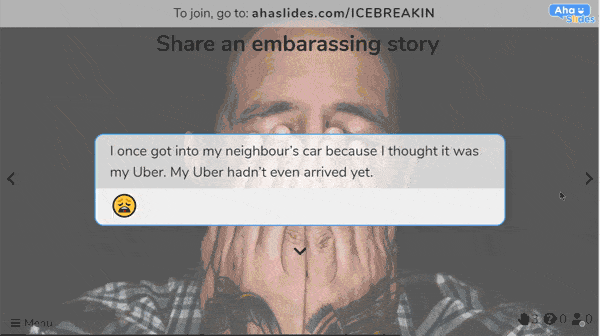
- आप कहां के निवासी हैं? - यह उस भौगोलिक आत्मीयता पर निर्भर करता है जो दो लोगों को तब प्राप्त होती है जब उन्हें पता चलता है कि वे एक ही स्थान से हैं। बस अपने सहभागियों से पूछें कि वे कहाँ से साइन इन कर रहे हैं, फिर एक बड़े पैमाने पर परिणाम प्रकट करें शब्द बादल अतं मै।
⭐ आप पाएंगे यहां क्लिक करके अधिक वर्चुअल आइस ब्रेकर लोड करता हैहम व्यक्तिगत रूप से अपनी वर्चुअल मीटिंग्स को आइस ब्रेकर के साथ सही तरीके से शुरू करना पसंद करते हैं, और कोई कारण नहीं है कि आपको भी ऐसा ही न मिले!
टिप # 6: कुछ गेम्स खेलें
वर्चुअल ट्रेनिंग सेशन में उबाऊ और भूलने लायक जानकारी का इस्तेमाल नहीं होना चाहिए (और ऐसा होना भी नहीं चाहिए)। कुछ लोगों के लिए ये बड़े अवसर हैं टीम बॉन्डिंग गेम; आखिरकार, आप अपने सभी कर्मचारियों को एक साथ एक ही वर्चुअल रूम में कितनी बार लेने जा रहे हैं?
पूरे सत्र के दौरान कुछ खेल आयोजित करने से सभी को जागृत रखने में मदद मिलेगी तथा जो जानकारी उन्होंने सीखी है उसे समेकित करने में भी मदद मिलेगी।
यहाँ कुछ खेल हैं जिन्हें आप आभासी प्रशिक्षण के लिए अनुकूलित कर सकते हैं:
- ख़तरा – निःशुल्क सेवा का उपयोग करना jeopardylabs.comआप जिस विषय को पढ़ा रहे हैं, उसके आधार पर आप एक जेपर्डी बोर्ड बना सकते हैं। बस 5 या उससे ज़्यादा श्रेणियाँ बनाएँ और हर श्रेणी के लिए 5 या उससे ज़्यादा सवाल बनाएँ, और सवाल धीरे-धीरे मुश्किल होते जाएँगे। अपने प्रतियोगियों को टीमों में बाँटकर देखें कि कौन सबसे ज़्यादा अंक जुटा सकता है!
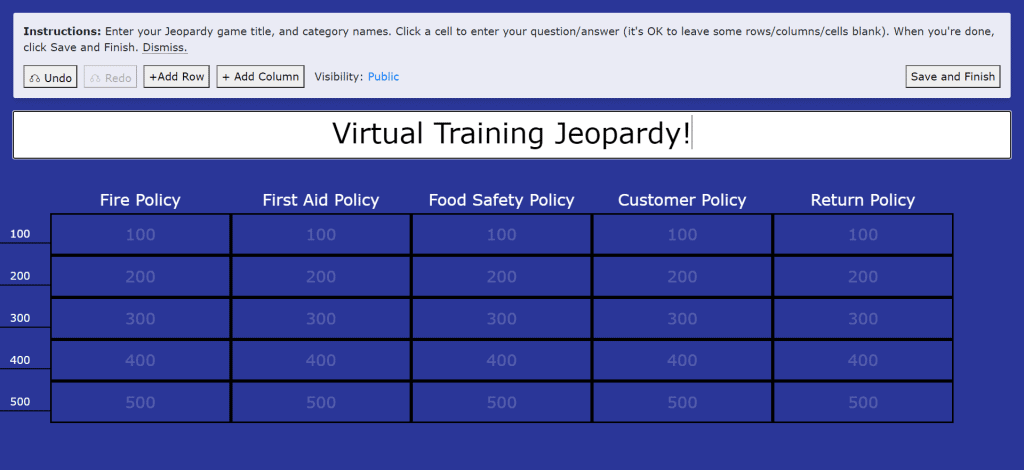
2. Fictionary / बकवास - आपने अभी-अभी जो शब्दावली सिखाई है, उसका एक अंश दें और अपने खिलाड़ियों से उस शब्द का सही अर्थ बताने को कहें। यह या तो एक खुला प्रश्न हो सकता है या यदि यह कठिन है तो बहुविकल्पीय प्रश्न हो सकता है।
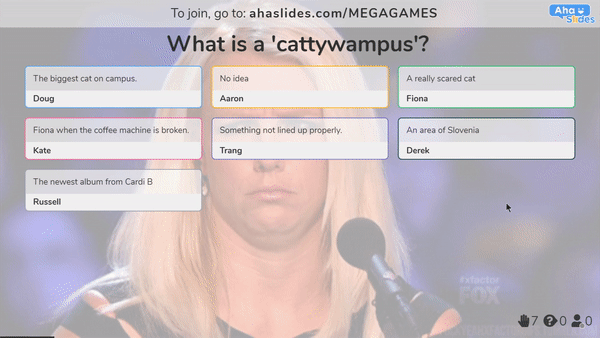
⭐ हमारे पास है आप के लिए एक गुच्छा अधिक खेल यहीं। आप सूची में कुछ भी अपने आभासी प्रशिक्षण के विषय के लिए अनुकूलित कर सकते हैं और यहां तक कि विजेताओं के लिए पुरस्कार भी जोड़ सकते हैं।
टिप # 7: उन्हें यह सिखाने दो
छात्रों को वह सिखाना जो उन्होंने अभी-अभी सीखा है, सीखने का एक अच्छा तरीका है। सीमेंट कि जानकारी उनके दिमाग में
अपने आभासी प्रशिक्षण सत्र के एक मेगा सेक्शन के बाद, शेष समूह के मुख्य बिंदुओं को योग करने के लिए स्वयंसेवकों को प्रोत्साहित करें। यह जब तक वे चाहें तब तक लंबे या छोटे हो सकते हैं, लेकिन प्राथमिक उद्देश्य मुख्य बिंदुओं के पार जाना है।
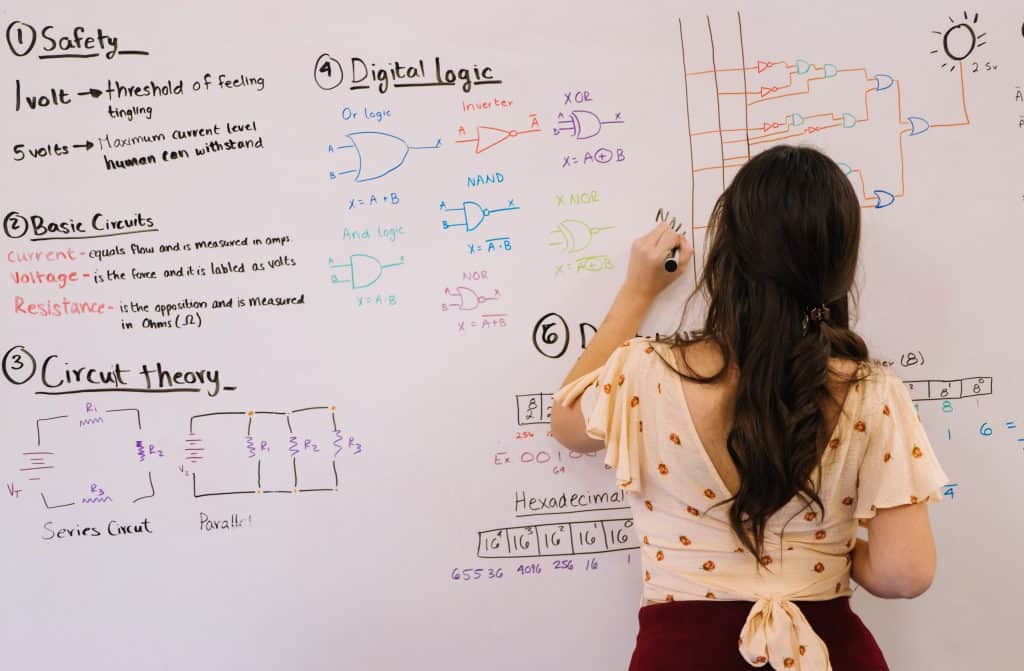
ऐसा करने के कुछ तरीके हैं:
- में भाग लेने वाले वर्चुअल ब्रेकआउट समूह, उन्हें जानकारी के कुछ पहलुओं को सारांशित करने के लिए प्रदान करें और इसके बारे में प्रस्तुति देने के लिए उन्हें 15 मिनट दें।
- स्वयंसेवकों के लिए पूछें बिना किसी तैयारी के मुख्य बिंदुओं को संक्षेप में प्रस्तुत करना। यह एक अधिक मोटा-तगड़ा तरीका है, लेकिन यह किसी की समझ का अधिक सटीक परीक्षण है।
बाद में, आप बाकी समूह से पूछ सकते हैं कि क्या स्वयंसेवक शिक्षक से कुछ छूट गया है, या आप बस अंतराल को स्वयं भर सकते हैं।
टिप # 8: पुन: सक्रियण का उपयोग करें
हम यहाँ जानबूझकर 'रोलप्ले' शब्द से दूर रहने की कोशिश कर रहे हैं। हर कोई रोलप्ले की आवश्यक बुराई से डरता है, लेकिन 'पुनः अधिनियमन' इसे और अधिक आकर्षक रूप देता है।
पुनः अधिनियमित में, आप अपने प्रशिक्षुओं के समूहों को अधिक नियंत्रण देते हैं। आपने दिया उन चुनें कि वे किस तरह की स्थिति को फिर से लागू करना चाहते हैं, कौन कौन सी भूमिका निभाना चाहता है और वास्तव में फिर से लागू करने के लिए कौन सा स्वर लेगा।

आप इसे ऑनलाइन तरीके से कर सकते हैं:
- अपने अटेंडेंस लगाएं ब्रेकआउट समूह.
- उन्हें एक-दूसरे के साथ उस स्थिति पर चर्चा करने के लिए कुछ मिनट दें जिसे वे पुनः दोहराना चाहते हैं।
- उन्हें स्क्रिप्ट और कार्यों को सही करने के लिए एक निर्धारित समय दें।
- प्रत्येक ब्रेकआउट समूह को प्रदर्शन करने के लिए मुख्य कमरे में वापस लाएं।
- खुले तौर पर चर्चा करें कि प्रत्येक समूह ने क्या सही किया और प्रत्येक समूह कैसे सुधार कर सकता है।
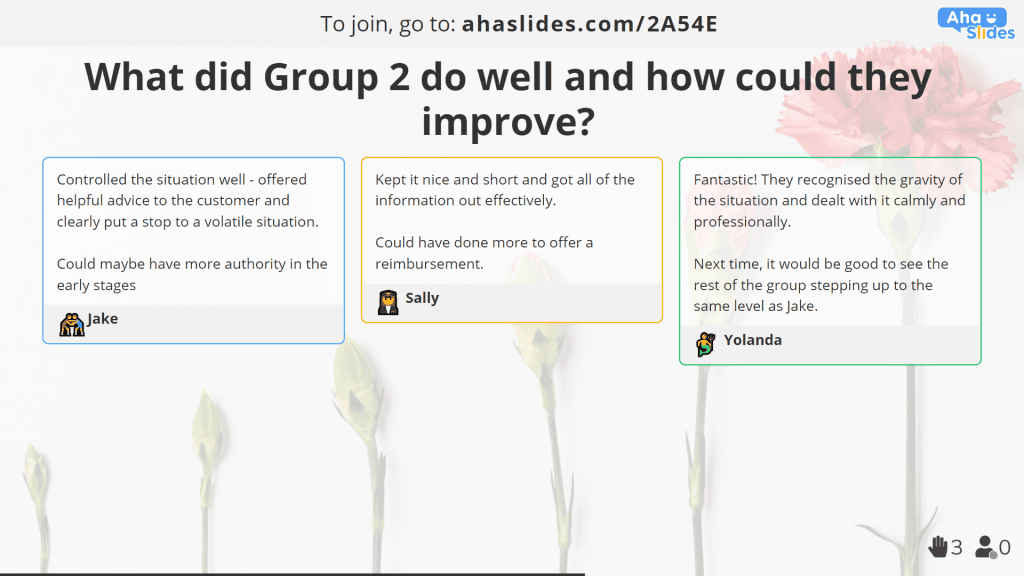
अधिक नियंत्रण प्रदान करने से अक्सर अधिक जुड़ाव और अधिक प्रतिबद्धता होती है जिसे पारंपरिक रूप से हर प्रशिक्षण सत्र का सबसे खराब हिस्सा माना जाता है। यह हर किसी को एक ऐसी भूमिका और स्थिति देता है जिसके साथ वे सहज हैं और इसलिए विकास के लिए बहुत मददगार हो सकता है।
📊 प्रस्तुति के टिप्स
एक आभासी प्रशिक्षण सत्र में, कैमरा मजबूती से तय किया जाता है इसलिए आप । कोई फर्क नहीं पड़ता कि आप कितना शानदार समूह काम करते हैं, आपके सभी उपस्थितगण आपको मार्गदर्शन के लिए, और आपके द्वारा प्रस्तुत की जाने वाली जानकारी को देखने जा रहे हैं। तो, आपकी प्रस्तुतियों को छिद्रपूर्ण और प्रभावी होने की आवश्यकता है। कमरों के लोगों के बजाय कैमरों के माध्यम से चेहरे को प्रस्तुत करना, काफी अलग खेल है।
टिप # 9: 10, 20, 30 नियम का पालन करें
ऐसा महसूस न करें कि आपके सहभागियों का ध्यान असामान्य रूप से कम समय तक रहता है। पावरपॉइंट का अत्यधिक उपयोग एक बहुत ही वास्तविक महामारी की ओर ले जाता है जिसे कहा जाता है पावरपॉइंट द्वारा मृत्यु, और यह प्रभावित करता है हर स्लाइड दर्शक, न केवल मार्केटिंग निष्पादित होती है।
इसका सबसे अच्छा इलाज है गाइ कावासाकी का 10, 20, 30 शासनयह सिद्धांत है कि प्रस्तुतीकरण 10 स्लाइडों से अधिक नहीं होना चाहिए, 20 मिनट से अधिक नहीं होना चाहिए तथा 30 पॉइंट से छोटे फ़ॉन्ट का उपयोग नहीं करना चाहिए।
10, 20, 30 नियम का उपयोग क्यों करें?
- उच्चतर सहभागिता – ध्यान दें कि स्पैन ऑनलाइन दुनिया में और भी छोटे होते हैं, इसलिए 10, 20, 30 की प्रस्तुति के लिए खुद को कमिट करना और भी महत्वपूर्ण है।
- कम बकवास – वास्तव में आवश्यक जानकारी पर ध्यान केंद्रित करने का अर्थ है कि उपस्थित लोग उन चीजों से भ्रमित नहीं होंगे जो वास्तव में मायने नहीं रखतीं।
- अधिक यादगार - उपरोक्त दोनों बिंदु मिलकर एक प्रभावशाली प्रस्तुतिकरण के बराबर हैं जो लंबे समय तक याद रहेगा।
टिप # 10: विज़ुअल प्राप्त करें
दृश्यों की जगह केवल पाठ का उपयोग करने के लिए केवल एक ही मामला हो सकता है - आलस्ययह बार-बार सिद्ध हो चुका है कि दृश्य दर्शकों को आकर्षित करने और आपकी जानकारी को उनकी स्मृति में बनाए रखने का सबसे अच्छा तरीका है।
- श्रोताओं को सादे पाठ की तुलना में एक अच्छा इन्फोग्राफिक पढ़ने की संभावना 30x अधिक है। (Kissmetrics)
- सादे पाठ के बजाय दृश्य मीडिया के माध्यम से निर्देश, 323% स्पष्ट हो सकता है। (स्प्रिंगर लिंक)
- सरल रेखांकन में वैज्ञानिक दावे रखना 68% से 97% तक लोगों के बीच अपनी विश्वसनीयता बढ़ा सकता है (कार्नेल विश्वविद्यालय)
हम आगे भी बात कर सकते हैं, लेकिन हमने शायद अपनी बात कह दी है। दृश्य आपकी जानकारी को अधिक आकर्षक, अधिक स्पष्ट और अधिक विश्वसनीय बनाते हैं।
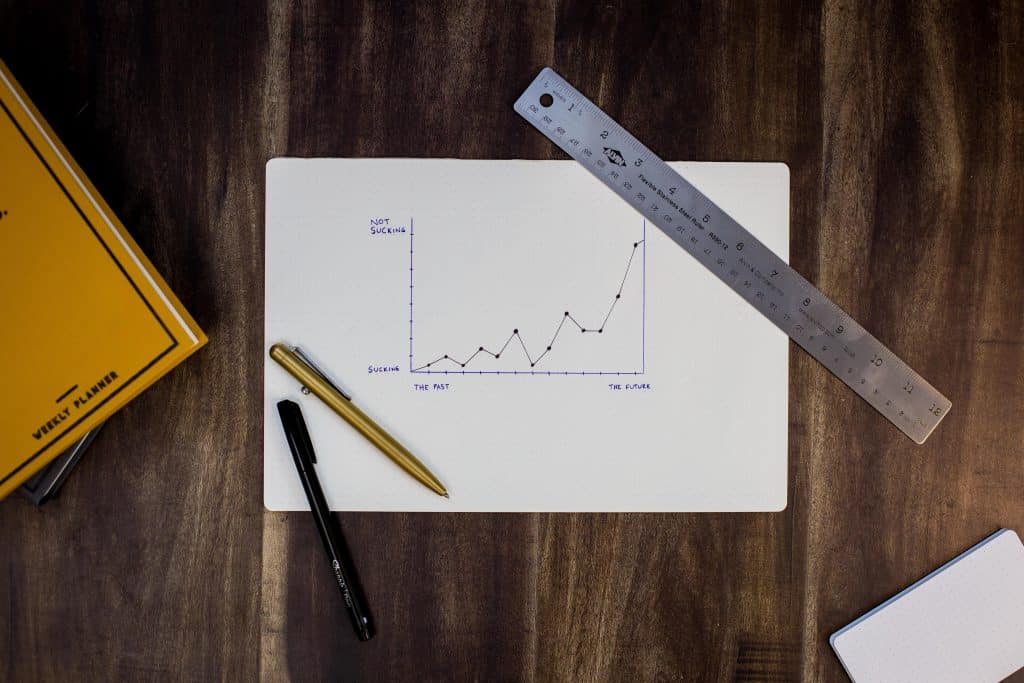
हम यहां केवल ग्राफ, सर्वेक्षण और चार्ट की बात नहीं कर रहे हैं। विजुअल्स इसमें कोई भी चित्र या वीडियो शामिल हैं जो आंखों को पाठ की दीवारों से विराम देते हैं, जो ऐसे बिंदुओं को चित्रित कर सकते हैं जो शब्दों से बेहतर हो सकते हैं।
वास्तव में, एक आभासी प्रशिक्षण सत्र में, यह और भी आसान दृश्यों का उपयोग करने के लिए। आप अपने कैमरे पर प्रॉप्स के माध्यम से भी अवधारणाओं और स्थितियों का प्रतिनिधित्व कर सकते हैं, जैसे…
- हल करने की स्थिति (पूर्व दो कठपुतली वाद-विवाद)।
- पालन करने के लिए एक सुरक्षा प्रोटोकॉल (उदाहरण के लिए एक टेबल पर एक टूटा हुआ कांच)।
- बनाने के लिए एक नैतिक बिंदु (पूर्व)। मच्छरों का झुंड छोड़ना मलेरिया के बारे में)
टिप # 11: चर्चा, चर्चा, बहस
हम सभी ने ऐसी प्रस्तुतियों में भाग लिया है जहाँ प्रस्तुतकर्ता बिना कुछ अतिरिक्त जोड़े केवल अपनी प्रस्तुति के शब्दों को पढ़ता है। वे ऐसा इसलिए करते हैं क्योंकि तकनीक के पीछे छिपना, बिना सोचे-समझे जानकारी देने से कहीं ज़्यादा आसान है.
इसी प्रकार, यह भी समझा जा सकता है कि आभासी सुविधाप्रदाता ऑनलाइन उपकरणों की फौज की ओर क्यों झुकेंगे: उन्हें स्थापित करना और क्रियान्वित करना बहुत आसान है, है ना?
खैर, एक आभासी प्रशिक्षण सत्र में कुछ भी, इसे ज़्यादा करना आसान हैयाद रखें कि अच्छी प्रस्तुतियाँ स्क्रीन पर शब्दों का झरना मात्र नहीं होतीं; वे जीवंत चर्चाएँ और आकर्षक बहसें होती हैं जो कई अलग-अलग दृष्टिकोणों को संबोधित करती हैं।

आपकी प्रस्तुति को मौखिक बनाने के लिए यहां कुछ छोटे संकेत दिए गए हैं...
- नियमित रूप से रुकें एक ओपन एंडेड सवाल पूछने के लिए।
- प्रोत्साहित करना विवादास्पद दृष्टिकोण (आप एक अनाम प्रस्तुति स्लाइड के माध्यम से ऐसा कर सकते हैं)।
- पूछना उदाहरण वास्तविक जीवन की स्थितियों और उन्हें कैसे हल किया गया।
टिप # 12: बैकअप लें
आधुनिक प्रौद्योगिकी हमारे जीवन और प्रशिक्षण सत्रों में सुधार तो ला रही है, लेकिन वे इसकी कोई गारंटी नहीं हैं।
संपूर्ण सॉफ्टवेयर विफलता की योजना बनाना निराशावादी लग सकता है, लेकिन यह भी एक महत्वपूर्ण चुनौती है। ठोस रणनीति यह सुनिश्चित करता है कि आपका सत्र हिचकी के बिना संचालित हो सकता है।

प्रत्येक ऑनलाइन प्रशिक्षण टूल के लिए एक या दो अतिरिक्त टूल रखना अच्छा होता है, जो आवश्यकता पड़ने पर सहायता कर सकें। इसमें आपका भी शामिल है...
- वीडियो कॉन्फ्रेंसिंग सॉफ्टवेयर
- इंटरेक्शन सॉफ्टवेयर
- लाइव पोलिंग सॉफ्टवेयर
- प्रश्नोत्तरी सॉफ्टवेयर
- ऑनलाइन व्हाइटबोर्ड सॉफ्टवेयर
- वीडियो शेयरिंग सॉफ्टवेयर
हमने इनके लिए कुछ बेहतरीन निःशुल्क टूल सूचीबद्ध किए हैं यहाँ नीचेप्रत्येक के लिए बहुत सारे विकल्प उपलब्ध हैं, इसलिए कुछ शोध करें और अपने बैकअप को सुरक्षित करें!
👫 इंटरेक्शन टिप्स
हम अतीत की एकतरफा व्याख्यान शैली से बहुत आगे निकल चुके हैं; आधुनिक, आभासी प्रशिक्षण सत्र एक दो तरफा संवाद जो दर्शकों को बांधे रखता है। इंटरएक्टिव प्रस्तुतियों में विषय की स्मृति में सुधार होता है और अधिक व्यक्तिगत दृष्टिकोण होता है।
नोट ⭐ नीचे दिए गए 5 टिप्स सभी पर किए गए थे अहास्लाइड्स, प्रस्तुति का एक मुक्त टुकड़ा, मतदान और क्विज़िंग सॉफ्टवेयर जो अन्तरक्रियाशीलता में माहिर है। लाइव इवेंट में प्रतिभागियों द्वारा प्रश्नों के सभी उत्तर प्रस्तुत किए गए थे।
टिप # 13: वर्ड क्लाउड के माध्यम से जानकारी इकट्ठा करें
यदि आप संक्षिप्त प्रतिक्रिया की तलाश में हैं, लाइव शब्द बादल जाने का रास्ता हैं। यह देखकर कि कौन से शब्द सबसे अधिक पॉप अप होते हैं और कौन से शब्द दूसरों से जुड़ते हैं, आप अपने प्रशिक्षुओं की एक विश्वसनीय समग्र भावना प्राप्त कर सकते हैं।
एक शब्द बादल मूल रूप से इस तरह काम करता है:
- आप एक प्रश्न पूछते हैं जो एक या दो-शब्द के उत्तर का संकेत देता है।
- आपके दर्शक उनके शब्दों को प्रस्तुत करते हैं।
- सभी शब्द स्क्रीन पर रंगीन 'बादल' के रूप में दिखाए जाते हैं।
- सबसे बड़े पाठ के साथ शब्द सबसे लोकप्रिय प्रस्तुतियाँ थे।
- शब्द जितने कम प्रस्तुत किए जाते हैं, वे उतने ही छोटे होते जाते हैं।
यहां आपके सत्र के आरंभ में (या उससे पहले भी) उपयोग करने के लिए एक बढ़िया उदाहरण दिया गया है:
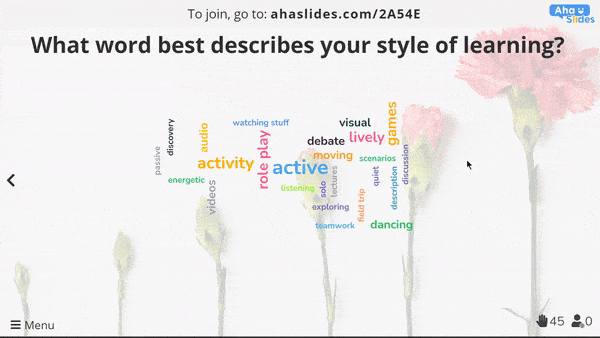
शब्द बादल स्लाइड में इस तरह के प्रश्न आपको अपने समूह के बीच सीखने की बहुमत शैली को आसानी से कल्पना करने में मदद कर सकते हैं। ' जैसे शब्दों को देखनासक्रिय''गतिविधि' तथा 'रोचक' क्योंकि सबसे आम जवाब आपको दिखाएंगे कि आपको गतिविधियों और चर्चाओं पर आधारित लक्ष्य रखना चाहिए कार्य करना.
प्रोटिप 👊: आप इसे हटाने के लिए बीच में सबसे लोकप्रिय शब्द पर क्लिक कर सकते हैं। इसे अगले सबसे लोकप्रिय शब्द से बदल दिया जाएगा, इसलिए आप हमेशा प्रतिक्रियाओं के बीच लोकप्रियता की रैंकिंग बताने में सक्षम होंगे।
टिप # 14: पोल पर जाएं
हमने पहले भी कहा था कि दृश्य आकर्षक होते हैं, लेकिन वे और भी अधिक यदि दर्शकों द्वारा दृश्य स्वयं प्रस्तुत किए जाते हैं तो उलझना।
कैसे? खैर, एक पोल आयोजित करने से आपके उपस्थित लोगों को मौका मिलता है अपने स्वयं के डेटा की कल्पना करें। यह उन्हें दूसरों के संबंध में उनकी राय या परिणाम देखने देता है, सभी एक रंगीन ग्राफ में जो बाकी से बाहर खड़ा है।
यहां उन चुनावों के लिए कुछ विचार दिए गए हैं जिनका आप उपयोग कर सकते हैं:
- इस स्थिति में आप सबसे पहले क्या करेंगे? (बहुविकल्पी)
- आप इनमें से किसको आग का सबसे बड़ा खतरा मानते हैं? (छवि बहुविकल्पी)
- आप कितनी अच्छी तरह कहेंगे कि आपका कार्यस्थल सुरक्षित भोजन तैयार करने के इन पहलुओं को सुविधाजनक बनाता है? (स्केल)
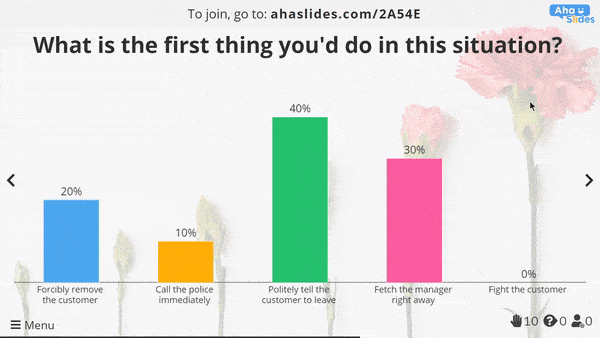
इस तरह के क्लोज-एंडेड प्रश्न आपके समूह से मात्रात्मक डेटा प्राप्त करने के लिए बहुत अच्छे हैं। वे आपको जो कुछ भी मापना चाहते हैं उसे आसानी से देखने में मदद करते हैं और इसे आपके और आपके उपस्थित लोगों के लाभ के लिए ग्राफ़ में डाला जा सकता है।
टिप # 15: ओपन एंडेड बनें
क्लोज एंडेड सवालों के रूप में महान सरल, त्वरित आग डेटा सभा के लिए हो सकता है, यह वास्तव में भुगतान करता है ओपन एंडेड आपके मतदान में
हम उन सवालों के बारे में बात कर रहे हैं जिनका जवाब वोट या सिर्फ़ 'हां' या 'नहीं' से नहीं दिया जा सकता। खुले-आम सवाल ज़्यादा सोच-समझकर, व्यक्तिगत जवाब देते हैं और लंबी और ज़्यादा उपयोगी बातचीत के लिए उत्प्रेरक बन सकते हैं।
अपने अगले आभासी प्रशिक्षण सत्र की मेजबानी करते समय इन खुले प्रश्नों की कोशिश करें:
- आप इस सत्र से क्या हासिल करना चाहते हैं?
- आज आप किस विषय पर चर्चा करना चाहते हैं?
- कार्यस्थल पर आपके सामने सबसे बड़ी चुनौती क्या है?
- यदि आप एक ग्राहक थे, तो आप रेस्तरां में इलाज की उम्मीद कैसे करेंगे?
- आपको क्या लगता है कि यह सत्र कैसे चला?
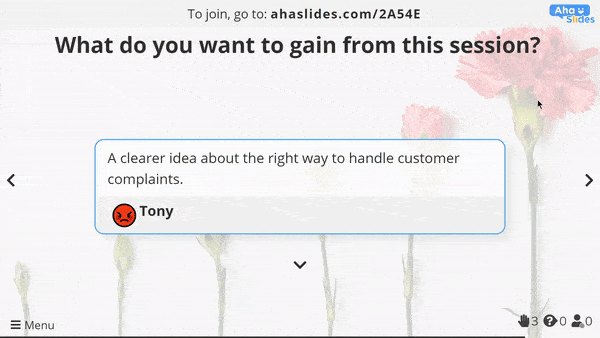
टिप # 16: क्यू एंड ए सेगमेंट
वर्चुअल प्रशिक्षण सत्र के दौरान किसी समय, आपको अपने सहभागियों से प्रश्न पूछने के लिए कुछ समय की आवश्यकता होगी इसलिए आप .
यह आपके प्रशिक्षुओं को उन चिंताओं को सीधे संबोधित करने का एक शानदार अवसर है। एक प्रश्नोत्तर खंड केवल पूछने वालों के लिए ही उपयोगी नहीं है, बल्कि सुनने वालों के लिए भी है।
| प्रोटिप 👊: ज़ूम सवाल पूछने वाले लोगों को गुमनामी की सुविधा नहीं दे सकता, भले ही गुमनामी की सुविधा देना ज़्यादा सवाल उठाने का एक पक्का तरीका है। AhaSlides जैसे मुफ़्त सॉफ़्टवेयर का इस्तेमाल करके आप अपने दर्शकों की पहचान छिपा सकते हैं और अपने सवाल-जवाब में ज़्यादा लोगों की भागीदारी को बढ़ावा दे सकते हैं। |
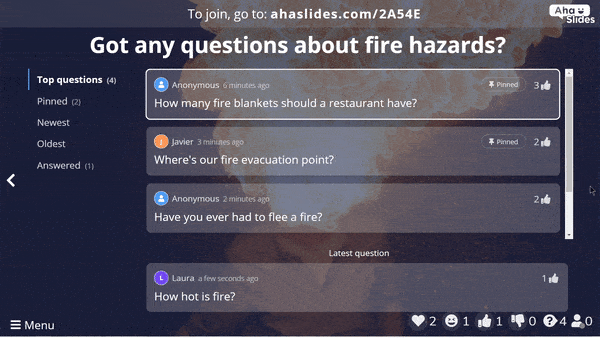
न केवल एक प्रश्नोत्तर स्लाइड में गुमनामी शामिल है, यह कुछ तरीकों से आपके प्रश्नोत्तर सत्र को जारी रखने में भी आपकी मदद करता है:
- उपस्थित लोग अपने प्रश्न आपके समक्ष प्रस्तुत कर सकते हैं, फिर अन्य लोगों के प्रश्नों को 'अंगूठा दिखा' सकते हैं, जिनका उत्तर वे भी चाहते हैं।
- आप कालानुक्रमिक क्रम में या लोकप्रियता से प्रश्न कर सकते हैं।
- आप उन महत्वपूर्ण प्रश्नों को पिन कर सकते हैं जिन्हें आप बाद में संबोधित करना चाहते हैं।
- आप प्रश्नों को उत्तरित चिह्नित कर उन्हें 'उत्तरित' टैब पर भेज सकते हैं।
टिप # 17: पॉप ए क्विज़
प्रश्न के बाद प्रश्न पूछना थकाऊ, तेज हो सकता है। हालांकि, एक प्रश्नोत्तरी फेंकने से रक्त पंप हो जाता है और कुछ और की तरह आभासी प्रशिक्षण सत्र शुरू होता है। यह भी बढ़ावा देता है स्वस्थ प्रतिस्पर्धा, जो सिद्ध किया गया है प्रेरणा और ऊर्जा के स्तर को बढ़ाने के लिए।
पॉप क्विज़ खेलना आपके द्वारा दी गई जानकारी के बारे में समझ के स्तर को जांचने का एक शानदार तरीका है। हम आपके ऑनलाइन प्रशिक्षण सत्र के प्रत्येक महत्वपूर्ण भाग के बाद एक त्वरित क्विज़ आयोजित करने की सलाह देंगे ताकि यह सुनिश्चित हो सके कि आपके उपस्थित लोगों ने इसे अच्छी तरह से समझ लिया है।
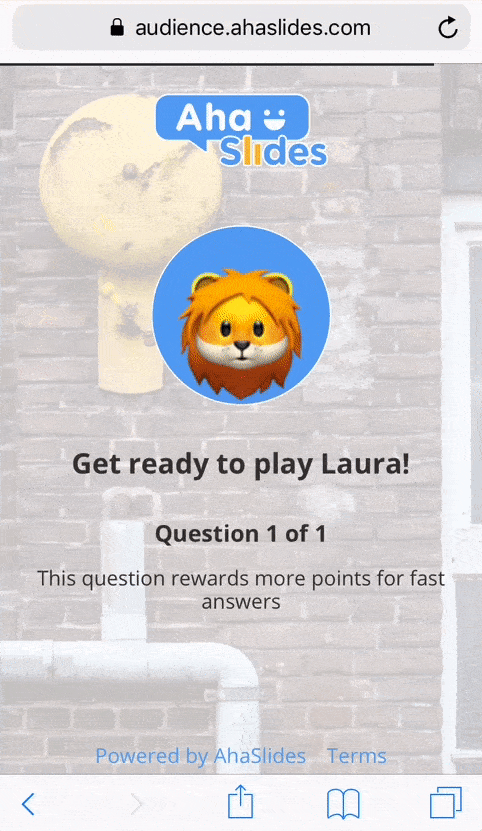
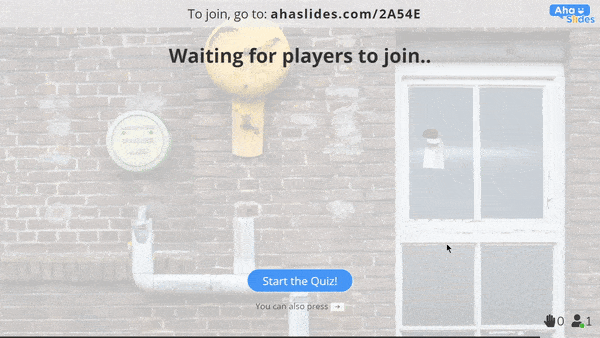
ध्यान आकर्षित करने और जानकारी को समेकित करने वाली प्रश्नोत्तरी फेंकने के लिए इन विचारों को देखें:
- बहुविकल्पी - ये त्वरित-अग्नि प्रश्न अस्पष्ट उत्तरों के साथ परिदृश्यों की समझ की जांच के लिए महान हैं।
- उत्तर टाइप करें – बहुविकल्पीय प्रश्नों का कठिन संस्करण। 'उत्तर लिखें' प्रश्नों में उत्तरों की सूची नहीं दी जाती है, जिनमें से आप चुन सकते हैं; इसके लिए आपके उपस्थित लोगों को वास्तविक ध्यान देने की आवश्यकता होती है, न कि केवल अनुमान लगाने की।
- ऑडियो - एक प्रश्नोत्तरी में ऑडियो का उपयोग करने के लिए सुपर उपयोगी तरीके के एक जोड़े हैं। एक तर्क का अनुकरण करने और उपस्थित लोगों से पूछने के लिए है कि वे कैसे प्रतिक्रिया देंगे, या यहां तक कि ऑडियो खतरों को खेलने के लिए और उपस्थित लोगों को खतरों को बाहर निकालने के लिए कहेंगे।
आभासी प्रशिक्षण के लिए नि: शुल्क उपकरण

यदि आप एक आभासी प्रशिक्षण सत्र की मेजबानी करना चाहते हैं, तो आप निश्चिंत हो सकते हैं कि अब ऐसा कोई अवसर उपलब्ध नहीं है। औजारों का ढेर तुम्हारे लिए उपलब्ध। यहां कुछ मुफ्त हैं जो आपको ऑफ़लाइन से ऑनलाइन स्थानांतरित करने में मदद करेंगे।
Miro - एक वर्चुअल व्हाइटबोर्ड जहां आप अवधारणाओं को चित्रित कर सकते हैं, फ्लोचार्ट बना सकते हैं, स्टिकी नोट्स प्रबंधित कर सकते हैं, आदि। आपके प्रशिक्षु भी योगदान दे सकते हैं, या तो किसी अन्य व्हाइटबोर्ड पर या उसी व्हाइटबोर्ड पर जिसका आप उपयोग कर रहे हैं।
माइंड टूल्स - पाठ योजनाओं पर बहुत अच्छी सलाह, डाउनलोड करने योग्य टेम्पलेट के साथ।
Watch2Gether - एक उपकरण जो विभिन्न कनेक्शनों पर वीडियो को सिंक करता है, जिसका अर्थ है कि आपके समूह में हर कोई एक ही समय में निर्देश या प्रशिक्षण वीडियो देख सकता है।
ज़ूम/माइक्रोसॉफ्ट टीमों - स्वाभाविक रूप से, वर्चुअल प्रशिक्षण सत्र की मेजबानी के लिए दो सबसे अच्छे समाधान। दोनों का उपयोग मुफ़्त है (हालाँकि उनकी अपनी सीमाएँ हैं) और दोनों आपको छोटे समूह की गतिविधियों के लिए ब्रेकआउट रूम बनाने देते हैं।
अहास्लाइड्स - एक ऐसा टूल जो आपको इंटरैक्टिव प्रेजेंटेशन, पोल, क्विज़, गेम और बहुत कुछ बनाने देता है। आप उपयोग में आसान संपादक के साथ एक प्रेजेंटेशन बना सकते हैं, पोल या क्विज़ स्लाइड डाल सकते हैं, फिर देख सकते हैं कि आपके दर्शक अपने फ़ोन पर कैसे प्रतिक्रिया देते हैं या प्रदर्शन करते हैं।

इंटरैक्टिव सॉफ्टवेयर पर सैकड़ों हजारों प्रस्तुतकर्ताओं, प्रशिक्षकों और प्रश्नोत्तरीकर्ताओं के साथ जुड़ें
इसका उपयोग मुफ्त में करें!
फ़ीचर छवि सौजन्य से ब्रिटिश सुरक्षा परिषद
अक्सर पूछे जाने वाले प्रश्न
वर्चुअल ट्रेनिंग क्या है?
वर्चुअल ट्रेनिंग वह ट्रेनिंग है जो आमने-सामने की ट्रेनिंग के बजाय ऑनलाइन होती है। ट्रेनिंग कई डिजिटल रूप ले सकती है, जैसे कि webinar, YouTube स्ट्रीम या इन-कंपनी वीडियो कॉल, वीडियो कॉन्फ्रेंसिंग और अन्य ऑनलाइन टूल के माध्यम से सभी सीखने, अभ्यास और परीक्षण के साथ।
वर्चुअल ट्रेनर क्या करता है?
एक के रूप में वर्चुअल फैसिलिटेटरप्रशिक्षण को ट्रैक पर रखना और समूह का नेतृत्व करना आपका काम है प्रस्तुतियों, विचार - विमर्श, मामले के अध्ययन और ऑनलाइन गतिविधियोंयदि यह नियमित प्रशिक्षण सत्र से बहुत अलग नहीं लगता है, तो इसे बिना किसी भौतिक सामग्री के और अपनी ओर घूरते हुए चेहरों के एक बड़े ग्रिड के साथ आज़माएं!
वर्चुअल प्रशिक्षण क्यों महत्वपूर्ण है?
सुविधा - वर्चुअल ट्रेनिंग इंटरनेट कनेक्शन के साथ कहीं भी हो सकती है। घर पर कनेक्ट करना सुबह की लंबी दिनचर्या और आमने-सामने की ट्रेनिंग के लिए दो लंबी यात्राओं से कहीं ज़्यादा बेहतर है।
हरा - कार्बन उत्सर्जन का एक भी मिलीग्राम खर्च नहीं हुआ!
सस्ता - कोई कमरे का किराया नहीं, कोई भोजन उपलब्ध नहीं कराना और कोई परिवहन लागत नहीं।
गुमनामी - प्रशिक्षुओं को अपने कैमरे बंद करने दें और गुमनाम रूप से प्रश्नों का उत्तर दें; इससे निर्णय का सारा डर दूर हो जाता है और एक मुक्त प्रवाह, खुले प्रशिक्षण सत्र में योगदान मिलता है।
भविष्य - जैसे-जैसे काम तेजी से दूर-दराज के इलाकों में होता जाएगा, वर्चुअल ट्रेनिंग भी तेजी से लोकप्रिय होती जाएगी। इसके फायदे पहले से ही इतने हैं कि उन्हें नज़रअंदाज़ नहीं किया जा सकता!
आभासी सुविधा के सर्वोत्तम अभ्यास के उदाहरण क्या हैं?
सत्रों से पहले, प्रशिक्षकों को नवीनतम उपकरणों और तकनीकों के बारे में शोध करना चाहिए, ताकि वे खुद को सबसे अद्यतन समाचारों से अवगत करा सकें, क्योंकि ये जानकारी उनके प्रतिभागियों के लिए बहुत फायदेमंद होती है!