Canvaのようなウェブサイトをお探しですか?Canvaは、その使いやすさと豊富なテンプレートから、フリーランサー、マーケター、ソーシャルメディアマネージャーの間で人気のグラフィックデザインツールとなっているようです。
Canva Interactive Presentation は本物ですが、主な焦点はビジュアルプレゼンテーションにあり、プレミアムプランはかなり高価です。
あなたのニーズに合った機能と価格のオプションを探しているなら、トップ20をご覧ください。 Canvaの代替案 役に立つかもしれません。また、サイトが無料か有料か、そして料金についても情報を提供し、決定前に比較検討できるようにします。
概要
| いつだったCanvaを作成しましたか? | 2012 |
| の由来は何ですかキャンバ? | オーストラリア |
| Canva を作ったのは誰ですか? | メラニーパーキンス |
| Canvaのような無料のウェブサイトはありますか? | あはスライド |
| Canva のワードクラウドは利用できますか? | はい、無料アカウントで作成できます。 |
始めましょう!
目次
- 概要
- #1 – アハスライド
- #2 – プレジ
- 3位 – Vistacreate(Crello)
- 4位 – Adobe Express(Adobe Spark)
- #5 – ピクモンキー
- #6 – ピコチャート
- #7 – インフォグラム
- #8 – スケッチ
- #9 – フィグマ
- 10位 – ウィックス
- #11 – マルク(ルシッドプレス)
- #12 – ウェピック
- 最高のCanvaの代替品は何ですか?
- よくあるご質問


より優れたエンゲージメント ツールをお探しですか?
最高のライブ投票、クイズ、ゲームでさらに楽しみを追加しましょう。これらはすべて AhaSlides プレゼンテーションで利用可能で、すぐに観客と共有できます。
🚀 無料でサインアップ☁️
プレゼンテーションのためのCanvaの代替ツール
#1 – アハスライド
見た目が素晴らしいだけでなく、聴衆とうまくやり取りできるプレゼンテーションを作成することが目標である場合は、 あはスライド おそらくあなたにとって最良の選択肢です。
AhaSlides は、インタラクティブな要素を備えた目を引くスライドを作成するためのユーザー インターフェイスとシンプルでシンプルなデザインが好評のインタラクティブなプレゼンテーション プラットフォームです。
それは提供する テンプレート 多目的に適しています 会議、提案計画、トレーニング セッションから、ブレインストーミング活動、ディベート、砕氷船ゲームやクイズなどの娯楽活動などの学習用テンプレートまで。
さらに、デザインをカスタマイズすることもできます テーマ、基本色、背景、フォント、言語の選択、音声の挿入、何千もの画像と GIF のライブラリなど。
プレゼンテーションを簡単にデザインするのに役立つだけでなく、 AhaSlidesは他にも多くの 機能を使用 視聴者とつながるのに役立ちます など ライブクイズ, 世論調査, 質問と回答, 単語の雲など、他にも様々な機能があります。また、PPTやGoogleスライドとも統合されています。
価格に関しては、AhaSlides には次の価格プランがあります。
- 無料: 一部のカスタム デザイン機能に制限され、プレゼンテーション後にデータをエクスポートすることはできません。
- 有料年間プラン: これらのプランは、 $ 7.95 /月, $ 10.95 /月, $ 15.95 /月 さまざまなメリットがあります。
もっと詳しく知る: 2024 年公開 | Visme の代替品 |魅力的なビジュアルコンテンツを作成するための 4 つ以上のプラットフォーム
#2 – プレジ
???? Preziの代替アプリトップ5+ | AhaSlidesが2024年に発表
プレゼンテーション ソフトウェアでもありますが、Prezi を際立たせているのは、 キャンバスベースのアプローチを使用して、ユーザーがアイデアの視覚的なプレゼンテーションを作成できるようにします従来のスライドごとの形式ではなく、
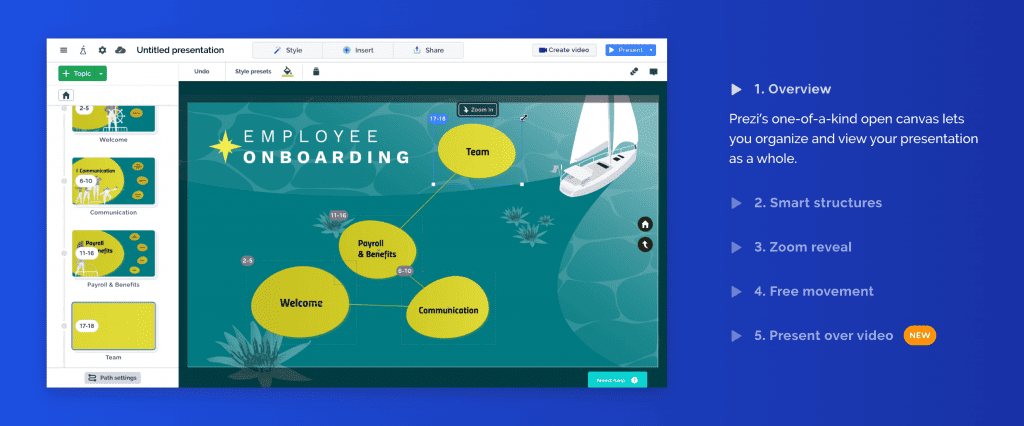
Prezi でできること プレゼンテーション キャンバスのさまざまな部分を柔軟に拡大または縮小して、特定のアイデアを強調表示します。
も簡単にできます 好みのテンプレート、テーマ、フォント、色を選択してプレゼンテーションをカスタマイズしますプレゼンテーションをよりダイナミックにするために、 画像、ビデオ、および追加のオーディオを使用できます。
Prezi は柔軟で使いやすいプレゼンテーション ツールで、ユニークで魅力的な方法でアイデアや情報を提示できます。
以下を含む、いくつかの年間料金プランを提供します
- Free
- 標準:$ 7 /月
- プラス:月額$ 12
- プレミアム:月額$ 16
- EDU: 月額3ドルから
ソーシャル メディア デザインの Canva 代替案
3位 – ビスタクリエイト
Crello Canvaの代替品(現在はVistacreateとして知られています), ソーシャルメディアの投稿、広告、その他のマーケティング資料などのビジュアルコンテンツを作成するのに役立つ人気のオンライングラフィックデザインツールです。 プロのデザイナーでなくても大丈夫です。
特に適しています 美しく、迅速で効率的なデザインを作成する必要がある企業、マーケティング担当者、およびソーシャル メディア マネージャー向けです。
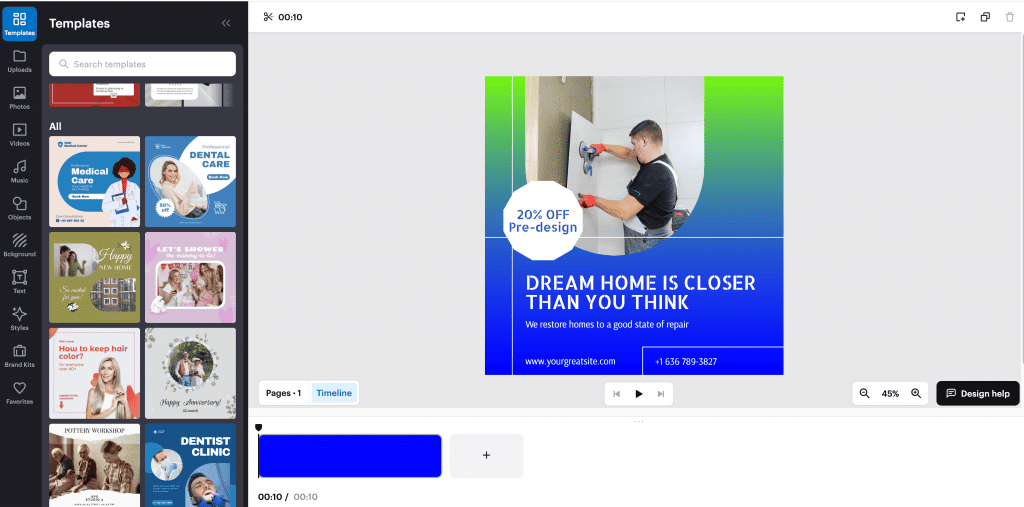
このツールの強みは豊富な さまざまなテンプレート、デザイン要素、ユニークで目を引く画像、イラスト、アイコンのライブラリ 選択できます。また、 テキスト、画像、グラフィックでデザインをカスタマイズする と同様 アニメーションを追加し、 あなたのデザインをより生き生きと魅力的にします。
プラス、 さまざまなプラットフォームに適した編集、ドラッグ アンド ドロップ、およびサイズ変更機能を提供します。
無料プランと有料プランがあります。
- 無料: テンプレートとデザイン要素の数が限られています。
- プロ – 月額10ドル: 無制限のアクセスとストレージ。
4位 – Adobe Express
Adobe Express(旧Adobe Spark)は、ユーザーがプロフェッショナルなデザインを迅速かつ簡単に作成できるオンラインデザインおよびストーリーテリングツールです。.
Canvaの代替品のように、 Adobe Express には、ニーズに合わせてカスタマイズできるさまざまなソーシャル メディア グラフィック テンプレートが用意されています。
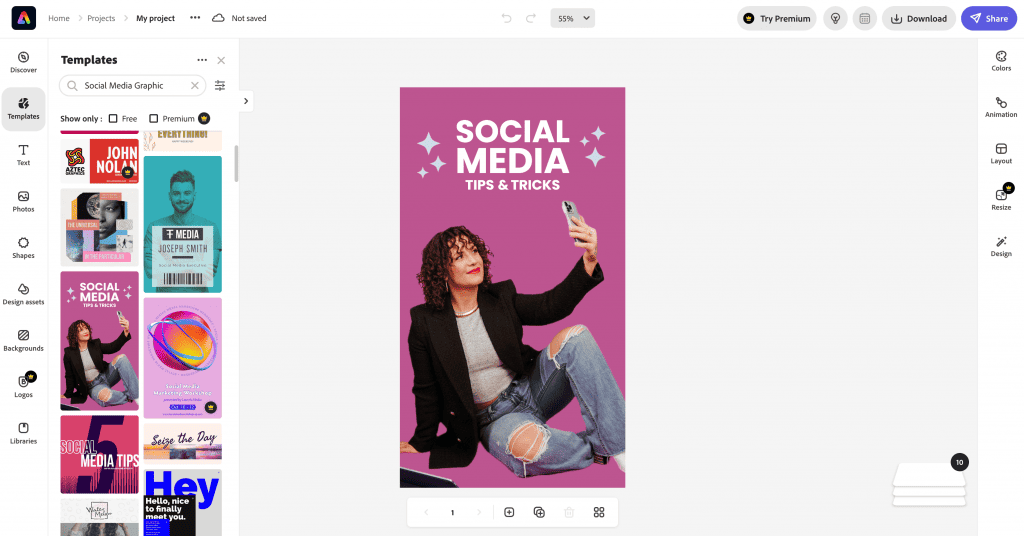
また、画像、アイコン、その他のデザイン要素のライブラリもあり、 カテゴリ、色、スタイルで検索およびフィルタリングして、デザインにぴったりのものを見つけることができます。
同時に、 フォントの選択、フォント サイズ、色など、テキストを選択できます。 影や枠線などのテキスト効果を追加して、テキストを目立たせることもできます。
加えて、 アニメーション ビデオやチュートリアルなどのビデオ作成ツールが提供されており、独自のブランド要素でカスタマイズできます。
Canvaなどのデザインアプリと同様、 Adobe Express は、外出先でデザインできるモバイルアプリを提供します、時間の節約と、いつでもどこでも使用できる柔軟性を実現します。
以下のXNUMXつのパッケージがあります。
- Free
- プレミアムサーマルバッグ – $ 9.99 /月 30 日間の無料トライアルとその他の特典付き。
#5 – ピクモンキー
機能が少なく、シンプルで「控えめな」デザインソリューションが必要な場合は、PicMonkey が適しているかもしれません。
PicMonkey は、ユーザーが写真を編集してグラフィックを作成できるオンラインの写真編集およびグラフィック デザイン ツールです。
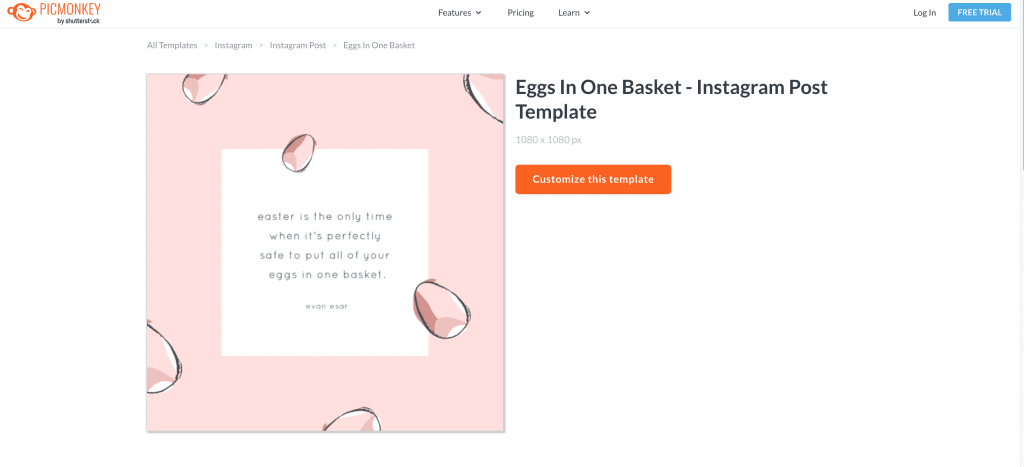
このツールを使用すると、 レタッチツールが使える 写真の傷を取り除き、歯を白くし、肌を滑らかにします。 また、テンプレート、フィルター、テキスト オーバーレイ、デザイン要素などのデザイン機能を使用します。
それはまた役立ちます 画像の切り抜きやサイズ変更、エフェクトやフレームの追加、色や露出の調整を行います。
全体的に見て、 PicMonkey は、基本的な写真編集およびデザイン ツールが必要な個人に適したオプションです。
その価格は次のとおりです。
- 基本–月額7.99ドル
- プロ–月額12.99ドル
- ビジネス– $ 23 /月
インフォグラフィック用のCanvaの代替品
#6 – ピコチャート
Pikkochart は、オンラインの視覚化ツールです。 データの視覚化に焦点を当て、 チャートやグラフを含み、そのユーザー インターフェイスはインフォグラフィックスの作成専用に設計されています。
このツールには、 インフォグラフィック用のカスタマイズ可能なテンプレートのライブラリ、 と一緒に デザインに簡単にドラッグ アンド ドロップできるアイコン、画像、およびその他のデザイン要素。
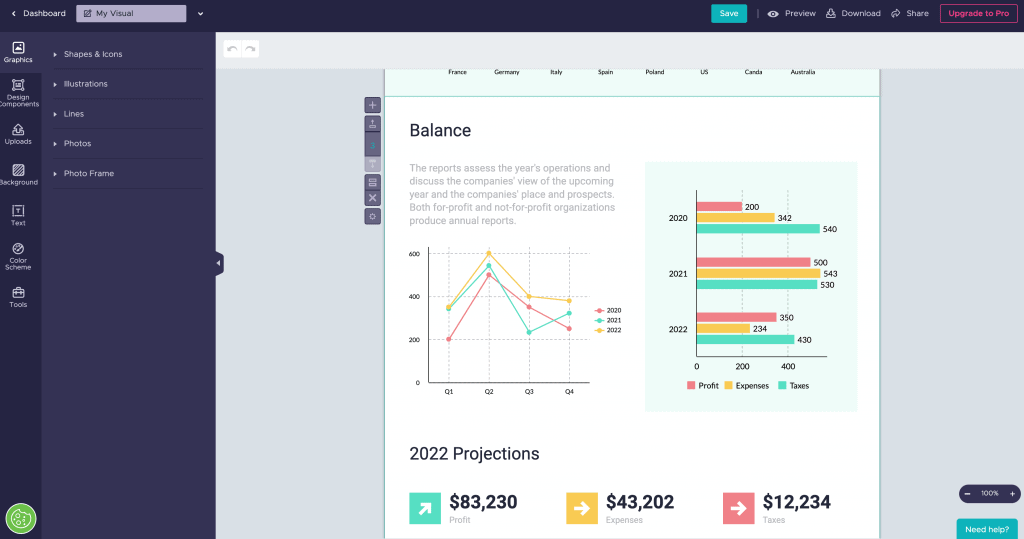
上記のように、 また、複雑なデータ セットを説明するために、カスタム チャート、グラフ、その他のデータ視覚化を作成することもできます。
加えて、 カスタムブランディングオプションを提供し、ユーザーが独自のロゴとフォントをアップロードできるようにします デザインが会社のブランディングガイドラインと一致していることを確認するためです。
デザインが完成したら、 ソーシャル メディアで簡単に共有したり、Web サイトに埋め込んだり、高品質の画像や PDF ファイルとして保存したりできます。
全体的に見て、 Piktochart は、主に研究者、市場アナリスト、マーケティング担当者、教育者を対象としています。
次の価格があります。
- Free
- プロ – メンバーあたり月額14ドル
- Education Pro – メンバーあたり月額39.99ドル
- 非営利プロ – メンバー60人あたり月額XNUMXドル
- エンタープライズ – カスタム価格
#7 – インフォグラム
複雑なデータや数字を直感的にわかりやすくするもう 1 つの視覚化ツールは Infogram です。
このツールの利点は、 ユーザーがデータを簡単にインポートするのに役立ちます Excel、Google Sheets、Dropbox、およびその他のソースから カスタマイズ可能なテンプレートのライブラリから、カスタムのチャートやグラフ、インフォグラフィックなどを作成します。
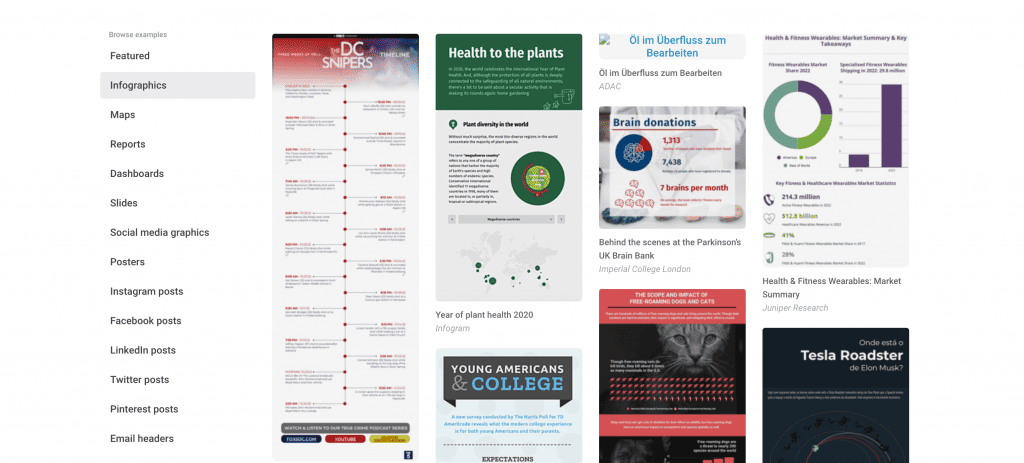
加えて、 また、ビジュアライゼーションを正確な要件に合わせてカスタマイズするための設計ツールもあります、色、フォント、およびスタイルの変更を含みます。 または、ツールチップ、アニメーション、その他のインタラクティブな要素をデザインに追加できます。
Canvaの代替品と同様に、次のことができます デザインを共有したり、ウェブサイトにアップロードしたり、高品質でダウンロードしたりできます。
年間請求額は次のとおりです。
- 基本–無料
- プロ–月額19ドル
- ビジネス– $ 67 /月
- チーム– $ 149/月
- エンタープライズ – カスタム価格
ウェブサイトのデザインにCanvaの代替案
#8 – スケッチ
Sketch は macOS 専用のデジタル デザイン アプリです。 直感的なインターフェイスと豊富な機能により、Web およびアプリケーションの設計者に好まれています。
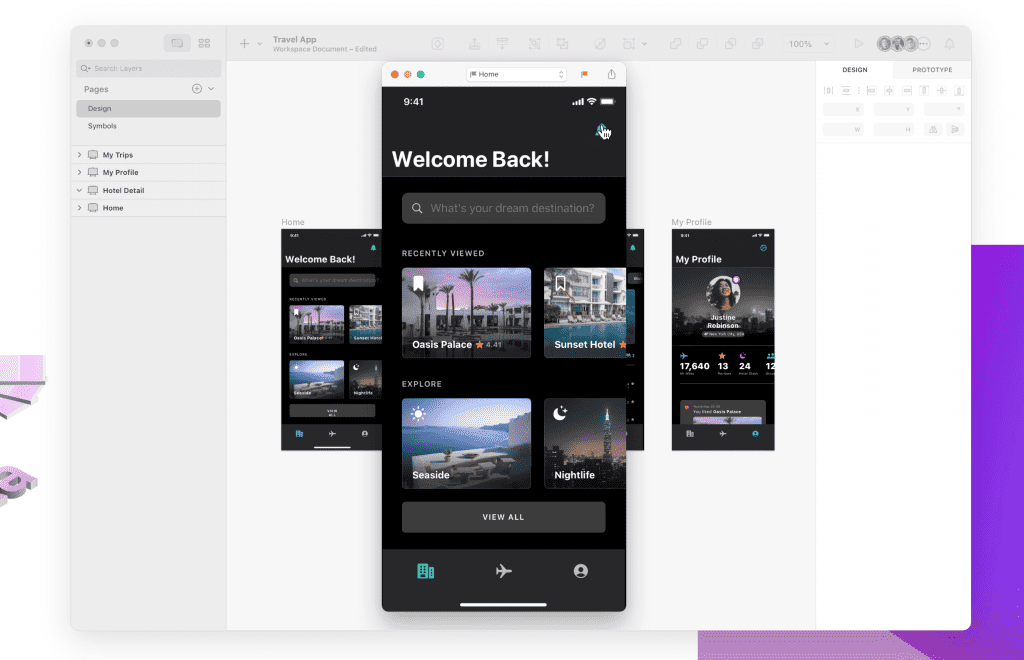
たとえば、Sketch はベクターベースのデザイン ツールであるため、 品質を損なうことなく、あらゆるサイズのスケーラブルなグラフィックスとデザインを作成できます。
さらに、アートボード機能を使用して複雑なユーザーインターフェースを設計するのに役立ちます。 1 つのファイル内に複数のページまたは画面を作成できます。 に加えて デザインの一貫性を維持するために独自のアイコンとスタイルを作成します。
デザインをさまざまな形式でエクスポートできます。 あなたができるようにすることさえ 特定の部品をエクスポートする さまざまなサイズと解像度であなたのデザインを。
全体的に、Sketch は Web デザイナーやアプリ デザイナーの間で特に人気のある強力なデザイン ツールです。 ただし、このツールを効果的に使用するには、ある程度のデザインの専門知識が必要です。
次の価格の有料プランのみがあります。
- スタンダード – 月額9ドル/編集者XNUMX人あたり
- スタ-トアップ – 編集者20人あたり月額XNUMXドル
#9 – フィグマ
Figma は、Web サイトやアプリケーションの作成に役立つ、人気のある Web ベースのデザイン ツールでもあります。
それは際立っています コラボレーション機能により、デザイナーと開発者が同じデザイン ファイルでリアルタイムで共同作業できるため、リモート チームにとって優れたツールになります。
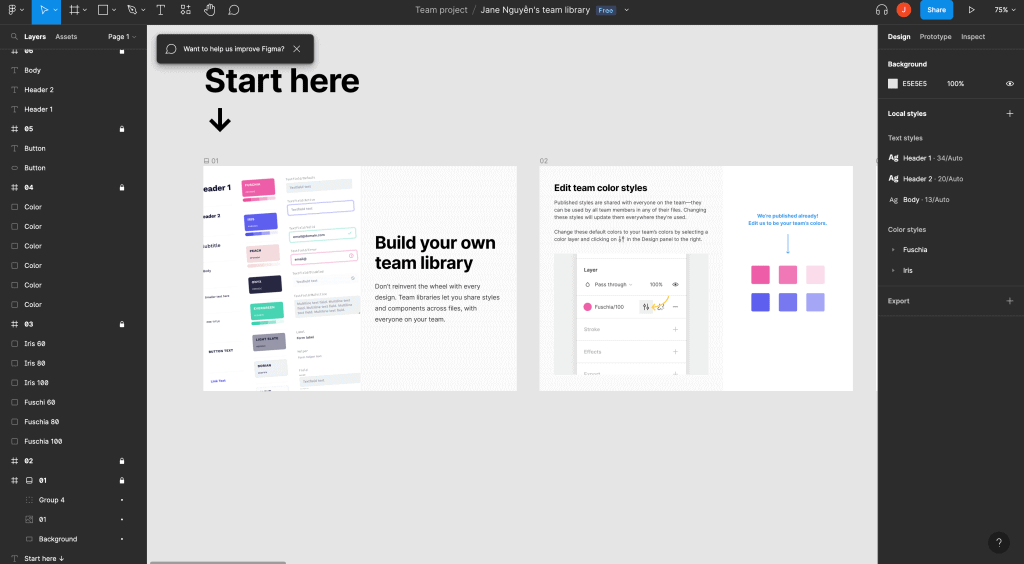
加えて、 また、デザインのインタラクティブなプロトタイプを作成することもできます。 これは、テストやユーザー フィードバックに使用できます。
スケッチと同様に、 Figmaには、図形やベクターグラフィックを非常に正確に作成および編集できるベクター編集ツールがあります。.
また、特徴 チームライブラリを使用すると、チームメンバーはチーム全体でデザインアセットとコンポーネントを共有できます。設計の一貫性と効率性を保証します。
このツールのもう XNUMX つの違いは、 設計ファイルのバージョン履歴を自動的に保存します、以前のバージョンのデザインに戻って、必要に応じて変更を元に戻すことができます。
以下の料金プランがあります。
- 初心者は無料
- プロフェッショナル – 編集者12人あたり月額XNUMXドル
- 組織 – 編集者45人あたり月額XNUMXドル
10位 – ウィックス
では、どちらが優れているのでしょうか?Wix vs Canva?上記の2つのツールを効果的に使いこなすにはデザインの知識が必要ですが、Wixの方がはるかにシンプルなソリューションです。
Wix は、コーディング方法を知らなくても Web サイトを作成して公開できるクラウドベースの Web サイトビルダーです。 Webデザインの知識がなくても誰でも使えます。
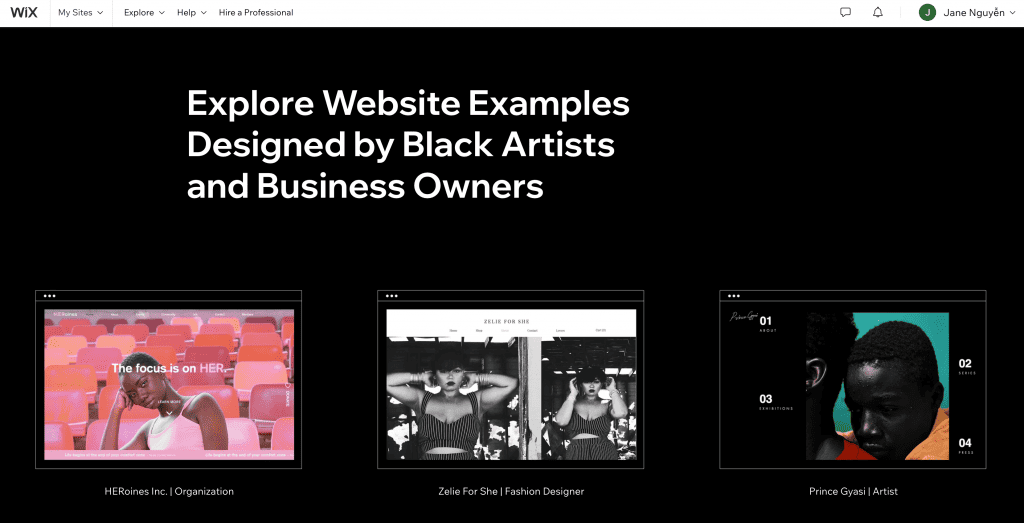
に加えて 数百のプロがデザインしたウェブサイトテンプレートを提供 ユーザーにとって、Wixのエディタ 要素をウェブサイトに簡単にドラッグ アンド ドロップできるため、思いどおりにカスタマイズおよび編集することが簡単になります。
特に、 また、すべてのデバイスのデザイン ページを自動的に最適化し、 あなたのウェブサイトがコンピュータと携帯電話の両方で見栄えがするようにします.
また、組み込みの電子商取引機能も備えています。 支払い処理、在庫管理、配送、税金計算などが含まれます。検索エンジン向けにウェブサイトを最適化するためのツールも含まれているカスタム メタ タグ、ページ タイトル、説明など。
全体的に、使いやすく多様な機能を備えた Wix は、開発者を雇わずにプロフェッショナルな Web サイトを作成したい個人や中小企業にとって最適な選択肢になりつつあります。
さまざまなニーズと予算に合わせて、さまざまな料金プランを提供しています。
- Free
- 個別パッケージ: $4.50/月から
- ビジネスと e コマースのパッケージ: 月額 $17 から
- エンタープライズ: プライベート見積もり
ブランディングと印刷可能な製品のためのCanvaの代替品
#11 – マルク
ブランド出版物をデザインする必要がある場合、Marq (Lucidpress とも呼ばれます) は、要件を満たす可能性のあるオンライン デザインおよび公開ツールです。
カスタマイズ可能なテンプレートを提供します パンフレット、チラシ、ニュースレター、レポートなどの印刷レイアウトを作成するためのデザイン ツール。
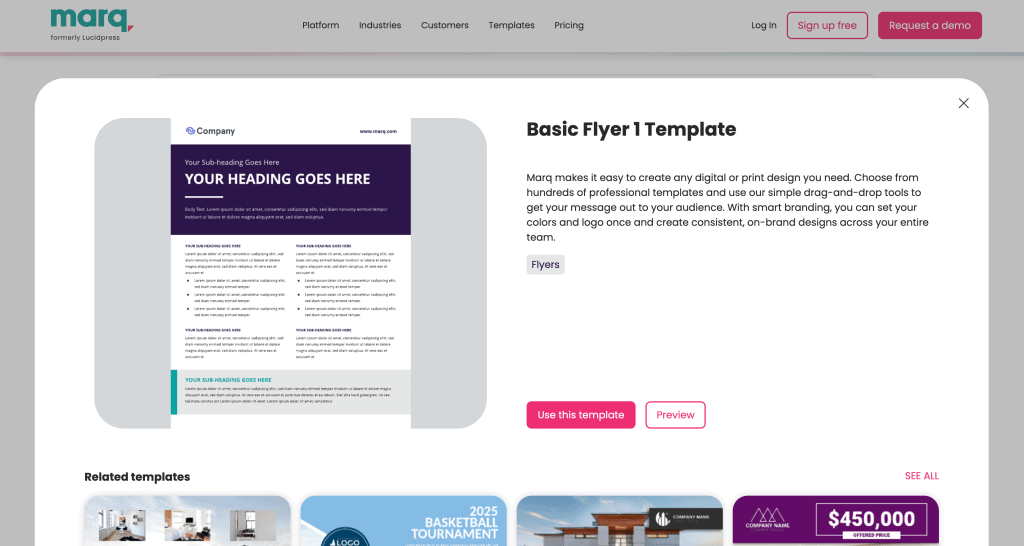
プラットフォームもそれを実現します ドラッグ アンド ドロップ ツール、画像編集、フォントの選択、テキストの色などで簡単にデザインをカスタマイズできます。
さらに、商品にすでにブランド ガイドラインがある場合は、 ブランドアセットをアップロードできます。ロゴ、フォント、色などを変更して、デザインがブランドと一致していることを確認します。
Iさまざまな出版オプションも提供しています。 PDF のダウンロード、印刷の注文、高品質のオンライン出版が含まれます。
Marq は、プロ品質のデザインを作成するための豊富な機能を備えた便利なデザインおよび公開ツールです。 企業、教育者、デザイン専門家は、時間や労力をかけずに効率を上げるために、このツールの使用を検討する必要があります。
Canva Alternatives と同様に、次のように無料プランと有料プランがあります。
- Free
- プロ – ユーザーあたり10ドル
- チーム – ユーザーあたり12ドル
- ビジネス – プライベート見積もり
#12 – ウェピック
ブランドのデザインを作成するのに役立つ効果的なプラットフォームの XNUMX つが Wepik です。
Wepik は、さまざまなプロジェクト向けに 1.5 万を超えるデザインのライブラリを提供しています。 メディア グラフィック、招待状、名刺、パンフレットなど。
これらのテンプレートは完全にカスタマイズしたり変更したりすることができます。デザインやブランディングのニーズに合わせて、色、フォント、画像、その他のデザイン要素を変更できます。 また、さまざまなデザイン アセットを提供します。 アイコン、イラスト、テンプレート、背景など、クオリティを高めます。
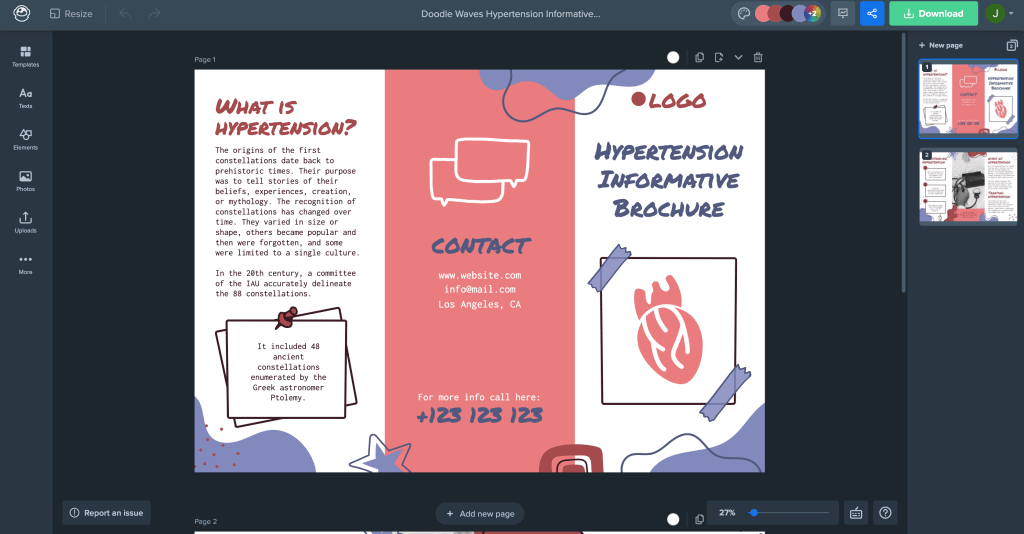
ただし、その使いやすさにもかかわらず、プラットフォームを最大限に活用するには、より高度な設計スキルが必要になる場合があります。
全体として、Wepik はさまざまな出版物をデザインするための便利で効率的なデザイン プラットフォームです。 また、使いやすい編集およびコラボレーション機能も備えています。 Canvaの代替品とともに、 プロ品質のデザインをすばやく作成したい企業、デザイナー、およびマーケティング担当者に適しています。
私たちが調べた限りでは、 Wepikには無料プランがありますそのため、プラットフォームの有料プランにアップデートがある場合は、できるだけ早く更新されます。
最高のCanvaの代替品は何ですか?
ご覧のとおり、上記の各ツールまたはプラットフォームには、特定のニーズと要件に応じて、さまざまな長所と機能があります。
Canva は、あらゆる種類のデザインに高い適用性があるため、人気があり広く使用されているグラフィック デザイン ツールですが、Canva の代替ツールは、プレゼンテーション、ソーシャル メディアの投稿、Web デザインなどの特定の目的に役立ちます。
そのため、Canva Freeのようなウェブサイトを利用する場合は、それぞれの特徴や価格を慎重に評価し、レビューを参考にしてから決定することが重要です。ご自身のユースケースに最適な機能と価格のバランスを備えたツールやプラットフォームを選ぶとよいでしょう。
よくあるご質問
Canvaより優れたプログラムはありますか?
Canvaよりも「優れた」プログラムがあるかどうかは、個人の好み、具体的なデザインニーズ、予算など、様々な要因によって決まります。しかし、Canvaと同様の機能を備えたグラフィックデザインプログラムは確かに他にも存在します。
たとえば、AhaSlides は、インタラクティブなプレゼンテーションのための多くの機能を提供する強力なデザイン プラットフォームであり、デザイナー以外の人にも適しています。
何のためにデザインするかを理解していることが不可欠であり、選択する前にレビューを参照する必要があります。
Canvaに似た無料のプログラムはありますか?
はい、Canva に似た多くの無料プログラムがあり、ユーザーがプレゼンテーション、ソーシャル メディア、マーケティング資料などのデザインを作成するための基本的なグラフィック デザイン機能とテンプレートを提供します。
この記事では、上位 12 の Canva 代替案を参照できます。これらはすべて、多くの予算に適した無料プランと有料プランの両方を備えたプラットフォームとツールです。
Canvaに似たものはありますか?
はい、Canva に似たプラットフォームやツールはいくつかあり、同様またはそれ以上の機能や機能を提供しています。
これらのオプションにはそれぞれ独自の長所と短所がありますが、それらはすべて同様の属性を提供し、さまざまな目的で高品質のデザインを作成するために使用できます。







