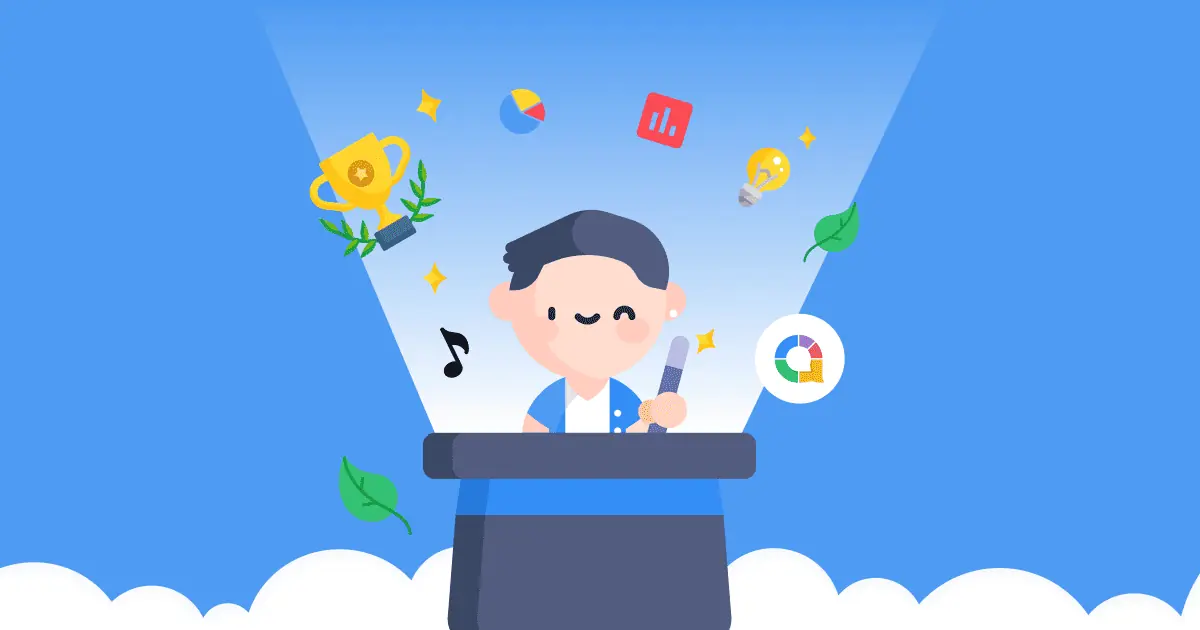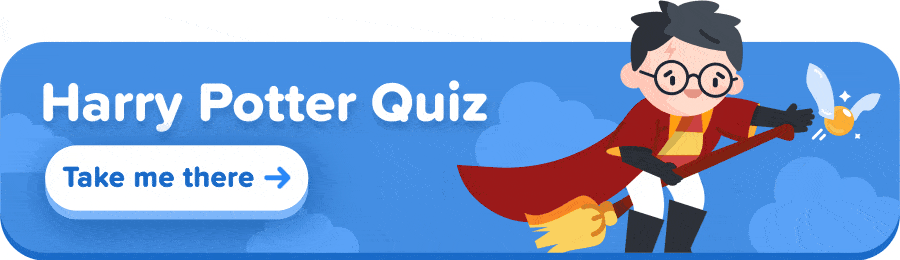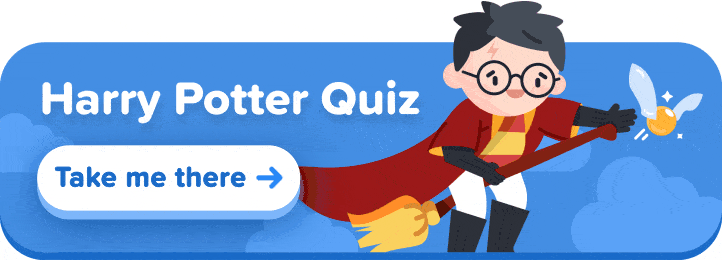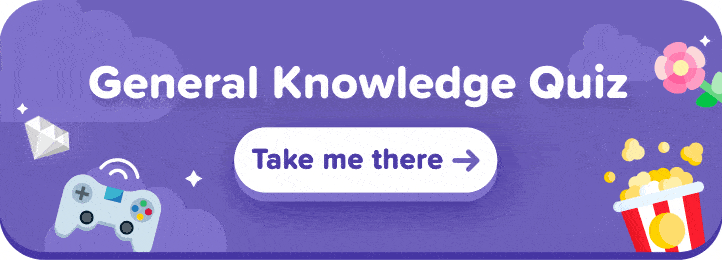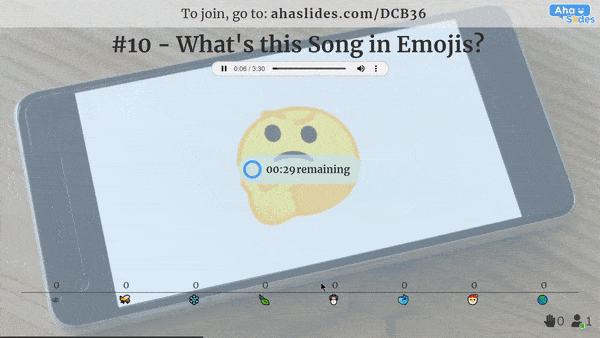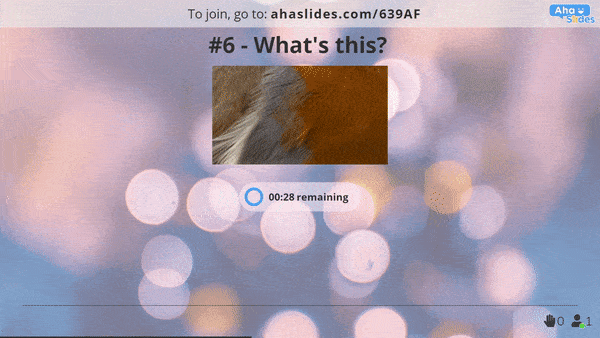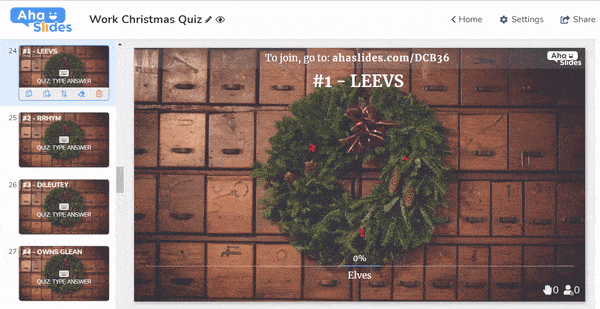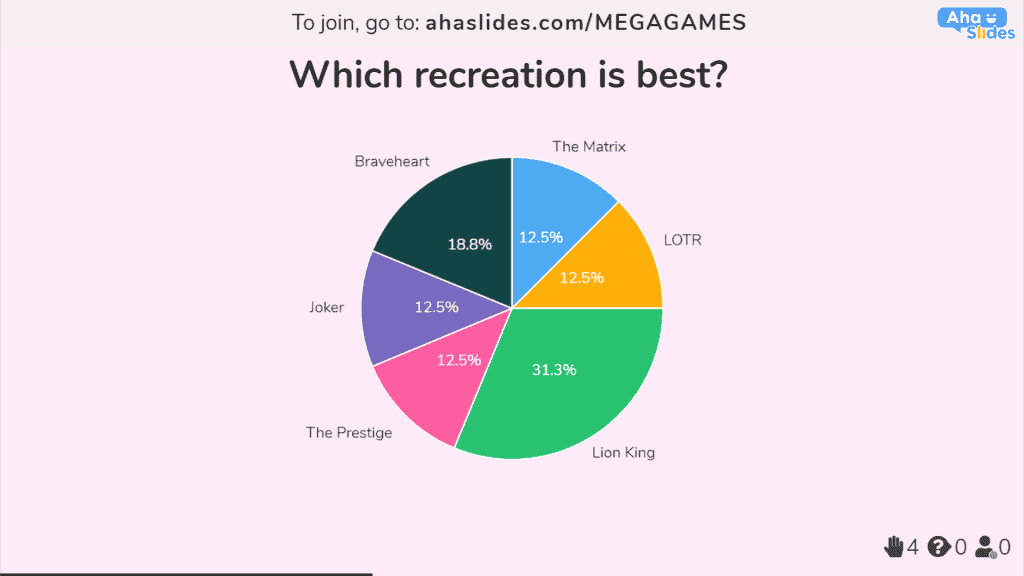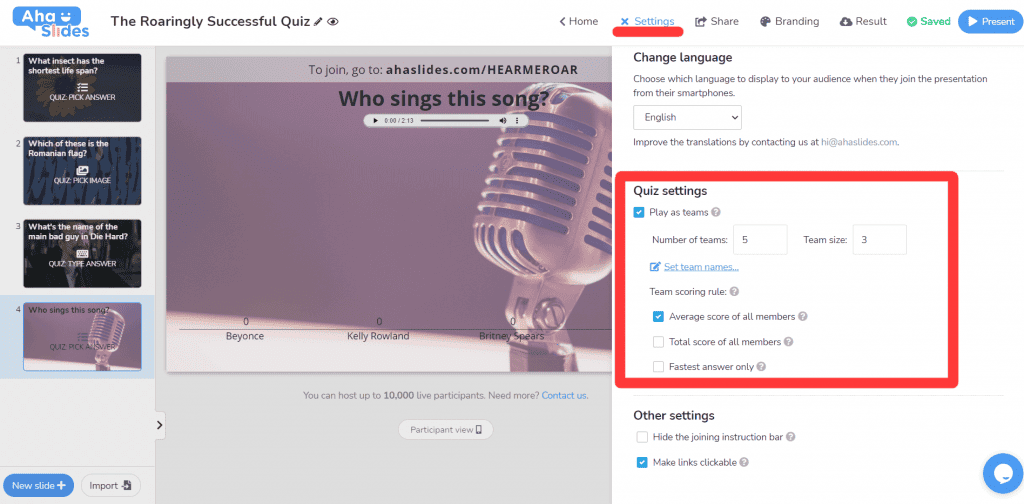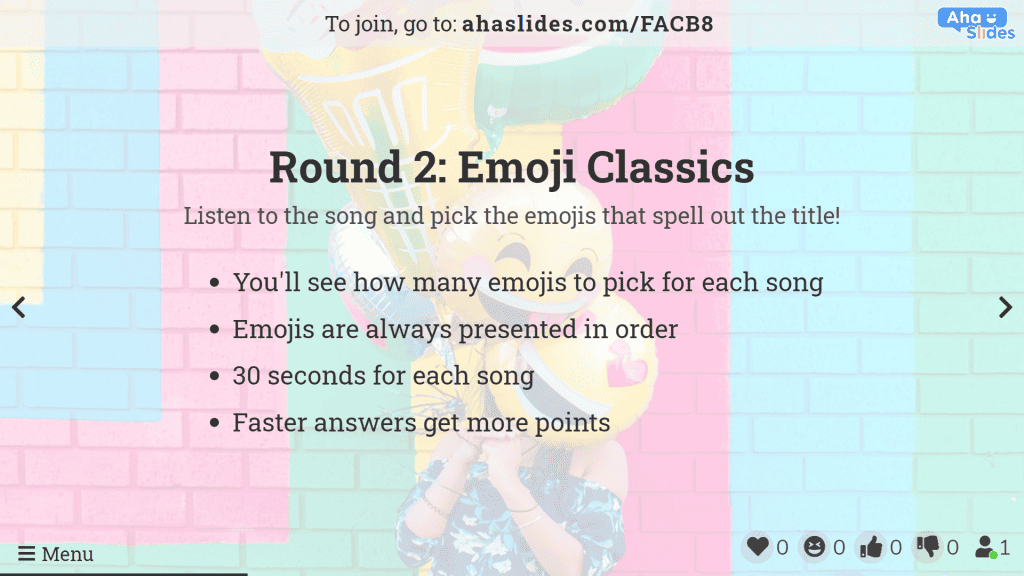Jak zrobić quiz? To super proste! Jeśli mamy zapamiętać rok 2023, niech to będą narodziny quizów online. Gorączka quizów online rozprzestrzeniła się po całym świecie niczym jakiś nienazwany wirus przenoszony drogą powietrzną, fascynując graczy i pozostawiając ich z jednym palącym pytaniem:
Jak zrobić quiz jak zawodowiec?
AhaSlides działa w branży quizów ( 'pytanie') odkąd quiz fever i inne różne infekcje opanowały świat. Napisaliśmy super szybki AhaGuide, aby stworzyć quiz w 4 prostych krokach, z 15 wskazówkami, aby osiągnąć triumf quizowy!
Więcej zabawy z AhaSlides
- Zabawne pomysły na quizy
- Powinienem był znać tę grę
- Podchwytliwe pytania z odpowiedziami
- Więcej gier z AhaSlides Biblioteka szablonów publicznych

Zacznij w kilka sekund.
Dodaj więcej zabawy z najlepszym darmowym kołem spinnera dostępnym we wszystkich prezentacjach AhaSlides, gotowym do udostępnienia publiczności!
🚀 Weź darmowy quiz☁️
Twój przewodnik na temat tworzenia quizu
Kiedy i jak zrobić quiz
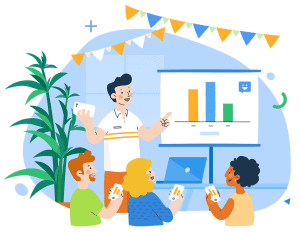
Są sytuacje, w których quizy, wirtualne lub na żywo, po prostu się wydają szyte na miarę na uroczystości…
W pracy – Spotkania z kolegami czasami wydają się... obowiązek, ale niech ten obowiązek stanie się współpracą poprawiającą samopoczucie z kilkoma rundami quizów przełamujących lody. Aktywności integrujące zespół nie muszą być wymyślne.
⭐ Chcieć wiedzieć więcej? Mamy najlepszy przewodnik dla faktyczny impreza firmowa, a także pomysły na lodołamacze drużynowe.
Na święta – Święta Bożego Narodzenia przychodzą i odchodzą, ale quizy są tutaj, aby zostać na przyszłe święta. Po takim wzroście zainteresowania w 2020 r., od teraz widzimy quizy jako kwintesencję aktywności quizmas.
⭐ Chcieć wiedzieć więcej? Kliknij linki tutaj, aby pobrać nasze członków Twojej rodziny, praca, muzyka, obraz or film Świąteczne quizy za darmo! (Przejdź do koniec tego artykułu aby zobaczyć podgląd przed pobraniem).
Co tydzień w pubie – Teraz, gdy wszyscy wróciliśmy do pubów, mamy jeszcze jeden powód do świętowania. Nowe ulepszenia technologii quizu sprawiają, że niezawodny pub quiz staje się prawdziwym widowiskiem multimedialnym.
⭐ Chcieć wiedzieć więcej? Picie i quizy? Zapisz nas. Oto kilka porad i inspiracji dotyczących prowadzenia wirtualnego pub quizu.
Cichy Night in – Kto nie lubi wieczorów w domu? Rok 2020 nauczył nas, że nie musimy wychodzić z domu, aby doświadczyć znaczących interakcji społecznych. Quizy mogą być doskonałym dodatkiem do cotygodniowych wirtualnych wieczorów gier, wieczorów filmowych lub degustacja piwa noc!
Psst, potrzebujesz darmowych szablonów quizów?
Masz szczęście! Kliknij banery poniżej, aby zobaczyć kilka natychmiastowych, darmowych quizów do pobrania, w które możesz grać ze znajomymi!
⭐ Alternatywnie, poza tym, jak zrobić quiz, możesz sprawdzić nasze cała biblioteka quizów tutaj. Wybierz dowolny quiz do pobieraj, zmieniaj i graj za darmo!
Jak korzystać z tych szablonów
- Kliknij dowolny z banerów powyżej, aby zapoznać się z pytaniami w edytorze AhaSlides.
- Możesz zmienić wszystko, co chcesz w szablonach (teraz są Twoje!).
- Udostępnij unikalny kod dołączenia lub kod QR swoim graczom i zacznij ich quizować!
Krok 1 – Wybierz swoją strukturę

Zanim cokolwiek zaczniesz, musisz zdefiniować strukturę, jaką będzie miał Twój quiz. Mamy na myśli…
- Ile będziesz mieć rund?
- Jakie będą rundy?
- W jakiej kolejności będą przebiegały rundy?
- Czy będzie runda bonusowa?
Chociaż większość z tych pytań jest prosta, mistrzowie quizów naturalnie zatrzymują się na drugim. Ustalenie, które rundy uwzględnić, nigdy nie jest łatwe, ale oto kilka wskazówek, które ułatwią to zadanie:
#1 – Mieszaj ogólne i szczegółowe
Powiedzielibyśmy około 75% Twojego quizu powinno składać się z „rund ogólnych”. Wiedza ogólna, wiadomości, muzyka, geografia, nauka i przyroda – to wszystko są świetne rundy „ogólne”, które nie wymagają specjalistycznej wiedzy. Z reguły, jeśli uczyłeś się o tym w szkole, to jest to runda ogólna.
To opuszcza 25% Twojego quizu dla „określonych rund”, innymi słowy, te specjalistyczne rundy, na które nie masz zajęć w szkole. Rozmawiamy o takich tematach jak piłka nożna, Harry Potter, gwiazdy, książki, Marvel i tak dalej. Nie każdy będzie w stanie odpowiedzieć na każde pytanie, ale dla niektórych będą to świetne rundy.
#2 – Odbywaj osobiste spotkania
Jeśli dobrze znasz swoich graczy w quizie, np. jeśli są to znajomi lub członkowie rodziny, możesz zorganizować całe rundy na podstawie im i ich wybryki. Oto kilka przykładów:
- Kto to? – Poproś każdego gracza o zdjęcie z dzieciństwa i poproś pozostałych, aby zgadli, o kogo chodzi.
- Z kim powiedział to? – Przejrzyj tablice na Facebooku swoich znajomych i wybierz najbardziej zawstydzające posty. Następnie weź udział w quizie i zapytaj, kto je zamieścił.
- Kto to narysował? – Poproś graczy, aby narysowali jakiś koncept, np. „luksus” lub „osąd”, a następnie wyślij im swoje rysunki. Prześlij każdy obraz do quizu i zapytaj, kto go narysował.
Jest tak wiele rzeczy, które możesz zrobić w ramach osobistej rundy. Potencjał na śmieszność jest wysoki w prawie wszystkim, na co się zdecydujesz.
#3 – Wypróbuj kilka rund układanki
Oprogramowanie online jest pozytywne tętniący z okazjami do niektórych zwariowanych rund poza pudełkiem. Rundy z łamigłówkami to miła przerwa od typowego formatu quizów i oferują coś wyjątkowego do przetestowania mózgu w inny sposób.
Oto kilka rund łamigłówek, w których udało nam się wcześniej odnieść sukces:
Nazwij to w Emoji
W tym przypadku grasz piosenkę lub pokazujesz obrazek i zachęcasz graczy do wpisywania nazwy w emoji.
Możesz to zrobić, oferując wiele opcji emoji lub prosząc graczy o wpisywanie emoji samodzielnie. Na slajdzie tabeli wyników po slajdzie quizu możesz zmienić tytuł na poprawną odpowiedź i zobaczyć, kto odpowiedział poprawnie!
Powiększone obrazy
Tutaj gracze odgadują, jaki jest pełny obraz z powiększonego segmentu.
Zacznij od przesłania zdjęcia do pliku wybierz odpowiedź or Wpisz odpowiedź slajd quizu i przycięcie obrazu do małej sekcji. Na slajdzie tabeli wyników bezpośrednio po tym ustaw pełny obraz jako obraz tła.
Wyścig słów
Klasyczny quiz, ten. Gracze muszą po prostu rozszyfrować poprawną odpowiedź z anagramu.
Po prostu napisz anagram odpowiedzi (użyj pliku Witryna anagramowa aby było to łatwiejsze) i umieść je w tytule pytania. Fantastyczny na szybką rundę.
Bardziej jak to ⭐ Sprawdź tę wspaniałą listę 41 alternatywnych rund quizów, wszystkie działają na AhaSlides.
#4 – Weź rundę bonusową
Runda bonusowa to taka, w której możesz wyjść trochę poza schemat. Możesz całkowicie odejść od formatu pytań i odpowiedzi i wybrać coś bardziej szalonego:
- Rekreacja domowa – Poproś graczy, aby odtworzyli słynną scenę filmową przy użyciu wszystkiego, co znajdą w domu. Weź udział w głosowaniu na koniec i przyznaj punkty najpopularniejszej rozrywce.
- Polowanie na śmieci – Daj każdemu graczowi tę samą listę i daj mu 5 minut na znalezienie w pobliżu swoich domów rzeczy pasujących do tego opisu. Im bardziej koncepcyjne podpowiedzi, tym bardziej zabawne wyniki!
Bardziej jak to ⭐ W tym artykule znajdziesz wiele innych świetnych pomysłów na stworzenie rundy bonusowej quizu – 30 całkowicie darmowych pomysłów na wirtualne imprezy.
Krok 2 – Wybierz swoje pytania

Przejdźmy teraz do sedna tworzenia quizu. Twoje pytania muszą być…
- Relatywny
- Mieszanka trudności
- Krótkie i proste
- Różnorodny typ
Pamiętaj, że nie da się odpowiedzieć na każde pytanie z osobna. Kluczem do sukcesu w quizie jest prostota i różnorodność!
#5 – Spraw, aby było to zrozumiałe
Chyba że robisz konkretna runda, będziesz chciał zachować pytania tak otwarte, jak to tylko możliwe. Nie ma sensu mieć ich mnóstwo How I Met Your Mother pytań w rundzie wiedzy ogólnej, ponieważ nie jest ona zrozumiała dla osób, które nigdy jej nie widziały.
Zamiast tego upewnij się, że każde pytanie w rundzie ogólnej jest… ogólnyUnikanie odniesień do kultury popularnej jest łatwiejsze do powiedzenia niż zrobienia, więc dobrym pomysłem może być przeprowadzenie testu kilku pytań, aby sprawdzić, czy są one istotne dla osób w różnym wieku i o różnym pochodzeniu.
#6 – Zróżnicuj poziom trudności
Kilka łatwych pytań na rundę angażuje wszystkich, ale kilka trudnych pytań utrzymuje wszystkich zaangażowany. Zróżnicowanie poziomu trudności pytań w rundzie to niezawodny sposób na udany quiz.
Można to zrobić na dwa sposoby…
- Zamów pytania od łatwych do trudnych – Pytania, które stają się trudniejsze w miarę postępów rundy, są dość standardową praktyką.
- Zamawiaj łatwe i trudne pytania losowo – Dzięki temu wszyscy są cały czas czujni i zaangażowanie nie spada.
Niektóre rundy są o wiele łatwiejsze niż inne, aby poznać trudność swoich pytań. Na przykład, może być trudno wiedzieć, jak trudne będą dwa pytania w rundzie wiedzy ogólnej, ale dość łatwo jest zgadnąć to samo w rundzie puzzle okrągłe.
Najlepiej byłoby użyć obu powyższych sposobów, aby zmienić poziom trudności podczas tworzenia quizu. Upewnij się tylko, że jest on naprawdę zróżnicowany! Nie ma nic gorszego niż cała publiczność, która uważa quiz za nudno łatwy lub frustrująco trudny.
#7 – Trzymaj się krótkich i prostych zasad
Zadawanie krótkich i prostych pytań gwarantuje, że będą one jasne i łatwe do odczytaniaNikt nie chce dodatkowej pracy, aby zrozumieć pytanie, a jako mistrz quizu, jest po prostu żenujące, gdy ktoś prosi cię o wyjaśnienie, co masz na myśli!
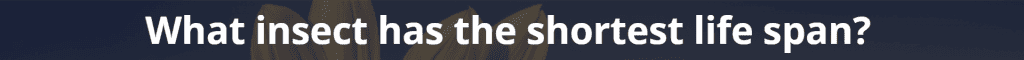
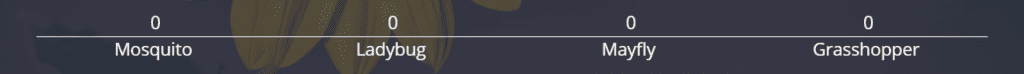
Ta wskazówka jest szczególnie ważna, jeśli zdecydujesz się przyznaj więcej punktów za szybsze odpowiedzi. Gdy liczy się czas, należy zadawać pytania zawsze być napisane tak prosto, jak to tylko możliwe.
#8 – Używaj różnych typów
Różnorodność jest przyprawą życia, prawda? Cóż, z pewnością może to być również dodatek do Twojego quizu.
Posiadanie 40 pytań wielokrotnego wyboru z rzędu nie wystarczy dzisiejszym graczom quizowym. Aby zorganizować udany quiz, musisz wrzucić do miksu kilka innych typów:
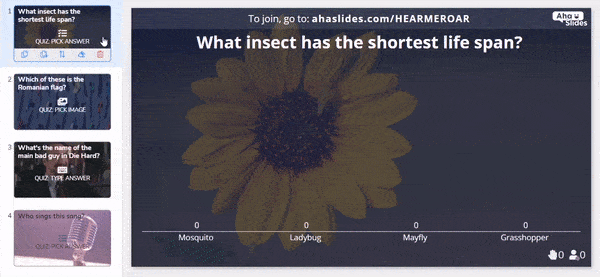
- Wielokrotny wybór – 4 opcje, 1 jest prawidłowa – tak proste, jak tylko się da!
- Wybór obrazu – 4 obrazki, 1 poprawny – świetne do geografii, sztuki, sportu i innych zajęć skupiających się na obrazach.
- Wpisz odpowiedź – Brak podanych opcji, tylko 1 poprawna odpowiedź (choć możesz wpisać inne akceptowane odpowiedzi). To świetny sposób, aby utrudnić każde pytanie.
- Audio – Klip audio, który można odtworzyć w pytaniu wielokrotnego wyboru, z wyborem obrazu lub odpowiedzią typu. Świetny do natury lub runda muzyczna.
Krok 3 – Uczyń to interesującym

Mając uporządkowaną strukturę i pytania, czas, aby Twój quiz olśniewał. Oto, jak to zrobić…
- Dodawanie tła
- Włączanie gry zespołowej
- Nagradzanie szybszych odpowiedzi
- Wstrzymywanie liderów
Personalizacja za pomocą wizualizacji i dodanie kilku dodatkowych ustawień może naprawdę przenieść Twój quiz na wyższy poziom.
#9 – Dodaj tła
Nie możemy przecenić tego, jak wiele proste tło może dodać do quizu. tak wiele świetne obrazy i GIF-y na wyciągnięcie ręki, dlaczego nie dodać po jednym do każdego pytania?
Przez lata tworzenia quizów online odkryliśmy kilka sposobów na wykorzystanie tła.
- Zastosowanie jedno tło na każdym slajdzie z pytaniem w rundzie. Pomaga to ujednolicić wszystkie pytania rundy pod tematem rundy.
- Zastosowanie inne tło na każdym slajdzie z pytaniami. Ta metoda wymaga więcej czasu na wykonanie quizu, ale tło dla każdego pytania sprawia, że wszystko jest interesujące.
- Zastosowanie tła, aby dać wskazówki. Poprzez tła można dać małą, wizualną wskazówkę w przypadku szczególnie trudnych pytań.
- Zastosowanie tła jako część pytania. Tła mogą być świetne do rund powiększania zdjęć (zobacz powyższy przykład).
protip 👊 AhaSlides ma w pełni zintegrowane biblioteki obrazów i GIF-ów dostępne dla wszystkich użytkowników. Wystarczy wyszukać bibliotekę, wybrać obraz, przyciąć go według własnych upodobań i zapisać!
#10 – Włącz grę zespołową
Jeśli szukasz dodatkowej dawki zapału do rywalizacji w quizie, gra zespołowa może być tym, czego szukasz. Niezależnie od tego, ilu masz graczy, rywalizacja w drużynach może prowadzić do poważne zaangażowanie i przewagę, którą trudno osiągnąć grając solo.
Oto jak przekształcić dowolny quiz w quiz zespołowy w AhaSlides:
Z 3 punktów zasady punktacji drużyn na AhaSlides zalecamy „średni wynik” lub „łączny wynik” wszystkich członków. Każda z tych opcji zapewnia, że wszyscy członkowie trzymają się mocno piłki, bojąc się rozczarowania kolegów z drużyny!
#11 – Nagradzaj szybsze odpowiedzi
Innym sposobem na zwiększenie emocji, jeśli chcesz zrobić quiz, jest nagradzanie szybszych odpowiedzi. To dodaje kolejny element rywalizacji i oznacza, że gracze będą czekać na każde kolejne pytanie z zapartym tchem.
To ustawienie automatyczne w AhaSlides, ale możesz go znaleźć przy każdym pytaniu w zakładce Treść:
Protip 👊 Do naprawdę podnieś stawkę, możesz skrócić czas odpowiedzi. To, w połączeniu z nagradzaniem szybszych odpowiedzi, oznacza, że będziesz mieć fascynującą rundę szybkości, w której niezdecydowanie może kosztować cię poważne punkty!
#12 – Wstrzymaj tabelę wyników
W świetnym quizie chodzi o napięcie, prawda? Odliczanie do ostatecznego zwycięzcy z pewnością sprawi, że niejeden serduszko stanie na ich drodze.
Jednym z najlepszych sposobów na zbudowanie takiego napięcia jest ukrycie wyników do czasu obszernej sekcji w celu dramatycznego ujawnienia. Istnieją dwie szkoły myślenia:
- Na sam koniec quizu – Przez cały quiz ujawniana jest tylko jedna tabela wyników, na samym końcu, tak aby nikt nie miał pojęcia o swojej pozycji, dopóki nie zostanie ona wywołana.
- Po każdej rundzie – Jedna tabela wyników na ostatnim slajdzie quizu każdej rundy, dzięki czemu gracze mogą być na bieżąco ze swoimi postępami.
AhaSlides dołącza tabelę wyników do każdego dodanego slajdu quizu, ale możesz ją usunąć, klikając „Usuń tabelę wyników” na slajdzie quizu lub usuwając tabelę wyników w menu nawigacyjnym:
Protip 👊 Dodaj budujący napięcie slajd nagłówka pomiędzy ostatnim slajdem quizu a tabelą wyników. Rolą slajdu nagłówkowego jest ogłoszenie nadchodzącej tabeli liderów i dodanie dramatyzmu, potencjalnie poprzez tekst, obrazy i dźwięk.
Krok 4 – Zaprezentuj się jak profesjonalista!

Wszystko gotowe? Czas przekierować swojego wewnętrznego gospodarza teleturnieju na następujące sposoby…
- Dokładne przedstawienie każdej rundy
- Głośne czytanie pytań
- Dodanie ciekawych faktoidów
#13 – Przedstaw rundy (dokładnie!)
Kiedy ostatnio robiłeś quiz i nie miałeś żadnych instrukcji dotyczących formatu? Profesjonaliści zawsze przedstaw format quizu, a także format, jaki przyjmie każda runda.
Na przykład w ten sposób wykorzystaliśmy slajd nagłówka aby przedstawić jedną z rund naszego Świąteczny Quiz Muzyczny:
- Numer i tytuł rundy.
- Krótkie wprowadzenie na temat przebiegu rundy.
- Zasady wypunktowania dla każdego pytania.
Posiadanie jasnych instrukcji do krótkich i prostych pytań oznacza, że nie ma miejsca na dwuznaczność w swoim quizie. Jeśli nie jesteś pewien, jak dobrze opisałeś zasady szczególnie skomplikowanej rundy, poproś grupę osób o przetestowanie slajdu z nagłówkiem, aby sprawdzić, czy go rozumieją.
Aby zwiększyć profesjonalizm, koniecznie przeczytaj instrukcje na głos. Nie pozwalaj, aby czytali je tylko Twoi gracze! A propos…
#14 – Przeczytaj na głos
Zbyt łatwo jest zobaczyć słowa na ekranie i pozwolić graczom quizu czytać samemu. Ale od kiedy quizy miały być ciche?
Tworzenie quizu online oznacza prezentowanie quizu tak profesjonalnie, jak tylko potrafisz, a przedstawianie quizu oznacza angażowanie graczy za pomocą obrazu i dźwięku.
Oto kilka mini-wskazówek za przeczytanie quizu:
- Bądź głośny i dumny – Nie unikaj tego zadania! Prezentowanie z pewnością nie jest dla każdego, ale wzmacnianie swojego głosu to świetny sposób na pokazanie pewności siebie i przyciągnięcie uwagi.
- Czytaj powoli – Powoli i wyraźnie jest droga. Nawet jeśli czytasz wolniej niż inni, nadal emanujesz pewnością siebie i wyglądasz profesjonalnie.
- Przeczytaj wszystko dwa razy – Czy zastanawiałeś się kiedyś, dlaczego Alexander Armstrong z Bezcelowy czyta każde pytanie dwa razy? Aby zabić czas antenowy, tak, ale także aby upewnić się, że wszyscy w pełni zrozumieli pytanie i pomaga wypełnić ciszę, gdy odpowiadają.
#15 – Dodaj interesujące fakty
Nie chodzi tylko o rywalizację! Quizy mogą być również ogromnym doświadczeniem edukacyjnym, dlatego są tak popularne w salach lekcyjnych.
Niezależnie od odbiorców quizu, każdy lubi ciekawe fakty. Jeśli podczas badania pytania pojawia się szczególnie interesujący fakt, zanotuj to i wspomnij o tym podczas odpowiedzi na pytanie.
Dodatkowy wysiłek na pewno zostanie doceniony!
Masz to – jak zrobić quiz online w 4 krokach. Mamy nadzieję, że 15 powyższych wskazówek pomoże Ci odnieść sukces w quizie online ze znajomymi, rodziną, współpracownikami lub uczniami!
Gotowy do tworzenia?
Kliknij poniżej, aby rozpocząć podróż do mistrzostwa w quizach!
Najczęściej zadawane pytania
Jak utworzyć formularz quizu?
Gdy tworzysz quiz w AhaSlides, wybranie trybu Self-paced w Ustawieniach umożliwi uczestnikom dołączenie i wykonanie go w dowolnym momencie. Możesz udostępnić quiz za pośrednictwem wiadomości e-mail, mediów społecznościowych, a nawet umieścić link na swojej stronie internetowej wraz z chwytliwym przyciskiem/obrazem CTA.
Jak zrobić dobry quiz?
Jasno określ cel i docelową grupę odbiorców quizu. Czy jest to przegląd klasy, gra czy ocena wiedzy? Upewnij się, że zawiera różne typy pytań – wielokrotnego wyboru, prawda/fałsz, dopasowywanie, uzupełnianie luk. Utrzymuj tabelę wyników, aby rozpalić ducha rywalizacji u wszystkich. Dzięki tym wskazówkom dobry quiz jest na dobrej drodze.
Jak sprawić, by mój quiz był zabawny?
Nasza najważniejsza rada dotycząca tworzenia quizu brzmi: nie myśl za dużo i nie podchodź do tego zbyt poważnie. Zabawny quiz, który angażuje publiczność, zawiera elementy zaskoczenia, więc wprowadź losowość z zaskakującymi pytaniami i mini-grami pomiędzy rundami, takimi jak kołowrotek, który losowo dodaje 500 punktów do wybranego. Możesz również zgrywalizować go za pomocą motywu (wyścig kosmiczny, teleturniej itp.), punktów, żyć, ulepszeń, aby zmotywować graczy.