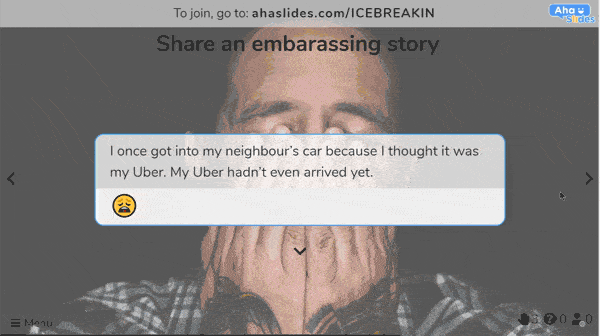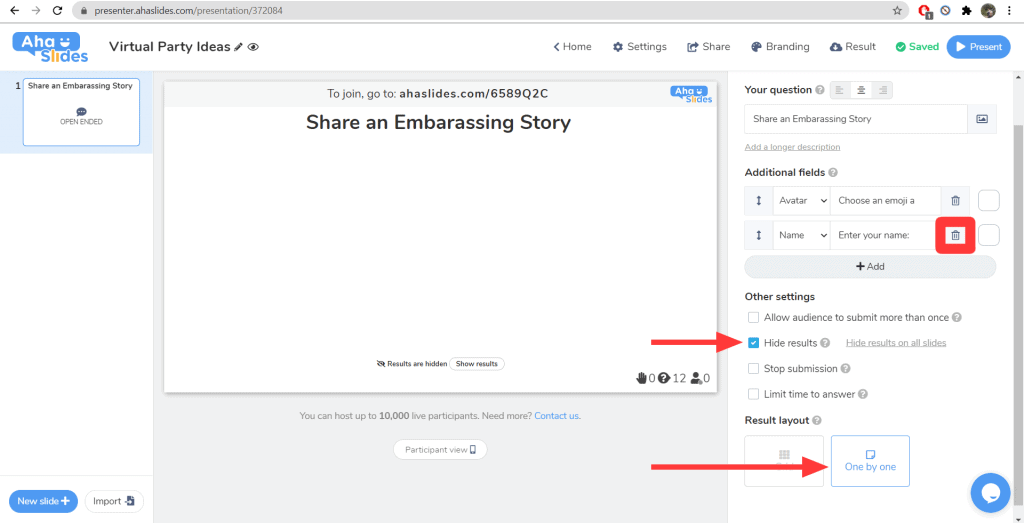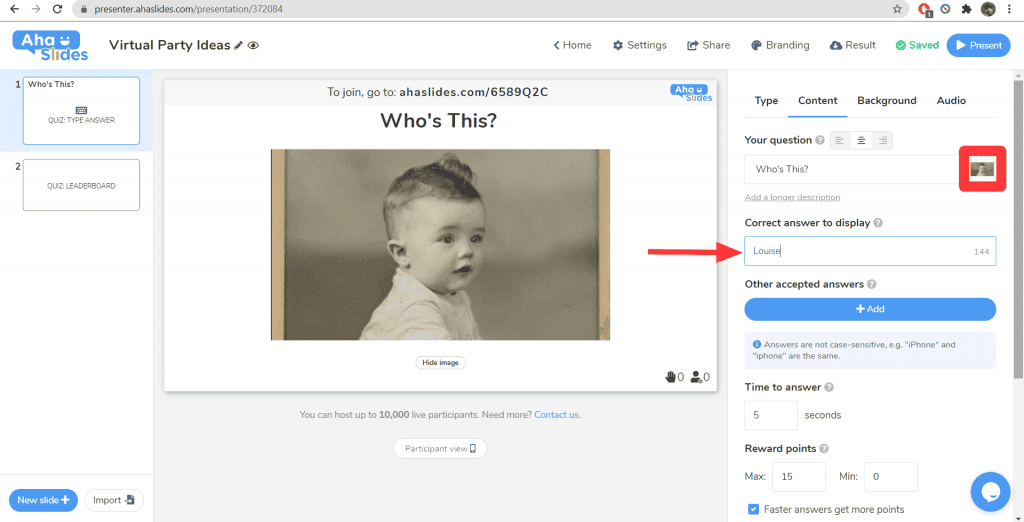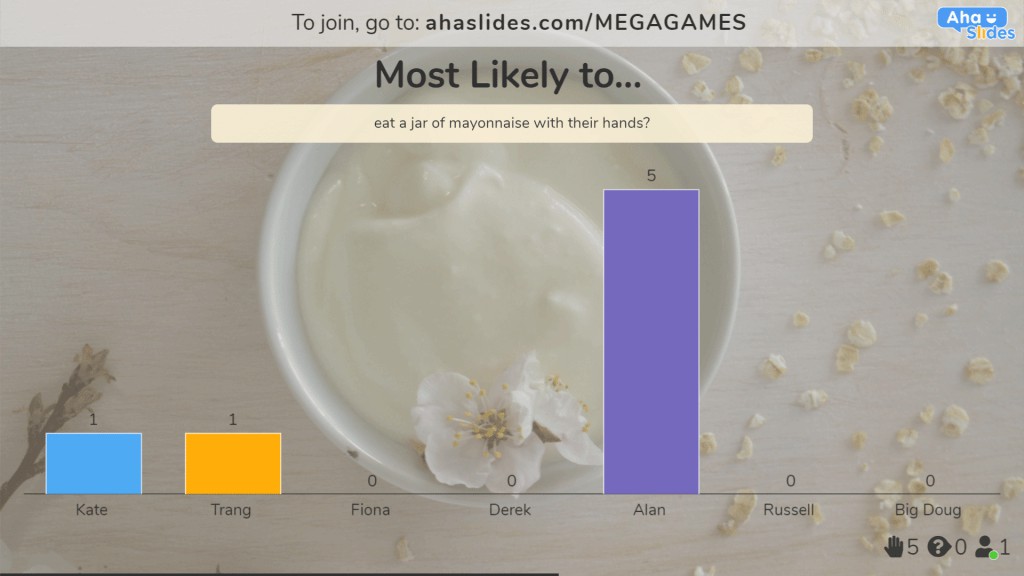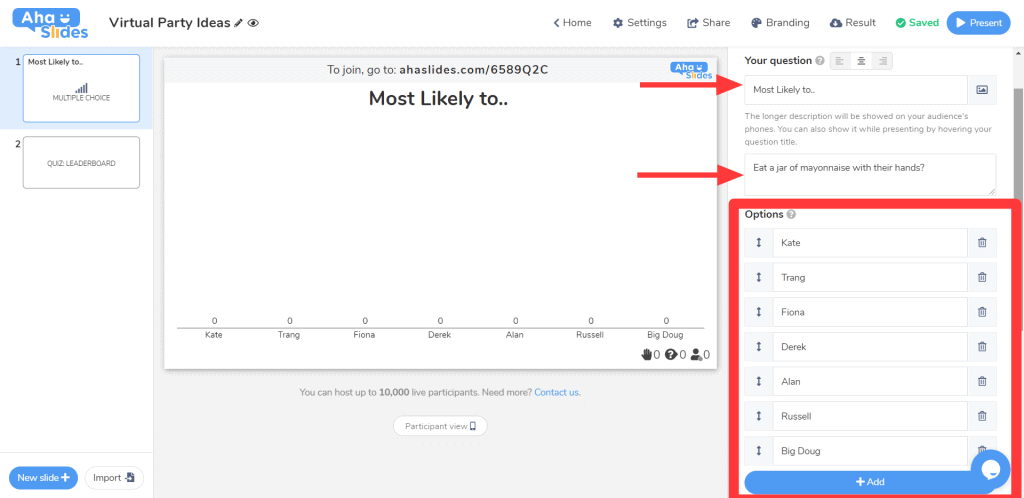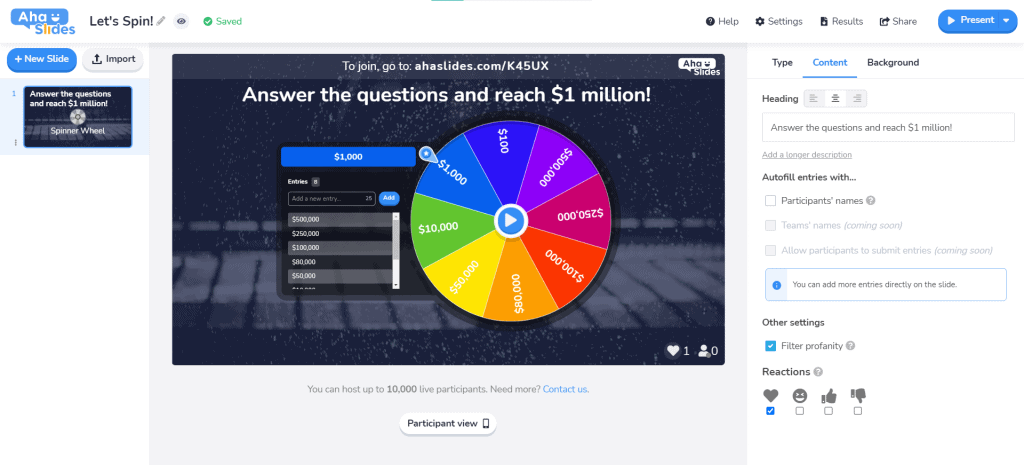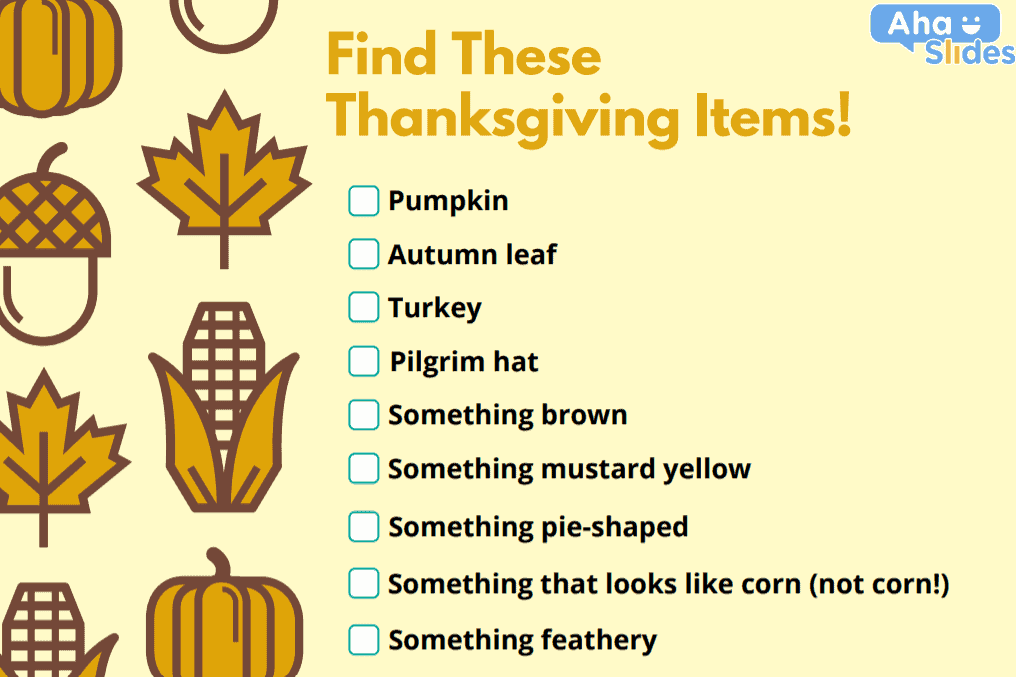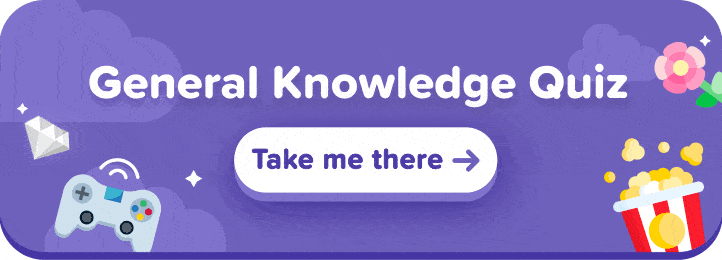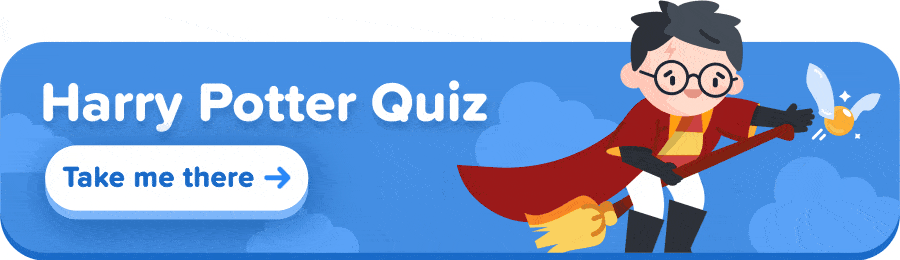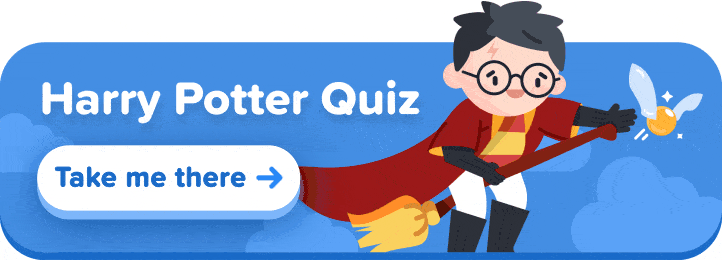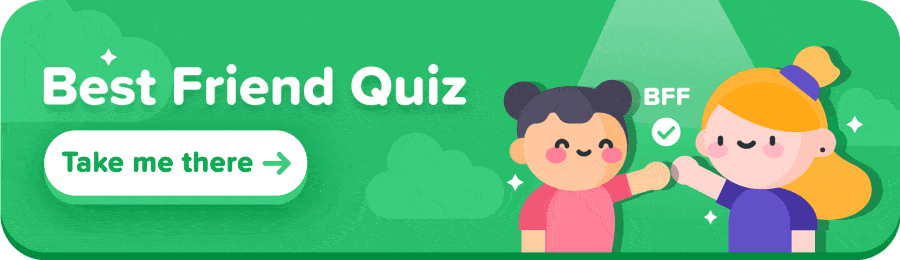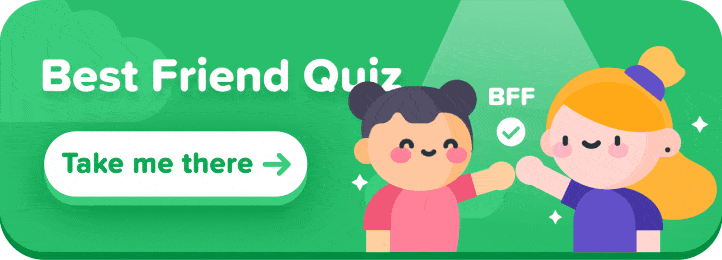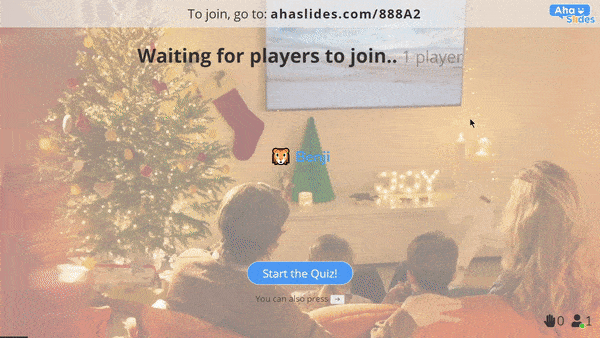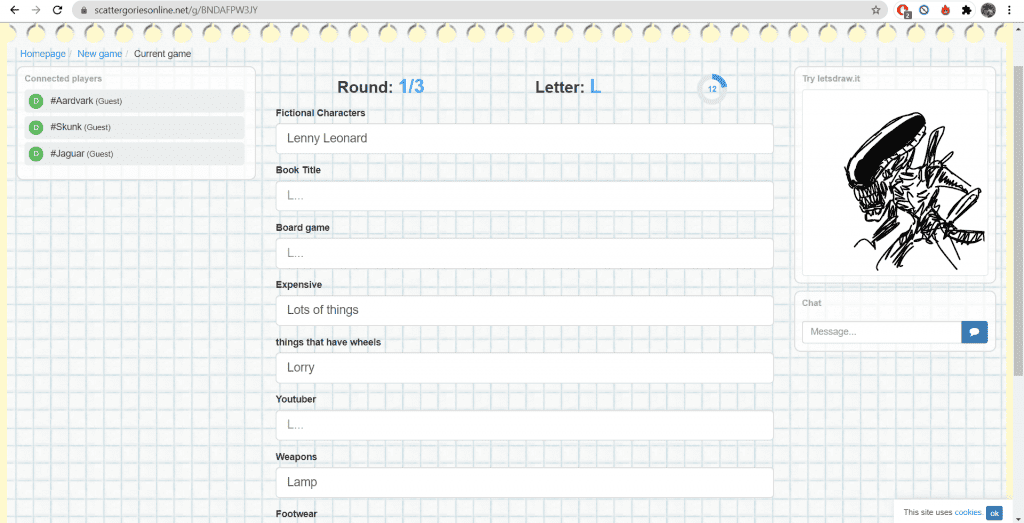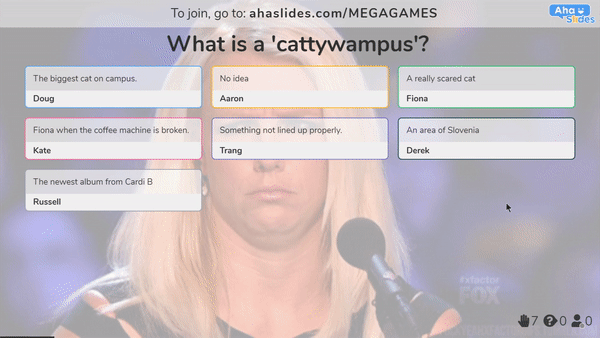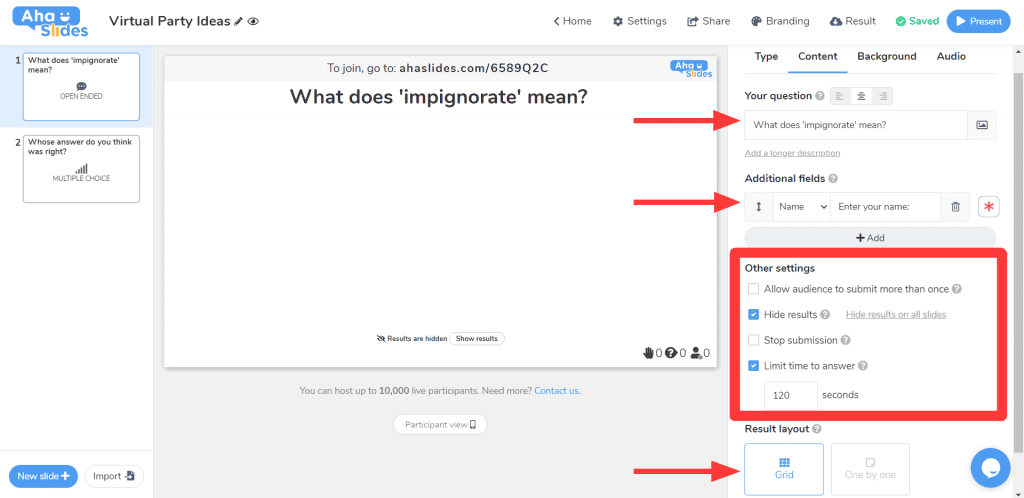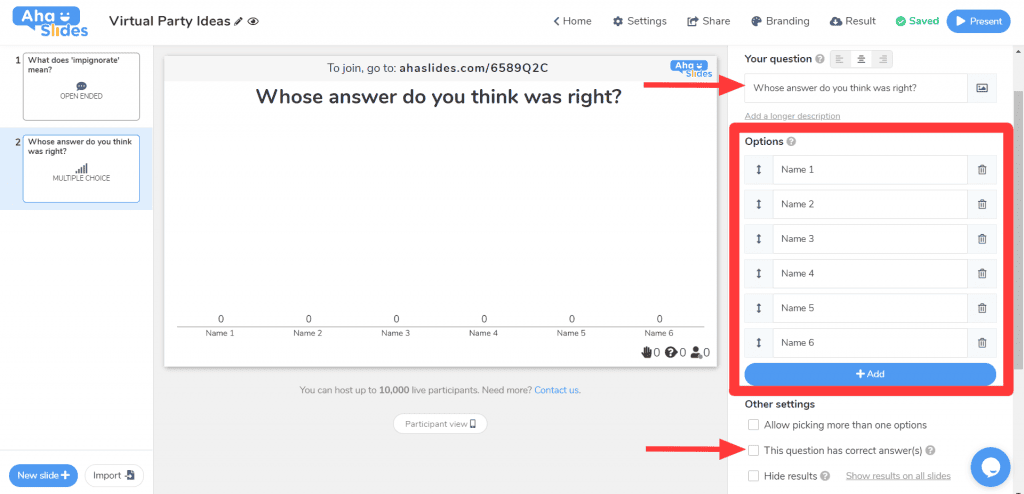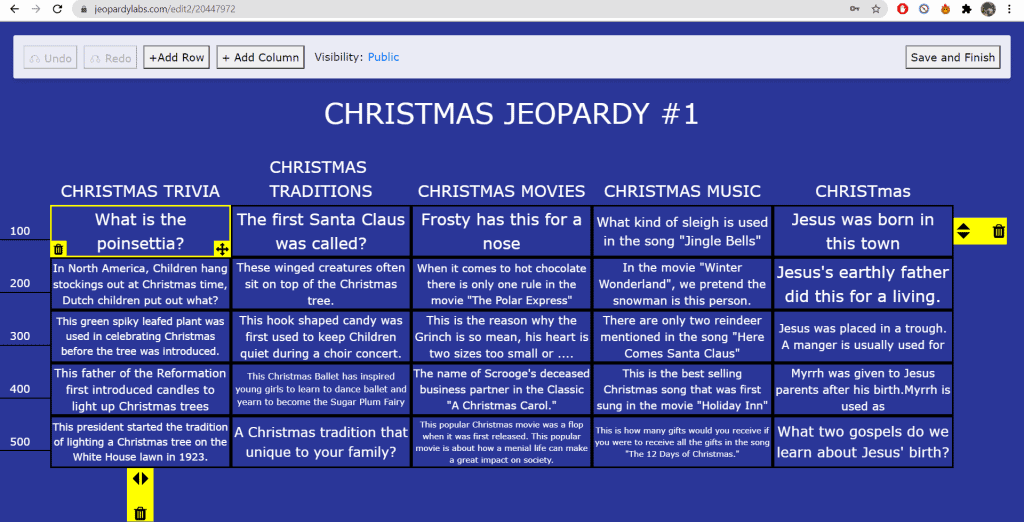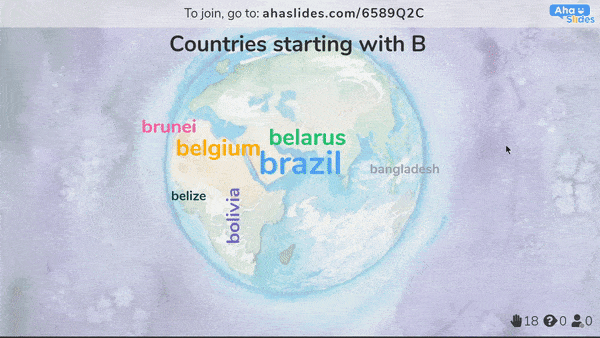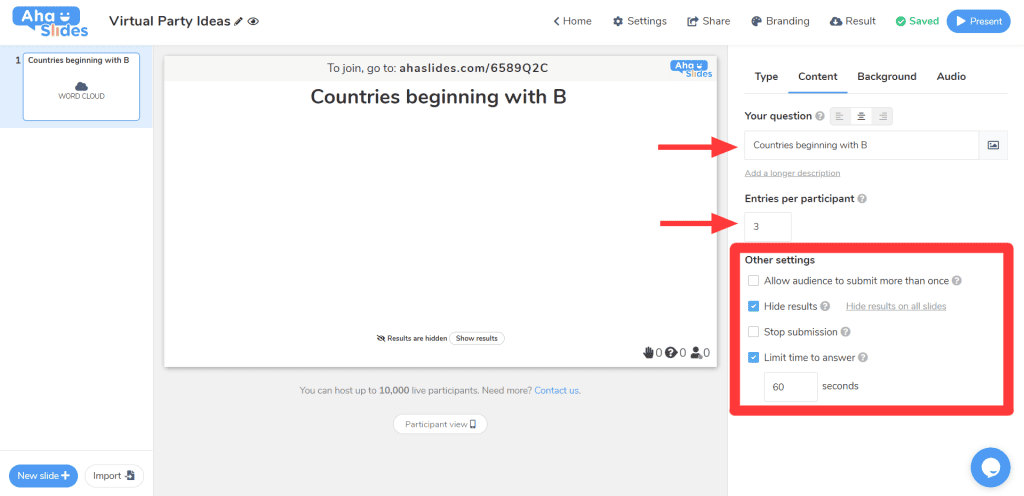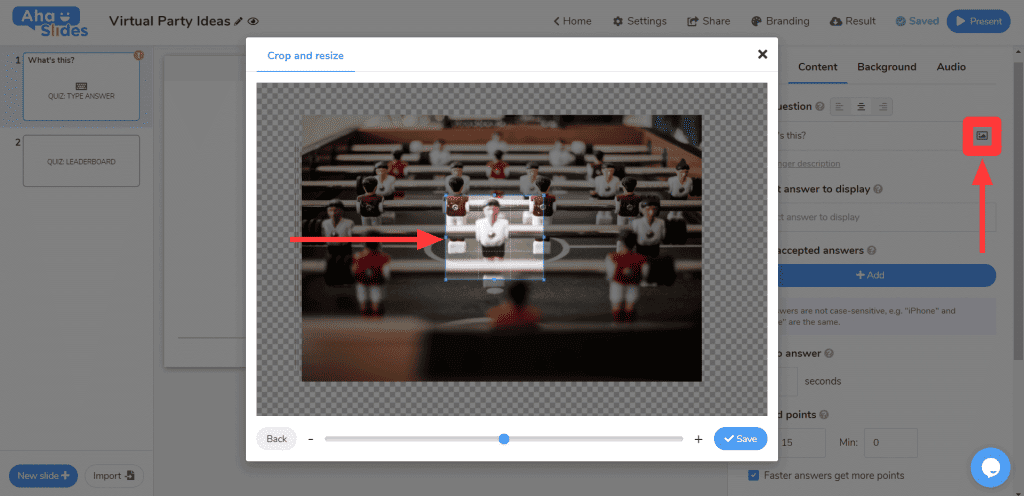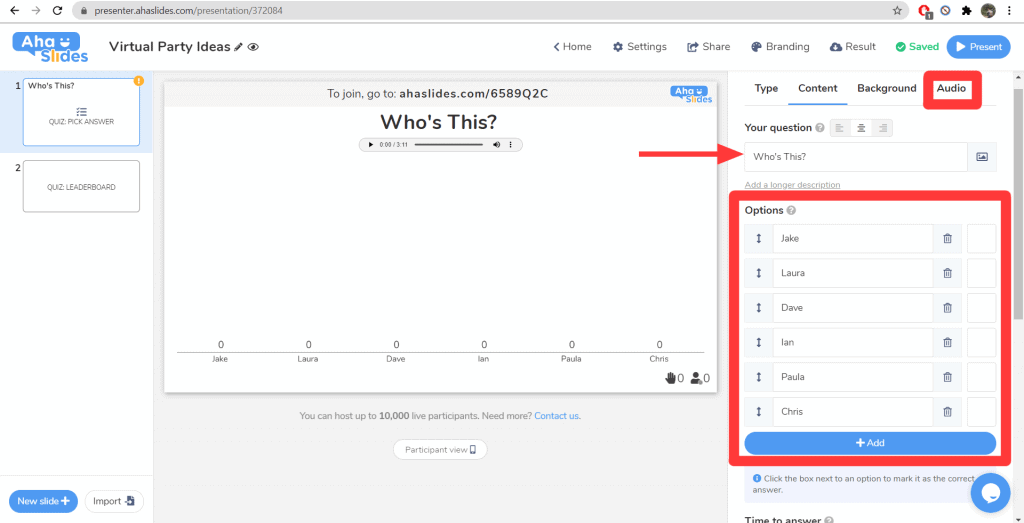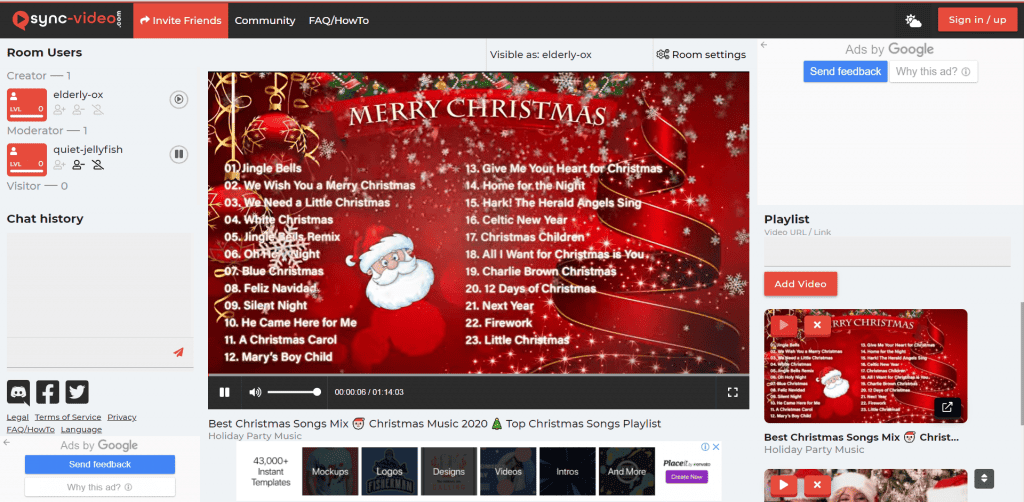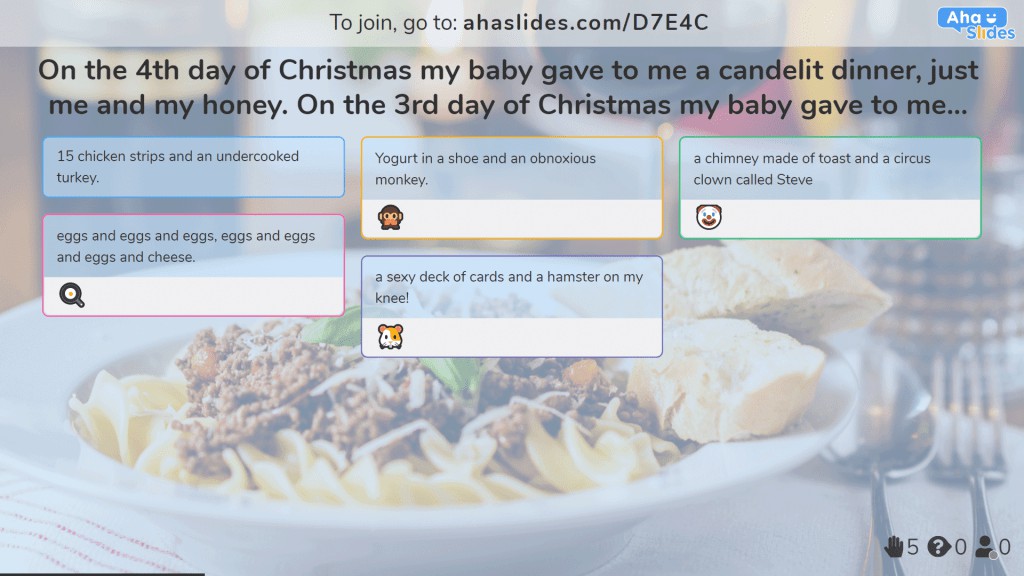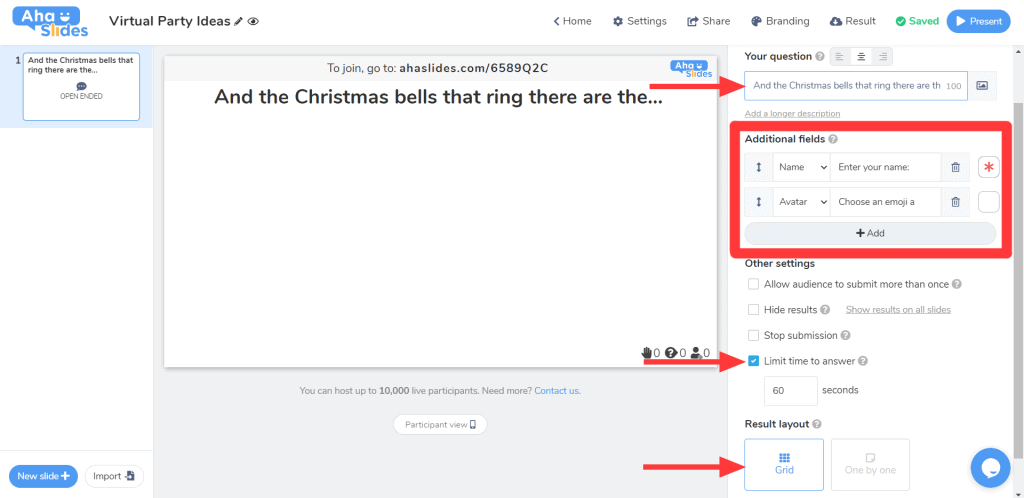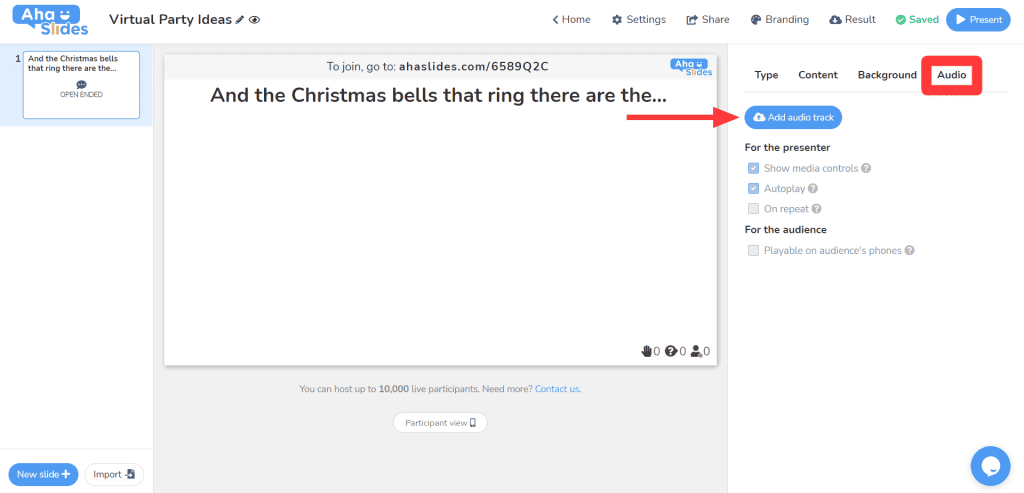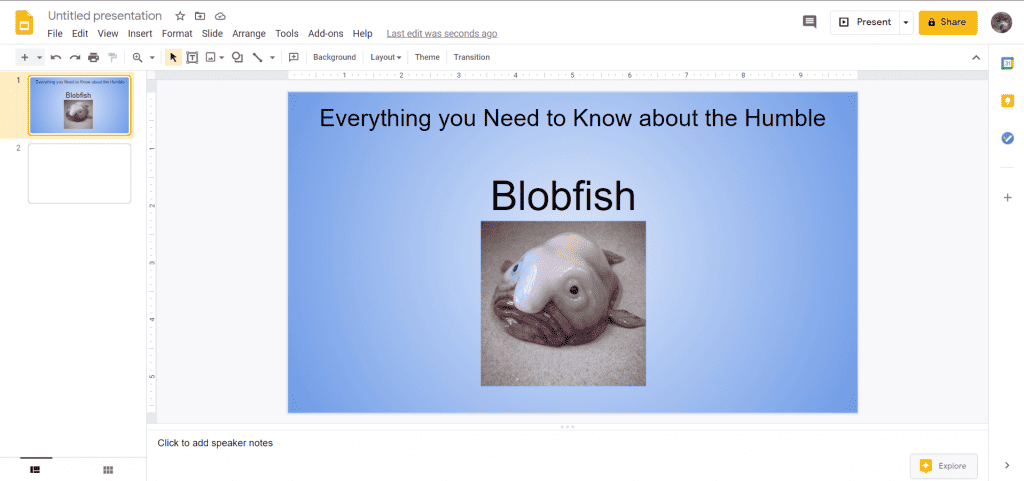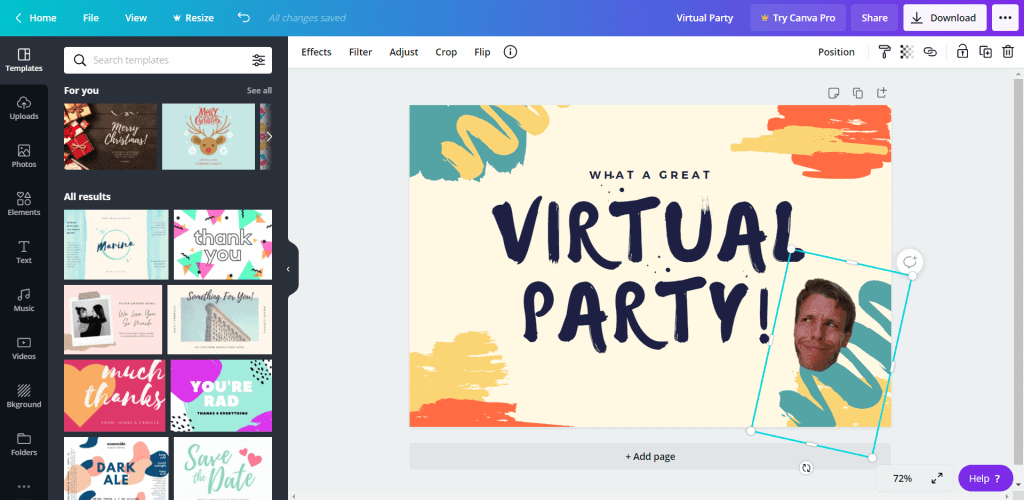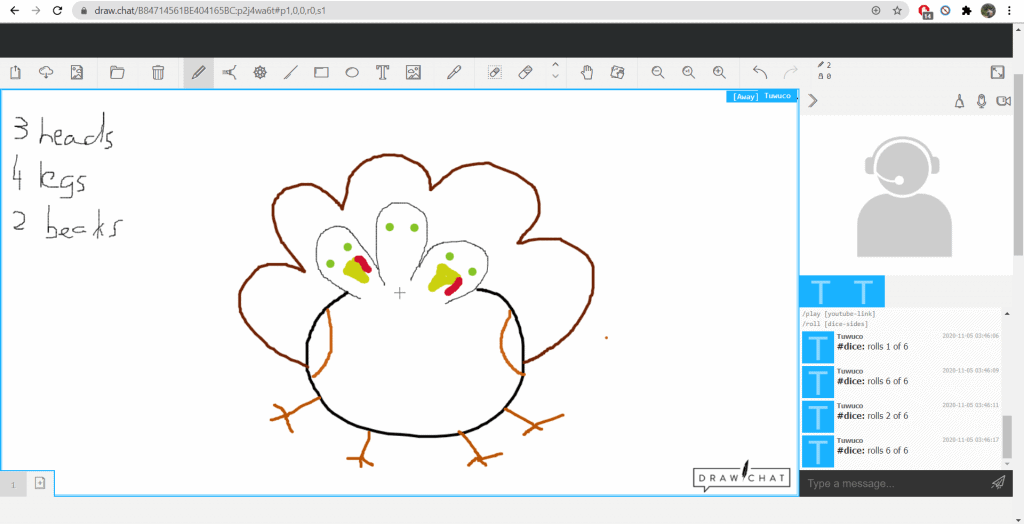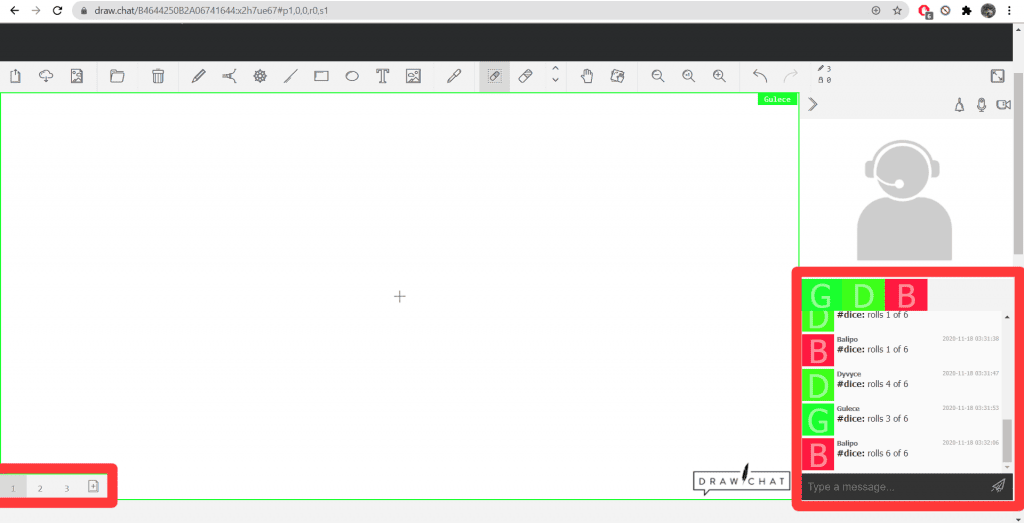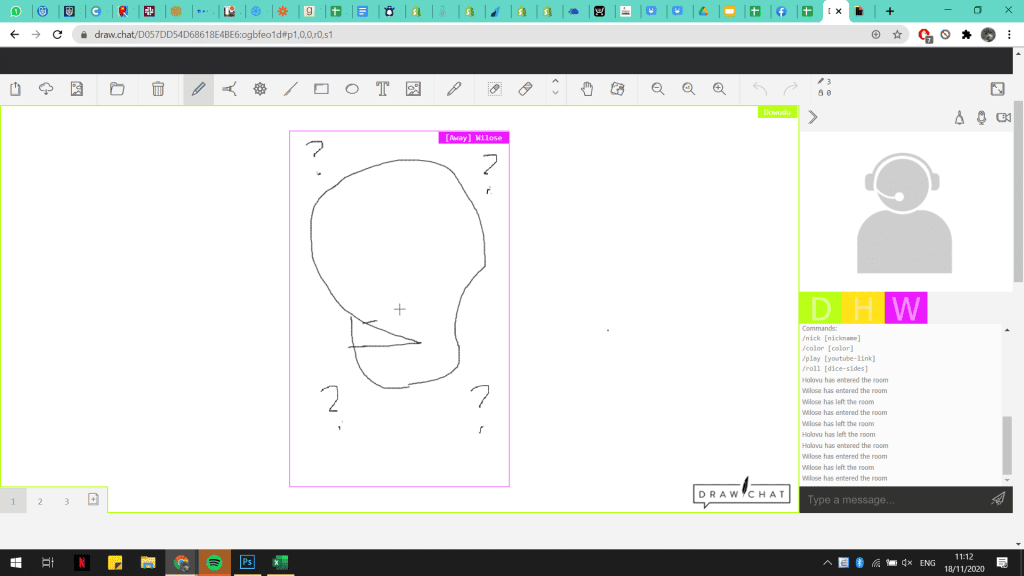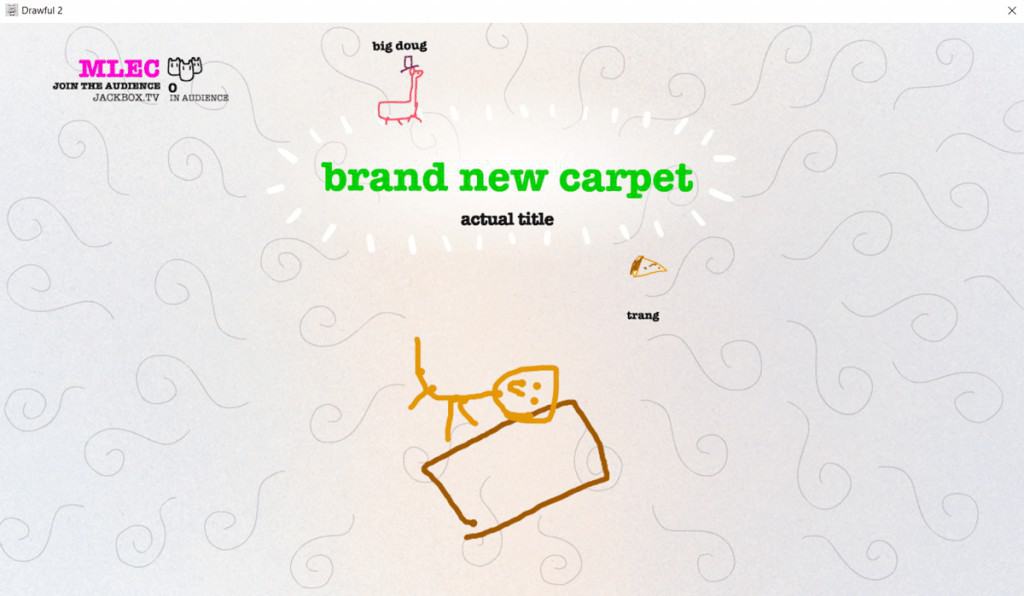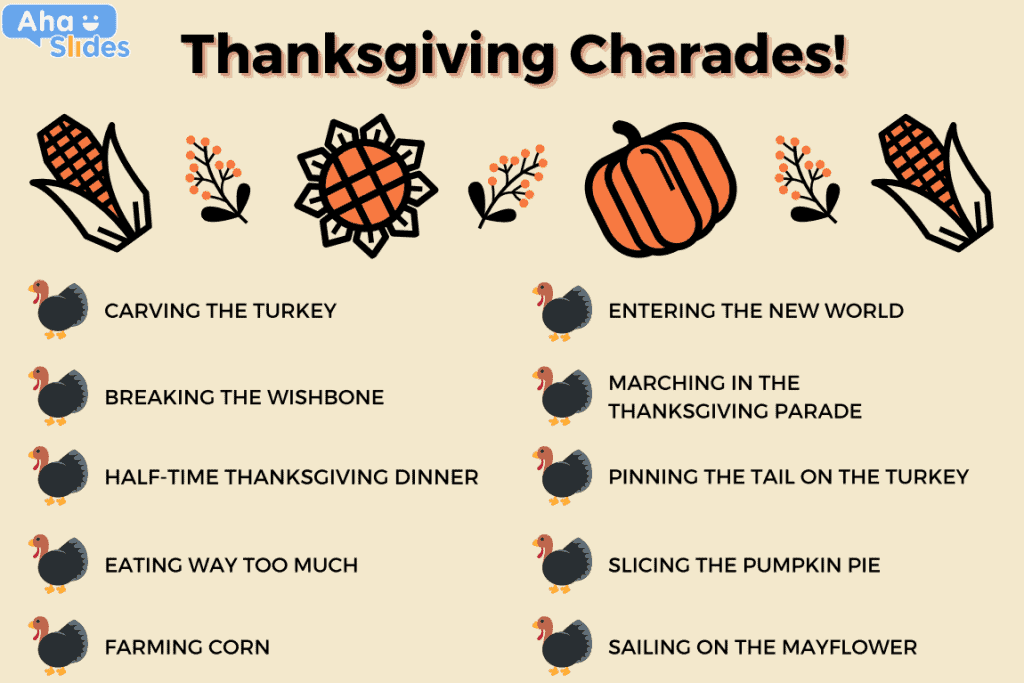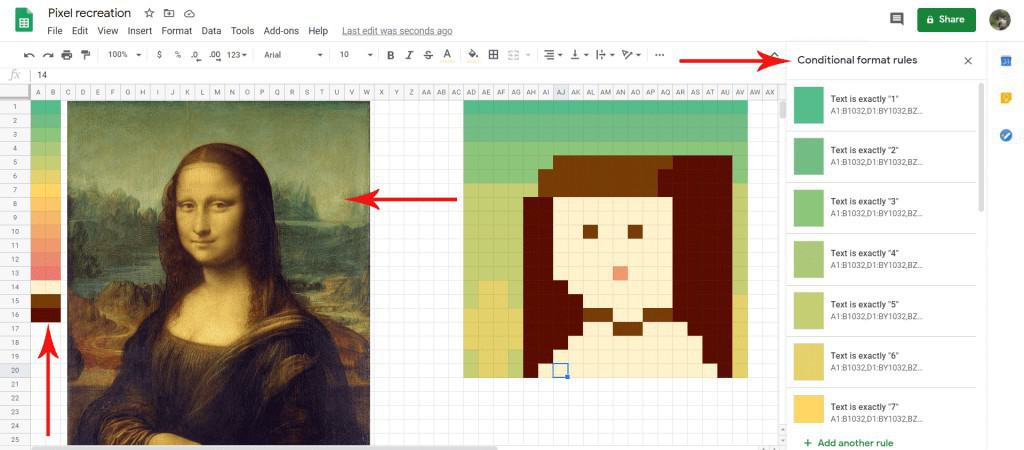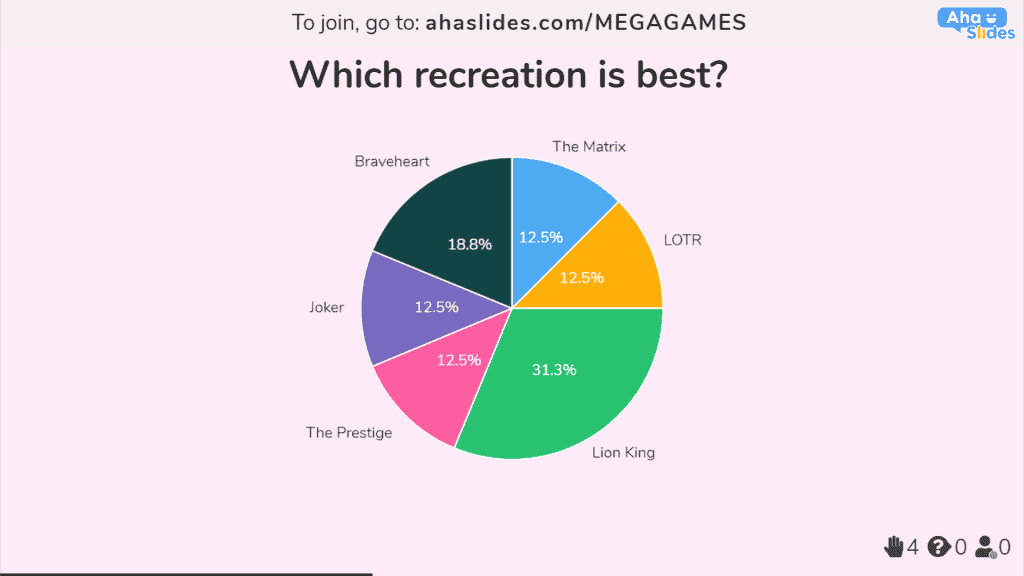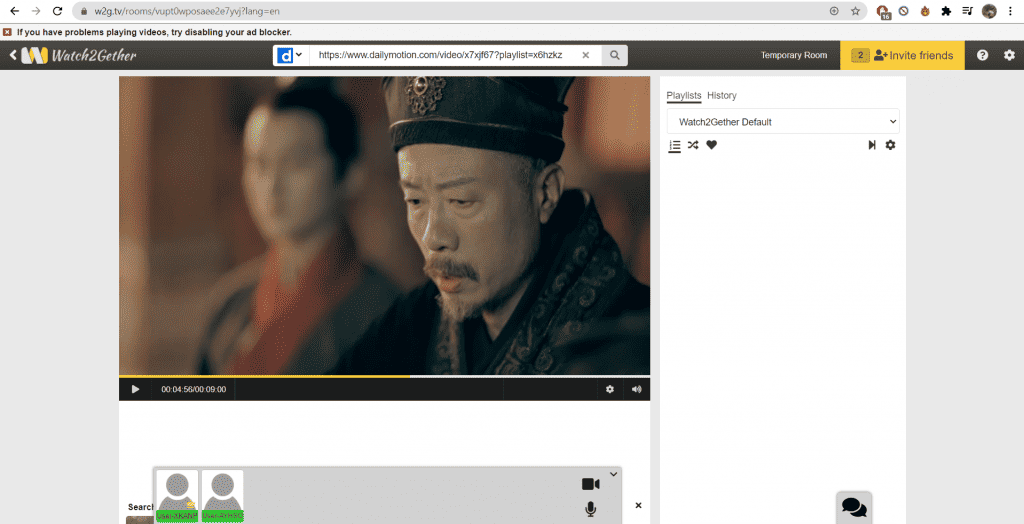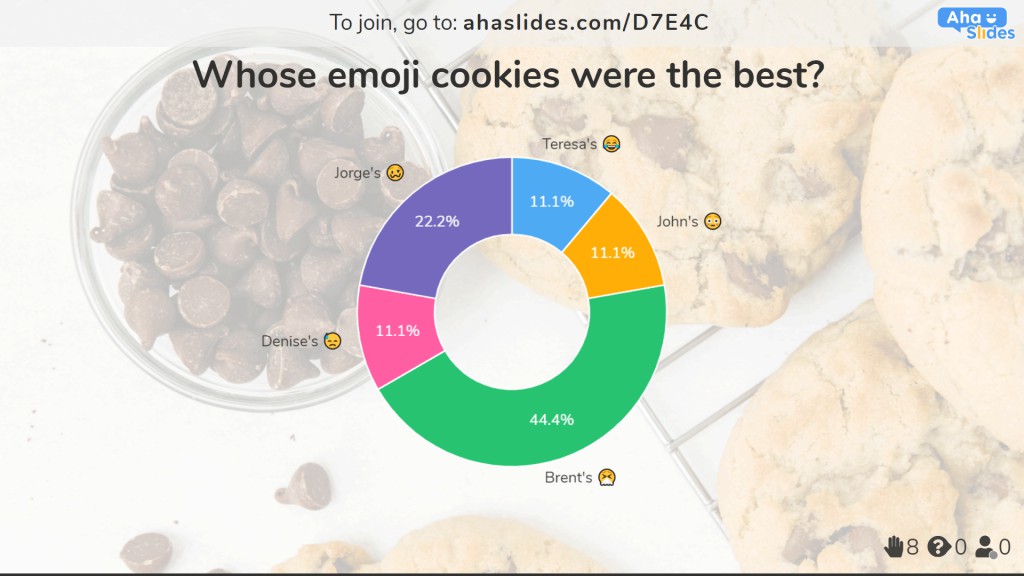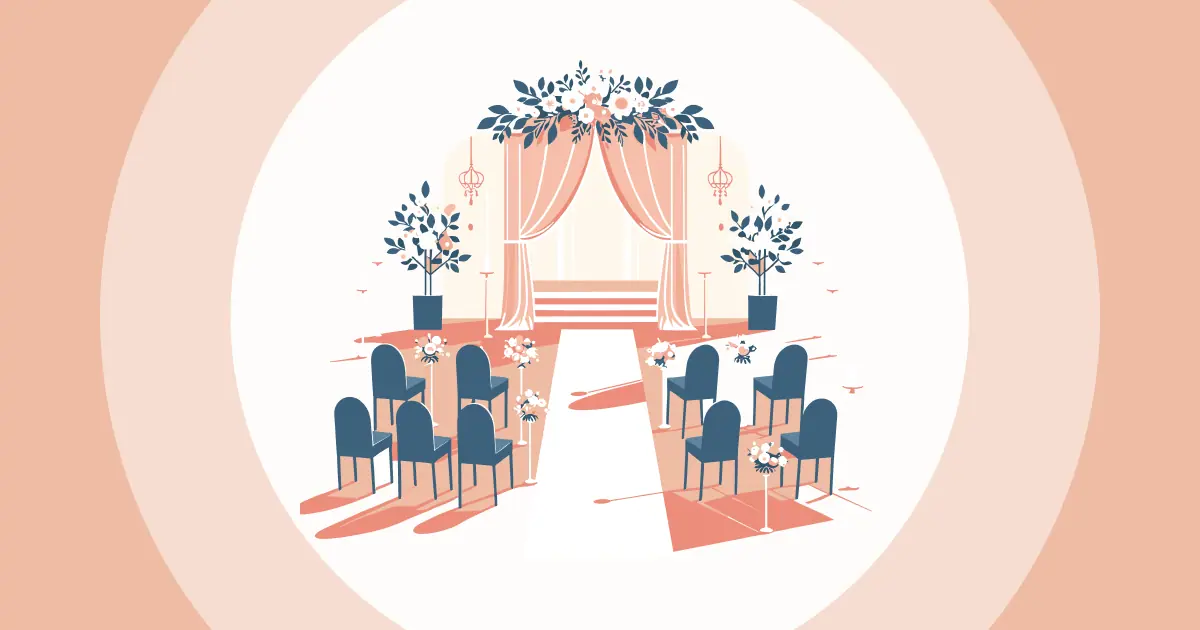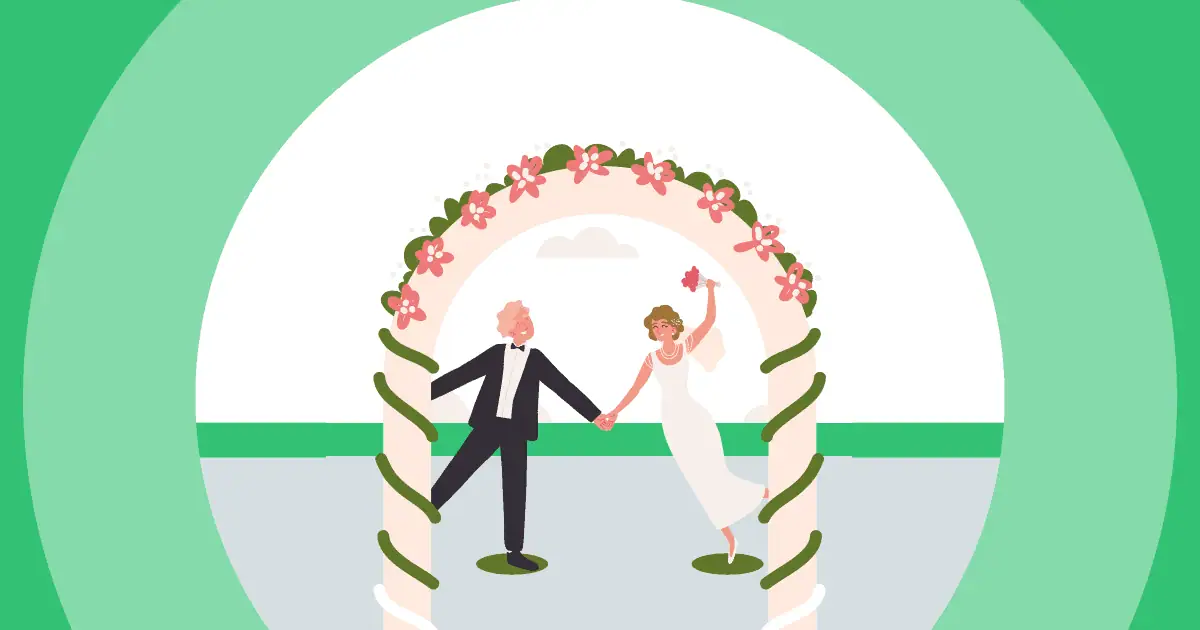如果存在任何黨的規則手冊,它就會在 2020 年完全被拋棄。 不起眼的虛擬派對,投出一記精彩的球是變得越來越重要的技能。
但你從哪裡開始呢?
那麼, 30 個免費的虛擬派對創意 以下活動非常適合預算緊張的人士和任何類型的線上聚會。您會發現一些獨特的線上派對、活動和會議,所有這些活動都可以透過大量免費的線上工具促進聯繫。
這 30 個免費虛擬派對創意指南
在您開始滾動下面的大型列表之前,讓我們快速解釋一下它是如何工作的。
我們將所有 30 個虛擬派對創意細分為 5類別:
我們也提供了 懶惰評分系統 對於每個想法。 這表明您或您的客人需要付出多少努力才能實現這個想法。
- 👍🏻👍🏻👍🏻👍🏻👍🏻 – 閉著眼睛也能做
- 👍🏻👍🏻👍🏻👍🏻 – 就像鍛煉前的快速拉伸
- 👍🏻👍🏻👍🏻 – 不是最簡單的,但肯定不是最難的
- 👍🏻👍🏻 – 臀部輕微疼痛
- 👍🏻 – 最好請幾天假
小提示: 不要只用那些不需要任何準備的!客人通常很欣賞主人為舉辦虛擬派對付出的額外努力,所以那些需要付出更多努力的點子實際上可能會讓你大受歡迎。
下面的許多想法都是基於 啊哈幻燈片,這是一款免費軟體,可讓您與親朋好友和同事進行線上問答、投票和演示。您提出問題,觀眾在手機上回答,結果會即時顯示在每個人的裝置上。
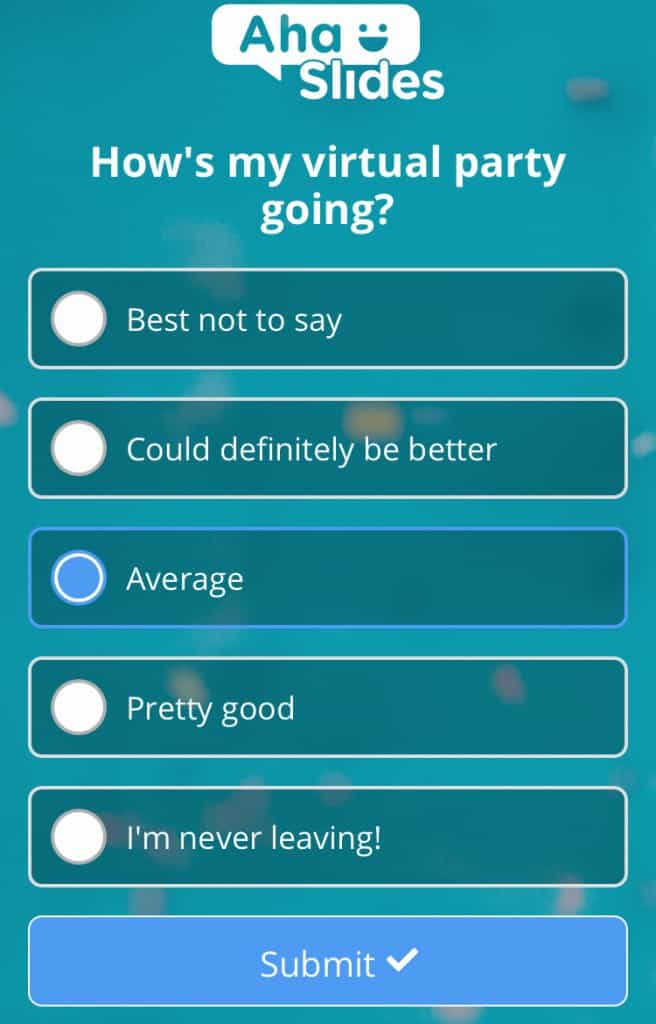
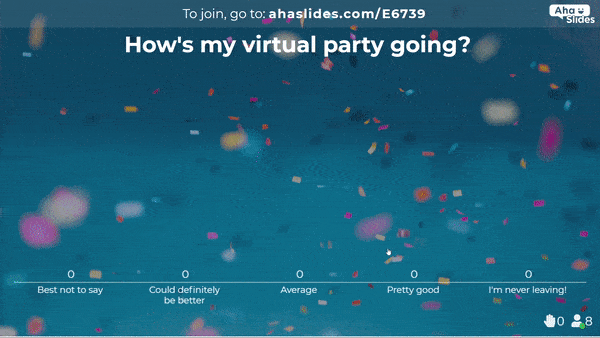
如果你在查看以下清單後,對舉辦自己的虛擬派對感到有所啟發,你可以 在 AhaSlides 上建立一個免費帳戶 通過單擊此按鈕:
請注意: AhaSlides 為最多 7 位賓客的聚會免費。舉辦比這更大的派對需要你升級到負擔得起的付費計劃,你可以在我們的 定價頁面.
更多參與聚會
🧊 虛擬派對的破冰創意
舉辦線上派對不必擔心——對許多人來說,這都是從未涉足的領域。誠然,線上派對在2020年變得更加流行,但你和你的賓客仍然可能需要 輕鬆進入在線慶祝活動.
首先,我們有 5 破冰活動 用於虛擬派對。 這些遊戲讓人們在陌生的環境中交談或移動; 那些放鬆他們為即將到來的聚會做準備的人。
想法1——分享一個尷尬的故事
懶惰評分: 👍🏻👍🏻👍🏻👍🏻👍🏻 – 閉著眼睛也能做
這是最好的虛擬派對破冰遊戲之一。 與其他參加派對的人分享一些令人尷尬的事情會讓每個人都更加人性化,因此, 更平易近人. 不僅如此,而且 這也證明了 成為消除工作場所扼殺創造力的心理障礙的好方法。
賓客可以快速分享一個尷尬的故事,可以透過Zoom直播,或者更好的是,寫下來匿名分享。如果選擇後者,你可以讓派對參與者投票決定誰是哪個尷尬故事的主人(只要他們不羞於透露自己的身份!)
怎麼做
- 在 AhaSlides 上建立一個開放式幻燈片。
- 刪除參與者答案的「姓名」欄位。
- 選擇“隱藏結果”選項。
- 選擇該選項以一一顯示結果。
- 用唯一的 URL 邀請您的客人,並給他們 5 分鐘的時間寫下他們的故事。
- 一一朗讀故事,並對每個故事屬於誰進行投票(您可以製作多項選擇幻燈片來收集選票)。
想法2—匹配嬰兒圖片
懶惰評分: 👍🏻👍🏻👍🏻👍🏻 – 就像鍛煉前的快速拉伸

繼續沿著尷尬的主題, 匹配嬰兒圖片 是一種虛擬的派對理念,讓人回想起大流行使世界天翻地覆之前那些天真無邪、棕褐色調的日子。 啊,還記得那些嗎?
這個很簡單。只要讓每位賓客寄一張他們嬰兒時期的照片給你。在問答日,你可以展示每張照片(要么對著鏡頭展示,要么掃描後透過螢幕共享播放),然後賓客們猜猜那個對疫情一無所知的可愛孩子長大後會變成什麼樣子。
怎麼做
- 收集所有客人的舊嬰兒照片。
- 建立一個「輸入答案」幻燈片,以嬰兒圖像為中心。
- 寫下問題和答案。
- 添加任何其他接受的答案。
- 使用唯一的 URL 邀請您的客人並讓他們猜猜誰長大了!
想法 3 – 最有可能…
懶惰評分: 👍🏻👍🏻👍🏻👍🏻 – 就像鍛煉前的快速拉伸
開始工作 最有可能的是… 非常適合 消除一些神經能量 在虛擬派對開始時,空氣中瀰漫著「你好,我好」的氛圍。提醒派對參與者彼此的小怪癖和習慣,有助於拉近彼此的距離,讓派對在友好而歡樂的氛圍中開始。
只要設想一些稀奇古怪的場景,並讓賓客告訴你,你們當中誰最有可能演繹這些場景。你可能很了解你的賓客,但即使你不了解,你也可以使用一些通用的「最有可能」問題,鼓勵大家廣泛回答。
例如,誰最有可能…
- 用手吃一罐蛋黃醬?
- 開始酒吧大戰?
- 大部分時間都穿著同樣的襪子嗎?
- 連續觀看 8 小時的真實犯罪紀錄片?
怎麼做
- 建立帶有問題的「多項選擇」幻燈片 “最有可能…”
- 將其餘最可能的陳述放在說明中。
- 添加參加聚會的人的姓名作為選項。
- 取消選擇標示「此問題有正確答案」的方塊。
- 使用唯一的 URL 邀請您的客人,並讓他們投票選出最有可能實現每個場景的人。
想法 4 – 旋轉輪盤
懶惰評分: 👍🏻👍🏻👍🏻 – 不是最簡單的,但肯定不是最難的
想要減輕託管的壓力嗎? 設置一個 虛擬轉輪 與活動或聲明給你 退一步的機會 讓運氣真的來掌舵。
同樣,您可以在 AhaSlides 上非常簡單地完成此操作。你可以製作一個最多包含 10,000 個條目的輪子,也就是 很多 尋找真相或約會的機會。要嘛是那樣,要嘛是其他挑戰,比如…
- 我們接下來應該做什麼活動?
- 用房子周圍的東西製作這個項目。
- 1萬美元對決!
- 命名供應這種食物的餐廳。
- 表演這個角色的一個場景。
- 把自己放在冰箱裡最粘的調味品裡。
怎麼做
想法 5 – 尋寶遊戲
懶惰評分: 👍🏻👍🏻👍🏻👍🏻 – 就像鍛煉前的快速拉伸

永遠不要說虛擬派對活動不能 其實 積極點。 虛擬的 尋寶遊戲 2020 年,它們開始流行起來,因為它們鼓勵創造性思維,最重要的是,在當今居家辦公和娛樂的文化中, 運動.
別擔心,這個活動不需要你潛入客人家中留下線索。你只需要提供一份清單,列出普通房屋周圍的物品,以便客人盡快找到。
為了充分利用虛擬尋寶遊戲,您可以提供一些 概念線索 or 謎語 這樣玩家就得發揮自己的創造力和邏輯思維去尋找匹配的東西。
怎麼做
請注意: 我們讓上述清道夫尋找一個 虛擬感恩節派對. 您可以在下面免費下載:
- 列出一些可以在房子周圍找到的普通家居用品清單。
- 在您的虛擬派對期間,分享您的清單並告訴客人去尋找一切。
- 當每個人都完成並回到他們的電腦前,讓他們一一展示他們的項目。
- 可能為最快的獵人和最成功的獵人頒發獎品。
🏆 虛擬派對的瑣事創意
甚至在我們開始大規模從線下派對轉向線上派對之前,瑣事遊戲和活動就已經真正統治了派對。在數位時代,現在有各種各樣的軟體讓我們 通過有趣的瑣事連接.
這裡有 7個瑣事想法 虛擬派對; 保證促進友好的競爭並使您的晚會取得巨大成功。
想法6——虛擬測驗
懶惰評分: 👍🏻👍🏻👍🏻👍🏻 – 就像鍛煉前的快速拉伸
永遠可靠的唐 虛擬派對創意—線上測驗在 2020 年獲得了極大的關注。事實上,它以獨特的方式將人們聚集在一起進行競爭,這幾乎是無與倫比的。
測驗通常可以免費製作、主持和參與,但所有這些都需要時間。因此,我們製作了大量免費測驗,供您在我們的雲端測驗工具上下載和使用。以下是一些…
常識測驗 (40 題)
哈利波特測驗 (40 題)
最好的朋友測驗 (40 題)
您可以透過點擊上面的橫幅來查看和使用這些完整的測驗 - 無需註冊或付款!只需與您的朋友分享唯一的房間代碼,然後開始在 AhaSlides 上即時測驗他們!
它是如何工作的?
AhaSlides 是一款可以免費使用的線上測驗工具。一旦您從上面下載了測驗模板,或者從頭開始創建了自己的測驗,您就可以透過筆記型電腦為使用手機的測驗玩家託管它。
⭐ 需要更多測驗? 我們有一噸 AhaSlides模板庫 – 全部免費下載!
想法 7 – 注意! (+ 免費替代方案)
懶惰評分: 👍🏻👍🏻👍🏻👍🏻 – 就像鍛煉前的快速拉伸
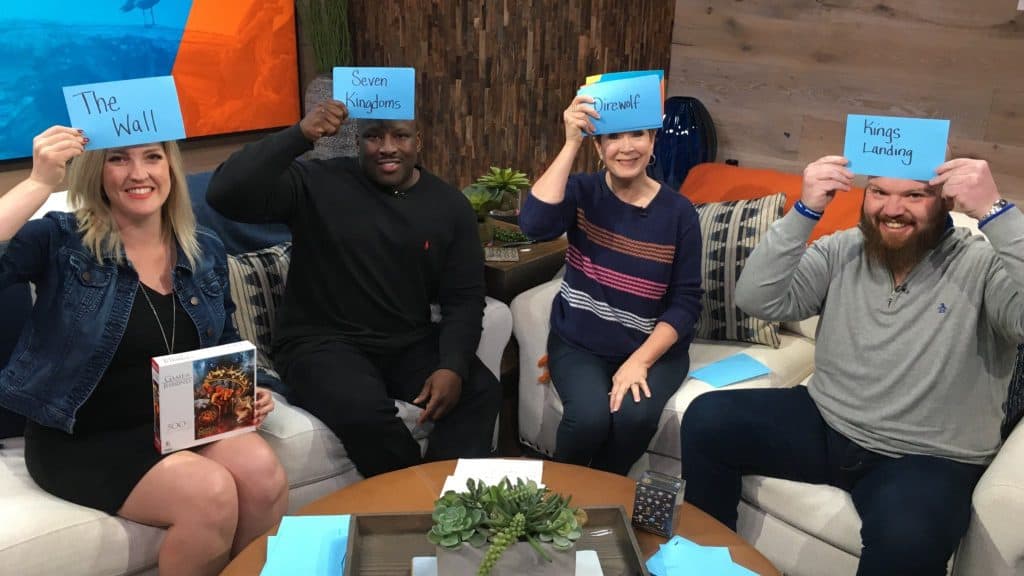
小心 是一款玩家需要根據朋友提供的線索猜出自己額頭上的單字的遊戲。這款遊戲已經流行了一段時間,但最近卻因為虛擬派對而一炮而紅。
當然,這意味著有一款應用程式可以解決這個問題。同名的“Heads Up!”應用程式(售價0.99美元)是最受歡迎的版本,但如果你堅持純粹的 虛擬派對的想法,然後有 幾種免費替代方案 如 猜字謎!, 笨蛋! 猜字謎遊戲-單挑遊戲,均可在您手機的應用程式商店中找到。
怎麼做
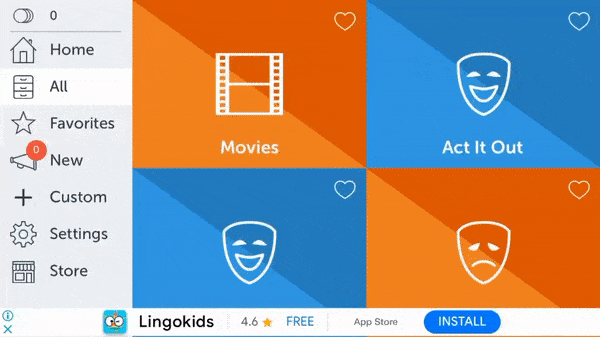
- 所有客人下載 小心! 或其任何免費替代品。
- 每位玩家輪流選擇一個類別,並將手機放在額頭上(如果坐得較遠,則放在電腦螢幕的相機上)。
- 所有其他派對嘉賓都會在玩家的手機上大聲喊出有關該單字或短語的線索。
- 如果玩家從線索中猜出正確的單詞或短語,他們會將手機向下傾斜。
- 如果玩家想要傳遞單詞或短語,他們會將手機向上傾斜。
- 玩家有 60、90 或 120 秒(可在「設定」中選擇)來猜出盡可能多的單字。
在 Zoom 上玩這個虛擬派對遊戲時有一條黃金法則: 玩家不能看電腦螢幕如果他們這樣做,他們就會看到自己的圖像和答案,這顯然有點違反遊戲精神!
創意 8 – Scattergories
懶惰評分: 👍🏻👍🏻👍🏻👍🏻👍🏻 – 閉著眼睛也能做

就虛擬派對遊戲而言,經典確實是最好的。 散點圖 無疑鞏固了它作為經典的聲譽; 現在它進入在線區域以帶來 快節奏的文字動作 到虛擬派對。
如果你不熟悉Scattergories,它是一款遊戲,你需要從一系列以特定字母開頭的類別中命名物品。有些類別和字母的組合非常難,而這正是區分好壞的關鍵。
散點在線 是一款很棒的免費線上遊戲工具……嗯,就是 Scattergories。點擊連結邀請您的訪客,添加機器人來充實數字,然後根據預設的類別在幾秒鐘內創建遊戲。
怎麼做
- 創建一個房間 散點在線.
- 從列表中選擇類別(您可以免費註冊以訪問更多類別)。
- 選擇其他設置,例如可用字母、玩家數量和時間限制。
- 使用鏈接邀請您的客人。
- 開始玩——回答盡可能多的類別。
- 最後投票決定是否接受其他玩家的答案。
創意 9 – 虛構
懶惰評分: 👍🏻👍🏻👍🏻👍🏻 – 就像鍛煉前的快速拉伸
英語充滿了 奇怪的和完全沒用的詞和 虛構的 把它們衝出來讓你享受!
這款虛擬派對遊戲要求玩家猜測一個你幾乎肯定從未聽說過的單字的意思,然後投票選出你認為最正確的答案。猜對單字並有人投票支持你的答案為正確答案,即可獲得積分。
為了讓無知者公平競爭,你可以增加另一個潛在的得分途徑,例如問「誰的答案最有趣?」。這樣,最搞笑的單字定義就能帶來豐厚的回報。
怎麼做
- 在 AhaSlides 上建立一個「開放式」幻燈片,並在「您的問題」欄位中寫下您的虛構單字。
- 在「附加欄位」中,將「名稱」欄位設為必填項。
- 在「其他設定」中,開啟「隱藏結果」(以防止複製)和「限制回答時間」(以增加戲劇性)。
- 選擇在網格中呈現佈局。
- 隨後創建一個“多項選擇”幻燈片,標題為“您認為誰的答案是正確的?”
- 在選項中輸入參加聚會的人的姓名。
- 取消選取「此問題有正確答案」的方塊。
- 對另一張名為“您認為誰的回答最有趣?”的多項選擇幻燈片重複此過程。
創意 10 –《危險邊緣》
懶惰評分: 👍🏻👍🏻👍🏻 – 不是最簡單的,但肯定不是最難的
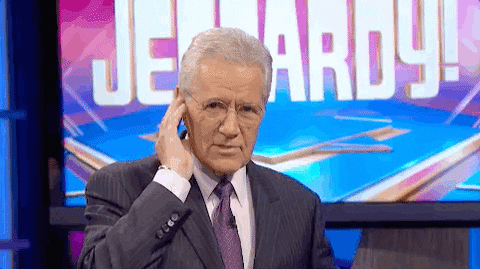
有什麼更好的方式來紀念 傑帕迪的傳奇主持人 Alex Trebek 比 大規模危險遊戲 今年跨虛擬派對?
危險實驗室 是一款非常棒且完全免費的工具,它能讓 Jeopardy 問答板變得生動有趣。您只需填寫類別和一些難度在 100 到 500 分之間不等的問題即可。在虛擬派對上,您可以逐一邀請賓客嘗試他們有信心解決的難度問題。如果他們答對了,就能贏得分配的分數;如果答錯,則會扣除相應的分數。
太努力了? 好吧,Jeopardy Labs 有一個 看似無限量的免費模板 您可以直接使用或在瀏覽器內編輯器中稍微更改。
怎麼做
- 團長 危險實驗室 並創建或複制 Jeopardy 板。
- 在頂部寫下 5 個類別。
- 為每個類別寫 5 個問題,難度從 100(容易)到 500(困難)。
- 在派對當天,將參加派對的人分成小組並共享您的屏幕。
- 遵循典型的《危險邊緣》遊戲順序(如果你不太確定,請查看這個 在線危險的快速解釋器)
想法 11 – 毫無意義
懶惰評分: 👍🏻👍🏻👍🏻👍🏻 – 就像鍛煉前的快速拉伸
美國讀者可能熟悉 Jeopardy,但英國讀者肯定會熟悉 無意義。這是英國廣播公司黃金時段的一檔遊戲節目,內容是 盡可能遠離主流.
本質上,參賽者會被分配一個類別,並且必須給出盡可能晦澀難懂的答案。例如,在「以B開頭的國家」類別中,巴西和比利時得分較低,而汶萊和伯利茲則得分較高。
這個遊戲完全可以用 AhaSlides 上的「詞雲」幻燈片來複製。這種投影片會將最常見的答案放在較大的文字中心,而那些有價值的、不太明確的答案則會放在較小的文字邊緣。
您可以單擊中心的答案將其刪除,這會將下一個最受歡迎的答案帶到中心。 繼續刪除答案,直到您得到最少提及的一個或多個答案,您可以將積分獎勵給編寫它們的人。
怎麼做
- 在 AhaSlides 上建立「詞雲」幻燈片。
- 在「您的問題」欄位中寫下問題類別。
- 選擇您將允許每個參與者的條目數量。
- 選擇隱藏結果並限制回答時間。
- 當所有玩家都回答後,刪除最受歡迎的答案,直到找到最不受歡迎的答案。
- 為寫出最不受歡迎答案的人獎勵積分(詞雲幻燈片上沒有“姓名”字段,因此您必須詢問誰寫了獲勝答案並希望得到誠實的回答!)
- 用筆和紙記錄點。
備註: 單擊此處獲取更多幫助 設置詞云幻燈片.
想法12——圖片特寫
懶惰評分: 👍🏻👍🏻👍🏻👍🏻 – 就像鍛煉前的快速拉伸
另一個經典的瑣事是 圖片特寫。這對於虛擬派對來說非常容易製作,並且是挑戰團體中那些敏銳的派對參與者的好方法。
它涉及猜測圖片是什麼 從那張照片的特寫部分. 您可以隨心所欲地使這一切變得簡單或難,因為您選擇圖片以及它們的特寫鏡頭的縮放程度。
怎麼做
- 在 AhaSlides 上建立「類型答案幻燈片」。
- 添加標題 “這是什麼?” 在「您的問題」方塊中。
- 點擊“新增圖像”圖示並選擇您的圖像。
- 當出現「裁剪和調整大小」方塊時,將影像裁剪為一小段並按「儲存」。
- 在隨後的排行榜幻燈片中,將背景設置為全尺寸、未裁剪的圖像。
🎧 虛擬派對的音頻活動
想在活動中加入一些音頻刺激嗎?無論是盡情歌唱還是跟朋友開個玩笑,我們都能滿足你 音頻活動的 3 個想法 在您的下一個虛擬派對上。
想法 13 – 印象片段
懶惰評分: 👍🏻👍🏻👍🏻 – 不是最簡單的,但肯定不是最難的
就是在這樣的時刻,我們真的會懷念家人、朋友和同事的那些小趣事。嗯, 印象原聲 讓你有機會透過取笑別人來緩解這種感覺 搞笑的怪癖 or 惱人的習慣.
這涉及製作和/或收集其他客人的音頻印象,然後以測驗形式播放它們,看看誰能猜出誰或什麼被模仿。
怎麼做
- 在聚會之前,製作您自己的音頻印像或從您的聚會客人那裡收集音頻印象。
- 建立「選擇答案」測驗投影片或「輸入答案」測驗投影片。
- 填寫標題和正確答案(如果您選擇“選擇答案”投影片,則填寫其他答案)
- 使用音頻選項卡嵌入音頻文件。
- 在虛擬聚會日進行演示時,音訊片段將從每個人的手機中播放。
備註:我們還有很多關於 在 AhaSlides 上設定音訊測驗.
創意 14 – 卡拉 OK 會
懶惰評分: 👍🏻👍🏻👍🏻👍🏻👍🏻 – 閉著眼睛也能做

網路卡拉 OK 一直是虛擬聚會的熱門活動——聽起來像是一場後勤網路噩夢,但您會在網路上找到許多工具來確保它順利進行。
這些工具之一是 同步視頻,這使您和您的客人可以 在完全相同的時間觀看相同的 YouTube 視頻。它是免費使用的,不需要註冊;只需邀請客人到您的房間,排隊播放廣告歌曲,然後輪流唱出來!
怎麼做
- 免費創建房間 同步視頻.
- 通過 URL 鏈接邀請您的客人。
- 讓大家排隊聽歌。
創意 15 – 另類歌詞
- 懶惰評分: 👍🏻👍🏻👍🏻👍🏻👍🏻 – 閉著眼睛也能做
- 懶惰評級 (如果嵌入音訊):👍🏻👍🏻👍🏻 – 不是最簡單的,但肯定不是最難的
爸爸不說教 or 桃子我們都曾不小心聽錯歌詞,但是 另類歌詞 是一款虛擬派對遊戲 獎勵適合差距的奇怪替代歌詞.
這最適合季節性的虛擬派對,例如聖誕節,因為派對上會有一些大家都熟悉的歌單。只要寫出歌詞的前半部分,然後邀請賓客用自己喜歡的搞笑版本來補充後半部分。
如果你有多餘的時間,你可以使用免費的線上工具,例如 音頻修剪器 修剪歌曲的音頻剪輯以在歌詞的第一部分之後切斷。 然後你可以 嵌入該剪輯 放入幻燈片中,以便在每個人接聽電話時播放。
怎麼做
- 在 AhaSlides 上建立「開放式」幻燈片。
- 在標題中寫下歌詞的第一部分。
- 添加提交所需的信息字段。
- 限制回答的時間。
- 選擇以網格格式顯示結果,以便同時查看所有結果。
如果您想嵌入音訊檔案...
- 下載您正在使用的歌曲。
- 使用 音頻修剪器 剪下您要使用的歌曲部分。
- 使用音訊標籤中的「新增音軌」將音訊剪輯嵌入投影片。
🖌️ 虛擬派對的創意
虛擬派對活動的範圍非常廣泛——遠遠超出常規派對。您和您的賓客可以使用大量免費工具來 創建信息圖, 比較 競爭 在專注於創造力的虛擬派對遊戲中。
我們全心全意為 AhaSlides 提供創造力。以下是 創意活動的7個想法 在您的下一個虛擬派對上。
創意 16 – 示範派對
懶惰評分: 👍🏻👍🏻 – 臀部輕微疼痛
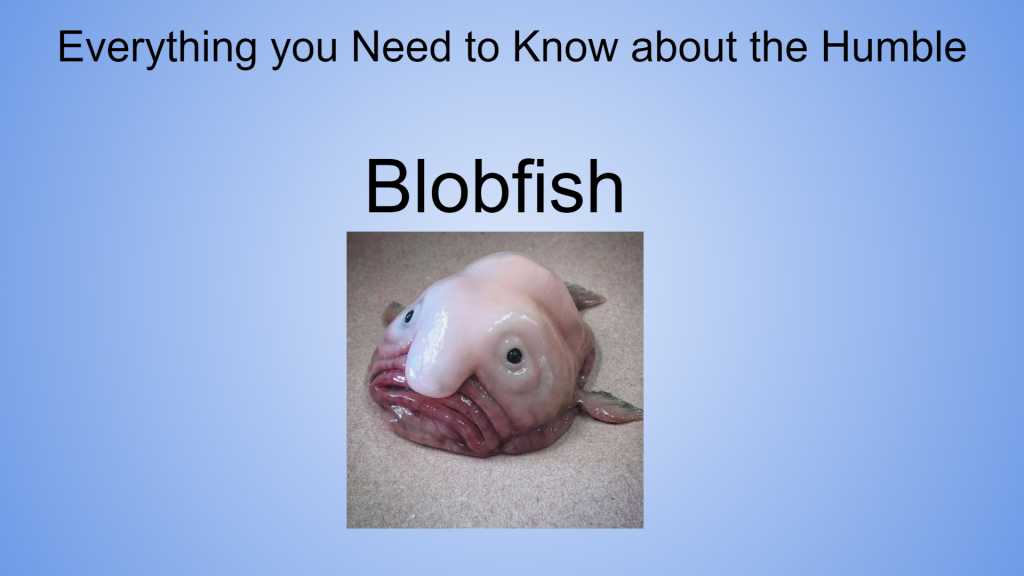
如果你覺得「示範」和「派對」這兩個詞不搭,那麼你顯然沒聽過 最大的創新 在虛擬派對活動中。 一種 發表會 對客人來說是一個極富創意的出口,也是主人急需的喘息之機。
關鍵是,在派對開始之前,每位客人都會就他們想要的任何主題進行熱鬧、內容豐富或令人震驚的演講。 一旦派對開始並且每個人都獲得了適當的荷蘭勇氣,他們就會向其他參加派對的人展示他們的演講。
為了保持高參與度,並且不讓您的客人因大量的派對前作業而煩惱,您應該將演講限制在 一定數量的幻燈片 或 一定的時間限制. 您的客人還可以對某些類別的最佳演示進行投票,以保持其競爭力。
怎麼做
- 在您的聚會之前,指導您的客人就他們選擇的主題創建一個簡短的演示文稿。
- 聚會時,讓每個人分享他們的螢幕並展示他們的簡報。
- 最後為每個類別中的最佳(最搞笑、最翔實、最佳聲音使用等)授予積分
請注意: Google 投影片是製作簡報的最佳免費工具之一。如果您想利用 AhaSlides 的所有免費功能,製作一個具有互動性的 Google 幻燈片簡報,您可以這樣做。 3個簡單步驟.
創意 17 – 設計競賽
懶惰評分: 👍🏻👍🏻 – 臀部輕微疼痛
有一群嶄露頭角的藝術家嗎? 舉辦一場圍繞某個主題的形象設計比賽真的可以 點燃火 在你的虛擬派對下。
即使完全沒有設計經驗的客人也可以在 設計比賽. 他們所需要的只是 幾個免費使用的工具 為了創造最好的形象,他們可以:
- Canva – 一個免費工具,可以從大量範本、背景和元素庫中建立圖像。
- PhotoScissors – 免費工具,可從圖片中剪下可在 Canva 上使用的圖片。
我們為我們製作了上面的圖像 虛擬聖誕派對邀請賽,但您可以為自己的虛擬派對使用任何主題。
怎麼做
- 為您的設計競賽想一個主題。
- 在您的虛擬派對開始之前,讓每個人都按照您的主題,使用 Canva 和 PhotoScissors 創建一個設計。
- 讓每個人在聚會上展示他們的設計。
- 投票選出最好的。
想法18——畫一個怪物
懶惰評分: 👍🏻👍🏻👍🏻👍🏻👍🏻 – 閉著眼睛也能做
這是最好的虛擬派對創意之一 為孩子們 ——用免費的線上工具畫怪物!這次,我們使用一個叫做 畫聊天,這是一個虛擬白板,您可以與您的派對客人共享。
畫一個怪物 涉及使用您的桌面或手機繪製一個生物,其肢體數量取決於擲骰子的數量。 您可以使用 Draw Chat 擲骰子、為四肢分配數字並挑戰您的客人以最有創意的方式繪製怪物。
怎麼做
- 團長 畫畫聊天 並免費創建虛擬白板。
- 使用個人白板鏈接邀請您的客人。
- 在左下角為每位客人創建一個新頁面。
- 在右下角的聊天框中,輸入 /滾 擲虛擬骰子。
- 將每個擲骰子分配給不同的肢體。
- 每個人都在他們的頁面上繪製了他們版本的怪物。
- 最後投票選出最好的怪物。
創意 19 – 你畫我猜
- 懶惰評級 (如果使用 Draw Chat):👍🏻👍🏻👍🏻👍🏻 – 就像鍛煉前的快速拉伸
- 懶惰評級 (如果使用 Drawful 2):👍🏻👍🏻👍🏻👍🏻👍🏻 – 閉著眼睛也能做
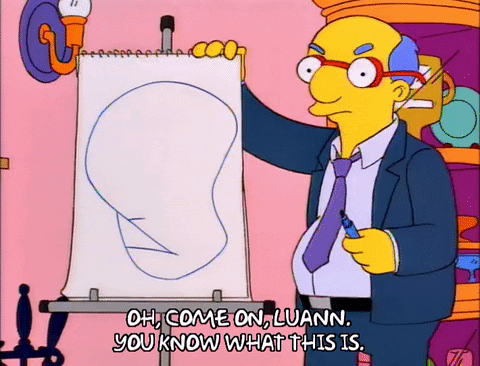
在之前的虛擬派對創意之後,您可能已經猜到了,但是 畫聊天 也是一個很好的工具 畫圖猜詞遊戲.
畫圖猜詞現在真的不需要介紹了。我們確信,自從疫情封鎖開始以來,你就一直在玩它,甚至在它成為超人氣室內遊戲的這些年裡,它依然在不斷上演。
儘管如此,Pictionary 還是像許多其他遊戲一樣在 2020 年進入了線上世界。 Draw Chat 是一個很棒的免費線上遊戲工具,但也有超便宜的 繪畫2,這為客人提供了大量瘋狂的概念,可以用他們的手機進行繪畫。
怎麼做
如果你正在使用 畫畫聊天:
- 創建一個用於繪畫的詞彙表(假期的主題詞很棒)。
- 從您的清單中向每位客人發送幾句話。
- 在 Draw Chat 上創建一個房間。
- 使用個人白板鏈接邀請您的客人。
- 給每位客人一個時間限制來完成他們設定的單詞列表。
- 數一數他們的畫在限定時間內猜對了多少。
如果你正在使用 繪畫2 (不是免費的):
- 以 2 美元的價格下載 Drawful 9.99(只有主機必須下載)
- 開始遊戲並使用房間代碼邀請您的客人。
- 選擇一個名字並繪製你的頭像。
- 畫出你所給的概念。
- 輸入您對其他每個玩家的繪畫的最佳猜測。
- 對每張圖的正確答案和最搞笑的答案進行投票。
創意 20 – 猜字謎遊戲
懶惰評分: 👍🏻👍🏻👍🏻👍🏻 – 就像鍛煉前的快速拉伸

在新冠疫情期間流行的另一款室內遊戲是 夏萊斯.這是另一個 也可以在線使用 就像在維多利亞時代的客廳裡一樣。
你可以先列出一份活動和場景清單(或在網路上找),讓賓客表演。如果你要舉辦節日線上派對,最好準備一份與季節相符的季節性活動清單。
怎麼做
請注意: 我們製作了上面的字謎列表 虛擬感恩節派對. 您可以在下面免費下載:
- 創建活動和情況列表。
- 輪到每位賓客時,發給他們一些表演節目。
- 讓他們通過視頻表演他們的名單。
- 在時間限制內猜出最多活動的人獲勝。
創意 21 – 熱門傑作
👍🏻 – 最好請幾天假
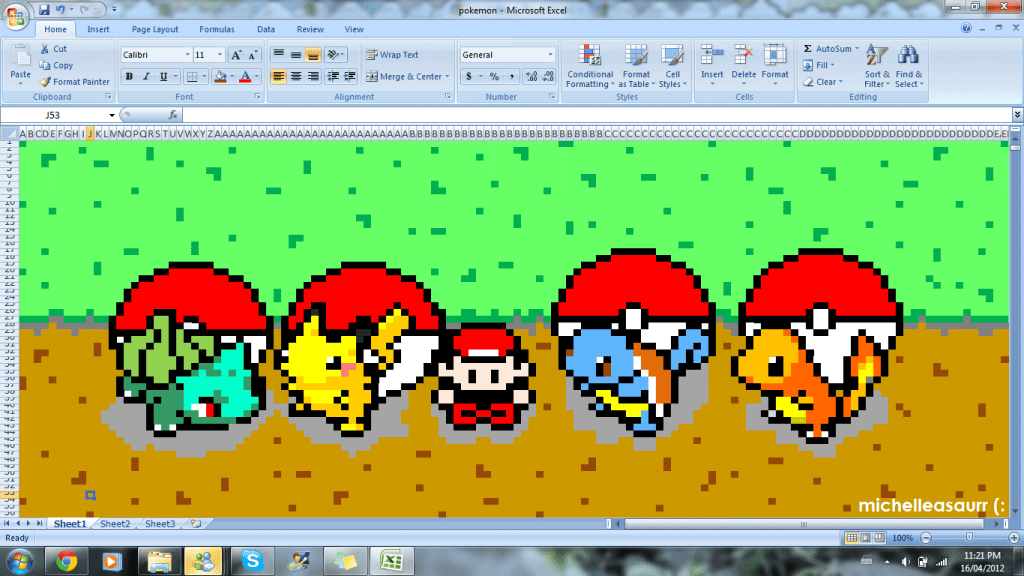
曾經做過一個顏色編碼的電子表格,最終看起來像一個 古典藝術傑作? 不? 我們都沒有,我們只是想炫耀一下。
好, 片熱傑作 對於創意人員來說,這是一個很棒的虛擬派對創意,因為它可以讓任何人通過使用彩色條件格式將經常枯燥的電子表格變成精美的藝術作品。
當心,這個不容易製作; 它需要一點 Excel/Sheets 知識和一些時間來繪製顏色編碼的像素。 然而,它可能只是最好的方法之一 為您的虛擬派對增添趣味.
感謝 團隊建設.com 為了這個想法!
怎麼做
- 創建 Google 表格。
- 按 CTRL + A 選擇所有單元格。
- 拖動單元格的線條,使它們全部變成方形。
- 單擊格式,然後單擊條件格式(所有單元格仍處於選中狀態)。
- 在“格式規則”下選擇“文本完全正確”並輸入值 1。
- Under ‘Formatting style’ choose the ‘fill colour��� and the ‘text colour’ as a colour from the artwork being recreated.
- 對藝術品的所有其他顏色重複此過程(輸入 2、3、4 等作為每種新顏色的值)。
- 在左側添加一個顏色鍵,以便參與者知道哪些數值會引起哪些顏色。
- 對一些不同的藝術品重複整個過程(確保藝術品很簡單,這樣就不會花很長時間)。
- 將每件藝術品的圖像插入您正在製作的每張紙中,以便您的參與者有一個可供參考的參考。
- 在 AhaSlides 上製作一個簡單的多項選擇幻燈片,以便每個人都可以投票選出他們最喜歡的 3 個娛樂活動。
創意 22 – 家庭電影
懶惰評分: 👍🏻👍🏻👍🏻 – 不是最簡單的,但肯定不是最難的

2020年大部分時間都困在家裡,或許讓你對自己的物品有了全新的體會。或許你不會想:“我東西太多了”,但幾乎肯定會想:“如果我把這些用過的咖啡包都堆起來,看起來就像《神奇四俠》裡倒塌的石頭人一樣。”
這絕對是一種玩法 家庭電影, 一個虛擬派對遊戲,客人 使用家居用品重現電影場景. 這可以是電影角色,也可以是由房子周圍的任何東西製成的電影中的整個場景。
怎麼做
- 請客人想出一個他們想要重現的電影場景。
- 給他們一個慷慨的時間限制,用他們能找到的任何東西來創造場景。
- 要么讓他們通過 Zoom 展示場景,要么拍下場景的照片並將其發送到群聊中。
- 投票選出最好/最忠誠/最熱鬧的電影娛樂。
⬇️🔑 虛擬派對的低調創意
不要覺得你的虛擬派對必須 全部 行動 全部 時間。有時候,遠離競爭、外向和喧囂,簡單地 在輕鬆的在線空間放鬆身心.
這裡有 8個低調的虛擬派對創意,非常適合用最圓潤的劉海來保持氣氛或為派對畫上圓滿的句號。
創意23—虛擬啤酒/葡萄酒品嚐
懶惰評分: 👍🏻👍🏻👍🏻👍🏻 – 就像鍛煉前的快速拉伸

疫情不可能改變我們在節日期間飲酒的熱情。聖誕布丁就是最好的證明:線上啤酒和葡萄酒品嚐會 人氣飆升.
現在,您可以隨心所欲地將這個虛擬派對創意展現得隨意或嚴肅。如果您想在虛擬的暢飲會中融入一些故作高雅的元素,那完全沒問題。如果您想要一些更精緻、更優雅的元素,那麼我們為您準備了完美的模板…
下載這個免費的虛擬啤酒品嚐模板,您和您的其他飲酒者可以通過一系列啤酒(自己購買)來收集和比較意見 民意調查, 詞云 開放式問題。如果您要舉辦品酒會,這沒問題,因為您可以在幾分鐘內更改措辭和背景圖像。
怎麼做
- 點擊上面的按鈕即可在 AhaSlides 編輯器中查看模板。
- 更改任何您想要的幻燈片以適合您的飲料和他們的飲用者。
- 將模板中的幻燈片複製為您要喝的每種啤酒或葡萄酒。
- 與您的飲酒者分享獨特的房間代碼,並開始討論和品嚐!
請注意: 需要更多建議嗎?我們有一篇關於 如何免費舉辦完美的虛擬啤酒品嚐會.
想法24——看電影
懶惰評分: 👍🏻👍🏻👍🏻👍🏻👍🏻 – 閉著眼睛也能做
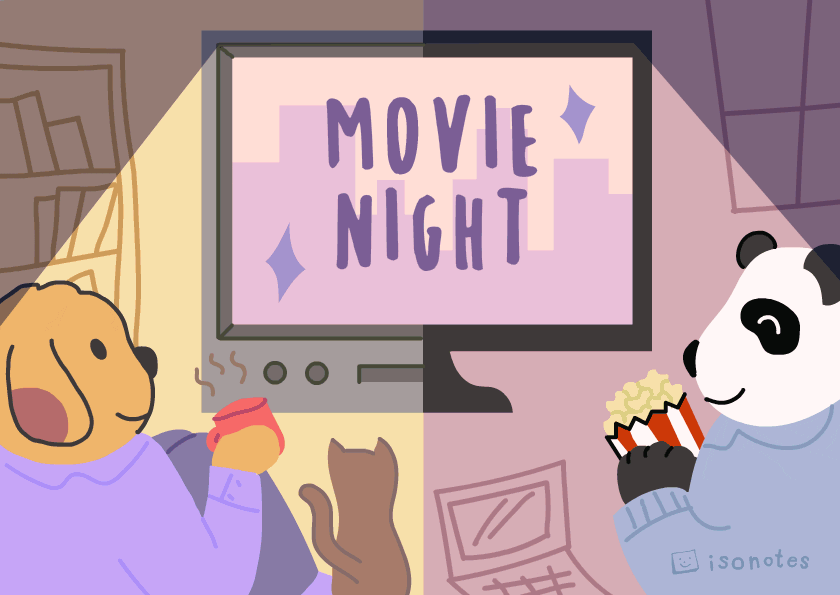
看電影是低調慶祝活動的典型虛擬派對理念。 它可以讓你採取 退後 從動作和 冷靜下來 參加聚會的人喜歡看的任何電影。
守望先鋒 是一款免費工具,可讓您與賓客同時在線觀看視頻,無需擔心卡頓。它不同於同步視訊(我們之前提到的) 因為它允許在 YouTube 以外的平台上同步視頻,例如 Vimeo、Dailymotion 和 Twitch。
這對於虛擬假期來說是一個好主意,因為不缺少 在線免費聖誕電影. 但實際上,任何虛擬派對,無論何時舉行, 可以從放鬆中受益 喜歡這個。
怎麼做
- 創建一個免費的視頻共享室 守望先鋒.
- 將您選擇(或通過協商一致投票)的視頻上傳到頂部的框中。
- 播放視頻,坐下來放鬆一下!
- 尖端 #1: 看完電影,你可以做個小測驗,看看發生了什麼,看看誰在關注!
- 提示#2:如果聚會上的每個人都有 Netflix 帳戶,則您可以使用 Teleparty 瀏覽器擴展 (正式名稱為「Netflix Party」)。
創意 25 – 虛擬餅乾比賽
懶惰評分: 👍🏻👍🏻👍🏻 – 不是最簡單的,但肯定不是最難的

我們不知道你的情況,但我們在 2020 年錯過的最大的事情之一是 分享食物. 尤其是假期,都是關於食物的大量傳播和盡可能多的客人; 怎麼可能重現那種體驗?
那麼,有一個 虛擬餅乾 是一個很好的開始。我們從 英國+公司 薑餅曲奇,超級簡單,使用家家戶戶都有的基本原料。
這個食譜鼓勵了一些競爭,因為客人可以使用餅乾在糖霜中重新創建表情符號圖標。 之後對最佳娛樂的投票增加了 合適的香料 到活動。
怎麼做
- 確保每個人都在派對日之前準備好餅乾的基本成分。
- 在派對當天,讓每個人都將他們的筆記本電腦搬進廚房。
- 一起遵循表情餅乾食譜。
- 在餅乾烘烤時,決定誰將重新創建哪些表情符號。
- 用糖霜裝飾餅乾。
- 製作一個「多項選擇」幻燈片來投票選出最佳娛樂活動。
創意 26 – 縮放摺紙
懶惰評分: 👍🏻���🏻👍🏻👍🏻 – 就像鍛煉前的快速拉伸
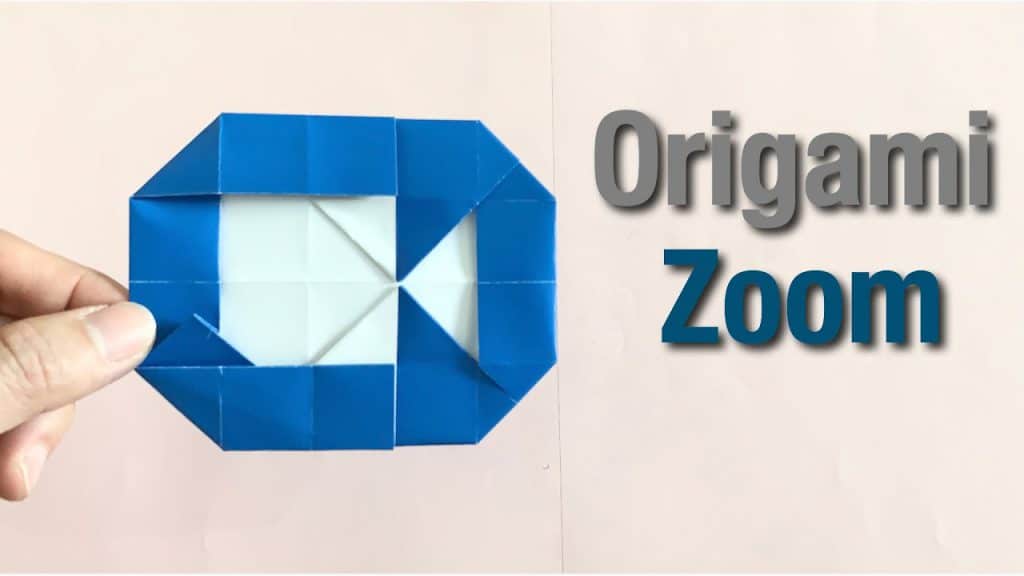
集合摺紙就是低調的代名詞。只要夠簡單就好。
幸運的是,有大量的 簡單的摺紙教程 擺在那裡,讓你和你的客人同時跟著做。只需要每位客人一張彩色紙(甚至是白色紙),再加一點耐心。
同樣,您可以分享如下視頻 同步視頻 or 守望先鋒,如果有人卡住,您可以選擇暫停視頻。
這裡有一些更簡單的摺紙視頻...
怎麼做
- 從上面的列表中選擇一個簡單的摺紙視頻,或者自己找一個。
- 指示您的客人收集一張紙(可能還有一把剪刀,具體取決於視頻)。
- 創建一個房間 同步視頻 or 守望先鋒 並將房間鏈接發送給您的客人。
- 一起瀏覽視頻。 如果有人卡住,請暫停並倒帶。
創意 27 – 虛擬讀書俱樂部
懶惰評分: 👍🏻👍🏻👍🏻👍🏻 – 就像鍛煉前的快速拉伸
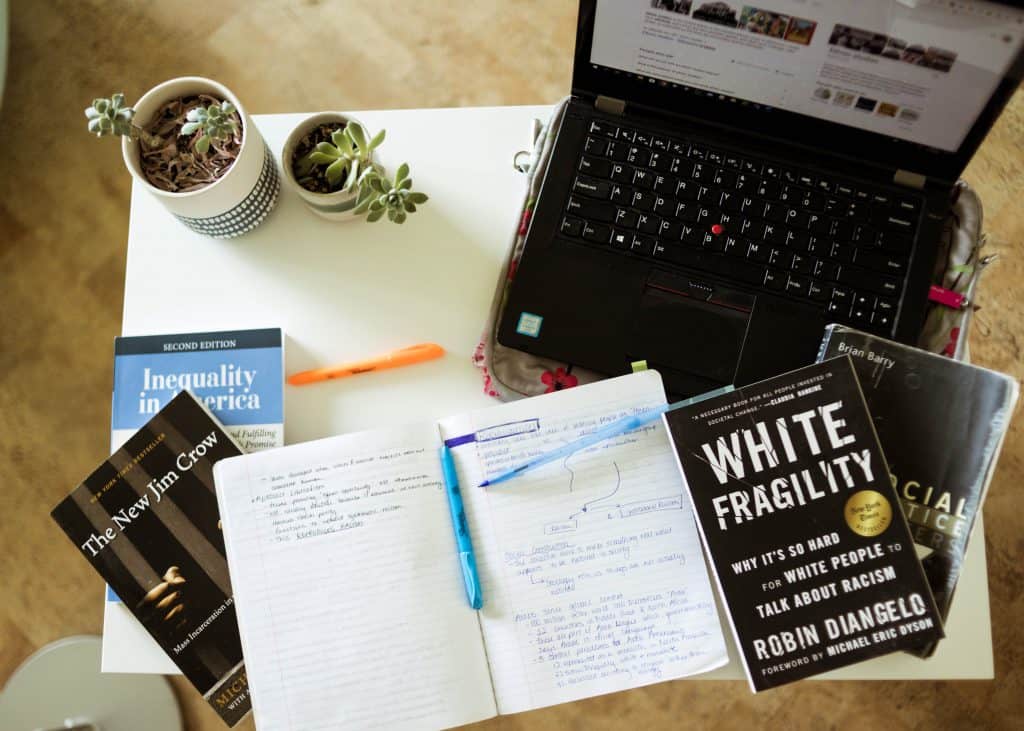
內向者的虛擬派對創意? 別說了。 越來越受歡迎 虛擬書友會 正在為我們中間最安靜的人提供越來越多的 藝術表達的出路.
在封鎖的限制下,讀書俱樂部仍然能夠在網路上蓬勃發展。組織一群愛書人閱讀一些固定的書籍,然後在網路上進行詳細討論,這非常簡單。
像我們 虛擬啤酒品嚐理念,你可以將免費軟體融入你的讀書俱樂部,收集和比較小組成員的意見。我們又做了一個 免費模板 為您準備的,包括開放式問題、民意調查、幻燈片和詞云的混合,讓您的客人可以通過多種方式對材料發表意見。
怎麼做
- 單擊上面的按鈕檢查完整的模板。
- 更改您想要的關於演示文稿的任何內容,包括問題、背景和幻燈片類型。
- 與您的客人分享材料,並給他們充足的聚會前時間來閱讀它們。
- 當虛擬聚會日到來時,使用頂部的唯一房間代碼邀請您的客人參加演示。
- 讓他們在每張幻燈片上填寫他們對書籍的看法。
專家提示 👊 以上簡報只是一個範本—您可以更改其中的任何部分,無需註冊。考慮 添加更多問題 並使用更多的幻燈片類型來獲得其他讀者的全方位回應。
- 提示#1:在您正在複習的每本書的末尾添加一些測驗幻燈片,以測試每個人對它的記憶!
- 提示#2:通過選擇 ,讓您的觀眾按照自己的節奏進行演示 “觀眾主導” 在「設定」標籤中。
創意 28 – 虛擬卡片遊戲
懶惰評分: 👍🏻👍🏻👍🏻👍🏻👍🏻 – 閉著眼睛也能做

對於虛擬派對來說,沒有比紙牌遊戲更好的背景遊戲了。 紙牌遊戲在引入友好的競爭元素的同時保持對話 讓客人著迷.
卡茲狂熱 是一款免費的在線工具,可讓您與客人一起玩 30 多種不同的紙牌遊戲。 只需選擇您的遊戲、更改規則並使用房間代碼邀請您的玩家即可。
怎麼做
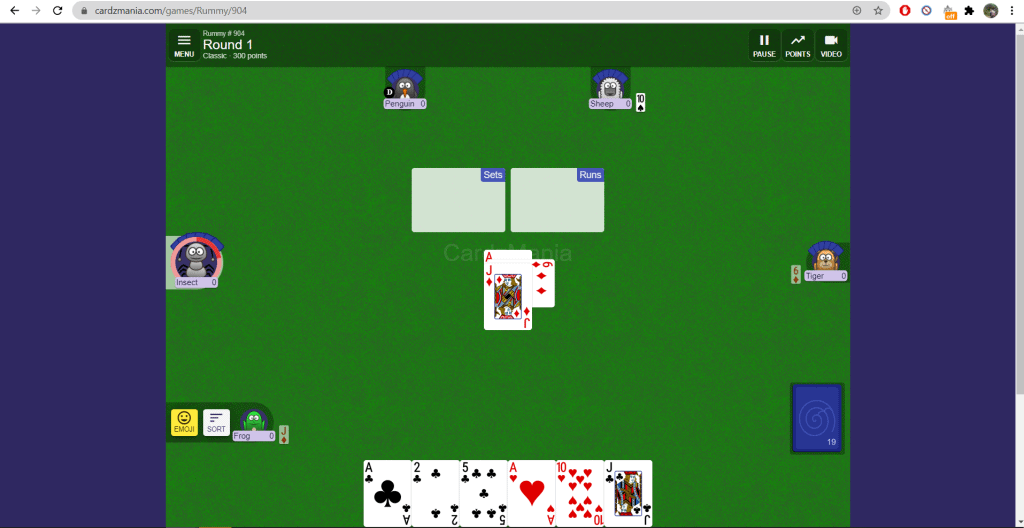
- 團長 卡茲狂熱 並找到您想玩的紙牌遊戲。
- 選擇“多人模式”,然後選擇“主桌”。
- 更改規則以適應。
- 與您的客人共享 URL 加入代碼。
- 開始玩吧!
創意 29 – 虛擬棋盤遊戲
懶惰評分: 👍🏻👍🏻👍🏻👍🏻👍🏻 – 閉著眼睛也能做

棋盤遊戲的複興早於社會疏遠。 甚至在我們被限制在家里之前,棋盤遊戲就已經確立了自己的地位 保持聯繫的獨特方式 從那時起,它就成為虛擬派對創意庫的重要補充。
這時候, 平板視 出現。 Tabletopia 可讓您免費玩 1000 多種棋盤遊戲,所有棋盤遊戲均獲得棋盤遊戲世界真正的重量級人物和勇敢的新人的完全許可。
一旦您在網站上建立免費帳戶,您就可以訪問其大部分遊戲,並可以邀請您的朋友(無需註冊)加入。
怎麼做
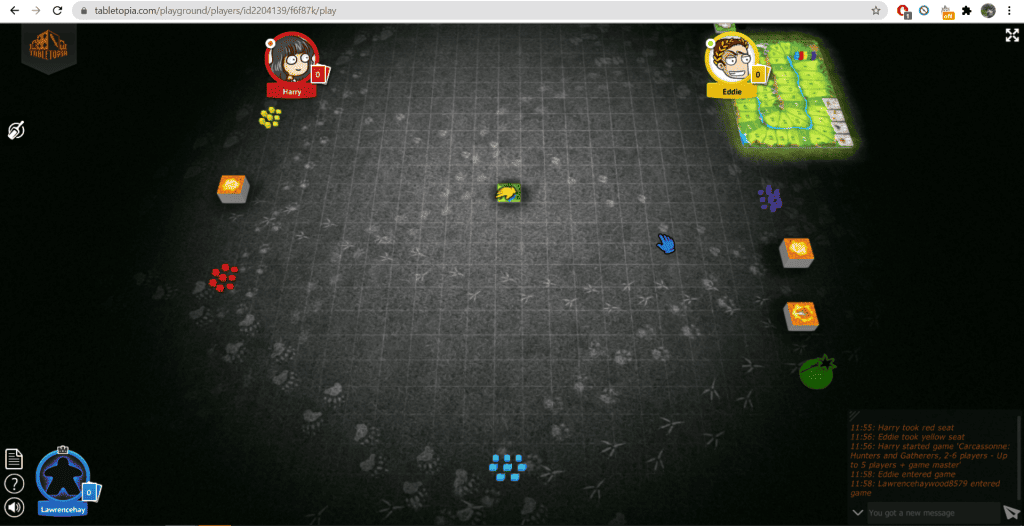
- 團長 平板視 並創建一個免費帳戶。
- 瀏覽提供的免費遊戲並選擇一款玩。
- 點擊“線上遊戲”並為每個玩家添加一個座位。
- 與您的客人分享房間代碼。
- 開始玩吧!
創意 30 – 虛擬拼圖
懶惰評分: 👍🏻👍🏻👍🏻👍🏻👍🏻 – 閉著眼睛也能做

2020 年公共拼圖的數字化是世界各地退休父親的慶祝活動(以及許多其他人口統計數據!)
現在它的定義是 寒意虛擬派對的想法 – 喝一杯,加入虛擬拼圖遊戲,一邊閒聊一邊一起解決難題。
我們在線使用過的最好的免費多人拼圖工具是 謎題信息. 它讓您可以從龐大的謎題庫中進行選擇,甚至創建自己的謎題,然後通過加入代碼邀請您的朋友。
怎麼做
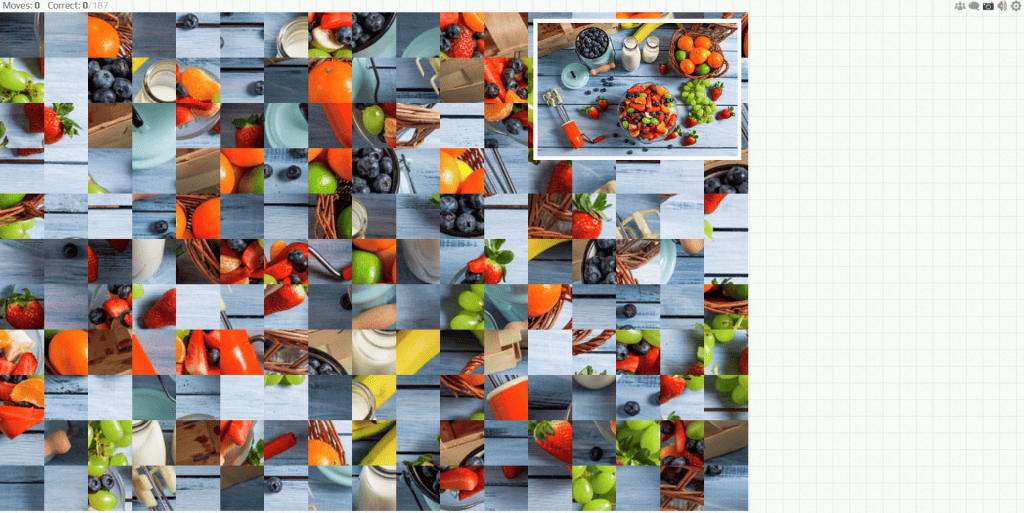
- 團長 謎題信息 並找到一個謎題(或根據圖像創建自己的謎題)。
- 選擇桌子為「私人」並設定最大玩家人數。
- 按下「建立桌子」並與您的聚會客人分享 URL 連結。
- 讓每個人都按下“加入桌”並開始集合!
- 使用右上角的設定查看每個玩家對謎題的貢獻並查看盒子圖像。
尖端:將參加聚會的人分成小組並同時解決相同的難題。 記錄時間和動作,讓您輕鬆將這個低調的虛擬派對創意變成團隊競賽!
虛擬派對的免費工具列表

以下是我們在上文虛擬派對創意中提到的工具清單。這些工具都 免費使用,儘管有些可能需要註冊:
- 啊哈幻燈片 – 一款基於雲端、完全互動的簡報、投票和問答軟體。全球各地均可參與互動。
- 車輪決定 – 您可以旋轉虛擬輪盤來指派任務或決定虛擬聚會上的下一個活動。
- 猜字謎! – 免費(且評價更高)的替代方案 小心!
- 散點在線 – 用於創建和玩 Scattergories 遊戲的工具。
- 危險實驗室 – 一個用於創建 Jeopardy 板的工具,其中包含大量免費模板。
- 同步視頻 – 一種線上工具,用於同步 YouTube 視頻,以便您的客人同時觀看。
- 守望先鋒 – 另一個影片同步工具,但允許使用 YouTube 以外的影片(儘管有更多廣告)。
- 音頻修剪器 - 一個簡單的瀏覽器內工具,用於裁切音訊片段。
- PhotoScissors - 一個簡單的瀏覽器內工具,用於從圖像中剪切出部分內容。
- Canva – 線上軟體,可協助您使用大量模板和元素設計圖形和其他圖像。
- 畫聊天 – 線上白板軟體,允許使用者同時在同一畫布上繪圖。
- 躁狂症 – 與您的客人玩 30 多種紙牌遊戲的工具。
- 平板視 – 擁有超過 1000 個完全授權的棋盤遊戲庫,您可以在線上玩。
- 益智遊戲 – 與朋友一起組裝虛擬拼圖的工具,可以隨意玩也可以競爭性地玩。
請注意,我們與這些網站沒有任何關係; 我們只是相信它們是您虛擬聚會的絕佳在線工具。
使用 AhaSlides 更好地集思廣益
虛擬派對的多合一免費工具
啊哈幻燈片 是一種多功能工具,可以將如此多的虛擬派對創意變為現實。 該軟件的核心是 連接,這肯定是我們在這些時代都可以做的更多事情。
AhaSlides 最多可免費使用 7 位嘉賓。如果您要舉辦大型虛擬派對,您可以在我們的 定價頁面. 我們承諾提供最實惠的交互式演示軟件!
創建連接。 為您的虛擬派對製作交互式演示、投票和測驗。