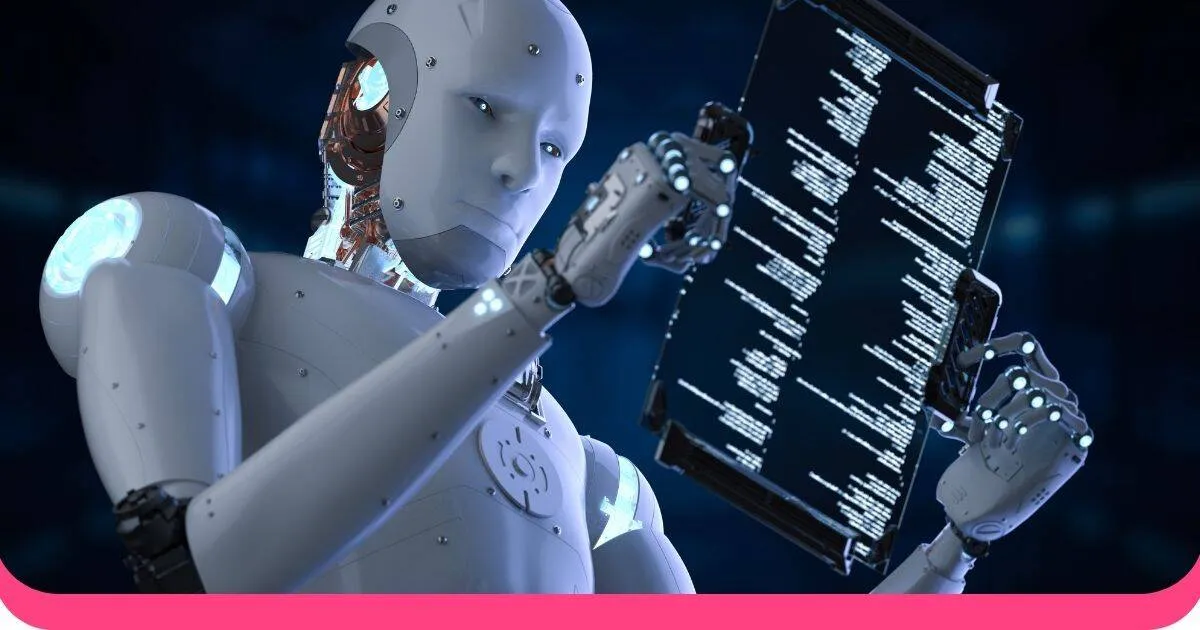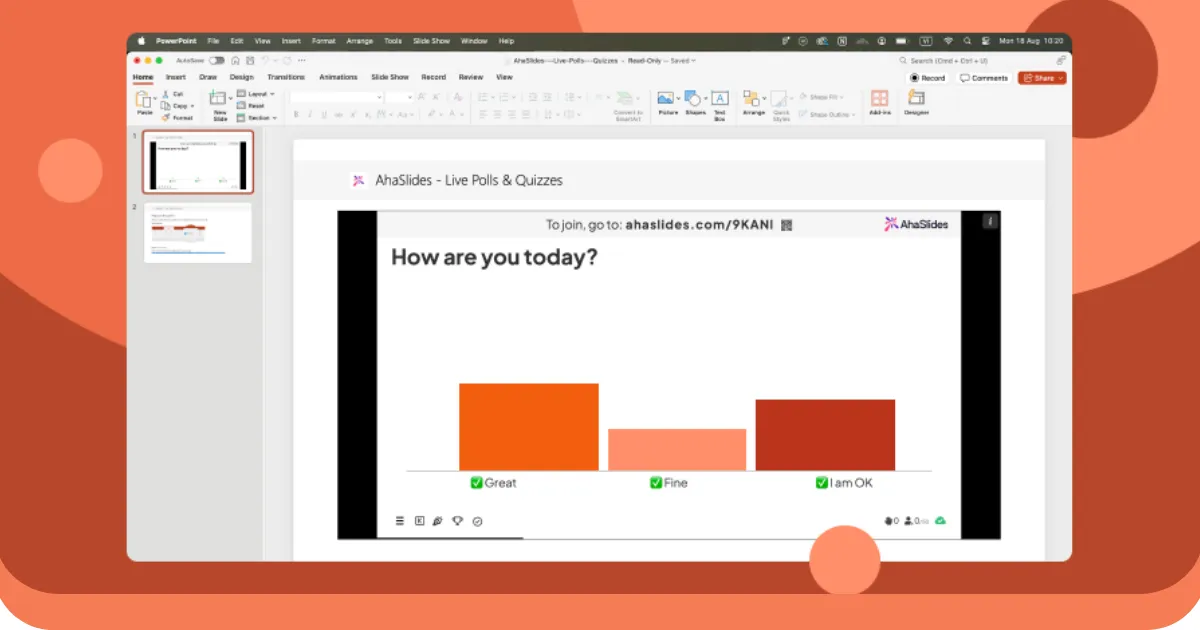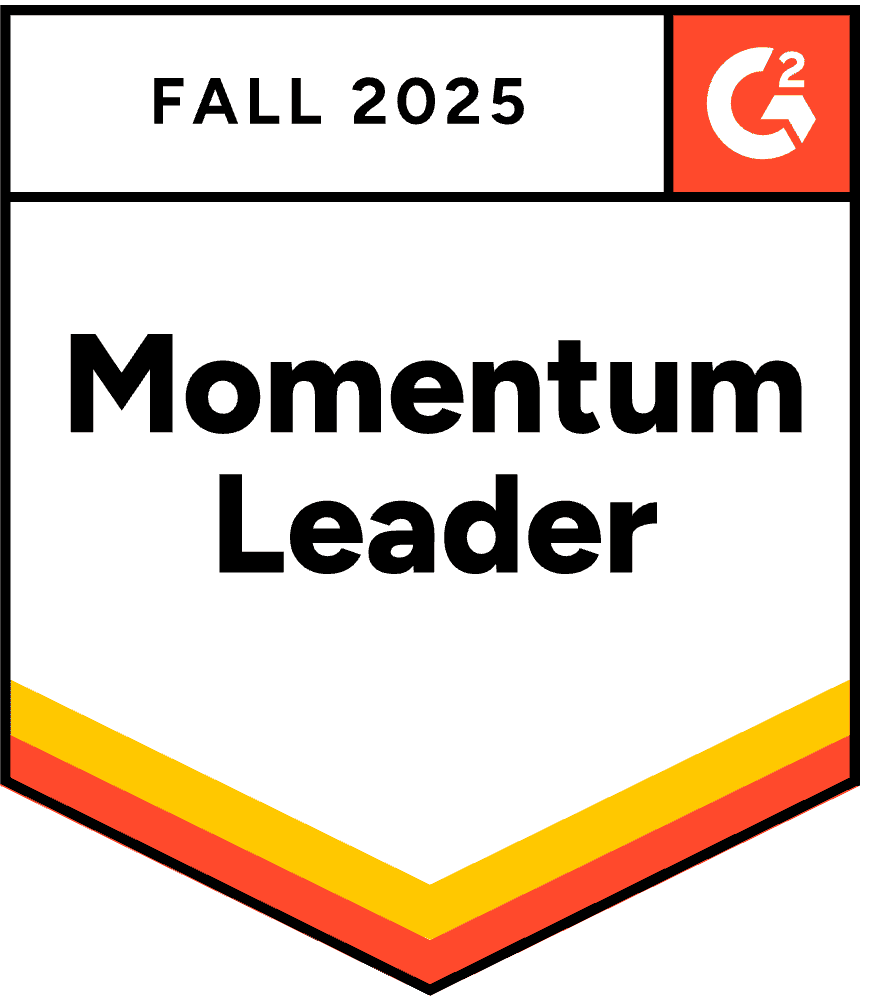你是否厭倦了為了讓你的 PowerPoint 簡報看起來更漂亮而熬夜加班?我想我們都有過類似的經驗。你知道,例如花很長時間擺弄字體、以毫米為單位調整文字邊框、製作合適的動畫等等。
但令人興奮的是:人工智慧突然出現,將我們從示範地獄中拯救出來,就像汽車人大軍將我們從霸天虎手中拯救出來一樣。
我會詳細講解一下。 五個頂級的 PowerPoint 簡報 AI 工具這些平台可以節省您大量時間,並使您的投影片看起來像是專業製作的,無論您是準備重要會議、客戶提案,還是只是想讓您的想法看起來更完善。
為什麼我們需要使用人工智慧工具
在我們深入研究人工智慧驅動的 PowerPoint 簡報的令人興奮的世界之前,讓我們先了解傳統方法。傳統的 PowerPoint 簡報涉及手動建立投影片、選擇設計範本、插入內容和格式化元素。簡報者花費大量時間和精力集思廣益,精心設計資訊並設計具有視覺吸引力的幻燈片。雖然這種方法多年來一直為我們提供良好的服務,但它可能非常耗時,而且可能不會總是產生最有影響力的演示。
但現在,借助 AI 的強大功能,您的演示文稿可以根據輸入提示創建自己的幻燈片內容、摘要和要點。
- AI 工具可以為設計模板、佈局和格式選項提供建議,從而為演示者節省時間和精力。
- 人工智慧工具可以識別相關的視覺效果並建議適當的圖像、圖表、圖形和視頻,以增強簡報的視覺吸引力。
- AI影片產生器工具 像 HeyGen 這樣的軟體可以用來從您創建的簡報產生影片。
- AI 工具可以優化語言、校對錯誤並優化內容以確保清晰簡潔。
適用於 PowerPoint 簡報的最佳 AI 工具
經過廣泛測試,這七款工具代表了創建 PowerPoint 簡報的最佳 AI 工具選擇。
1. AhaSlides - 最適合互動式演示
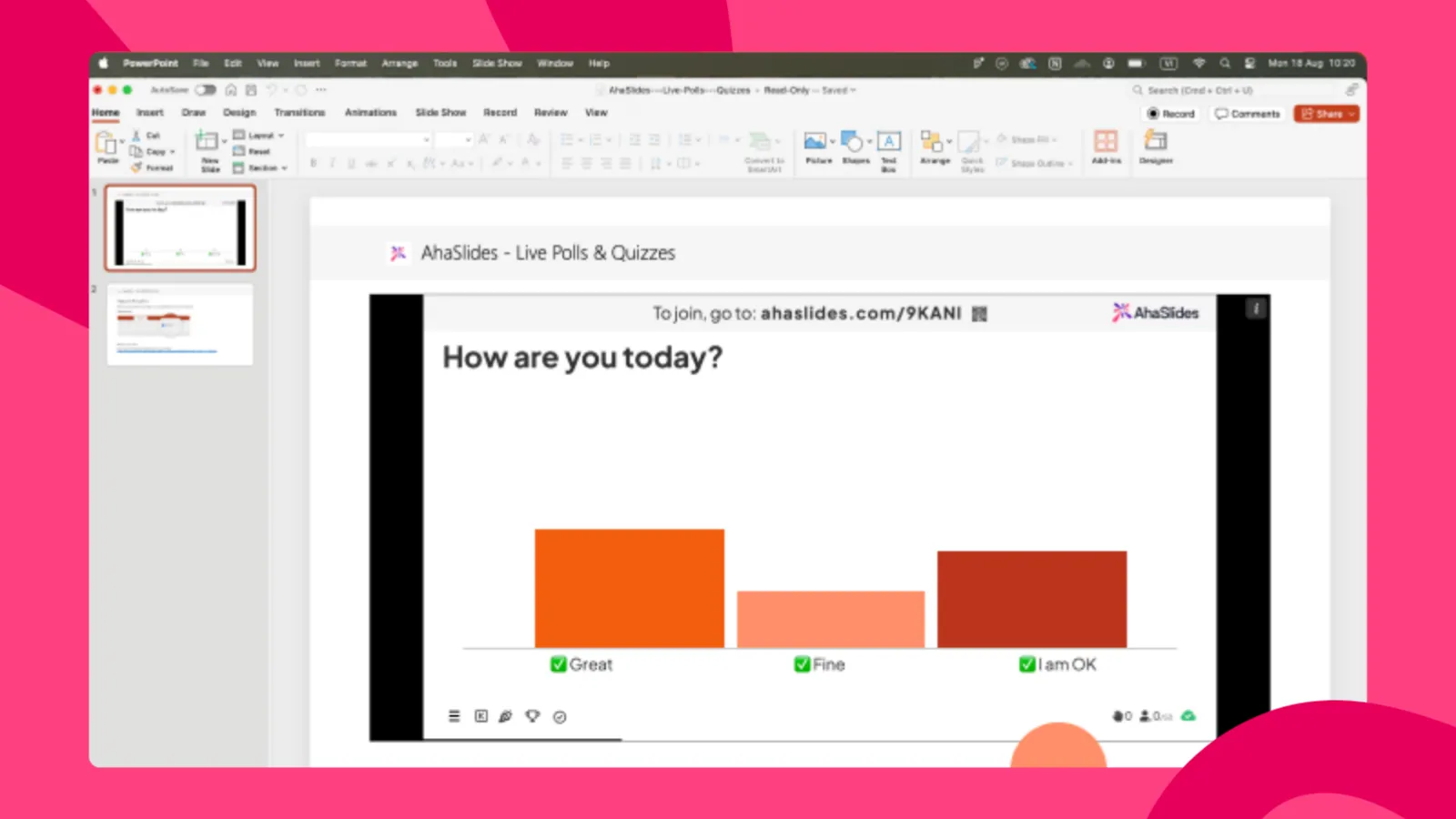
雖然大多數 AI 簡報工具只專注於幻燈片創建,但 AhaSlides 採取了一種截然不同的方法,將即時觀眾互動功能直接整合到您的簡報中。
是什麼讓它獨一無二
AhaSlides 將傳統簡報轉變為互動體驗。您無需單向地向觀眾講解,而是可以進行即時投票、進行測驗、根據觀眾的回饋生成詞雲,並在整個演示過程中回答匿名問題。
人工智慧功能可產生完整的演示文稿,其中已嵌入互動式元素。上傳 PDF 文件後,人工智慧將提取內容並將其建構成引人入勝的幻燈片,並提供互動建議。您也可以使用 ChatGPT 建立 AhaSlides 簡報。
主要特徵:
- 人工智慧產生的互動內容(投票、測驗、問答)
- PDF 轉簡報
- 即時觀眾回饋收集
- 透過插件整合 PowerPoint
- 演示後分析和報告
如何使用:
- 註冊 AhaSlides 如果你還沒有
- 前往“加載項”,搜尋 AhaSlides,並將其新增至 PowerPoint 簡報中。
- 點擊“AI”,然後輸入簡報的提示資訊。
- 點擊「新增簡報」並進行簡報
定價: 提供免費方案;付費方案每月 7.95 美元起,包含高級功能和無限次演示。
2. Prezent.ai - 最適合企業團隊
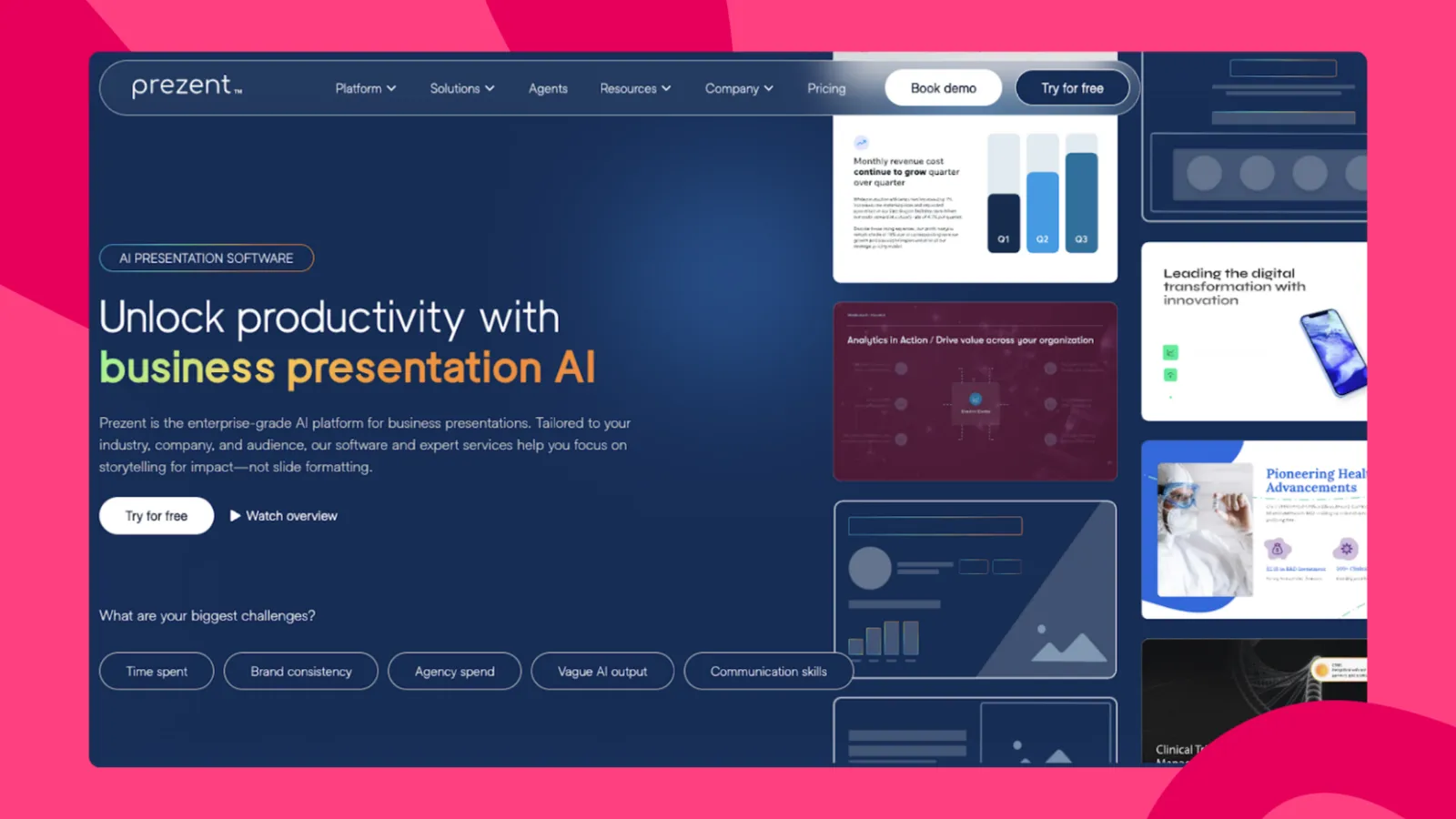
展示 就像同時擁有故事敘述專家、品牌守護者和演示設計師一樣。
集所有功能於一身。它能產生清晰簡潔的商業演示文稿,讓您輕鬆製作商業演示文稿,免去一切煩惱。
只需提供提示或提綱,即可製作出風格一致且完全符合品牌調性的簡報。如果你曾經花費過
花數小時調整字體大小、對齊形狀或修復不匹配的顏色,Prezent 感覺就像…
令人耳目一新。
主要特徵:
- 立即將您的想法轉化為精美的商業簡報。只要輸入類似「建立產品路線圖簡報」的關鍵字,或上傳一份粗略的提綱,Prezent 即可將其轉換為專業的簡報。憑藉結構化的敘述、簡潔的佈局和清晰的視覺效果,它能幫助您省去數小時的手動格式化時間。
- 無需您費心,一切即可完美呈現品牌形象。 Prezent 會自動將您公司的字體、顏色、版面和設計規則套用到每一張投影片。您的團隊無需再費力拖曳徽標,也無需猜測「品牌認證」的真正意義。每份簡報都風格統一,隨時可供高階主管審查。
- 為實際商業場景打造專業級故事敘事。無論是季度報告、專案推廣、行銷計劃、客戶提案或領導層評估,Prezent 都能建立邏輯清晰、直擊受眾的簡報。它擁有戰略家的思維,而不僅僅是設計師。
- 真正輕鬆實現即時協作。團隊可以共同編輯、重複使用共享模板,並跨產品、銷售、行銷和領導層擴展簡報的創建。
如何使用:
- 請在 prezent.ai 註冊並登入。
- 點選“自動產生”,然後輸入主題、上傳文件或貼上大綱。
- 選擇您的品牌主題或團隊認可的範本。
- 產生完整的簡報,並直接在編輯器中編輯文字、視覺效果或流程。
- 匯出為PPT格式並進行示範。
定價: 每用戶每月 39 美元
3. Microsoft 365 Copilot - 最適合現有 Microsoft 用戶
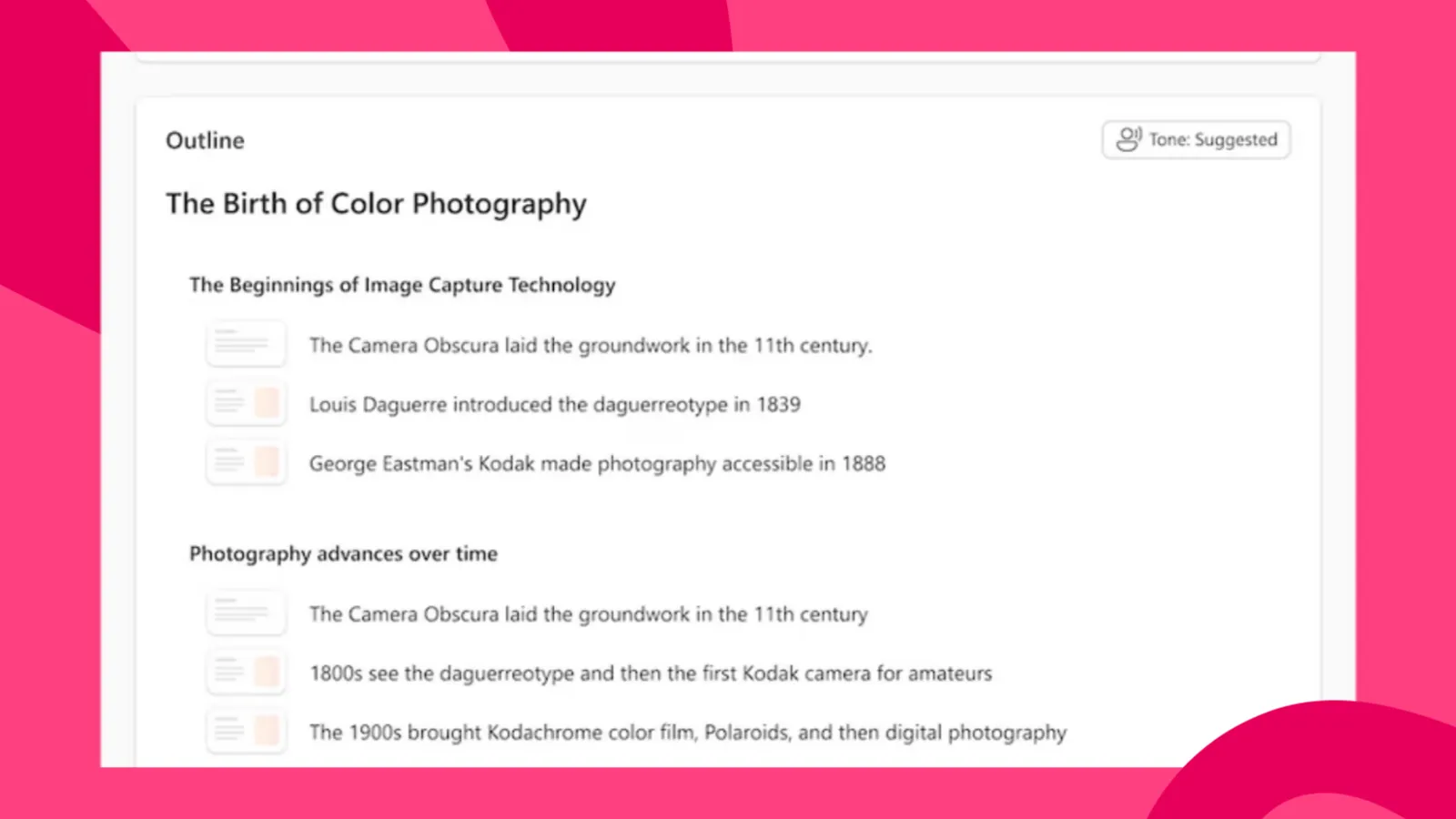
對於已經在使用 Microsoft 365 的組織而言, 副駕駛 這是最流暢的 AI 簡報方案,可與 PowerPoint 原生整合使用。
Copilot 可直接整合到 PowerPoint 介面中,無需切換應用程式即可產生和修改簡報。它可以從零開始建立演示文稿,將 Word 文件轉換為幻燈片,或使用 AI 生成的內容增強現有簡報。
主要特徵:
- 原生 PowerPoint 集成
- 根據提示或現有文件建立演示文稿
- 提出設計改進和佈局建議
- 生成演講者備註
- 支持公司品牌推廣指南
如何使用:
- 開啟 PowerPoint 並建立空白簡報
- 在功能區中找到副駕駛圖示。
- 請輸入您的提示或上傳文檔
- 查看生成的大綱
- 應用您的品牌主題並完成。
定價: 每用戶每月 9 美元起
4. 增強人工智慧-最適合專業幻燈片製作人員
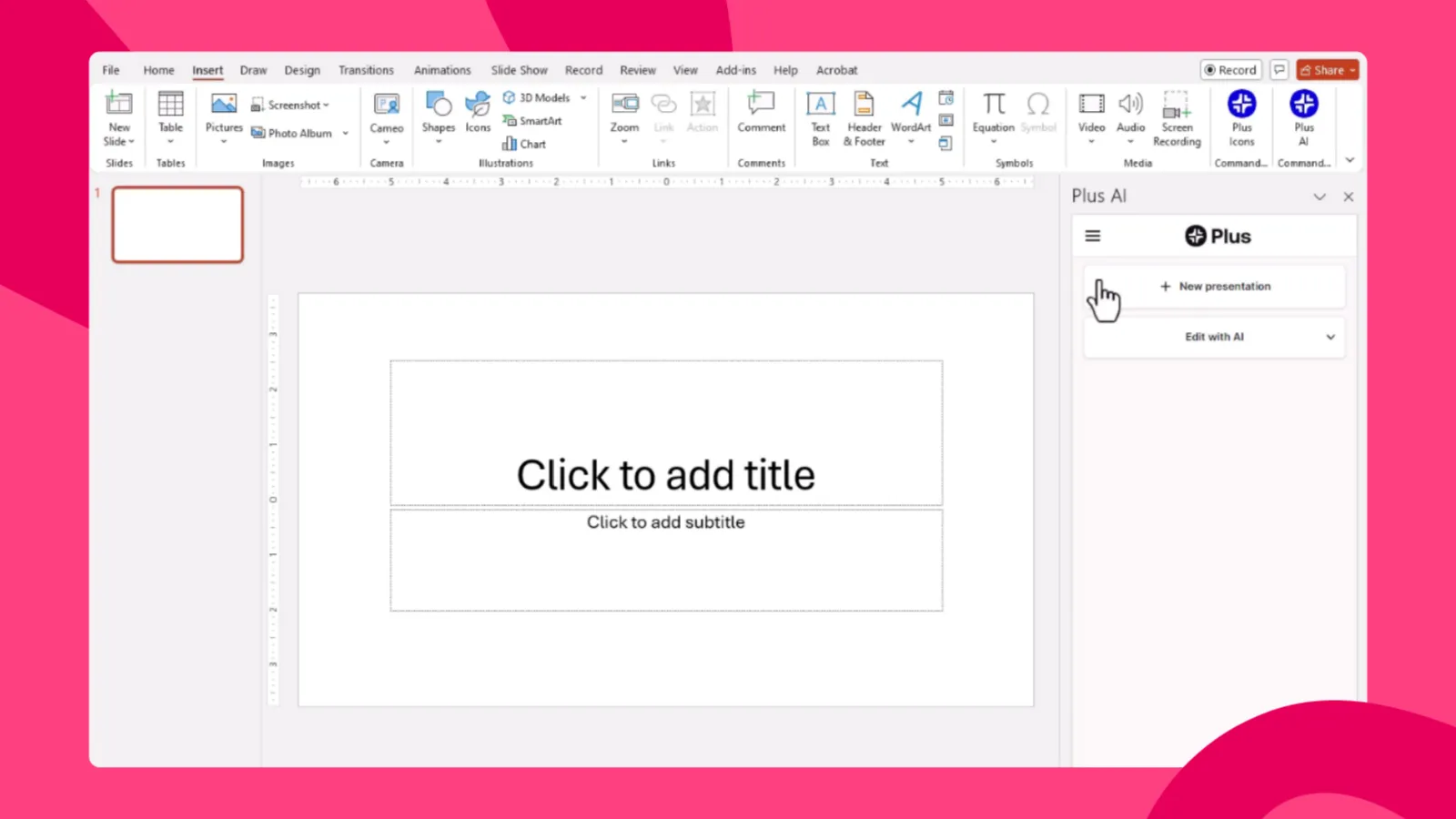
加人工智能 這款軟體是為經常需要為商務會議、客戶提案和高階主管簡報製作簡報的專業使用者。它注重品質而非速度,並提供強大的編輯功能。
Plus AI 並非獨立運作的平台,而是直接整合在 PowerPoint 和 Google Slides 中,建立原生簡報,與您現有的工作流程無縫銜接。該工具使用其自身的 XML 渲染器,確保完美相容性。
主要特徵:
- 原生整合 PowerPoint 和 Google Slides
- 根據提示或文件建立演示文稿
- 數百種專業幻燈片佈局
- 混音功能可實現即時佈局更改
如何使用:
- 安裝適用於 PowerPoint 或 Google Slides 的 Plus AI 插件
- 開啟加載項面板
- 請輸入您的提示或上傳文檔
- 審閱並修改產生的提綱/簡報。
- 使用 Remix 調整佈局,或使用 Rewrite 優化內容
- 直接出口或贈送
定價: 7 天免費試用;按年計費,每位使用者每月 10 美元起。
5. Slidesgo - 最佳免費選項
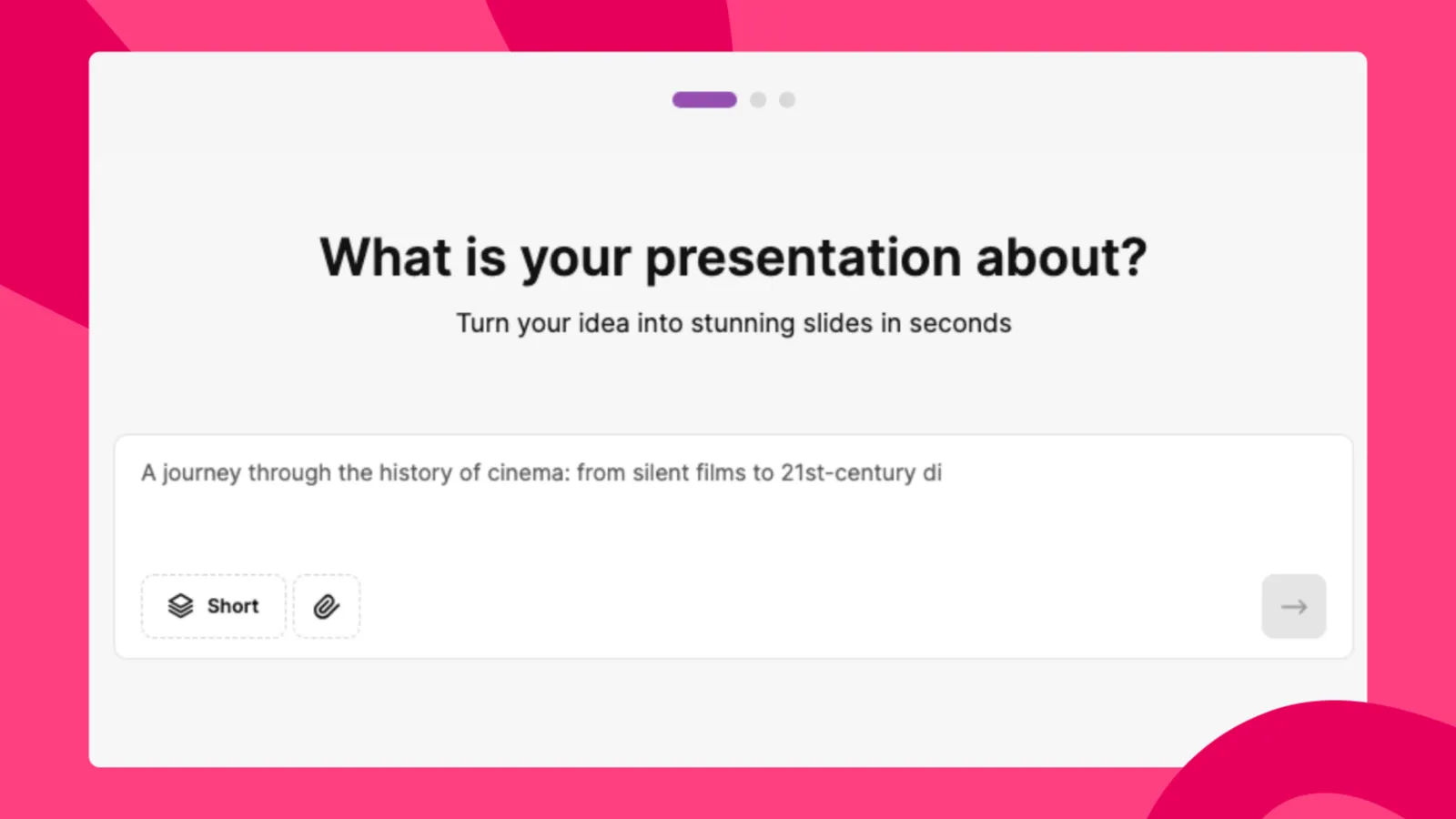
幻燈 這款完全免費的工具將人工智慧簡報產生功能帶給大眾,無需建立帳戶即可開始產生簡報。
作為 Freepik(熱門素材網站)的姊妹項目,Slidesgo 提供豐富的素材和模板,所有這些都整合到 AI 生成過程中。
主要特徵:
- 完全免費的人工智慧生成
- 無需註冊即可開始
- 100 多個專業模板設計
- 與 Freepik、Pexels、Flaticon 集成
- 匯出為 PPTX 格式,以便用於 PowerPoint
如何使用:
- 存取 Slidesgo 的 AI 簡報製作工具
- 請輸入您的簡報主題
- 選擇設計風格和色調
- 產生簡報
- 下載為 PPTX 文件
定價: $ 2.33 /月費
常見問題
人工智慧真的能取代人工製作簡報嗎?
人工智慧在基礎工作方面表現出色:內容結構化、佈局建議、產生初始文字和圖片素材蒐集。然而,它無法取代人類的判斷力、創造力和對特定受眾的理解。請將人工智慧視為一位功能強大的助手,而非替代品。
人工智慧產生的簡報準確嗎?
人工智慧可以產生看似合理但可能不準確的內容。在展示任何事實、統計數據和論點之前,請務必進行核實,尤其是在專業或學術場合。人工智慧基於訓練資料中的模式運行,可能會「臆造」出聽起來很有說服力但卻是錯誤的資訊。
人工智慧工具究竟能節省多少時間?
根據測試,人工智慧工具可將簡報的初始建立時間縮短 60-80%。原本可能需要 4-6 小時手動完成的演示文稿,使用人工智慧只需 30-60 分鐘即可完成,從而留出更多時間進行完善和練習。