當涉及到令人生畏的演示文稿時,人們試圖尋找不同的支持工具來以更有效的方式自定義 PPT,並且 漂亮的人工智能 是這些解決方案之一。 在 AI 輔助設計的幫助下,您的幻燈片將看起來更加專業和有吸引力。
然而,漂亮的模板不足以讓你的簡報引人入勝,添加 互動與協作 元素值得考慮。這裡有一些非常棒的 Beautiful AI 替代品,幾乎免費,絕對能幫你創建令人難忘且引人入勝的簡報。快來看看。
Overview
| 美麗AI什麼時候誕生的? | 2018 |
| 起源是什麼美麗的人工智能? | 美國 |
| 誰創造了美麗的人工智能? | 米奇·格拉索 |
定價概覽
| 漂亮的人工智能 | $ 12 /月 |
| 啊哈幻燈片 | $ 7.95 /月 |
| Visme | ~$24.75/月 |
| Prezi | 每月$ 5起 |
| Piktochart | 每月$ 14起 |
| 微軟Powerpoint | 每月 6.99 美元起 |
| 瀝青 | 20 美元/月起,2 人 |
| Canva | $29.99/月/5 人 |

目錄
#1. AhaSlides
如果您需要更多交互功能, 啊哈幻燈片 可能是更好的選擇,如果您優先考慮設計和美學,那麼 Beautiful AI 可能更適合。 Beautiful AI 也提供協作功能,但不如 AhaSlides 提供的功能那麼方便。
與 Beautiful AI 不同,AhaSlides 有更多高級功能,如詞雲、即時投票、測驗、遊戲和旋轉輪…可以添加到幻燈片中,從而輕鬆 與觀眾互動 並獲得實時反饋。 它們都可以用於大學演示、班級活動、 團隊建設活動, 一個會議,或聚會,等等。
它還提供分析和跟踪功能,使團隊能夠衡量其演示文稿的有效性,包括觀眾在每張幻燈片上花費的時間、演示文稿被觀看的次數以及與他人分享演示文稿的觀眾數量。
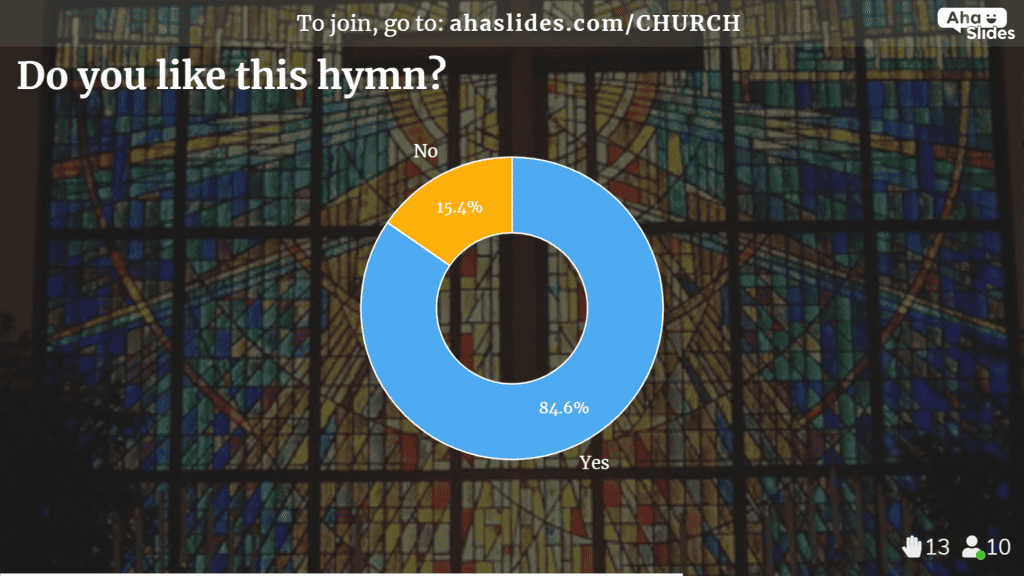
#2。 視覺
Beautiful AI 擁有時尚簡約的界面,專注於簡單易用。 另一方面,Visme 提供了各種各樣的模板集合,其中包含 1,000 多個模板,涵蓋不同類別,例如演示文稿、信息圖表、社交媒體圖形等。
任何一種 Visme Beautiful AI 的範本都是可自訂的,但 Visme 的範本通常更靈活,允許更多自訂選項。 Visme 還提供了拖放式編輯器,可以輕鬆自訂模板,而 Beautiful AI 的介面更簡潔,自訂選項可能比較有限。
🎉 2024 年揭曉 | Visme 替代方案 | 4+ 個平台幫助您打造引人入勝的視覺內容
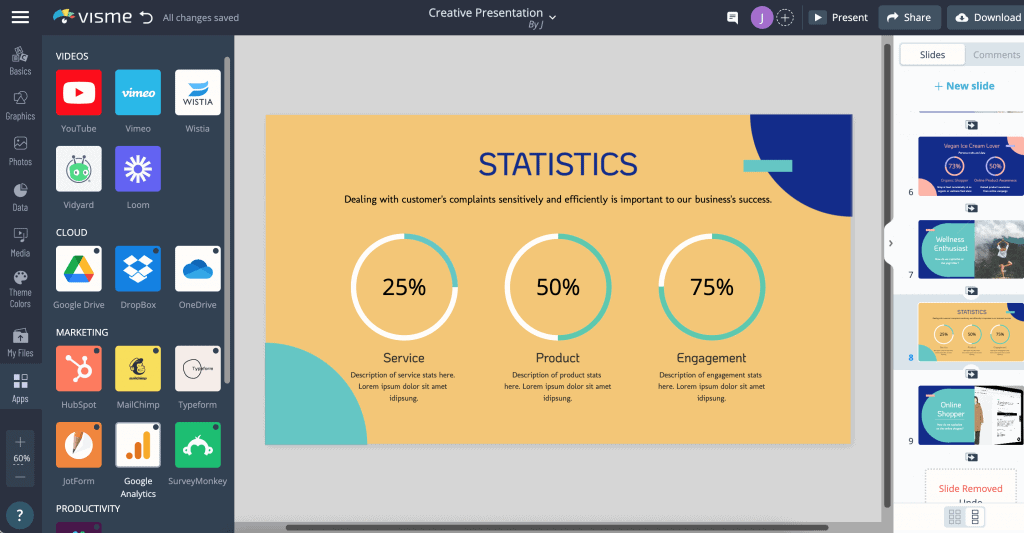
#3。 普雷齊
如果您想要動畫演示,您應該選擇 Prezi 而不是 Beautiful AI。 Prezi 以非線性演示風格而聞名,用戶可以創建視覺“畫布”,並放大和縮小不同部分,以更動態的方式呈現他們的想法。 Beautiful AI 不提供此功能。
Prezi 還提供快速編輯和高級動畫功能。 用戶可以通過使用拖放界面添加文本框、圖像和其他元素來向他們的幻燈片添加內容。 它還提供一系列內置設計工具和模板,以幫助用戶創建視覺上吸引人的演示文稿。 它還提供強大的協作功能,允許多個用戶實時處理同一個演示文稿。

#4。 圖表
與 Beautiful AI 類似,Piktochart 也可以透過輕鬆編輯模板、整合多媒體元素和確保跨平台相容性來幫助您改進演示文稿,但在資訊圖表自訂方面超越了 Beautiful AI。
它還支持廣泛的文件格式和平台,可以輕鬆地跨不同設備和操作系統創建和操作演示文稿。 這可以確保更廣泛的受眾可以訪問演示文稿。

#5。 微軟幻燈片
Microsoft PowerPoint 更側重於傳統的基於幻燈片的演示風格,而 Beautiful AI 則提供了一種更加可視化、基於畫布的方法,允許用戶創建更具活力和吸引力的演示文稿。
作為一個免費軟體,除了基本的編輯功能和免費的簡單模板外,它還為您提供 附加功能 融入其他 線上演示製作者 (例如,AhaSlides)以獲得更好的結果,包括測驗和調查創建、互動式模擬、錄音等。
🎊 PowerPoint 擴充 |如何使用AhaSlides進行設置
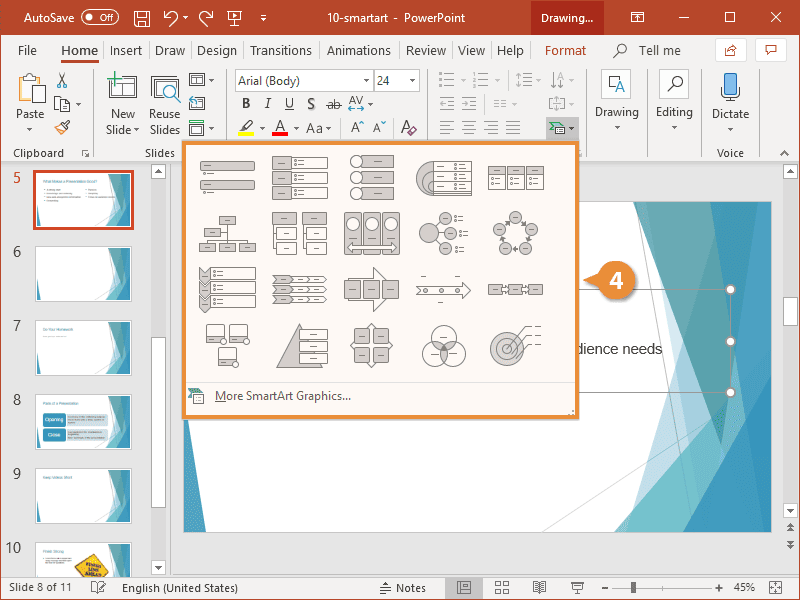
#6。 瀝青
與 Beautiful AI 相比,Pitch 不僅提供精心設計的模板,而且還用作基於雲的演示工具,專為團隊協作和創建引人入勝的演示文稿而設計。
它提供了一系列功能來幫助團隊創建具有視覺吸引力的交互式演示、多媒體支持、實時協作、評論和反饋以及分析和跟踪工具。
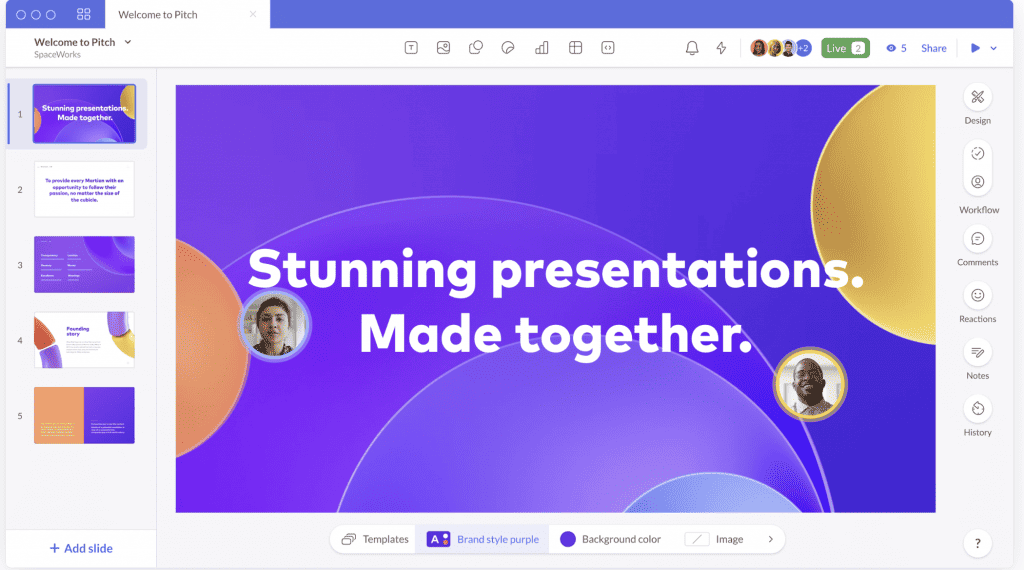
#7. Beautiful.ai 與 Canva —— 哪一個比較好?
Beautiful.ai 和 Canva 都是熱門的圖形設計工具,但它們各有優勢和功能,因此您可以根據自己的特定需求選擇更合適的工具。以下是兩個平台的比較:
- 易於使用:
- 美麗的愛:以其簡潔易用而聞名。它旨在幫助用戶使用智慧模板快速創建精美的簡報。
- Canva:同樣用戶友好,但它提供了更廣泛的設計工具,這對於初學者來說可能會稍微複雜一些。
- 模板:
- 美麗的愛:專注於簡報模板,提供更有限但精心策劃的模板選擇,旨在創建引人注目的幻燈片。
- Canva:提供大量範本庫,可滿足各種設計需求,包括簡報、社群媒體圖形、海報等。
- 定製:
- 美麗的愛:專注於自動化設計,具有適合您的內容的範本。與 Canva 相比,自訂選項有些有限。
- Canva:提供廣泛的自訂選項,可讓您廣泛調整模板、上傳圖像並從頭開始建立設計。
- 產品特性:
- 美麗的愛:強調自動化和智慧設計。它會根據您的內容自動調整版面、字體和顏色。
- Canva:提供更廣泛的功能,包括照片編輯、動畫、影片編輯以及與團隊協作的能力。
- 內容庫:
- 美麗的愛:與 Canva 相比,庫存圖像和圖示庫有限。
- Canva:提供廣泛的庫存照片、插圖、圖示和影片庫,您可以在設計中使用它們。
- 定價:
- 美麗的愛:提供功能有限的免費方案。付費方案相對實惠,具有更高級的功能。
- Canva:還有一個功能有限的免費方案。它提供具有附加功能的專業計劃和適用於大型團隊的企業計劃。
- 共同創作:
- 美麗的愛:提供基本的協作功能,允許使用者與其他人分享和共同編輯簡報。
- Canva:為團隊提供更先進的協作工具,包括發表評論和存取品牌套件的能力。
- 導出選項:
- 美麗的愛:主要專注於簡報,具有 PowerPoint 和 PDF 格式的匯出選項。
- Canva:提供更廣泛的匯出選項,包括 PDF、PNG、JPEG、動畫 GIF 等。
最終,Beautiful.ai 和 Canva 之間的選擇取決於您的特定設計需求。如果您正在尋找一款簡單且有效率的簡報建立工具,Beautiful.ai 可能是更好的選擇。但是,如果您需要一個多功能的設計平台來處理各種項目,包括簡報、社群媒體圖形和行銷資料,那麼 Canva 可能是更合適的選擇,因為它擁有更廣泛的功能集和豐富的內容庫。
📌 Canva 替代品 | 2024 年揭曉 | 更新了 12 個免費和付費方案
關鍵要點
每個軟體都是為滿足不同客戶的需求而開發的,各有優缺點。您可以考慮使用 不同的示範測驗製作者 一次滿足您的特定需求,涉及 演示類型 您正在創建、您的預算、時間和其他設計偏好。
如果您對互動式簡報、電子學習、商務會議和團隊合作更感興趣,那麼像 AhaSlides 這樣的平台可能是最佳選擇。
常見問題(FAQ)
beautiful.ai的主要競爭對手?
Pitch、Prezi、Visme、Slidebean、Microsoft PowerPoint、投影片、Keynote 和 Google Workspace。
我可以免費使用美麗的AI嗎?
他們有免費和付費計劃。 Beautiful AI 的主要優勢在於你可以創建 無限演示 在免費帳戶上。
美麗AI會自動保存嗎?
是的,Beautiful AI 是基於雲端的,因此一旦您輸入內容,它就會自動保存。









