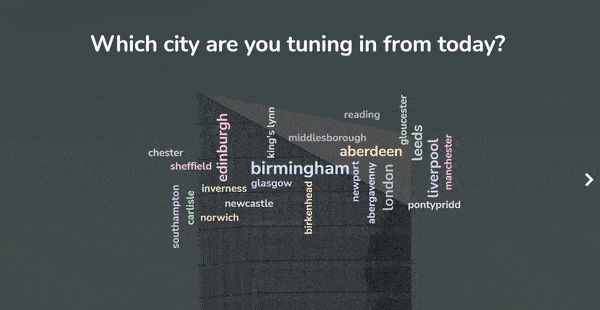什麼是好的 會議邀請郵件 例子?
會議是團隊效率、協調和團結的重要因素。許多公司每週至少舉行一次會議,可以是與員工進行深入交流的非正式會議,也可以是討論公司未來規劃和年度年終報告的更正式的管理委員會會議。行政人員或領導者必須向與會者或嘉賓發送會議邀請函。
會議邀請對於有效和順利地舉行正式會議很重要。 發送會議邀請的方式有很多種。 在本文中,我們專注於處理 會議邀請郵件,邀請人們參加您的會議的最方便和流行的方法。
目錄
使用 AhaSlides 的快速會議模板
什麼是會議邀請郵件?
作為商務活動的重要組成部分,會議邀請電子郵件是一種書面信息,其中包含會議目的的演示以及要求人們在特定日期和地點參加會議的請求,如果有的話,還可以附加更詳細的附件。 它可以根據會議的特點以正式或非正式的風格編寫。 它們應該以適當的語氣和風格書寫,以滿足商務電子郵件禮儀。
但是,不要將會議邀請郵件與會議請求郵件混為一談。這兩封郵件的主要區別在於,會議請求郵件旨在與某人安排會面,而會議邀請郵件旨在邀請您參加在指定日期和地點舉行的會議。
為什麼會議邀請電子郵件很重要?
使用電子郵件邀請有很多好處。 電子郵件邀請的優點如下:
- 它直接連接到日曆。 當收件人接受邀請時,它會被添加回他們的業務日曆,您將收到與日曆中記錄的其他事件相同的提醒。
- 方便快捷。 單擊發送按鈕後,您的收件人可以立即收到電子郵件。 由於它直接發送給收件人,如果電子郵件地址錯誤,您可以立即收到公告並迅速尋求進一步的解決方案。
- 這很省時。 您可以同時發送包含數千個電子郵件地址的群組電子郵件。
- 節省成本。您無需花費郵寄預算。
- 它可以直接從您首選的網路研討會平台產生。除非您是面對面會議,否則您的首選可能是 Zoom、Microsoft Teams 或其他類似平台。確認回覆後,所有連結和時間安排都會透過電子郵件同步,以便與會者避免與其他活動混淆。
事實上,每天有數十億封電子郵件被發送,其中許多都是垃圾郵件。每個人都至少使用一個郵箱來交換工作、購物、會議等重要資訊。然而,由於您每天必須閱讀大量電子郵件,因此有時會遇到「電子郵件疲勞」現像也就不足為奇了。因此,發送一封好的邀請郵件可以避免收件者不必要的誤解或忽視。
逐步編寫會議邀請電子郵件
一封好的會議邀請電子郵件至關重要 通常,它會影響 電子郵件傳送 率。
每個人在完成商務會議邀請電子郵件時都必須遵守尊重收件人的禮儀和原則。 您可以按照以下步驟學習如何編寫標準會議邀請電子郵件:
第 1 步:寫出一個強而有力的主題行
事實上,47% 的電子郵件收件人閱讀了主題行清晰簡潔的電子郵件。 第一印像很重要。 這可以確保接收者感到緊迫感或重要性,從而提高打開率。
- 簡短,有針對性。 要實事求是,不要神秘莫測。
- 您可以在主題行中要求確認出席,以示緊急。
- 或添加情感基調,例如不要忘記重要性、緊迫性…
- 如果您想強調時間敏感的問題,請添加時間
譬如講,:“會議 4/12:專案腦力激盪會議”或“重要。請回覆:新產品策略會議 10/6”
第 2 步:從快速介紹開始
最好在開場白中簡要介紹你是誰,你在組織中的職位是什麼,以及為什麼聯繫他們。然後,你可以直接說明會議的目的。許多人犯了一個錯誤,那就是含糊地說明會議的目的,因為他們認為與會者一定知道這一點。
- 讓你的介紹令人愉快或與工作相關
- 提醒參與者是否需要完成任何任務或攜帶任何東西參加會議。
譬如講, 團隊成員您好,期待在下週一的新品發布會上見到您。
第 3 步:分享時間和地點
您應該包括會議的確切時間。 您還應該親自或在線告訴他們會議的召開方式和地點,並在他們需要時提供指南或平台鏈接。
- 如果有員工在世界不同地區工作,請添加時區
- 提及會議的預計持續時間
- 指示方向時,盡可能詳細或附上地圖指南
譬如講,:請於 6 月 1 日星期五下午 00 點在行政大樓二樓的 2 號會議室參加我們的會議。

第四步:概述會議議程
涵蓋關鍵目標或擬議的會議議程。不要提及細節。您可以簡單地說明主題和時間表。對於正式會議,您可以附上詳細的文件。這對於幫助與會者提前做好準備特別有用。
譬如講,,您可以這樣開始:我們計劃討論....../我們想要解決一些問題或按照以下時間表:
- 8:00-9:30:項目介紹
- 9:30-11:30:Howard(IT)、Nour(市場營銷)和 Charlotte(銷售)的演講
第 5 步:要求回复
要求回覆有助於確認收件人的回覆。為了避免矛盾,您應該在郵件中包含與會者希望的回覆方式以及告知您其出席或缺席的時限。這樣,如果您在規定的時間內沒有收到他們的回复,就可以快速採取後續行動。
譬如講,: 請在 [日期] 之前回復到 [電子郵件地址或電話號碼]
第 6 步:新增專業電子郵件簽名和品牌
商務電子郵件簽名應包含全名、職位名稱、公司名稱、聯絡資訊、 個人網站 和其他超連結地址。
您可以輕鬆地自訂您的簽名 Gmail.
譬如講,:
傑西卡麥迪遜
Inco 行業區域首席營銷官
555-9577-990
有大量免費的電子郵件簽名創建器可以節省您的時間和精力,例如 我的簽名.
會議邀請電子郵件的類型和示例
請記住,不同類型的會議有不同的標準和寫作風格。通常,我們會根據會議邀請郵件的正式程度和非正式程度進行分類,包括或排除虛擬會議或純線上會議。在本部分中,我們將收集並介紹一些典型的會議邀請類型,以及每種類型的商務會議邀請郵件中常用的範本。

#1. 正式會議請求電子郵件
正式會議請求電子郵件用於通常每年舉行一到三次的大型會議。 這是一次大型正式會議,因此您的電子郵件應該以正式的寫作風格撰寫。 需要附上附錄,以便與會者更清楚如何參加會議、如何找到地點以及詳細議程。
正式會議包括:
- 管理會議
- 委員會會議
- 董事會會議
- 股東大會
- 戰略會議
示例1: 股東的 邀請電子郵件模板
主題行:重要。 您被邀請參加年度股東大會。 [時間]
[收件人姓名]
[公司名]
[職稱]
[公司地址]
[日期]
尊敬的股東們,
我們很高興邀請您參加將於 【時間】、【地址】
年度股東大會是一個特殊的交流和討論機會 [公司名] 以及我們所有的股東。
這也是表達自己和投票的機會,以便在為國家做出重大決策時發揮積極作用 [公司名稱], 無論您擁有多少股份。 會議將涵蓋以下主要議程:
1世紀議程:
2世紀議程:
3世紀議程:
4世紀議程:
您將在下面的附件中找到有關如何參加這次會議的說明、議程和要提交供您批准的決議文本
我謹代表董事會感謝您的貢獻和對公司的忠誠 [公司名] 我期待著歡迎您參加 [日期]
最好的方面,
[名稱]
[職位名稱]
[公司名]
[公司地址和網站]
示例2: 戰略會議 邀請電子郵件模板
[收件人姓名]
[公司名]
[職稱]
[公司地址]
[日期]
主題行: 項目啟動營銷活動會議:2/28
代表 [公司名稱], 我想邀請您參加在 [會議廳名稱、大樓名稱] [日期和時間]. 會議將持續 [期間].
我很高興歡迎您參加我們專案的第一階段會議,討論我們即將提出的提案[詳情],並感謝您的寶貴意見。以下是我們當天議程的簡要概述:
1世紀議程:
2世紀議程:
3世紀議程:
4世紀議程:
我們整個團隊都認為該提案是最重要的提案之一。 為了您的進一步參考,我們在這封信中附上了一份文件,為您提供了更詳細的信息,以便您提前準備會議。
我們都期待著與您交談,討論我們還能做些什麼來使這項提案成功實施。 請在會議前提交任何問題或建議 [最後期限] 通過回复此電子郵件直接給我。
祝你有美好的一天。
感謝你,
溫暖的問候,
[名稱]
[職位名稱]
[公司名]
[公司地址和網站]
#2. 非正式會議邀請電子郵件
使用正式的會議邀請電子郵件,如果只是與管理級別較低的員工或團隊內成員的會議。 您更容易想到如何適當地編寫。 你可以用友好和愉快的語氣在非正式的風格下寫作。
非正式會議包括:
- 頭腦風暴會議
- 問題解決會議
- 技術培訓
- 簽到會議
- 團隊建設會議
- 咖啡聊天
示例 3:簽到會議邀請電子郵件模板
主題行:緊急。 [項目名] 更新。 [日期]
親愛的團隊,
問候!
有時間和你一起工作是愉快和有趣的 [項目名]. 然而,為了能夠有效地執行我們的計劃,我認為現在是我們報告所取得進展的時候了,我很高興有機會在 [地點] 進一步討論此事 [日期和時間].
我還附上了我們需要討論的所有議程的清單。別忘了準備你的任務完成報告。請使用這個 [鏈接] 讓我知道你是否能夠做到。
請盡快給我發電子郵件確認。
溫暖的問候,
[名稱]
[職稱]
[公司名]
示例4: 隊部邀請電子郵件模板
親愛的團隊成員,
特此通知您 [部門名稱] 正在組織一個 全體員工的團隊建設會議 成員在 [日期和時間]
對於進一步的專業發展,我們共同成長是極其重要的,只有我們作為一個團隊工作才能實現,這樣我們的技能和才能才能得到更好的表現。 這就是我們部門每月不斷推動各種團隊建設活動的原因。
請前來參加此次活動,以便我們可以傾聽您的聲音,了解我們如何改進才能為您提供更好的支持。 也會有一些 團隊建設遊戲 公司將提供飲料和點心。
我們期待在這個旨在幫助我們每個人成長的團隊建設活動中度過愉快的時光。 如果您認為您無法參加本次會議,請告知 [協調員姓名] at [電話號碼]
謹啟,
[名稱]
[職稱]
[公司名]

#3。 演講嘉賓邀請電子郵件
客座演講者邀請電子郵件應包含與演講者有關的會議和演講機會信息。 演講者必須了解他們可以為您的活動做出貢獻的方式,以及他們可以從您的活動中獲得哪些好處。
示例 5:演講嘉賓邀請電子郵件模板
親愛 [揚聲器],
我們希望這條消息能找到你! 我們今天伸出援手,為您提供了一個絕佳的演講機會。 我們想請您成為我們的榮譽發言人 [會議名稱], 一個事件集中在 [描述你的活動的目的和觀眾]。 整個 [會議名稱] 團隊受到您的成就的啟發,並認為您將是向我們志同道合的專業人士致辭的完美專家。
[會議名稱] 將在 [地點,包括城市和州] on [日期]. 我們的活動預計將舉辦約 [預計參加人數#]. 我們的目標是 [會議目標].
我們相信您是一位了不起的演講者,鑑於您在 [專業領域]。 您可以考慮在 [Duration] 分鐘內展示與以下領域相關的想法 [會議主題]. 您可以在 [deadline] 之前通過 [link] 發送您的提案,以便我們的團隊可以聽取您的想法並提前確定您的演講細節。
無論如何,如果您無法出席,我們懇請您通過 [鏈接] 與我們聯繫。 感謝您的時間和考慮,我們期待聽到您的積極回應。
最好的,
[名稱]
[職稱]
[聯繫信息]
[公司網址]
#4。 網路研討會邀請電子郵件
在當今的趨勢下,越來越多的人選擇舉辦線上會議,因為它節省時間和成本,尤其適合遠距辦公團隊。如果您使用會議平台,有一些精心自訂的邀請訊息會在會議開始前直接發送給與會者,例如 Zoom 的邀請郵件範本。對於虛擬網路研討會,您可以參考以下範例。
提示: 使用「恭喜」、「即將」、「完美」、「更新」、「可用」、「最終」、「頂級」、「特別」、「加入我們」、「免費」等關鍵字。
示例6: 網絡研討會邀請電子郵件模板
主題行:恭喜! 你被邀請到 [網絡研討會名稱]
親愛 [候選人名字],
[公司名稱] 很高興為 [網絡研討會主題] 在 [日期] 在 [時間], 旨在 [[網絡研討會目的]
這將是您從您邀請的[網絡研討會主題]領域的專家那裡獲得巨大收益並獲得免費禮物的好機會。 我們的團隊對您的光臨充滿熱情。
注意:此網絡研討會僅限於 [人數]. 為了保留你的座位,請註冊 [關聯],並隨時與您的朋友分享。
我希望能在那裡看到你!
祝你有美好的一天,
[你的名字]
[簽名]
底線
幸運的是,網路上有許多商務會議邀請函模板,您可以自訂,並在幾秒鐘內發送給與會者。別忘了在雲端保存一些模板,這樣您就可以準備好完美的郵件,尤其是在緊急情況下。
如果您也在為您的業務尋找其他解決方案,您可以找到 啊哈幻燈片 是一款出色的簡報工具,具有許多令人驚嘆的功能,可支援您的網路研討會活動、團隊建立活動、會議等。
常見問題(FAQ)
如何撰寫會議預約電子郵件?
會議預約電子郵件中應包含的要點:
– 清晰的主題行
– 問候與介紹
– 要求的會議詳情 – 日期、時間範圍、目的
– 議程/討論主題
– 如果主要日期不合適,可以選擇其他方式
– 後續步驟詳情
– 結束語和簽名
如何透過電子郵件發送團隊會議邀請?
– 開啟您的電子郵件用戶端或網路郵件服務(例如 Gmail、Outlook 或 Yahoo Mail)。
– 點擊「撰寫」或「新電子郵件」按鈕開始起草新電子郵件。
在「收件者」欄位中,輸入您想要邀請參加會議的團隊成員的電子郵件地址。您可以用逗號分隔多個電子郵件地址,或使用電子郵件用戶端的通訊錄來選擇收件者。
如果您的電子郵件用戶端整合了日曆應用程序,您可以直接從電子郵件中將會議詳情添加到日曆邀請中。尋找「新增至日曆」或「插入事件」等選項,並提供必要的資訊。
如何製作電子郵件邀約?
以下是簡短電子郵件邀請中應包含的關鍵內容:
– 問候(稱呼收件人姓名)
– 活動名稱和日期/時間
– 位置詳情
– 簡短的邀請訊息
– 回覆詳情(截止日期、聯絡方式)
– 結束語(您的姓名、活動主持人)