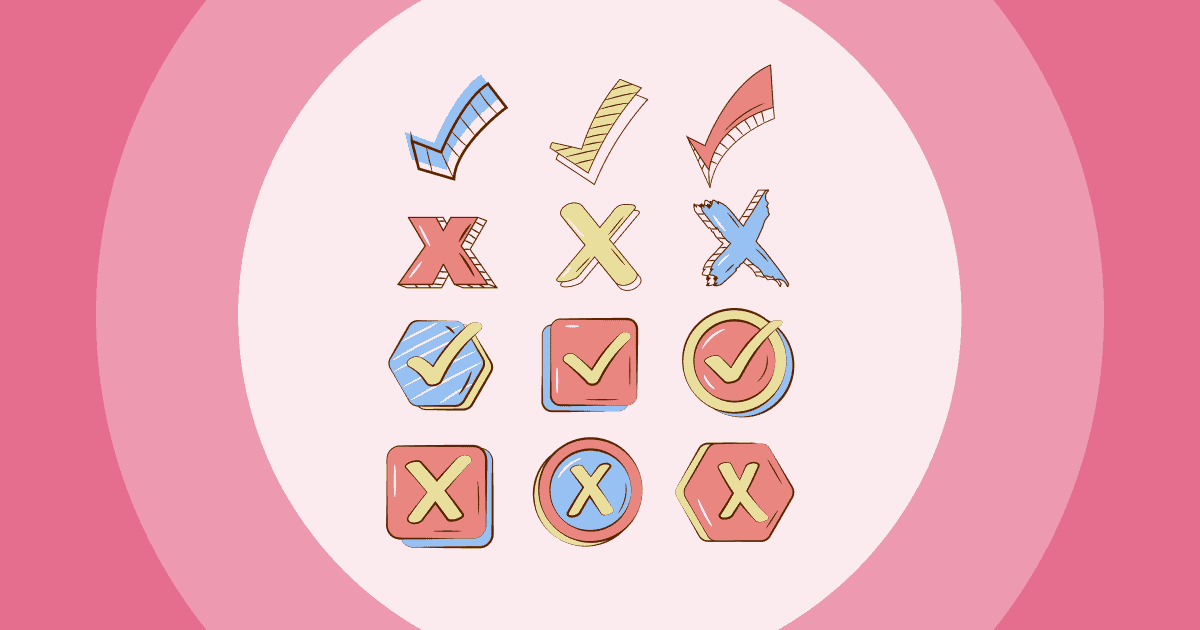你在尋找最好的嗎 Prezi 備擇方案或者像 Prezi 這樣的免費演示軟體?快來看看下面這五款最佳軟體吧!
學生和專業人士可能會使用不同的演示文稿製作工具來滿足他們的不同目的。 例如,從事科學主題的學生希望將模板設計為更加智能、簡單、正式和單色的風格,而營銷專業的學生則希望設計出更具創意、裝飾性和色彩豐富的風格。
確定具體的模板主題後,您可以使用合適的簡報工具來支援您的簡報。您可能首先會想到 Prezi,但有很多 Prezi 的替代方案能夠以最有效、最引人入勝的方式傳達您的想法。
因此,現在是時候看看五種最佳的 Prezi 替代品是什麼了,其中一些可能會讓您大吃一驚。
Overview
| Prezi是什麼時候創建的? | 2009 |
| 起源是什麼 普雷茲? | 匈牙利 |
| 誰創造的普雷茲? | Adam Somlai-Fischer、Peter Halacsy 和 Peter Arvai。 |
目錄
- Overview
- Canva 與 Prezi
- 維斯梅 vs 普雷茲
- Sparkol VideoScribe 替代品
- Moovly – Prezi 替代品
- AhaSlides – Prezi 替代品
- 關鍵要點
- 常見問題(FAQ)

1. Canva – Prezi 替代品
對於很多用戶來說, Canva 是一款出色的 Photoshop 編輯器,適合初學者用於一些不太複雜的專案。 Canva 主要是一個圖形設計平台,讓使用者可以創建社交媒體圖形、海報、資訊圖表等視覺內容。不過,其示範相關的功能也值得一試。
那麼,Canva 如何成為 Prezi 的良好替代品呢? Canva 的簡報模式允許使用者以幻燈片形式展示他們的設計,並配有動畫和過渡效果。雖然 Canva 的互動性和自訂選項可能不如 Prezi,但它仍然是創建視覺上引人入勝、易於創建和分享的簡報的好選擇。
Canva 提供了廣泛的 預先設計的模板 和圖形,用戶可以自定義以滿足他們的需要。 這對於那些想要快速創建具有專業外觀的演示文稿而又不想在設計上花費太多時間的人很有幫助。
- 了解更多: 帆布替代品
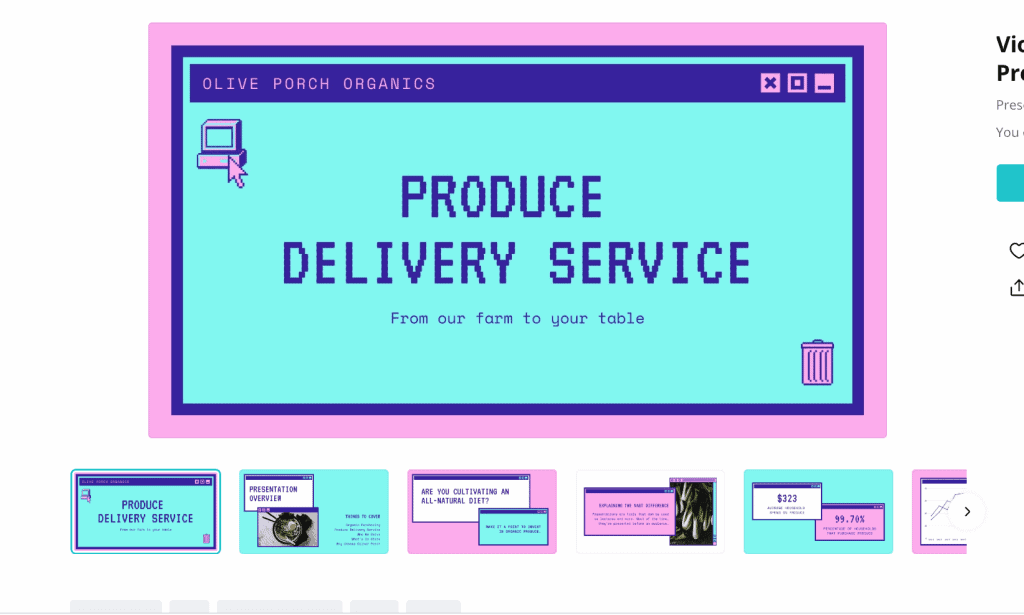
2. Visme 與 Prezi 的替代方案
如果您正在尋找 Prezi 免費替代品(prezi kostenlose 替代品),您可以考慮 Visme 等線上簡報工具。
其中一個獨特的特點 Visme 是向您的演示文稿添加交互元素的能力,例如可單擊的按鈕、嵌入式視頻和彈出窗口。 這對於創建引人入勝的交互式演示文稿以保持觀眾的參與度和興趣特別有用。
此外,Visme 的拖放介面可以輕鬆建立自訂設計,其協作功能允許多個使用者同時處理同一個簡報。
🎉 2024 年揭曉 | Visme 替代品 | 4+ 個平台來創造引人入勝的視覺內容
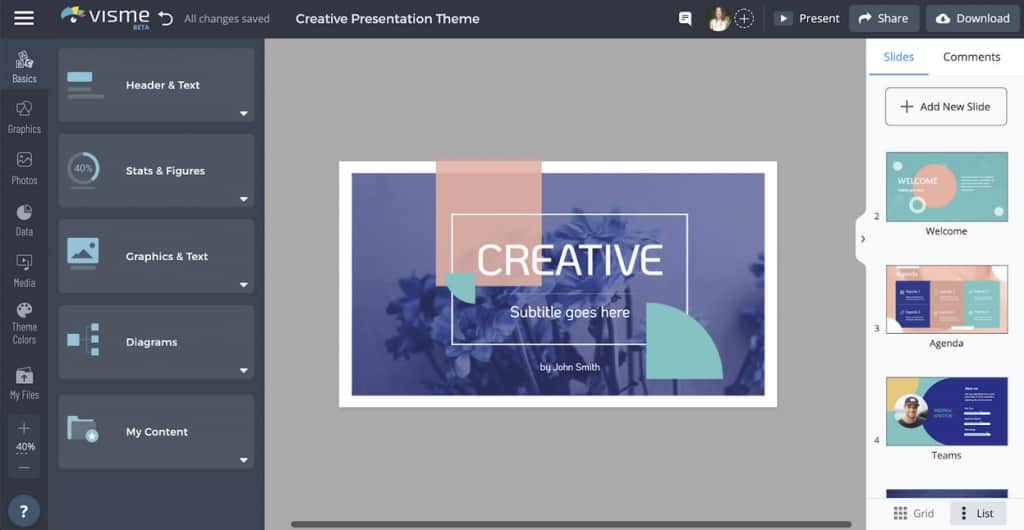
3. Sparkol VideoScribe – Prezi 替代品
在很多類似Prezi的網站中,你可以查看 Sparkol 視頻抄寫員. 與其他 Prezi 視頻替代品一樣,您可以將 Sparkol 用作白板動畫軟件,通過動畫視頻創建引人入勝的動態演示。
VideoScribe 允許用戶使用各種圖像、形狀和文本元素創建動畫白板式視頻。 這有助於使演示文稿更具吸引力和令人難忘,因為與純文本相比,觀眾更容易記住視覺效果。
此外,VideoScribe 還提供一系列功能,幫助使用者建立符合自身需求的簡報。例如,用戶可以為影片添加畫外音、背景音樂和音效,使其更具吸引力。他們還可以自訂動畫風格和速度,並調整每個元素的播放時間,以確保有效傳達訊息。
🎉 7 年精彩動畫視頻的 2024 個最佳 VideoScribe 替代品
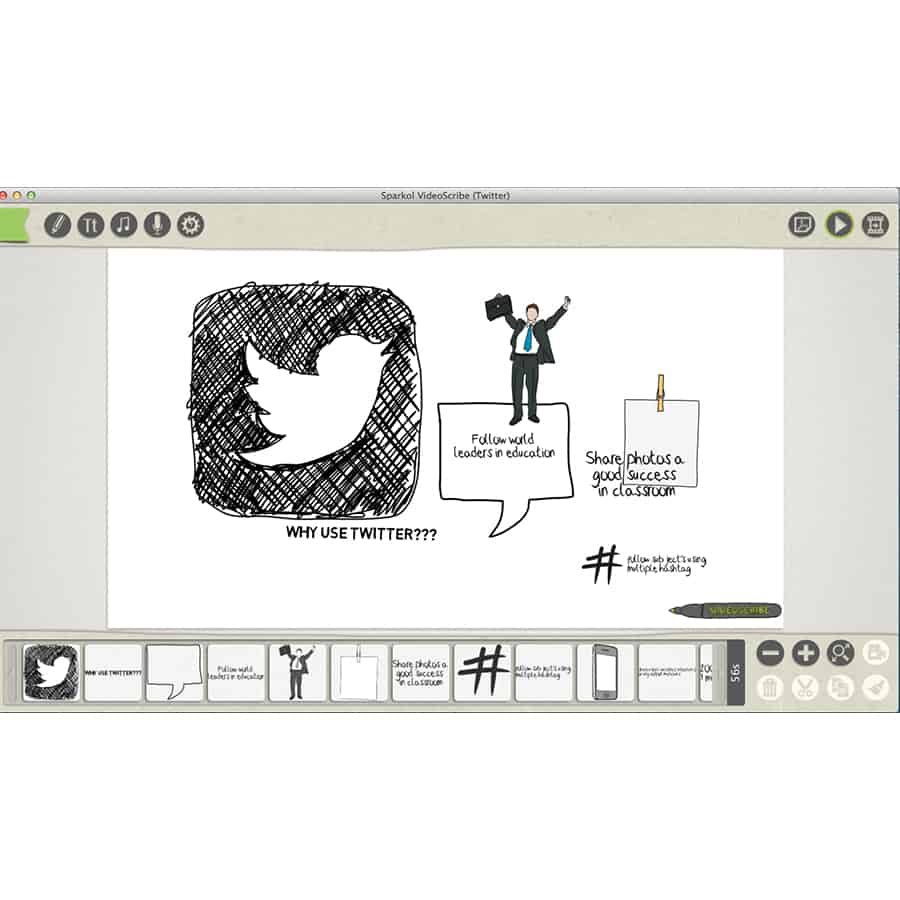
4. Moovly – Prezi 替代品
在尋找 Prezi 等演示平台的替代方案時,您可以考慮使用 Moovly 它允許您創建和自定義具有專業外觀的動畫視頻和其他多媒體內容和演示文稿。
Moovly 平台設計直覺易用,即使是動畫或多媒體製作經驗很少甚至完全沒有的人也能輕鬆上手。這使得教育工作者、行銷人員和商務人士等各行各業的使用者都能輕鬆上手。
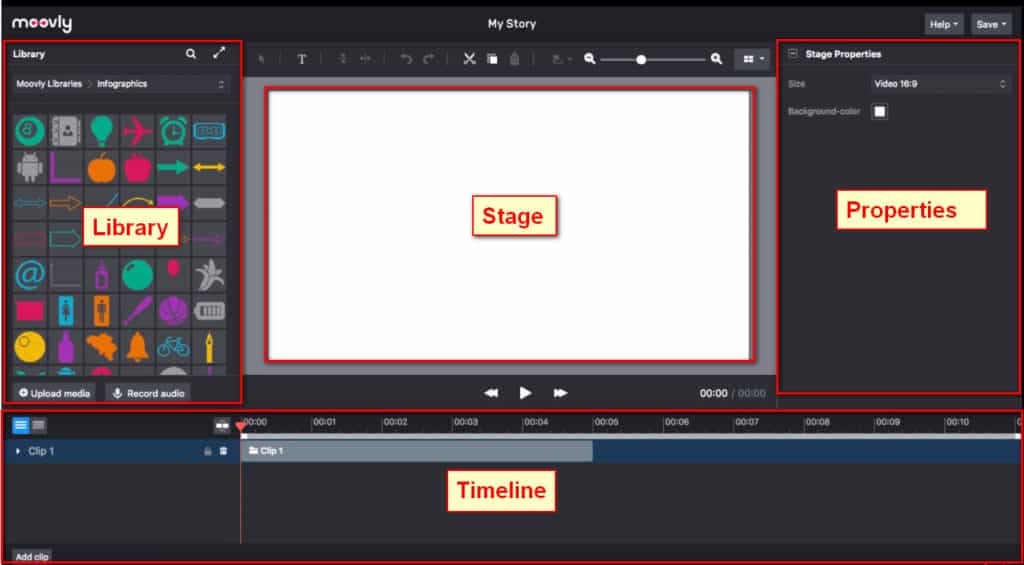
5. AhaSlides – Prezi 替代品
有很多方法可以替代 Prezi 創意示範. PowerPoint 等傳統演示文稿可以通過集成到演示工具(如 啊哈幻燈片.
Ahaslides 主要是一個演示平台,允許用戶創建 互動演示 並與觀眾即時互動。它提供了一系列互動功能,例如即時民意調查, 在線測驗和問答環節,讓使用者能夠與觀眾互動並獲得即時回饋。
例如,您可以使用 現場投票 透過以下方式收集回饋 現場問答 傾聽觀眾的心聲,並隨時調整簡報,以更好地滿足他們的需求。這可以幫助您與觀眾建立聯繫,並為他們創造更個人化的體驗。
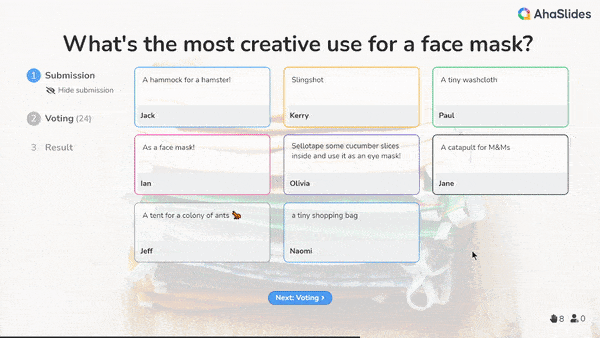
關鍵要點
不要局限於在所有情況下只使用一種簡報工具。利用 Prezi 的替代方案,例如 啊哈幻燈片、Moovly、Visme 和其他一些工具都是不錯的選擇,它們可以根據您的具體需求和目標,讓您的簡報更具吸引力和吸引力。務必評估 Prezi 及其替代方案,並選擇最符合您需求的。
常見問題(FAQ)
誰最常使用 Prezi?
1-10 家公司的集團,或收入為 1 萬至 10 萬美元的公司。
Prezi 有何用途?
一個基於 Web 的工具,可幫助演示者更好地組織演示文稿。 Prezi 與 PowerPoint 非常相似,但在功能和目標受眾上仍然存在差異。