創造良好 感謝幻燈片PPT 幾秒鐘?
你有沒有想過,PowerPoint 簡報結尾看似簡單的投影片,卻蘊藏著巨大的潛力?感謝幻燈片常常被忽略和低估,但它卻能給觀眾留下持久的印象。
本文將打破誤解,揭示有趣的事實,並揭示創建美觀而有力的 PPT 感謝幻燈片的秘密。

目錄
- PPT 的感謝幻燈片是什麼?
- 你應該在 PPT 中使用感謝幻燈片嗎?
- 製作 PPT 感謝幻燈片時常見的錯誤是什麼?
- 如何一步一步製作 PPT 感謝幻燈片?
- PPT 感謝幻燈片的 3 種替代方案
- 在哪裡可以找到免費且漂亮的 PPT 感謝幻燈片?
- 關鍵要點
- 常見問題(FAQ)
提高參與度的技巧
PPT 的感謝幻燈片是什麼?
PowerPoint 簡報的致謝幻燈片是用來向觀眾表達感激和讚賞的最後一張幻燈片。它是一種禮貌而專業的結束演示的方式。

你應該在 PPT 中使用感謝幻燈片嗎?
附上一張致謝投影片,能為簡報增添圓滿的結束感,並留下正面的印象。此外,它還能提供機會強調關鍵訊息或聯絡訊息,例如演示者的姓名、郵箱或網站(如有需要)。雖然並非絕對必要,但致謝幻燈片能提升專業感,並表達對觀眾的感激之情,使其成為任何簡報中寶貴的補充。
使用 AhaSlides 製作 PowerPoint 簡報
製作 PPT 感謝幻燈片時常見的錯誤是什麼?
說“謝謝“ 相當 ”謝謝“
在製作 PowerPoint 簡報的致謝投影片時,一個常見的錯誤是使用過於非正式的語言,例如用「Thanks」取代「Thank You」。雖然「Thanks」在日常場合可能可以接受,但在學術或專業演示中,它可能顯得過於非正式。在這種情況下,選擇完整的“Thank You”或使用“Thank You for Your Attention”或“Appreciation for Your Time”等替代短語會更合適。
太多了
為 PowerPoint 演示文稿創建致謝幻燈片時要避免的另一個錯誤是使其過於混亂或視覺效果不佳。 避免使用過多的文本或過多的圖像使幻燈片過度擁擠。 相反,應以乾淨整潔的佈局為目標,讓觀眾輕鬆閱讀並理解信息。
使用不當
有幾種情況不應該在您的簡報中出現感謝投影片,如下所示:
- 如果演示文稿直接過渡到問答環節,則可能更適合以摘要幻燈片或過渡幻燈片結束以促進討論,而不是使用致謝幻燈片。
- 在你被 d 的情況下傳達艱難的消息 例如裁員或福利計畫發生重大變化,使用「感謝」投影片就沒有意義了。
- 對於 簡短的介紹,例如閃電演講或快速更新,可能不需要「感謝」幻燈片,因為它可能會浪費寶貴的時間,而不會提供顯著的額外價值。
相關新聞: AhaSlides 2024 – PowerPoint 擴展
如何一步一步製作 PPT 感謝幻燈片?
在這一部分中,您將探索一些驚人的想法來創建您的 PPT 致謝幻燈片。 有經典和創新的方式來增強觀眾和總結演示文稿。 還有可下載的感謝模板供您立即免費定制。
本部分也提供了一些練習設計 PPT 感謝投影片的技巧。
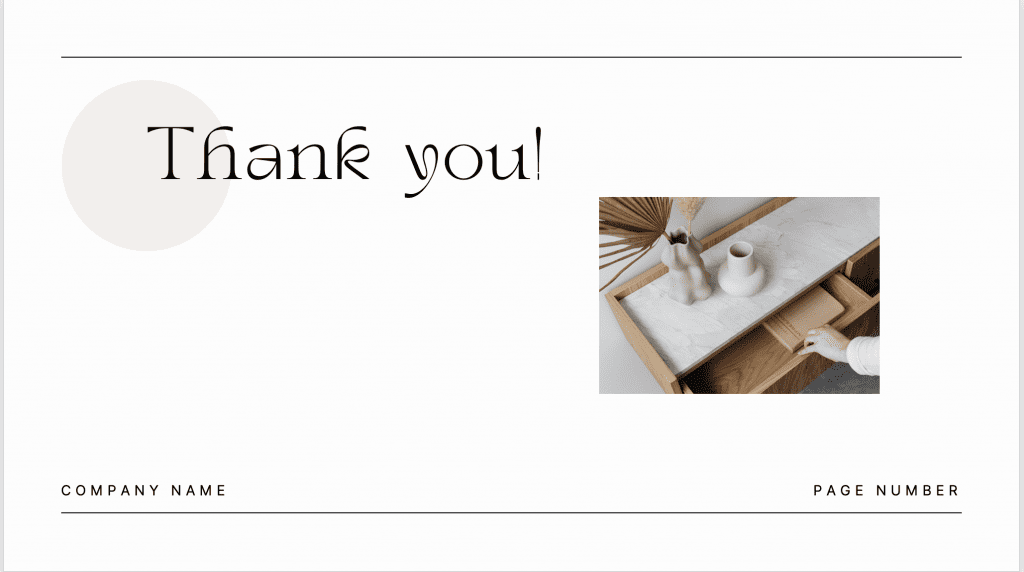
#1。 多彩的謝謝你幻燈片模板
色彩豐富的「致謝」投影片能為簡報的結尾增添活力和視覺吸引力。這種風格的致謝幻燈片會給觀眾留下正面的印象。
- 使用乾淨的背景搭配明亮醒目的調色板。
- 考慮使用白色或淺色文本以確保在彩色背景下的可讀性。
#2。 極簡主義感謝幻燈片模板
少即是多。 在演示者的首選中,毫無疑問,極簡主義的感謝幻燈片可以傳達一種精緻和優雅的感覺,同時保持樂觀的氛圍。
- 為「謝謝」訊息選擇簡單而時尚的字體,確保它在幻燈片上脫穎而出。
- 加入充滿活力的強調色,例如亮黃色或充滿活力的橙色,為幻燈片注入活力。
#3. 互動式感謝投影片模板
互動的「感謝」幻燈片是一個很棒且富有創意的想法,可以讓您的簡報令人難忘且引人入勝。
- 包括可點擊按鈕、圖示或導航元素等互動元素。
- 包括可點擊的連結或二維碼,將觀眾引導至其他資源、相關網站或獨家內容。
查看: PPT互動式感謝模板
#4。 優雅的排版謝謝你幻燈片模板
還想了解更多?不妨試試優雅的排版?這是設計 PPT 致謝幻燈片的經典之作,歷久不衰。簡潔的設計、精美的字體和精心設計的文字,共同營造出專業感和美感。
- 您可以考慮為文本使用對比色以使其脫穎而出,例如深海軍藍或濃郁的酒紅色。
- 保持佈局簡單整潔,讓排版成為焦點。
#5. 動畫感謝投影片模板
最後,你可以嘗試製作動畫感謝幻燈片 GIF。它可以營造驚喜元素,給觀眾留下持久的印象。
- 考慮使用動畫文本、過渡或圖形來創建動態且具有視覺吸引力的效果。
- 對「謝謝」一詞應用進入動畫,例如淡入、滑入或放大效果。
PPT 感謝幻燈片的 3 種替代方案
使用感謝幻燈片來結束演示或演講總是最好的嗎? 你會驚訝地發現有許多鼓舞人心的方式來結束你的演講,這些方式肯定會給人們留下深刻印象。 以下是您應該立即嘗試的三種選擇。
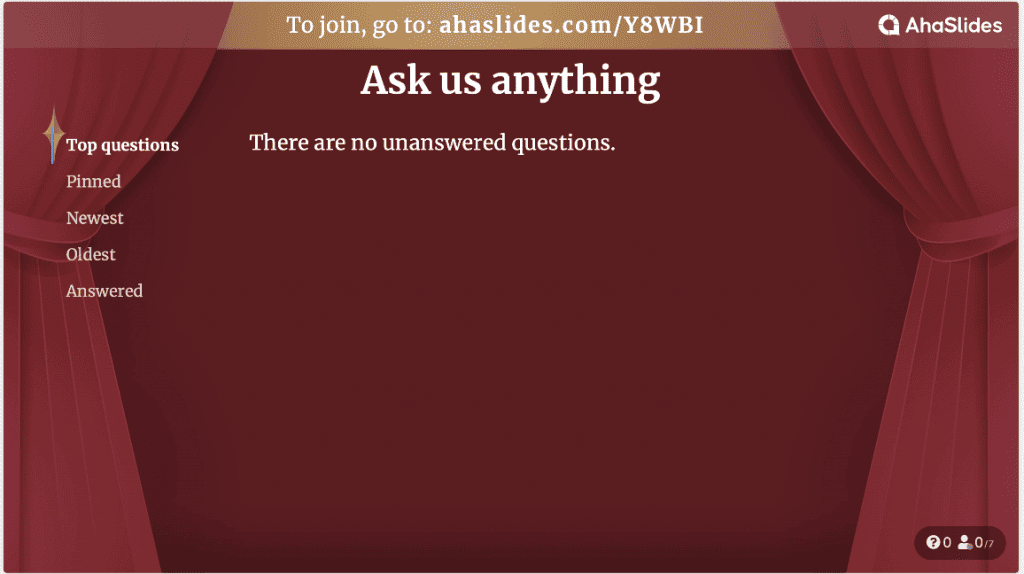
「行動號召」幻燈片
與其用感謝幻燈片來結束你的演講,不如用一個強而有力的行動號召來結束你的演講。鼓勵你的聽眾採取具體的行動,無論是實施你的建議,參與某項事業,或是運用從演講中獲得的知識。這種方法可以留下持久的影響,並激勵聽眾採取行動。
在“任何問題? “ 滑動
最後幻燈片策略的另一種方法是使用「還有問題嗎?」幻燈片。與傳統的「謝謝」幻燈片不同,這可以鼓勵觀眾參與,並允許參與者提問或尋求對所呈現內容的澄清。
深層問題
如果沒時間進行問答環節,您可以考慮在PPT結束時向觀眾提出一個發人深省的問題。這種方法可以鼓勵觀眾積極參與,因為它能促使觀眾反思主題並思考自己的觀點。此外,它還能激發討論,留下深刻的印象,並鼓勵他們在演講結束後繼續思考。
在哪裡可以找到免費精美的 PPT 感謝幻燈片?
有很多好的資源可供您立即創建或使用 Thank you slides for PPT,尤其是免費的。 以下是您應該嘗試的前 5 個應用程序。
#1。 帆布
製作精美的 PPT 感謝幻燈片的最佳選擇是 Canva。您可以找到任何流行或病毒式傳播的款式。 Canva 讓您可以自訂感謝投影片的各個方面,包括背景、排版、顏色和插圖。您可以添加自己的圖像、調整文字樣式並修改佈局,以創建個人化且獨特的設計。
相關新聞: 12 年的 Canva 替代方案(2024 個最佳免費和付費計劃)
#2. AhaSlides
啊哈幻燈片 以互動演示聞名。它可以作為PPT結尾的絕佳選擇,例如你可以添加 詞云, 現場投票 or 調查線上工具 至 收集反饋 or 請觀眾評分 並分享他們在演示中總結的關鍵要點。好消息是,AhaSlides 擁有直覺的介面,可以輕鬆建立和管理互動式幻燈片。此外,AhaSlides 現在是 PowerPoint 和 Google Slides 的插件,因此無需擔心整合問題。
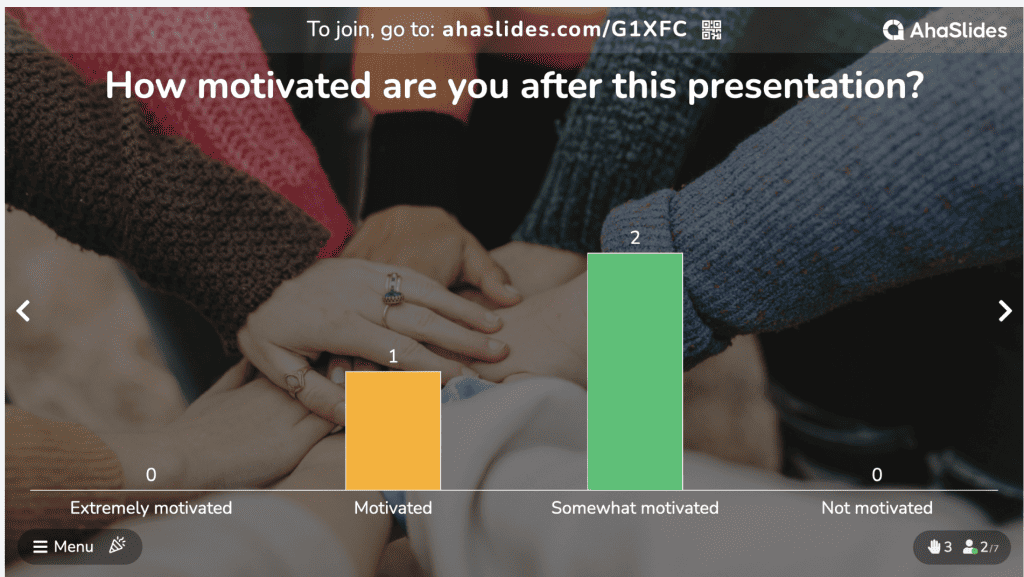
#3。 PowerPoint 模板網站
另一個製作感謝投影片的免費資源是使用 PowerPoint 範本網站。許多網站提供各種專業設計的 PowerPoint 模板,包括感謝投影片。一些流行的模板網站包括 SlideShare、SlideModel 和 TemplateMonster。
相關新聞: 6 年美麗 AI 的 2024 種替代方案
#4。 平面設計市場
在線市場,如 Creative Market、Envato Elements 和 Adobe股票 為 PowerPoint 提供多種優質感謝圖形。 這些平台通常提供由專業設計師創作的高質量設計。 有些是免費的,有些是付費的。
關鍵要點
你是否受到啟發,想要開始創作?感謝你的幻燈片,感謝它為你帶來下一次的簡報。現在,用知識武裝自己,發揮你的創造力,設計一個視覺上引人入勝的結束語。用精美的PPT致謝幻燈片提升你的簡報水平,立即給人留下深刻的印象。
提高會議參與度的技巧: 使用 AhaSlides 是 Mentimeter 的最佳替代品, 之間 除 Menti 之外的 7 種最佳選擇 2024 年你就能找到!
常見問題(FAQ)
我可以在哪裡找到用於 PPT 的感謝幻燈片圖片?
Pexels、Freepik 或 Pixabay......它們都可以免費下載
簡報的最後一張投影片應包含哪些內容?
強大的圖像、關鍵點摘要、CTA、引言和聯絡資訊。









