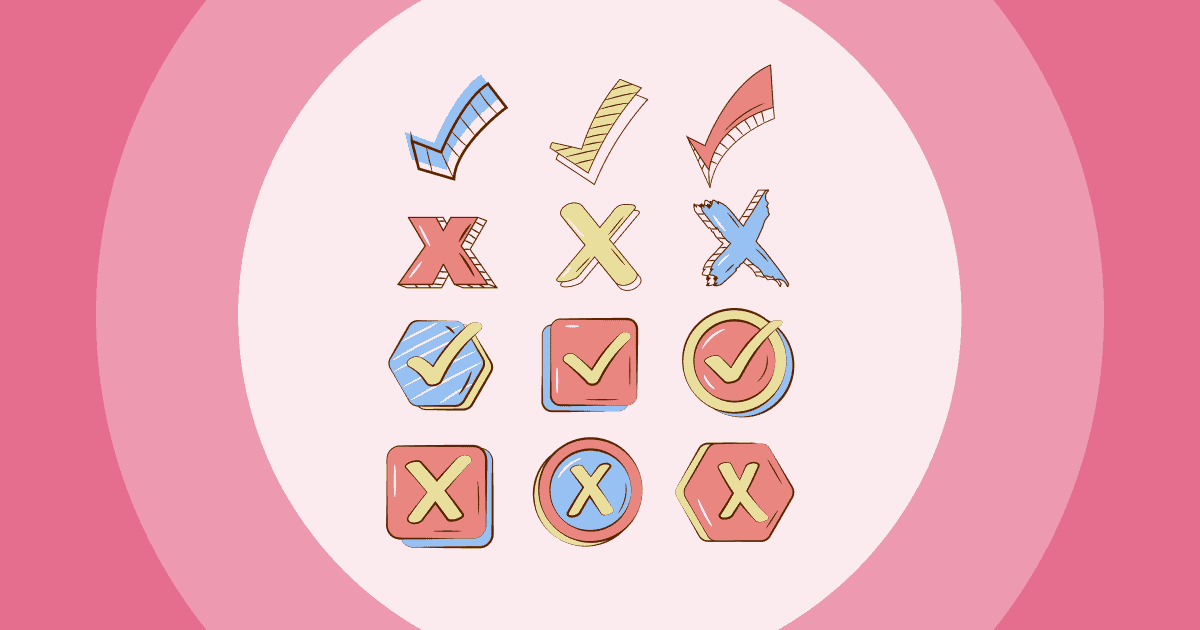ビデオスクライブ 誤解しないでください。ブラウザ内でアニメーションを手描きできるのは本当に素晴らしいです。
しかし、必ずしも完璧にフィットするとは限りません。ビジュアルの柔軟性、より優れたコラボレーション機能、あるいは無料プランなど、ご要望は様々でしょう。
そのため、今日は、あなたのニーズにより適している可能性のある、Videoscribe の代替品のいくつかについて詳しく説明します。
キャラクター ビデオ アニメーション、ホワイトボード機能、またはその中間の機能が必要な場合でも、これらのアプリの XNUMX つでビデオ ストーリーテリングが確実にレベルアップされます。
ぜひチェックして、魅力的な説明やチュートリアルを作成するための新しい頼みの綱を見つけてください👇
目次
AhaSlidesのその他の選択肢

集会中の楽しみをもっとお探しですか?
AhaSlidesの楽しいクイズでチームメンバーを集めましょう。AhaSlidesテンプレートライブラリから無料のクイズにサインアップしてご参加ください!
🚀無料クイズをつかむ☁️
VideoScribeの長所と短所
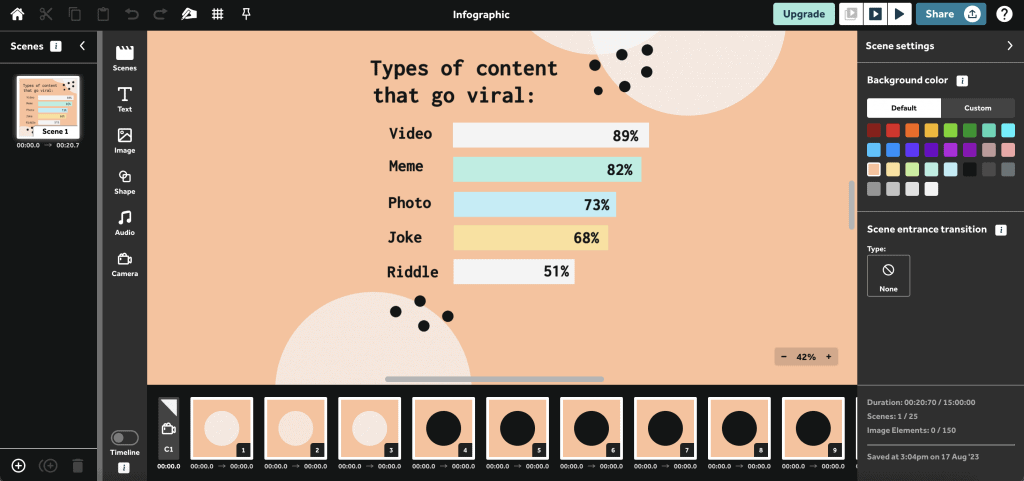
VideoScibeは、ホワイトボードアニメーションの知識がなくてもプロ並みの動画を作成したい人にとって、間違いなく人気の高い選択肢です。他の選択肢について詳しく説明する前に、まずはそれぞれのメリットとデメリットを見てみましょう。
メリット
• 使いやすいインターフェイスにより、手書きのホワイトボード アニメーションを簡単に作成できます。 コーディングや描画のスキルは必要ありません。
• イラスト用に選択できるキャラクター、小道具、エフェクトの大規模なライブラリ。
• コラボレーション機能により、他のユーザーとプロジェクトを共有および共同編集できます。
• 洗練されたプロ仕様の高品質出力ビデオを生成します。
• Vimeo、PowerPoint、Youtube プラットフォームにビデオを公開できます。
デメリット
• プレミアム画像は追加料金がかかり、サブスクリプションには含まれません。
• ストック画像の検索機能は、時々不正確になったりラベルが間違ったりすることがあります。
• 独自の画像をインポートするには、形式とアニメーション オプションに制限があります。
• ナレーション録音では、編集なしの XNUMX つのテイクのみが可能です。
• 愛好家や時々使用するユーザーにとっては、価格設定が理想的ではない可能性があります。
• インターフェースは近年大幅に更新されていません。
• 定期的なソフトウェア更新により、古いプロジェクトで問題が発生することがあります。
VideoScribe の最良の代替品
VideoScibe と同様の機能を多数提供するさまざまなアプリがありますが、ここでは、当社がテストした最高の VideoScribe 代替アプリを以下に示します。
#1。 噛むことができる
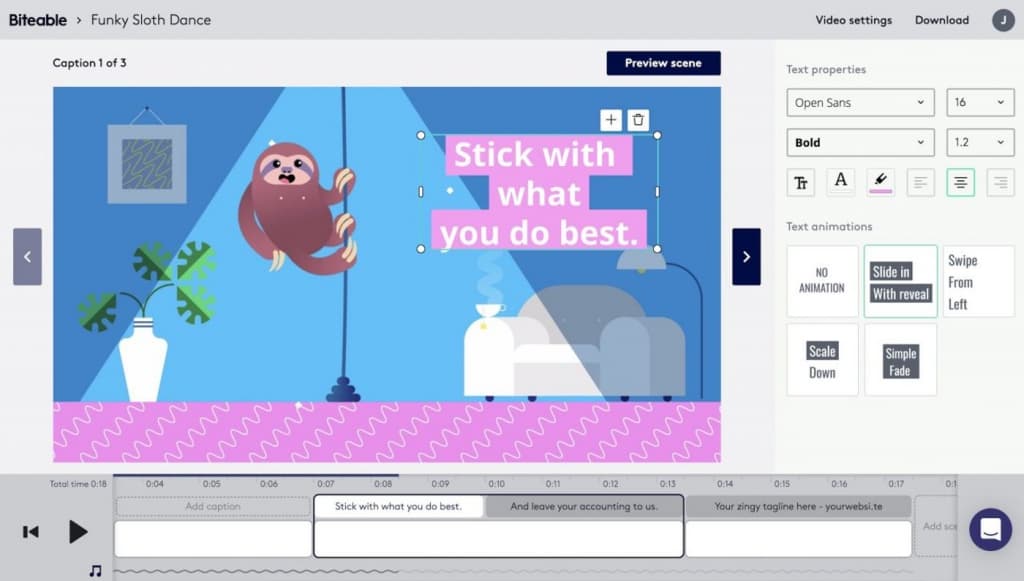
素敵な動画を作りたいけど、複雑なエディターを学ぶのに何時間もかけたくない?そんな時は かみつく あなたのためのツールかもしれません!
Biteable には、起業したばかりの個人事業主、マーケティングの達人、または代理店全体を運営している人にとって最適な、使いやすいテンプレートが豊富に用意されています。
テンプレートも用意されている 結婚式の招待状! ビデオにアニメーションやモーション グラフィックスのセンスが必要な場合は、Biteable が最適です。
Biteable を非常に優れたものにする重要な機能は次のとおりです。
- 初心者でも操作できる、非常にシンプルなドラッグ アンド ドロップ エディター。
- あらゆる種類の個人用またはビジネス用のビデオ用のテンプレートの巨大なライブラリ。
- 独自のブランドグッズでカスタマイズするオプション。
- TikTok、Facebook、Insta、YouTube などのソーシャル メディアで活躍するために特別に作成されたテンプレート。
- あなたの傑作にサウンドトラックとして最適なロイヤリティフリーの音楽セレクション – 独自のグラフィックを追加して、本当に自分だけのビデオを作りましょう。
他にも、どこでも共有できる無制限のエクスポート、選択できる大量のフォント、簡単に共同作業できるツールなどの素晴らしい特典があります。
価格も他のエディターと比べてそれほど高くありません。唯一の欠点は、カスタマイズが一部制限されていることと、チーム全体での共同作業には最大プランが必要なことです。
#2. オフェオ
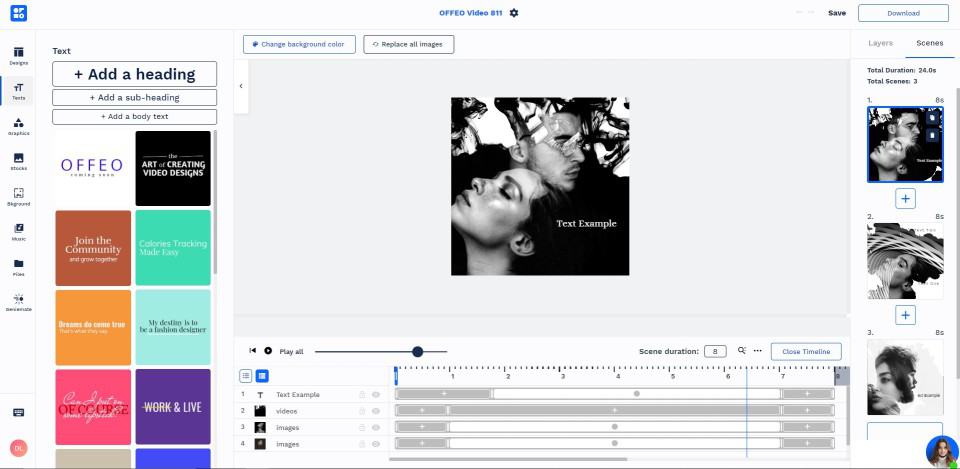
オフェオ3000種類以上の魅力的な動画テンプレートをご用意し、どんなプロジェクトにもぴったりの動画を制作します。ソーシャルメディア用の動画をお探しですか?もちろん、広告やウェブサイト用にも最適です。
テンプレートはどのプラットフォームでも絶対に目立つようにフォーマットされているので、あなたのビデオは Facebook、Instagram、LinkedIn など、どこでも目立つようになります。
ユーザーフレンドリーなタイムラインエディターにより、デザインスキルを必要とせずにビデオ作成が簡単になります。
テンプレートを独自のブランディング、ロゴ、色で完全にカスタマイズして、独自のビデオを作成することもできます。
豊富な写真とロイヤリティフリーの音楽ライブラリは大きな利点であり、VideoScribe の代替品として価値がありますが、逆に悲しいことに、デザイン資産のアニメーションとステッカーは制限されています。
プレビュー表示時の遅延、レンダリングの遅さ、独自の画像のアップロード時の問題など、依然として多くのバグが蔓延しています。
無料トライアルは利用できないため、Offeo を購入する必要があります。
AhaSlidesで効果的にコミュニケーション
プレゼンテーションを心から楽しいものにしましょう。退屈な一方的なやり取りは避けましょう。私たちがお手伝いします。 すべてのもの あなたが必要です。
#3。 ビヨンド
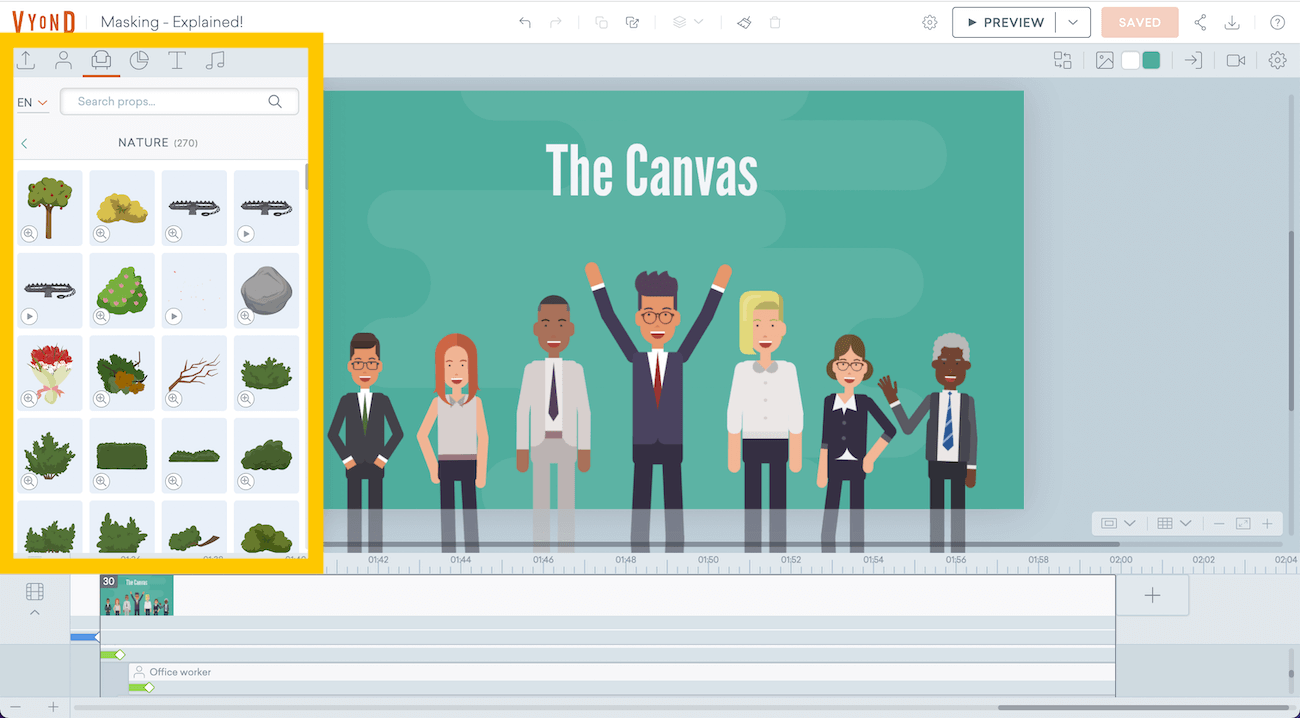
を超えて エンゲージメントを高め、視聴者を魅了する動画をすぐに作成したいなら、このツールはまさにうってつけです!このアニメーションソフトウェアは、マーケティング担当者、トレーナー、eラーニング担当者など、コミュニケーションスキルを向上させたいと考えているすべての方にとってまさに理想的です。
人々の注目を集めるには、ストーリーが本当に重要だということは誰もが知っています。VideoScribeの代替ツールであるVyondは、ブランドを反映し、様々な部門に完璧にマッチする動画を通して、真に優れたビジュアルストーリーを紡ぐお手伝いをします。
お金を節約したいなら、無料の VideoScribe の代替品としてまさにお買い得です。
これらのキラー機能を覗いてみましょう:
- カスタマイズ可能な豊富なテンプレートを選択して、ビジネスのニーズに合わせたビデオをシルバーの大皿で提供します。
- コンバージョンなどの重要な指標を高めるためのサウンド、プロップなどの積み重ねられたライブラリ。
- 簡単な作成ツールを使えば、すぐにマスター ストーリーテラーになったような気分になれます。
クラウドベースのソフトウェアであるため、場合によっては遅くなったり、動作が不安定になったりすることがあります。 さらに多くのキャラクターのポーズ、モーション パス、エフェクト、小道具を追加する必要があります。
複数のキャラクターやアクションを含む、より長く複雑なビデオの場合、タイムラインとシーンの管理が面倒になることがあります。
#4。 Filmora
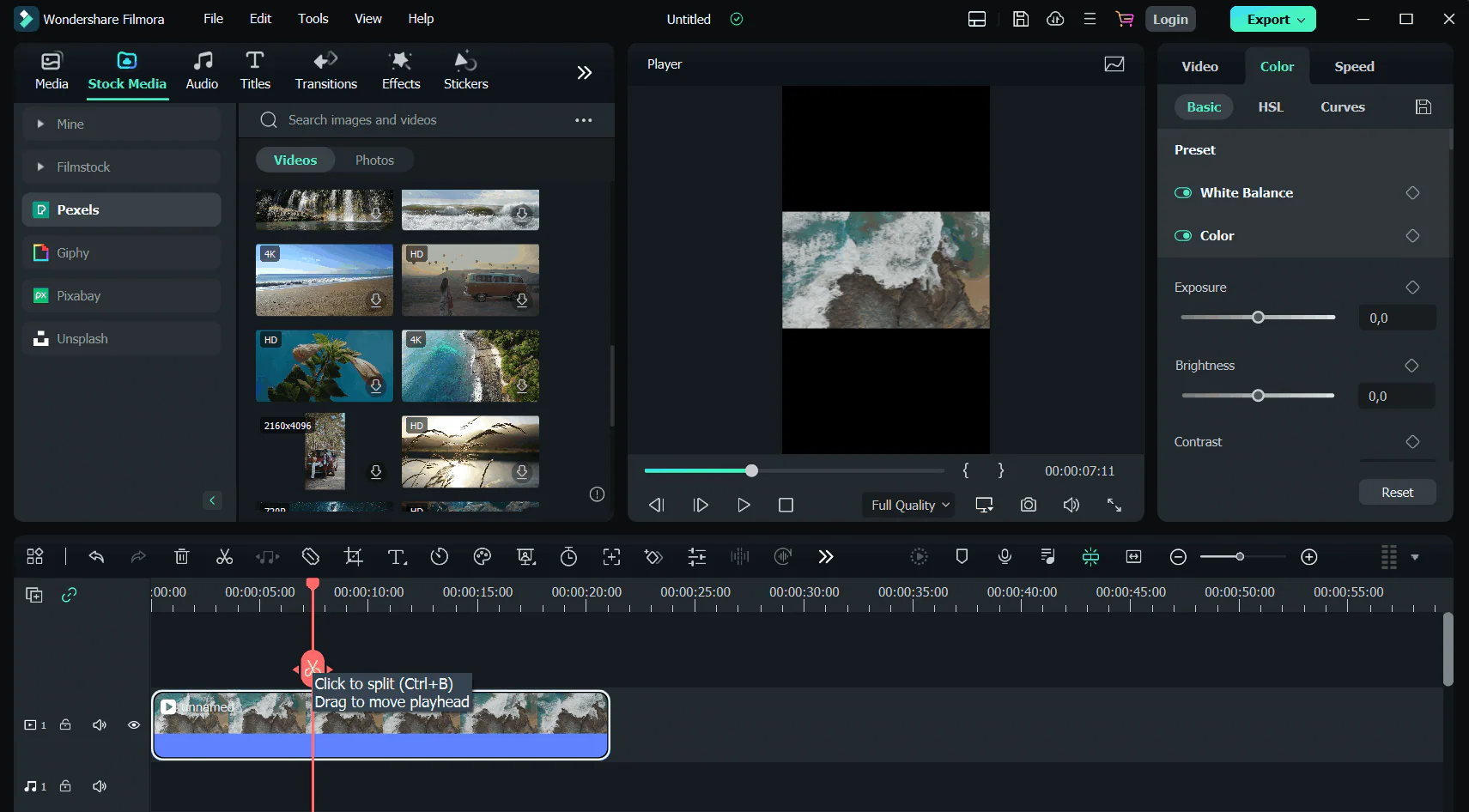
これは、基本的なベビーエディターではありません。 フィルモーラ には、オーディオ ミキシング、エフェクト、画面からの直接録音、ノイズ削除、クリップをハリウッド風にする 3D マジックなどのプロ ツールが付属しています。
テキスト、音楽、オーバーレイ、トランジションなど、800 種類を超える多様なスタイルをご用意。速度コントロール、モーション トラッキング、無音検出機能も備え、鮮明な品質の 4K アクションをお楽しみいただけます。
キーフレーム、ダッキング、トラッキングなど、機能は次なるレベルへ。タイトな動画をあらゆるフォーマットでエクスポートし、複数のトラックや分割画面で編集できます。プレビューレンダリングで、魔法のような作業がスムーズに進み続けます。
VideoScribe の代替品として Filmora を使用すると、2D/3D キーイングのおかげでアニメーションとトランジションがズームのままになります。 画面を分割すると、複雑なクリップが簡単に作成できます。 ユニークなフィルター、エフェクト、アニメーションにより、柔軟に操作できます。
スペックの割に予算に優しく、大手スタジオよりはるかに安価でありながら、グリーンスクリーンや色補正などの機能により、プロ並みの仕上がりを実現しています。
YouTube、Vimeo、Instagram に簡単にエクスポートできるほか、多言語対応なので、このエディターはあなたの言語を話します。
唯一の欠点は、7日間のトライアル期間が短いことです。予算が限られている方は、他の選択肢を検討する必要があります。初心者にとっては、習得にかなりの時間がかかるでしょう。PCによってはハードウェア要件が厳しく、クリップのサイズが大きくなると遅延が発生する可能性があります。
#5。 PowToon
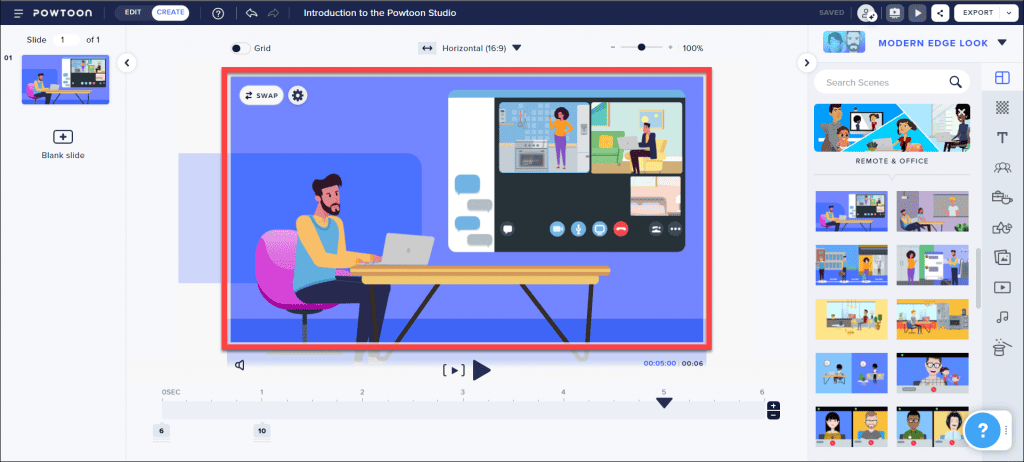
このVideoScribeの代替品は PowToon 視聴者をその場で魅了するアニメーションビデオのプラグインです。
このドラッグ&ドロップエディターを使えば、クールなクリップを簡単にデザインできます。サウンド、テンプレート、キャラクター、その他の要素を好きな場所にドロップするだけです。
個人事業主でも、中小企業でも、マーケティングツールを駆使する企業でも、このツールがきっと役に立ちます。Facebook、Canva、PPT、Adobeなどのプラットフォームを駆使して、膨大な数のオーディエンスにリーチできます。
PowToon は、既成のテンプレート、フリーク上の表情を持つキャラクター、ロイヤリティフリーの映像、サウンドトラックの宝庫を提供します。 100 を超えるスタイルをすぐに利用できます。
さらに、画面録画やウェブカメラなどの特別な追加機能を備えているため、その場でウォークスルーを通じて知識を習得できます。
Powtoon の潜在的な欠点を考慮する必要があります。
- スクリーンキャプチャ機能は、一部のユーザーのニーズには制限があり、基本的な機能しか備えていません。
- 場合によっては、追加の文字オプションなど、テンプレートとオプションにさらに多様性がある可能性があります。
- アニメーションは XNUMX 秒単位の増分のみに制限されており、より正確なタイミング制御はありません。
- ツール内で完全にカスタムのキャラクター アニメーションを作成するのは困難です。
- 無料版には目に見える透かしが含まれているため、煩わしいと感じる人もいるかもしれません。
#6. いたずらっぽく
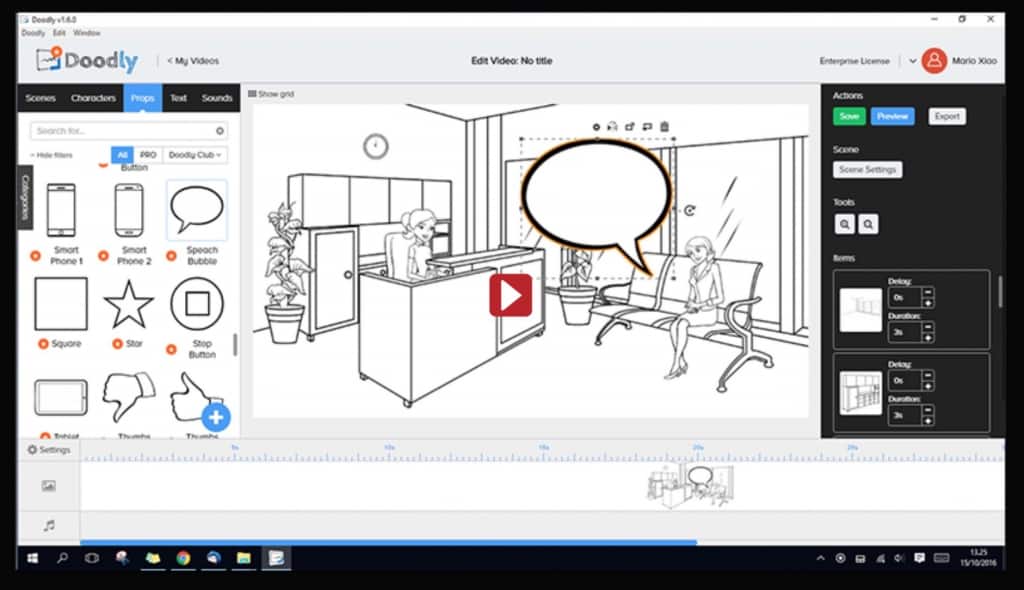
奇妙なは、直感的に使用できる VideoScribe の代替として役立ちます。
このクールな落書きツールを使えば、プロレベルのビデオが簡単に作成できます。サウンド、画像、ナレーションを追加するだけで、魔法が働きます。
スマートドローモードは、次のレベルのフローを実現します。手のスタイル、洗練されたカラー、カスタムキャラクターを選択して、動画をバイラルに仕上げましょう。
Doodlyがプロ並みのアニメーションを制作する間、あらゆるジャンルのロイヤリティフリートラックを大音量で再生しましょう。ホワイトボード、黒板、ガラス板など、あらゆる用途に対応します。
ただし、Doodly には次のような制限もあります。
- 長いエクスポートプロセス。 優れた PC を使用していても、完成したビデオを Doodly からエクスポートするには時間がかかる場合があります。
- 無料トライアルはありません。 ユーザーは購入前に Doodly を試すことができないため、購入をためらう人もいるかもしれません。
- 標準/基本バージョンの色の制限。 虹のアドオンに追加料金を支払わなくても、白黒の Doodle のみを利用できます。
- 事前のトレーニングがなく、顧客サービスの対応が遅いため、 オンボーディングプロセス 私たちにとってはもっと難しい。
#7。 アニモト
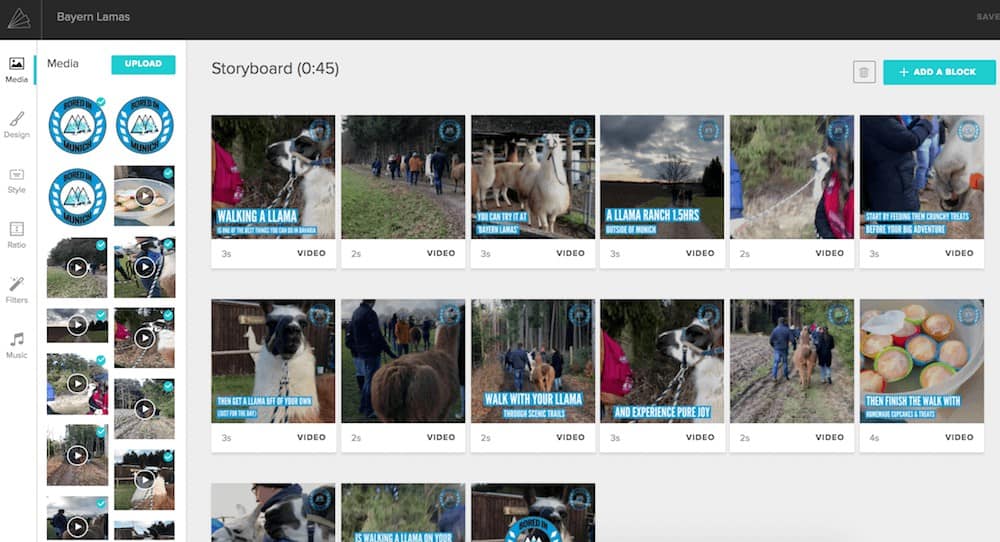
Animoto は、Facebook、YouTube、HubSpot などの大手プレーヤーによって使用されている優れた VideoScribe の代替品です。
このツールは、写真をスライドショーや動画に組み合わせるのに最適です。指をパチンと鳴らすだけでシンプルで楽しい動画を作りたい初心者や初級者に最適です。
長年にわたって市場に参入してきた Animoto には、スムーズなコンパイルと不具合のない機能が備わっています。
あらゆるシーンに対応できる豊富なテンプレートライブラリを備えたこのツールは、非常に手頃な価格で無料トライアルもご利用いただけます。ライセンス付きの音楽トラックを使用するには、アップグレードが必要です。
ビデオ上のテキストと画像の制御はかなり制限されていることに注意してください。また、一部のテンプレートは古くなっているように見えるため、他のツールと同等にするために定期的に更新する必要があります。
主要なポイント(要点)
VideoScribe は依然として人気のあるオプションですが、独自の機能を提供する優れた代替手段がいくつかあります。
最適な選択肢は、お客様の具体的なニーズと予算によって異なります。
ニーズに合ったソフトウェアを選択することで、メッセージを効果的に伝える、視覚的に美しいビデオを作成できます。
AhaSlidesは、リアルタイムで視聴者を魅了する強力なツールとしても活用できます。 テンプレートライブラリ 準備ができたプレゼンテーションをすぐに入手できます。
よくある質問
VideoScribe を無料で入手できますか?
VideoScribeは7日間お試しいただけます。その後は、すべての機能にアクセスするにはアップグレードが必要です。
ホワイトボードアニメーションを無料で作るにはどうすればいいですか?
Powtoon、Doodly、Biteable などのオンライン無料ツールを試してください。 提供されるテンプレートとアセットは限られていますが、非常に初心者に優しいものです。 または、Animoto、Explaindio、Vyond などの有料ソフトウェアの無料プランを使用します。 基本的な機能は無料でロック解除できます。
VideoScribe をモバイルで使用できますか?
VideoScibe はモバイルでも使用できますが、モバイルの機能は非常に制限されているため、お勧めしません。
学生は VideoScribe を無料で利用できますか?
VideoScibe では 7 日間の無料トライアルを提供しています。 学生割引を使用すると、すべての機能のロックを解除できます。